Code Documentation - Automated Code Documentation
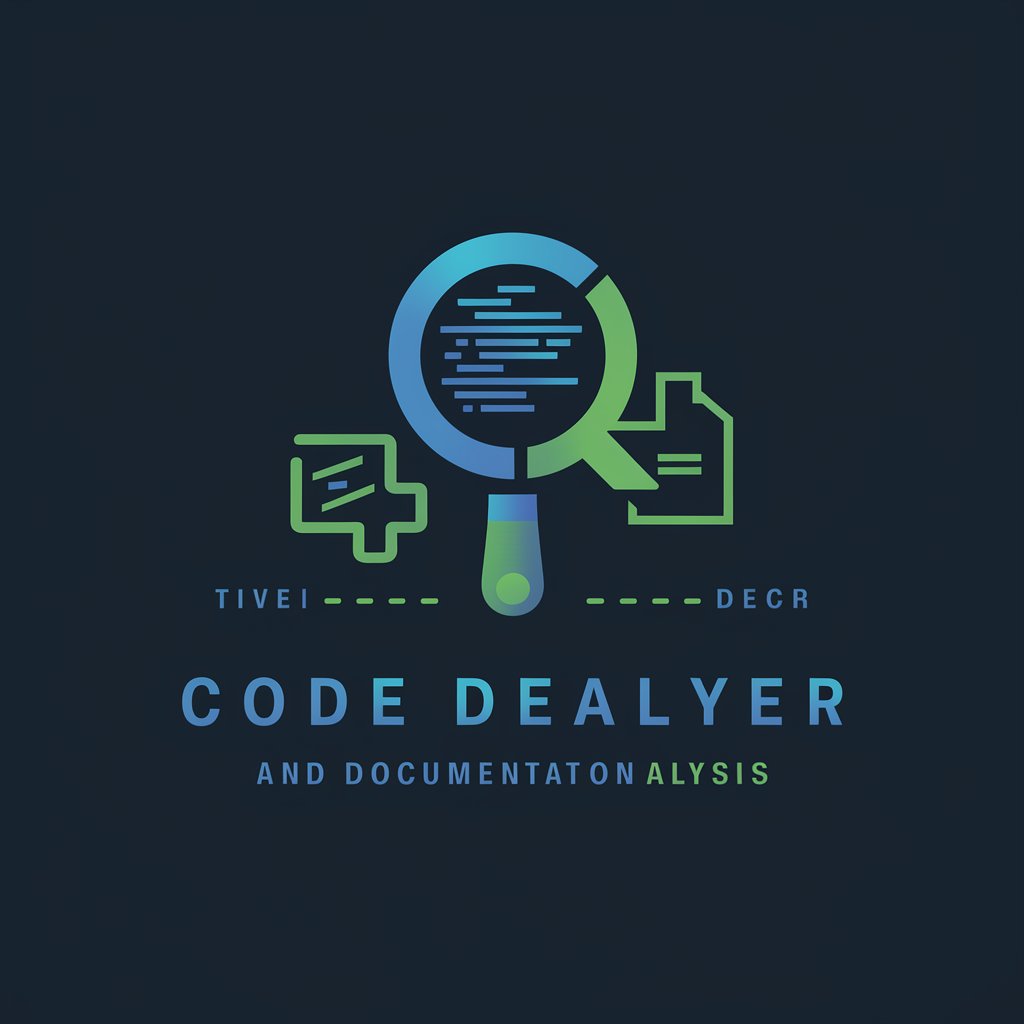
Welcome! Let's dive into the world of code documentation.
Automate your code documentation with AI
Describe the architecture of a complex codebase, highlighting the key components and their interactions.
Explain how a specific function in a code repository contributes to the overall application.
Detail the interdependencies between different modules in a large software project.
Outline the process for adding a new feature to an existing codebase, considering potential impacts on current functionalities.
Get Embed Code
Understanding Code Documentation
Code Documentation is a critical aspect of software development, designed to make the codebase understandable and maintainable by others besides the original developers. This documentation encompasses inline comments, API documentation, architecture diagrams, and more comprehensive guides that explain how different parts of the code interact with each other. For example, Javadoc for Java applications provides an API documentation generated directly from comments in the code, making it easier for other developers to understand how to use various classes and methods without delving into the source code. Similarly, a README file in a GitHub repository serves as an entry point for new contributors, offering an overview of the project, setup instructions, and contribution guidelines. Powered by ChatGPT-4o。

Key Functions of Code Documentation
Inline Comments
Example
Adding brief explanations above complex code blocks to explain the logic or purpose.
Scenario
A developer working on a machine learning project uses inline comments to describe the steps involved in data preprocessing, making it easier for future contributors to understand the rationale behind certain choices.
API Documentation
Example
Generating documentation that details the interfaces, classes, functions, and methods available for use in the software.
Scenario
A company developing a RESTful API for its services uses tools like Swagger to automatically generate and update API documentation, facilitating easier integration for developers using their API.
Architecture Overview
Example
Creating diagrams and written explanations to depict the software's architecture, including data flow and component interaction.
Scenario
Before starting a major refactor, a team documents the current system architecture to help identify potential impacts of changes, ensuring all team members understand the high-level design.
Development Guides
Example
Producing detailed guides and tutorials for setting up development environments, implementing features, or fixing bugs.
Scenario
A popular open-source project maintains a comprehensive contributor guide, which includes setup instructions, coding standards, and tips for submitting pull requests, thereby lowering the barrier for new contributors.
Who Benefits from Code Documentation Services?
Software Developers
Developers at all levels, from beginners to seasoned professionals, rely on documentation to understand and contribute to a codebase effectively. It serves as a reference, reducing the learning curve for new technologies or projects.
Project Managers
Project managers use documentation to get an overview of the project's technical aspects, making it easier to plan timelines, allocate resources, and manage risks.
Quality Assurance Engineers
QA engineers benefit from detailed documentation to understand the intended functionality and architecture of the software, enabling them to design thorough test cases and scenarios.
Technical Writers
Technical writers rely on code documentation to produce accurate and user-friendly manuals, guides, and help documents for end-users or developers, bridging the gap between complex software and its users.

How to Utilize Code Documentation
Begin Your Journey
Start by visiting yeschat.ai for a complimentary trial that requires no signup or ChatGPT Plus subscription.
Explore Features
Familiarize yourself with the platform's features, including code analysis, documentation generation, and collaboration tools. No prior setup is needed.
Upload Your Code
Upload the code you wish to document. The platform supports various programming languages and can handle code from different development environments.
Generate Documentation
Use the tool to automatically generate comprehensive documentation, including function descriptions, dependency graphs, and code usage examples.
Customize and Share
Customize the generated documentation as needed. You can then share or export your documentation easily with team members or for your personal reference.
Try other advanced and practical GPTs
Voice Coach
Transform Your Voice with AI

Robo Mentor
Empowering Robotics Learning with AI
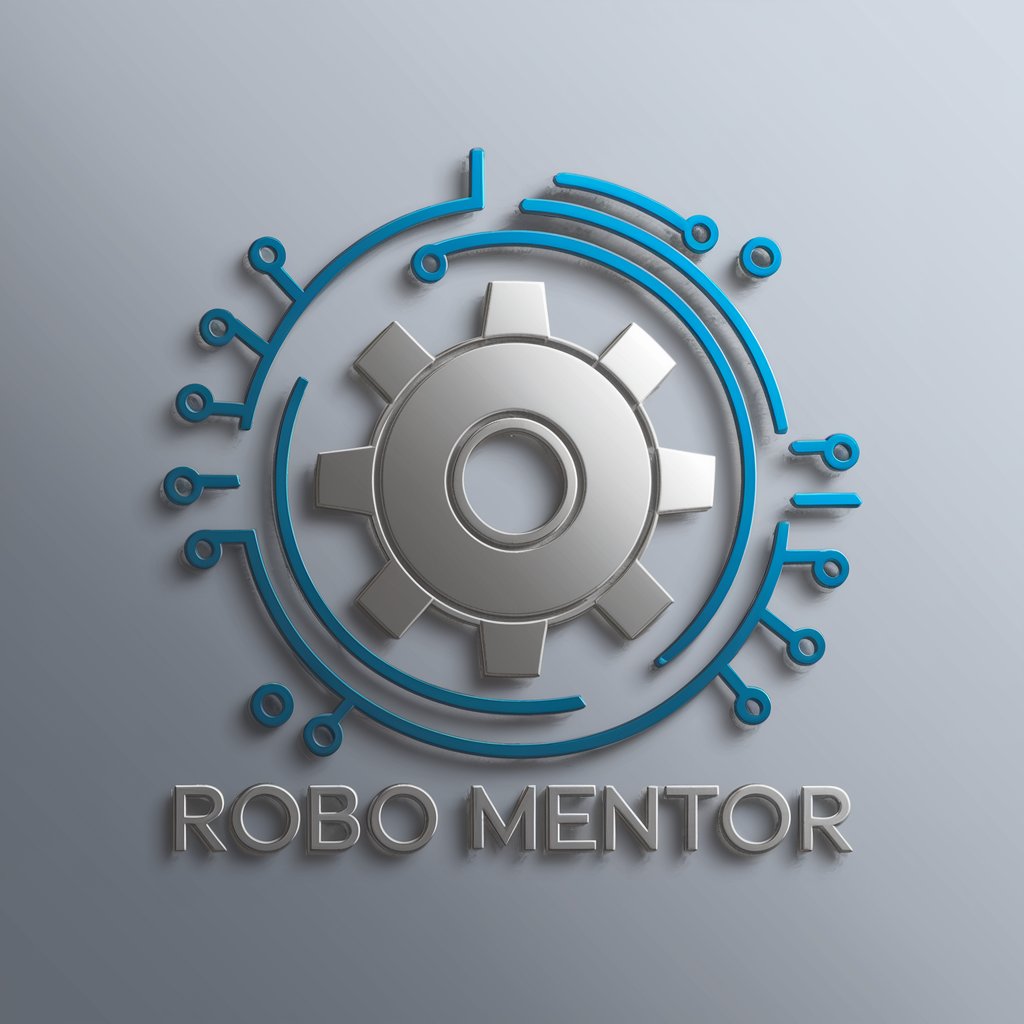
Beat Procrastination
Empowering your productivity with AI

Flavor Fusion: Local Twist on Distant Memories
Blending memories with local flavors, powered by AI.

Code converter
Transform Code Seamlessly with AI
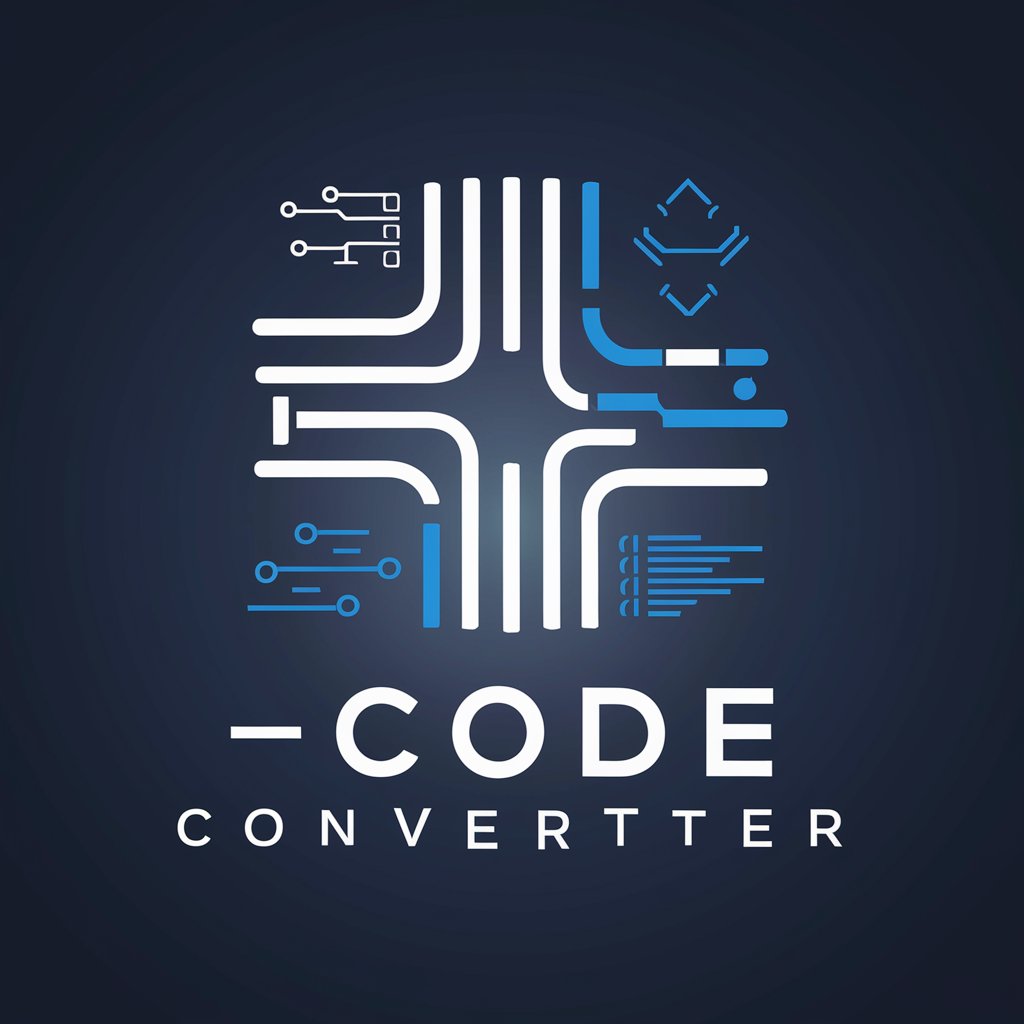
Distant Worlds
Explore alien worlds with AI-powered storytelling.

Azure Engineer
Empowering your cloud journey with AI
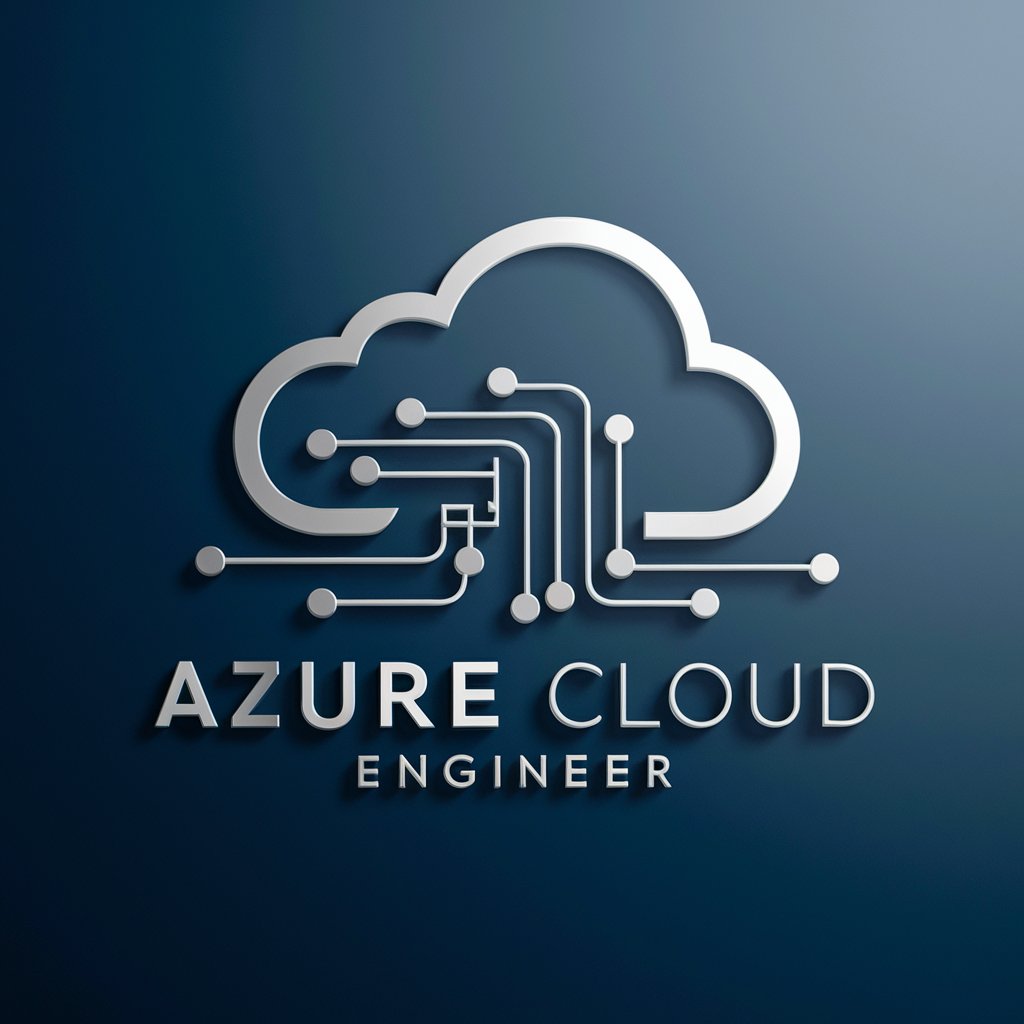
Alternate Angle
Explore Beyond the Obvious

Another Angle
See the Unseen, with AI

Angel
Enhance Your Workflow with AI

Prompt Angel
Enhance Your ChatGPT Experience with AI

Post → Copy Emotional Angle
Crafting Emotion-Driven AI Content

Frequently Asked Questions about Code Documentation
What programming languages does Code Documentation support?
Code Documentation supports a wide range of programming languages, including but not limited to Python, JavaScript, Java, C++, and PHP. Our tool is designed to adapt to various coding paradigms and frameworks.
Can Code Documentation handle large codebases?
Absolutely. Code Documentation is engineered to efficiently analyze and document large codebases, making it an ideal tool for enterprise-level projects and complex software applications.
How does Code Documentation ensure the accuracy of generated documents?
Our tool uses advanced AI algorithms to analyze code context, dependencies, and structures. It cross-references this analysis with a vast database of programming concepts to ensure the accuracy and relevance of the documentation it generates.
Is collaboration possible with Code Documentation?
Yes, Code Documentation facilitates team collaboration. It allows multiple users to work on the documentation simultaneously, track changes, and provide feedback, enhancing the overall quality and completeness of the documentation.
How can Code Documentation improve my development workflow?
By automating the documentation process, Code Documentation saves valuable time and effort that can be redirected towards development. It also ensures that your documentation is always up-to-date, improving code maintainability and team collaboration.
