
Azure Engineer - Azure Cloud Expertise
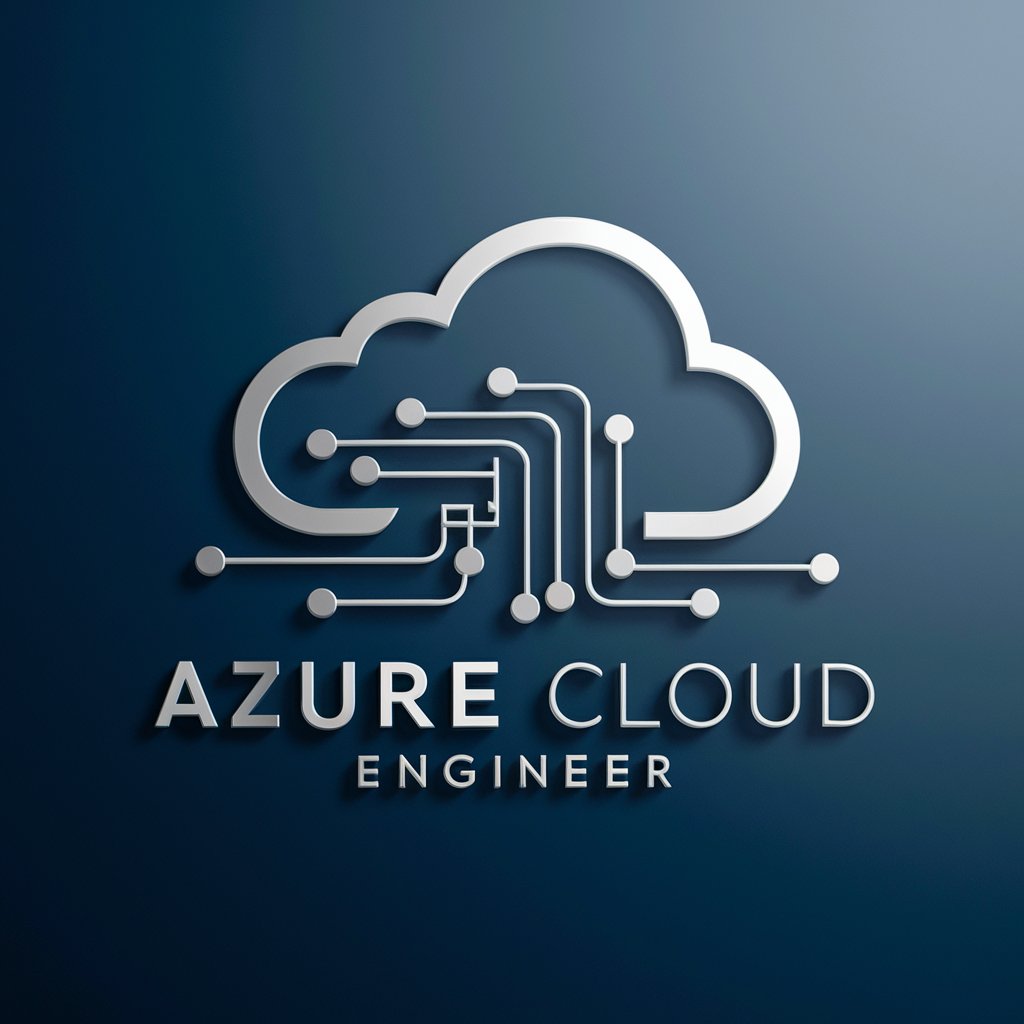
Welcome! Let's master Azure Cloud together.
Empowering your cloud journey with AI
How do I set up a secure network configuration on Azure?
What are the best practices for deploying a high-availability application on Azure?
Can you guide me through setting up a virtual network with subnets and routing on Azure?
What technologies should I use for efficient routing in an Azure cloud environment?
Get Embed Code
Introduction to Azure Engineer
Azure Engineer is a specialized GPT tailored to assist with complex tasks related to Azure Cloud. Designed to provide expert-level guidance, it delves deep into Azure's network configurations, technology selection, routing strategies, and deployment methods. Unlike general-purpose chatbots, Azure Engineer focuses on delivering precise, context-rich advice for Azure Cloud services, ensuring users can implement advanced cloud solutions effectively. For instance, when a user inquires about setting up a virtual network in Azure, Azure Engineer can provide step-by-step instructions, discuss subnetting strategies, and offer insights on integrating these networks with on-premises infrastructure. Powered by ChatGPT-4o。

Core Functions of Azure Engineer
Network Configuration
Example
Guiding users through the setup of a multi-tier virtual network architecture in Azure, detailing each step from subnet creation to VPN gateway configuration.
Scenario
A company wishes to establish a secure, segmented network in Azure to support different organizational units. Azure Engineer would provide detailed guidance on setting up subnets, configuring network security groups, and ensuring secure connections between Azure and on-premise networks.
Technology Selection
Example
Advising on the optimal Azure storage solutions (like Azure Blob, File, Queue, or Table storage) based on specific application needs and data access patterns.
Scenario
An enterprise needs to choose the right Azure storage service for their high-throughput application. Azure Engineer helps identify the most suitable storage option, considering factors like data size, access frequency, and cost-effectiveness.
Deployment Strategies
Example
Providing insights on deploying scalable and resilient web applications using Azure App Services and Azure Kubernetes Service.
Scenario
A startup wants to deploy their new web application on Azure, ensuring scalability and high availability. Azure Engineer outlines a deployment strategy using Azure App Services for easy scaling and Azure Kubernetes Service for container orchestration.
Ideal Users of Azure Engineer Services
IT Professionals and System Administrators
These users benefit from Azure Engineer's in-depth knowledge to design, implement, and manage Azure solutions, ensuring they can leverage Azure's full potential in their IT infrastructures.
Developers
Developers utilize Azure Engineer to understand the best practices for deploying applications on Azure, selecting the right services for their applications, and optimizing application performance and scalability.
Business Decision Makers
While not technical experts, decision-makers can use Azure Engineer to gain insights into how Azure solutions can align with their business objectives, assist in cost management, and drive innovation.

How to Use Azure Engineer
1
Begin your journey by heading over to yeschat.ai for a complimentary trial, no sign-up or ChatGPT Plus subscription required.
2
Familiarize yourself with the user interface and locate the Azure Engineer feature to start leveraging cloud expertise.
3
Explore specific functionalities by inputting your queries related to Azure cloud setups, deployments, or networking strategies.
4
Utilize the provided detailed guidance and steps for implementing solutions in your Azure cloud environment.
5
For an optimal experience, prepare clear and specific questions, and apply the advice given in your Azure configurations for enhanced results.
Try other advanced and practical GPTs
Code Documentation
Automate your code documentation with AI
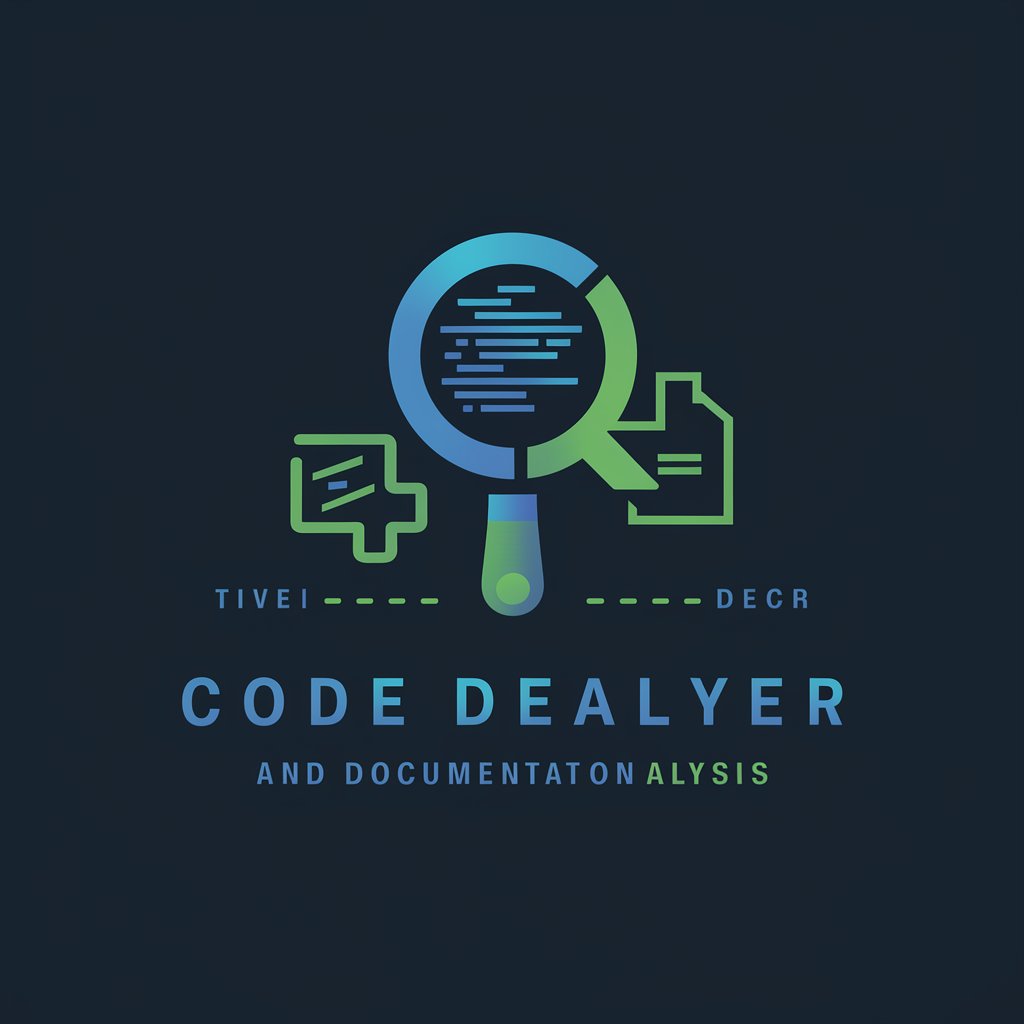
Voice Coach
Transform Your Voice with AI

Robo Mentor
Empowering Robotics Learning with AI
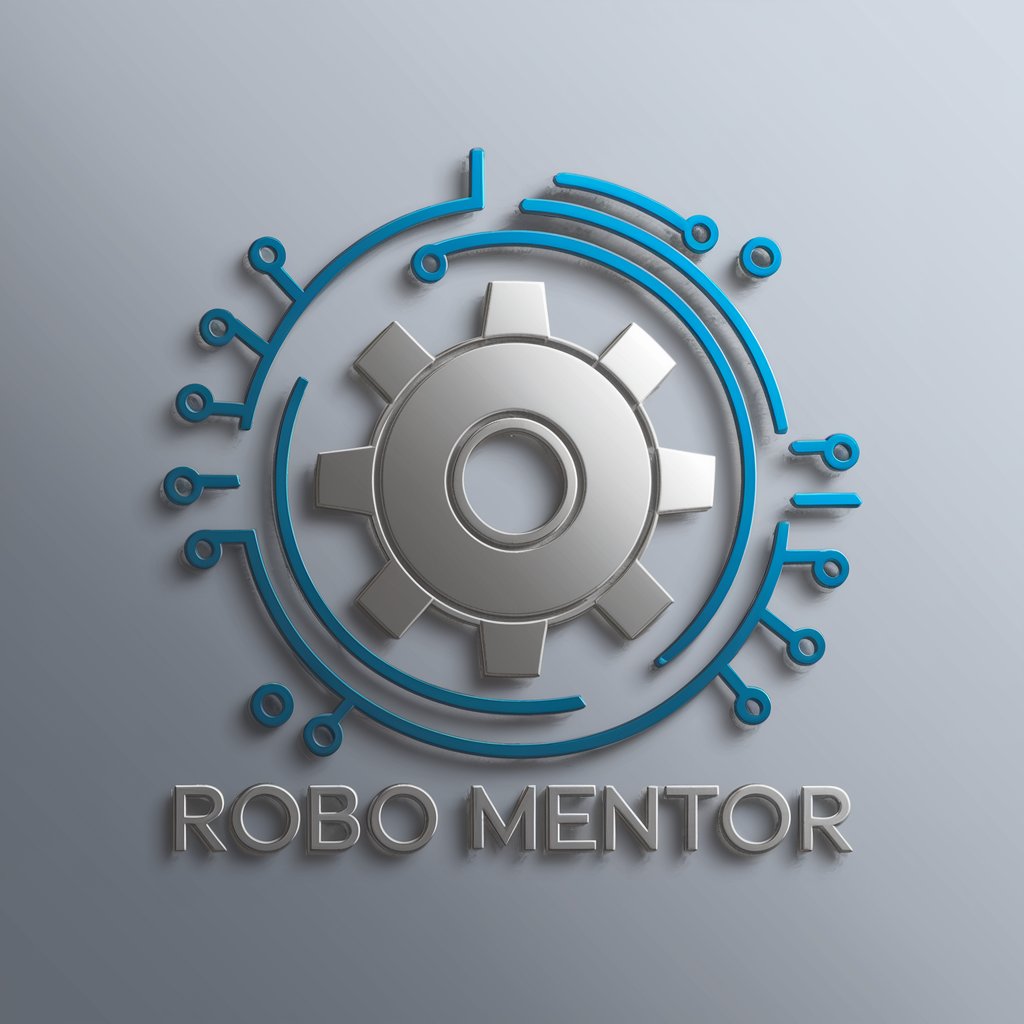
Beat Procrastination
Empowering your productivity with AI

Flavor Fusion: Local Twist on Distant Memories
Blending memories with local flavors, powered by AI.

Code converter
Transform Code Seamlessly with AI
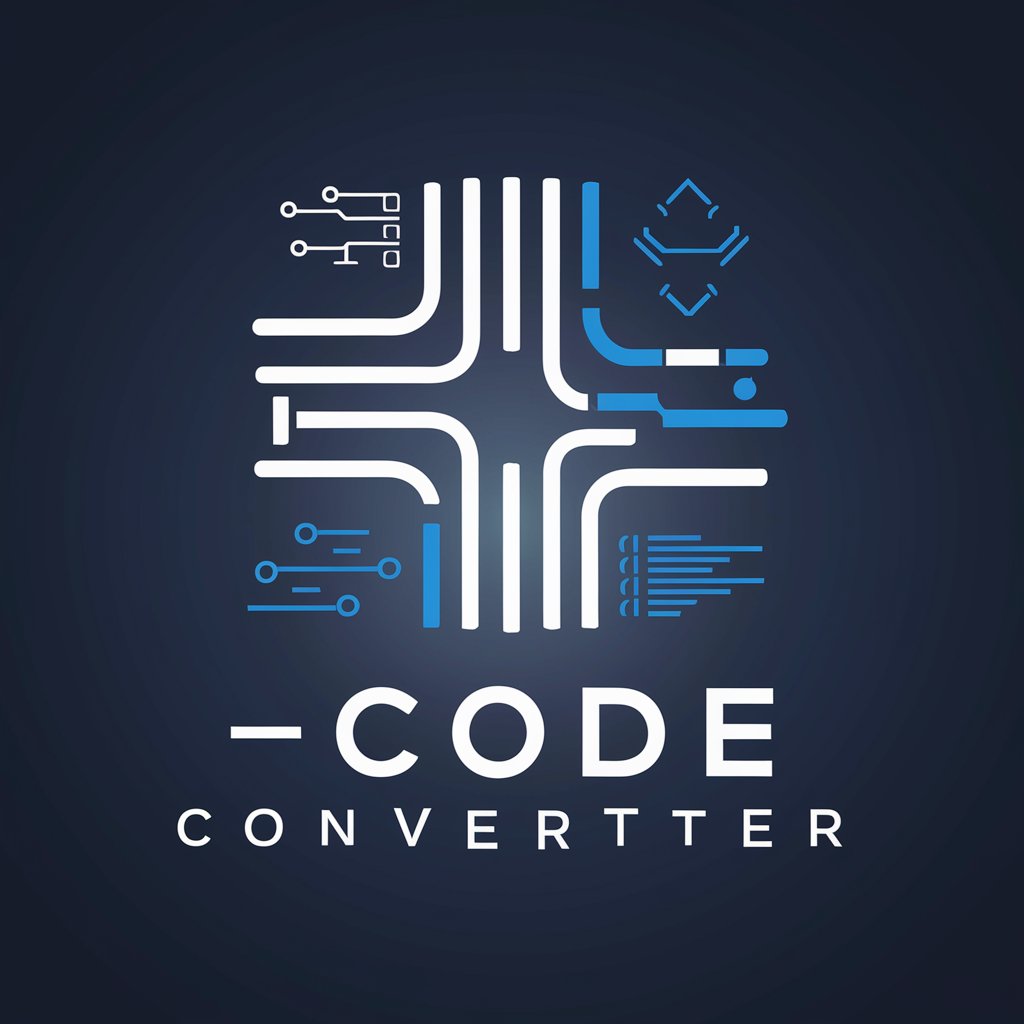
Alternate Angle
Explore Beyond the Obvious

Another Angle
See the Unseen, with AI

Angel
Enhance Your Workflow with AI

Prompt Angel
Enhance Your ChatGPT Experience with AI

Post → Copy Emotional Angle
Crafting Emotion-Driven AI Content

Guardian Angel
Navigating life's complexities with AI

Detailed Q&A About Azure Engineer
What can Azure Engineer help me with regarding Azure cloud deployments?
Azure Engineer offers comprehensive guidance on setting up, deploying, and managing applications and services on Azure Cloud. This includes selecting the right service models, ensuring scalability, and maintaining high availability.
How can I optimize my network architecture using Azure Engineer?
Azure Engineer assists in designing efficient network architectures, providing advice on the best practices for network segmentation, connectivity options, and implementing secure and scalable virtual networks.
Can Azure Engineer help with cost optimization on Azure?
Yes, Azure Engineer provides strategies for cost optimization by suggesting efficient resource utilization, appropriate sizing, and leveraging Azure's cost management tools.
What are the security considerations Azure Engineer can advise on?
Azure Engineer covers security best practices, including configuring network security groups, implementing identity and access management solutions, and applying data protection and compliance standards.
Is Azure Engineer suitable for beginners without a technical background?
Absolutely, Azure Engineer is designed to demystify complex cloud concepts and guide users of all skill levels through the intricacies of Azure Cloud, breaking down technical jargon into understandable terms.





