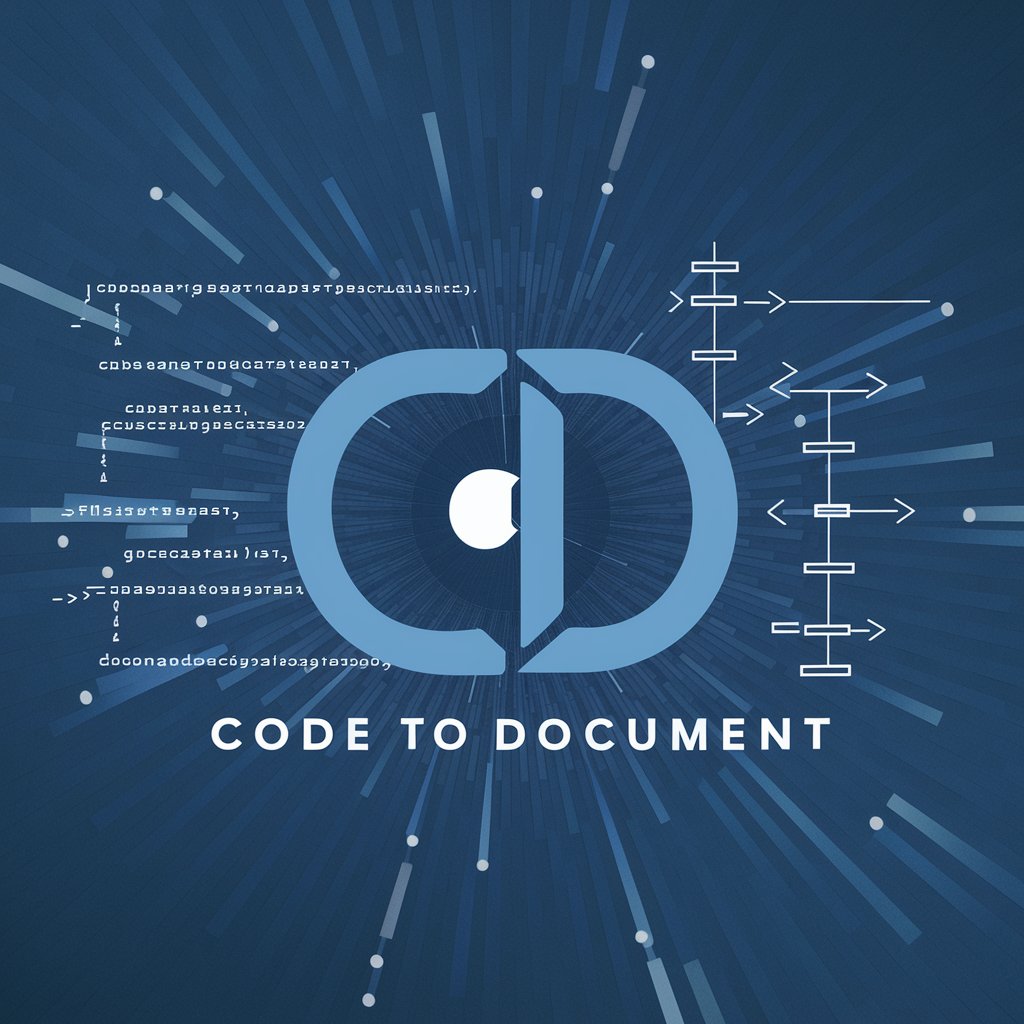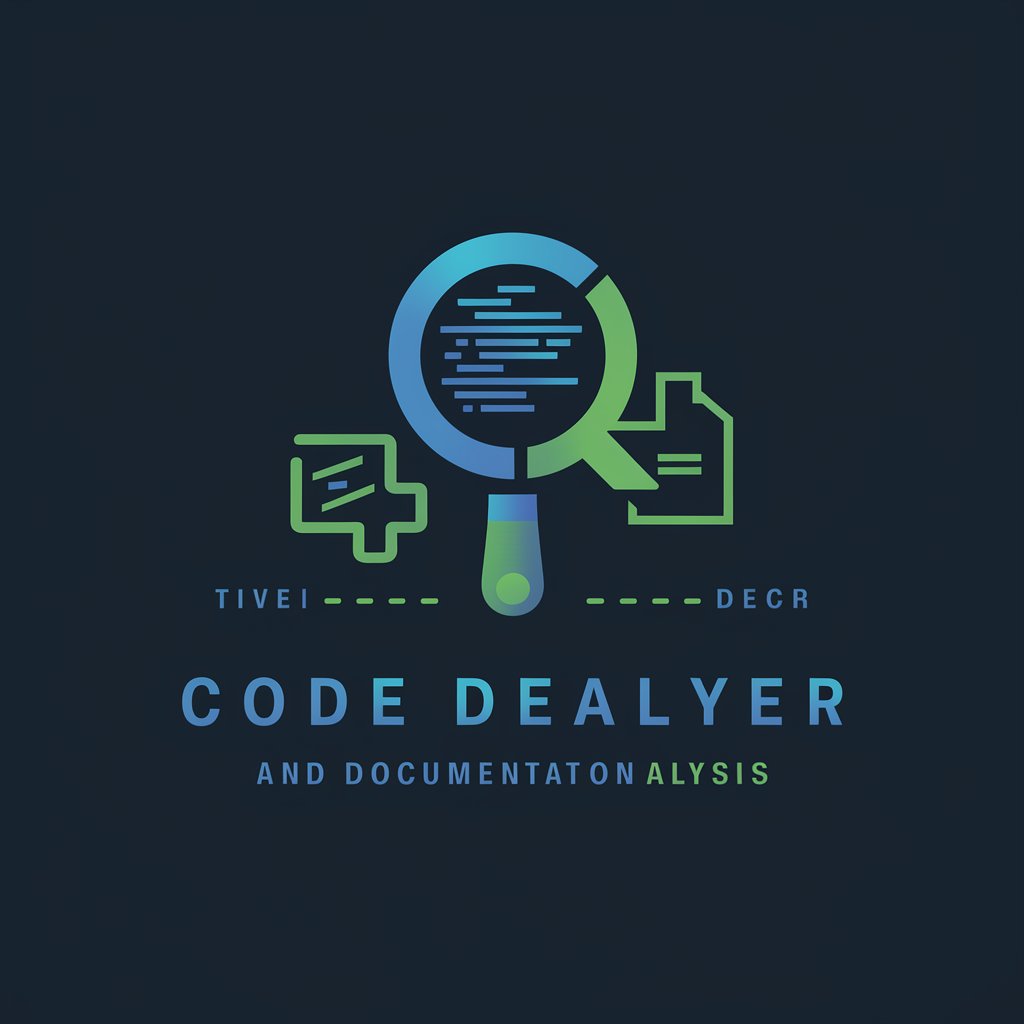Automatic Code Documentation - Automatic Code Docs

Welcome to Automatic Code Documentation.
AI-powered Documentation Generation
Generate a comprehensive guide to documenting APIs...
Create detailed documentation for a complex codebase...
Provide step-by-step instructions for setting up a Docusaurus project...
Explain how to document data entities within a repository...
Get Embed Code
Overview of Automatic Code Documentation
Automatic Code Documentation is designed to streamline the process of creating and maintaining documentation for software projects. Its core purpose is to analyze codebases and generate comprehensive, structured documentation automatically. This includes detailing APIs, data models, and the software architecture without manual intervention. By doing so, it aims to save time, ensure consistency, and improve the accuracy of documentation. For example, in a scenario where a software team has developed a complex web application with numerous RESTful APIs, Automatic Code Documentation would automatically parse the application's code, identify all endpoints, and generate documentation for each API, including parameters, request types, and sample responses. Powered by ChatGPT-4o。

Core Functions of Automatic Code Documentation
API Documentation Generation
Example
For a microservices architecture, it parses each service's codebase to document available endpoints, their functionalities, required parameters, and return types.
Scenario
A development team working on a microservice-based application needs up-to-date documentation for all services. Automatic Code Documentation can analyze each service independently and generate documentation, facilitating easier integration and maintenance.
Data Model Documentation
Example
It identifies data entities, their relationships, and persistence layers within the code to document database schemas or in-memory data structures.
Scenario
In an e-commerce platform development, documenting the data model involving users, products, and transactions helps new developers understand the system's data flow and entity relationships quickly.
Code Structure Overview
Example
Generates diagrams and written documentation outlining the software's architecture, including module dependencies and class hierarchies.
Scenario
For a large legacy system undergoing refactoring, providing a clear overview of its current architecture helps in identifying decoupling opportunities and planning the refactoring process efficiently.
Target Users of Automatic Code Documentation
Software Development Teams
Teams looking for efficient ways to keep documentation aligned with rapid development cycles would benefit significantly. It ensures that as the codebase evolves, so does the documentation, reducing the manual effort required to keep documentation up-to-date.
Project Managers and Technical Leads
Project managers and technical leads who need to oversee project documentation quality and completeness can use Automatic Code Documentation to automate this aspect, allowing them to focus on other critical areas of project management.
Open Source Contributors
For open-source projects, maintaining detailed and updated documentation can be challenging due to the project's collaborative nature. Automatic Code Documentation can facilitate this process by generating documentation that is easily accessible and understandable by new contributors.

How to Use Automatic Code Documentation
Start Your Journey
Access a trial instantly at yeschat.ai, no sign-up or ChatGPT Plus required.
Upload Your Code
Prepare your code repository in a zip file format for uploading to ensure a smooth documentation process.
Select Documentation Components
Choose the parts of your codebase you wish to document, such as APIs or data models, to tailor the documentation to your needs.
Review Generated Documentation
Examine the automatically generated documentation for accuracy and completeness, making adjustments as necessary.
Integrate Documentation
Incorporate the final documentation into your project's repository or website, enhancing accessibility and comprehension for developers.
Try other advanced and practical GPTs
Sphinx Doc Helper
Power your docs with AI-driven Sphinx assistance.

Accounting
Empowering Financial Decisions with AI

StepWiseGuide // Simplifying Tasks Step-by-Step
Simplifying Tasks with AI-Powered Steps
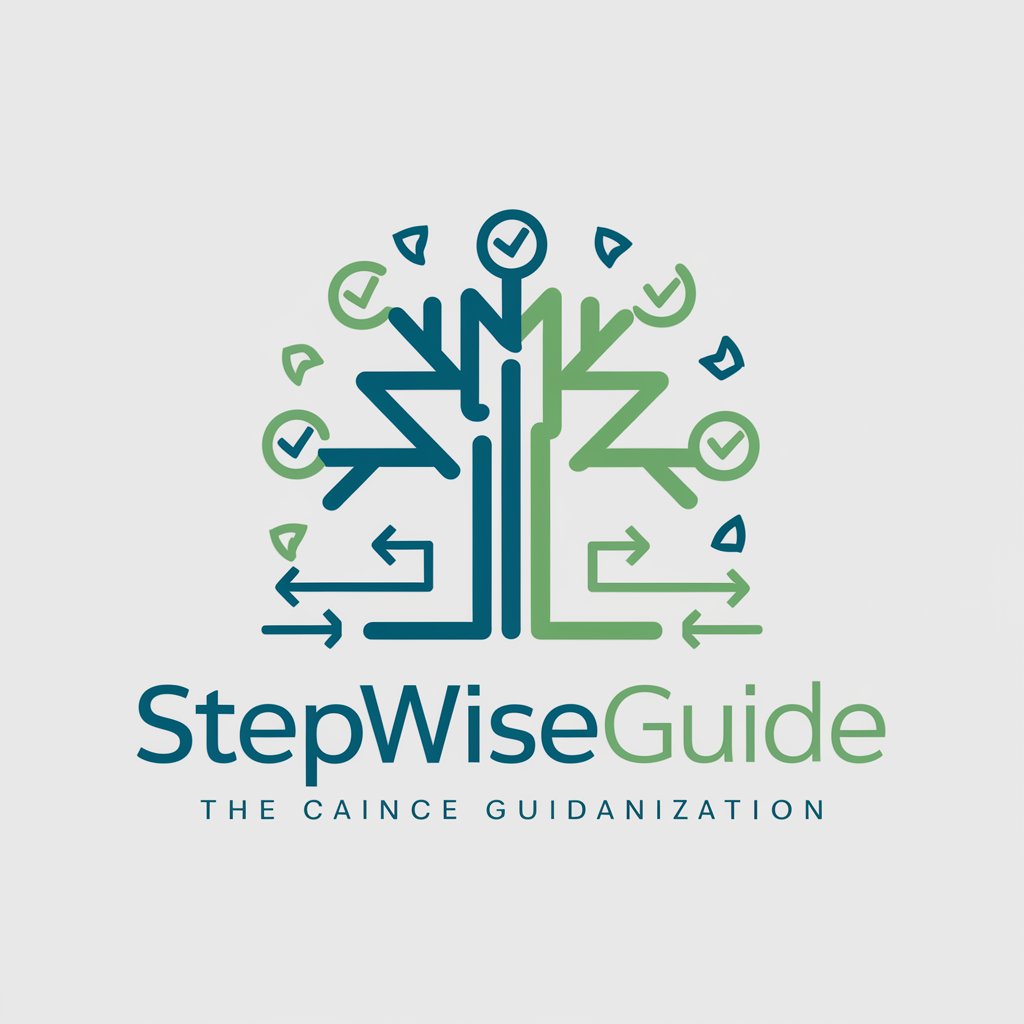
Principles of Management
Empowering management excellence with AI

ECOPETROL Visión 2040
Powering Sustainable Energy Futures

Athlete Scout Assistant
Empowering Athletic Dreams with AI

Azure Documentation Specialist
Empower your Azure journey with AI-guided insights

Living Word Guide
Empowering faith with AI-driven scripture discovery
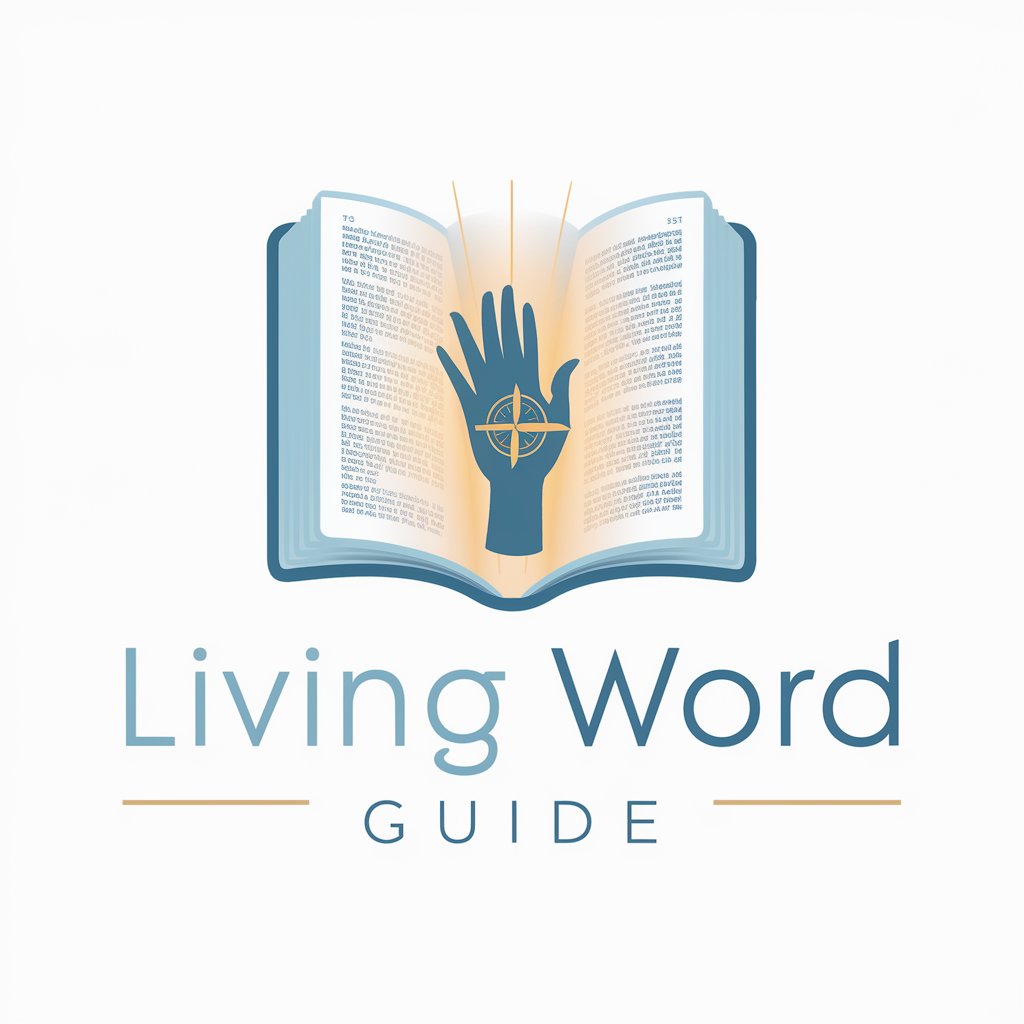
Wiebe Craft
Empower Your Words, Engage Your World

Knowledge File & Dataset Builder
Crafting Structured Knowledge with AI
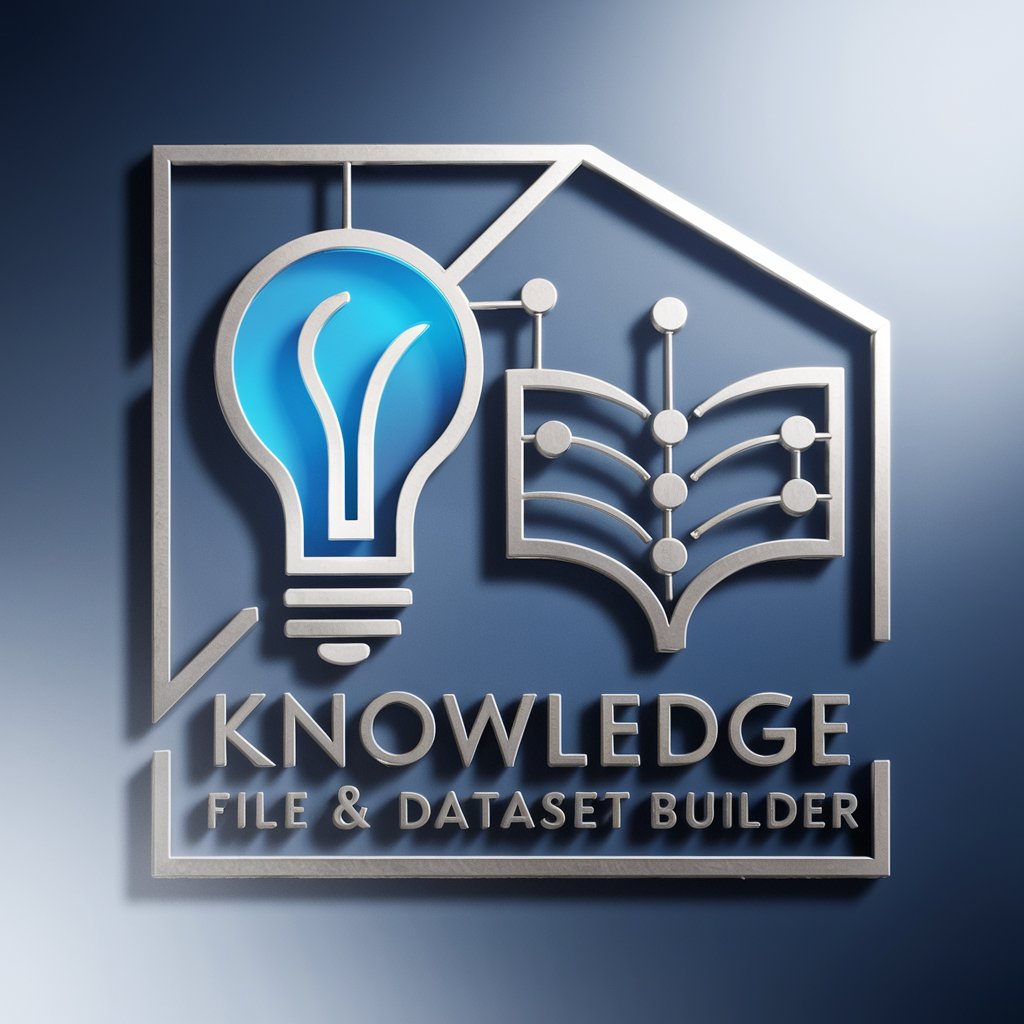
Kid's Shoes
Stylish steps with AI-powered shoe advice.

Kids Fashion
Styling the Future Fashionistas

FAQs About Automatic Code Documentation
What is Automatic Code Documentation?
It's a tool designed to automatically generate comprehensive documentation for your codebase, using AI to understand and document APIs, data models, and more.
Who can benefit from using this tool?
Developers, team leads, and technical writers looking to streamline the documentation process and improve codebase understanding will find it invaluable.
Can it document any programming language?
While it excels with popular languages like Python, JavaScript, and Java, its capability may vary with less common languages and frameworks.
How does the tool handle complex codebases?
It analyzes the structure and components of your codebase, offering to focus on specific parts like front-end or back-end to manage complexity effectively.
Is there support for ongoing documentation updates?
Yes, the tool is designed to facilitate updates, allowing for the easy integration of new code changes into the existing documentation.