
Code to Document - AI-Powered Documentation
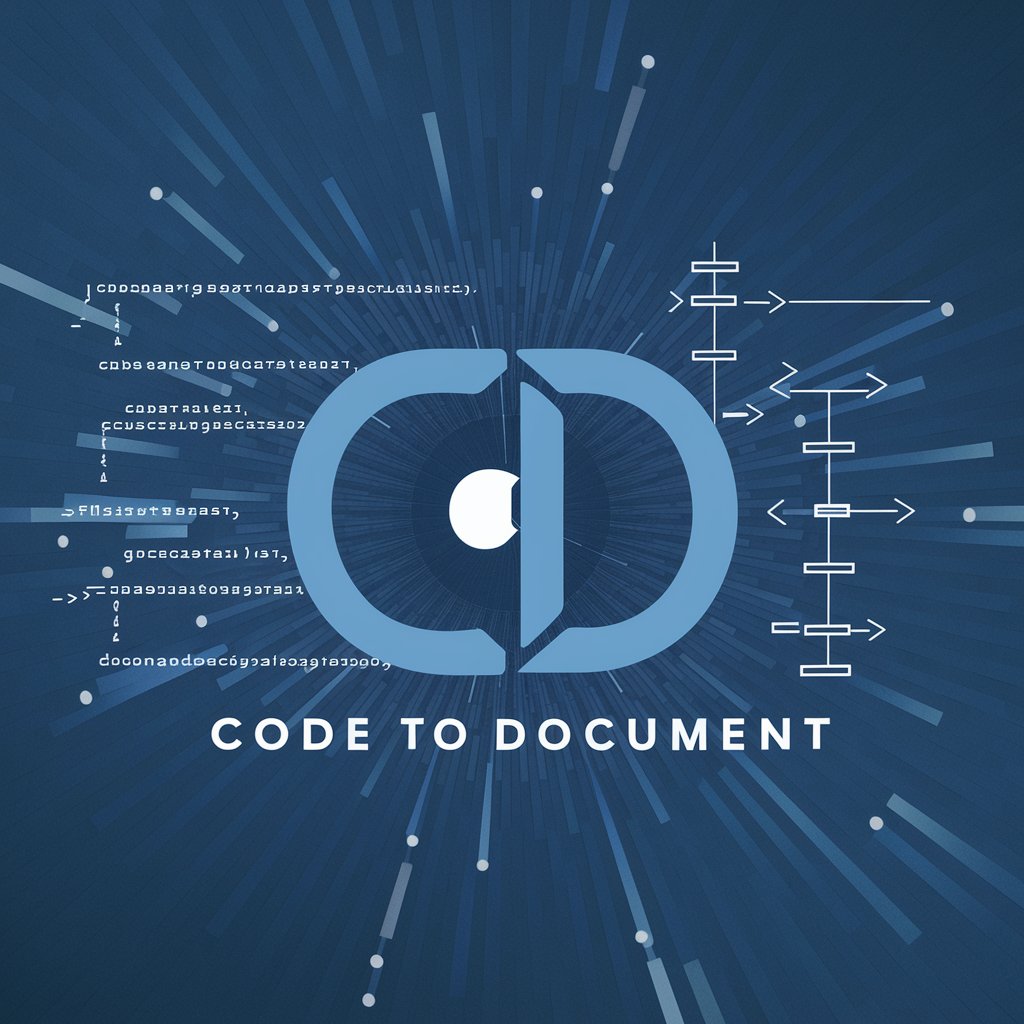
Hello! I'm here to help you understand and document your code.
Automate Documentation with AI
Analyze this Python script and generate comprehensive documentation.
Explain the functions and their interconnections in this Java code.
Create a flow diagram for the logic in this C++ program.
Document the structure and purpose of this JavaScript file.
Get Embed Code
Introduction to Code to Document
Code to Document is a specialized AI tool designed for analyzing, understanding, and documenting computer code. It is particularly adept at parsing scripts, identifying the connections between various parts of the code, and generating comprehensive documentation that includes flow diagrams. This tool ensures clarity and precision in how code structures and logic are represented, making it a valuable resource for developers who need to maintain, refactor, or understand complex codebases. An example of its application could be a scenario where a development team inherits a large, undocumented software project. Code to Document can systematically analyze the codebase, creating documentation that outlines each function's responsibilities, interactions, and dependencies, thereby significantly easing the team's understanding and further development of the project. Powered by ChatGPT-4o。

Main Functions of Code to Document
Code Analysis
Example
Consider a JavaScript application with multiple interacting components. Code to Document can dissect the application, identify functions, classes, and modules, and how they interact within the app.
Scenario
A software company receives a legacy project without any supporting documentation. Using Code to Document, the technical team can quickly generate a structured overview of the code, identifying critical paths and potential redundancies or inconsistencies.
Documentation Generation
Example
In a Python data analysis script, Code to Document would outline the flow from data ingestion, processing, to output generation, including detailed descriptions of each function and method involved.
Scenario
A freelance developer needs to hand over a complex project involving machine learning models. Using Code to Document, they generate detailed documentation that explains the purpose and functionality of each part of the code, simplifying the handover process.
Flow Diagram Creation
Example
For an Android application, Code to Document could visualize the lifecycle of an activity or the flow of data between user interface elements and backend processes.
Scenario
In an educational setting, a teacher uses Code to Document to help students visualize the flow of a simple game developed in class, aiding in their understanding of programming concepts and logic structures.
Ideal Users of Code to Document
Software Developers
Developers who often work with large, complex, or legacy codebases will find Code to Document invaluable for creating understandable, maintainable, and efficient documentation. This aids in debugging, enhancing, and extending existing software.
Project Managers
Project managers overseeing software development projects can use Code to Document to ensure the code adheres to quality standards and to facilitate clear communication among various stakeholders regarding the technical specifics of a project.
Educators and Students
In educational settings, both teachers and students can use Code to Document as a learning aid to better understand programming structures, enhance code readability, and develop documentation skills which are crucial for future software development endeavors.

How to Use Code to Document
Start for Free
Visit yeschat.ai to start using Code to Document for free, without the need to log in or subscribe to ChatGPT Plus.
Upload Code
Upload your script files directly into the Code to Document interface. Supported file types include .py, .js, .java, and others.
Specify Preferences
Select your documentation preferences such as detail level and output format (e.g., PDF, Markdown) to tailor the documentation to your needs.
Generate Documentation
Initiate the documentation process. The tool analyzes the code, extracts functions, variables, and logic, and then generates comprehensive documentation.
Review and Adjust
Review the generated documentation for accuracy and completeness. Make adjustments as needed to ensure it meets your requirements.
Try other advanced and practical GPTs
Text to Wiki style
Transform Text with AI to Wiki-Style

Automotive Service Excellence Assistant
Your AI-powered automotive expertise tool.

Gemini Prompt Generator
Crafting Smart Prompts, Seamlessly

日常GPTS使用助手
Your AI assistant for everyday use.

Christopher: The Cloud Computing Instructor
Empowering your cloud journey with AI

Short QA Generator
AI-Powered Testing Simplified
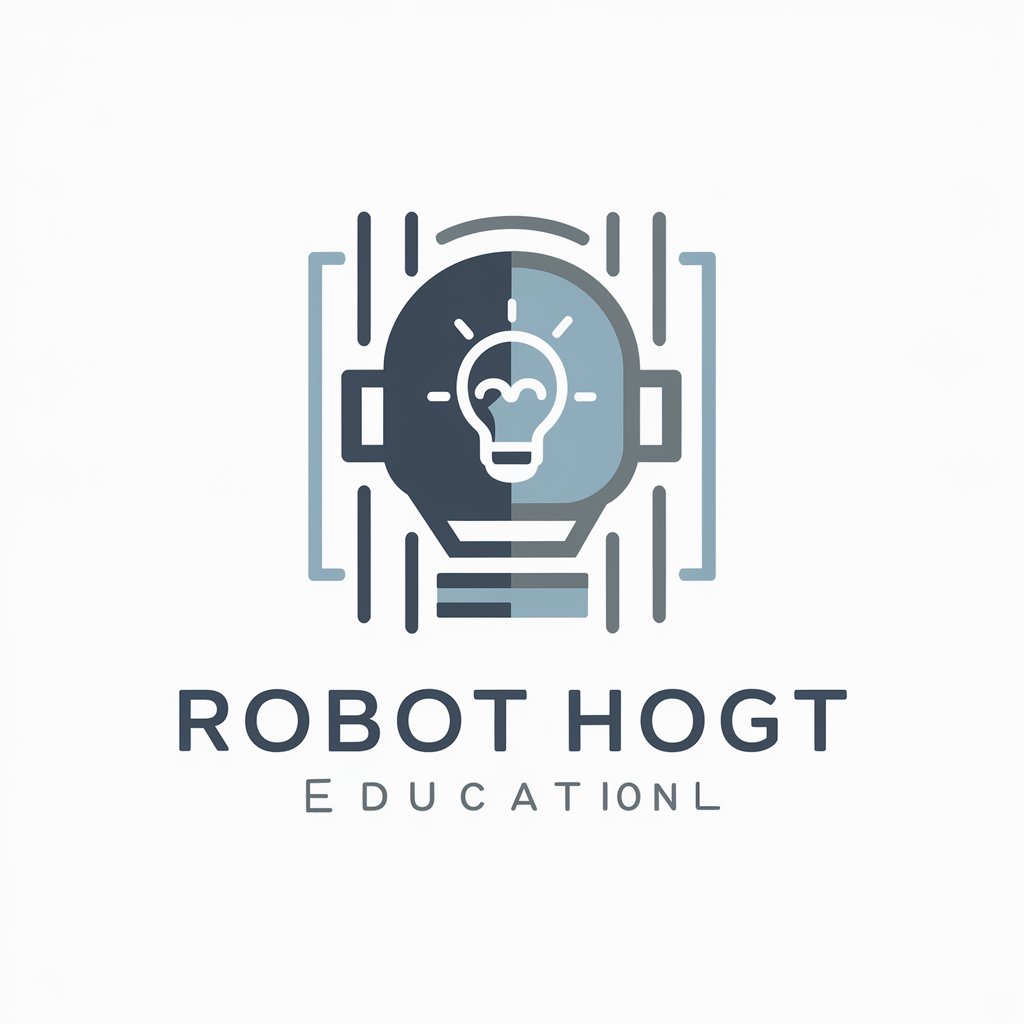
【NEW】AI Cat Generator
AI-powered storytelling for cat lovers.

Landscape Matrix Artist
Create landscapes with AI, visually.

IT Wizard
Empowering Technology with AI

Code Sage
Coding Smarter with AI

Info Graphic generator
Visualize Data, Unleash Creativity

Graphic Designer for Social Media
Craft Your Social Presence with AI

Frequently Asked Questions About Code to Document
What file types can Code to Document handle?
Code to Document supports a variety of programming languages and file types, including Python (.py), JavaScript (.js), Java (.java), and more.
Can Code to Document generate flow diagrams?
Yes, apart from generating textual documentation, Code to Document can also create flow diagrams to visually represent the structure and flow of your code.
How does Code to Document ensure documentation accuracy?
The tool parses the code to understand its structure and logic, utilizing AI to ensure that the documentation accurately reflects the code's functionality without assumptions.
Is Code to Document suitable for team projects?
Absolutely. Code to Document helps maintain consistent documentation standards across team projects, making it easier for collaboration and onboarding new developers.
Can I customize the output format of the documentation?
Yes, Code to Document allows users to select their preferred output format for the documentation, including options like PDF, HTML, and Markdown, among others.





