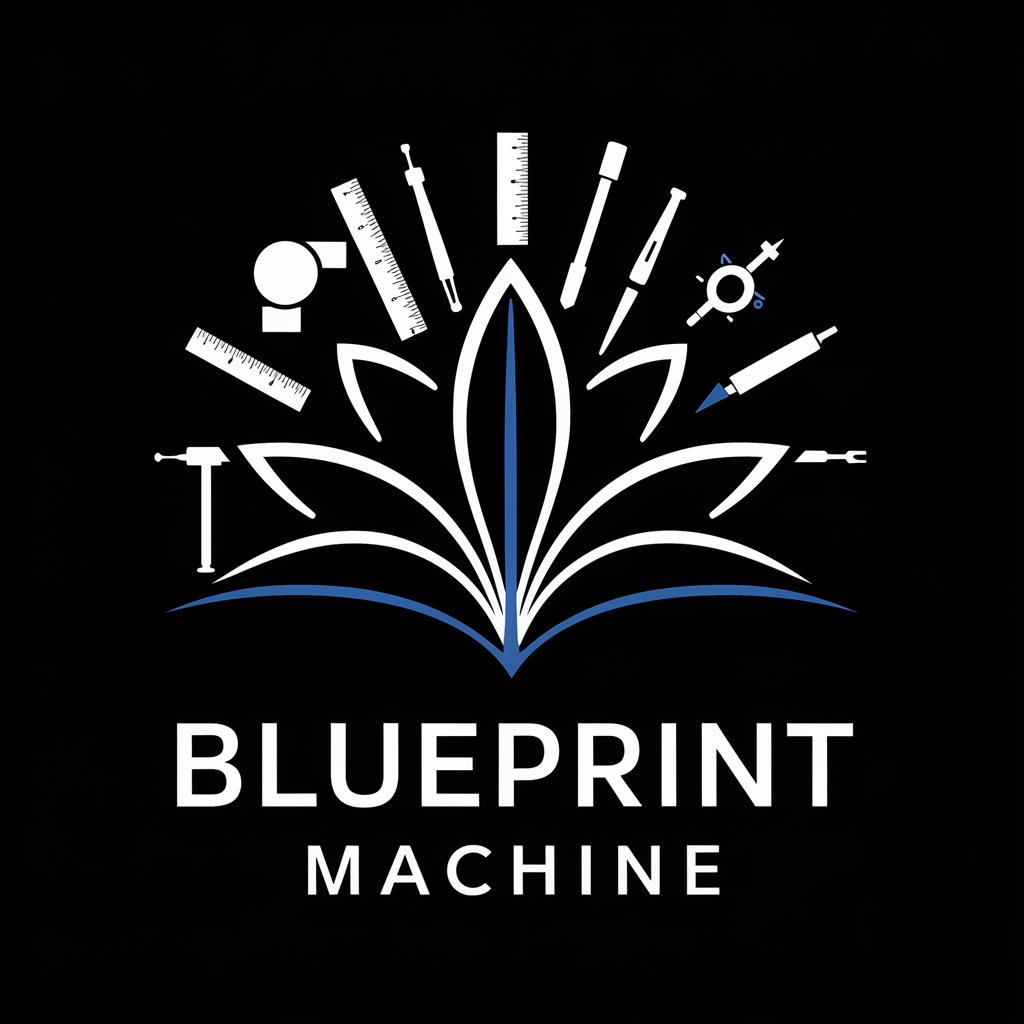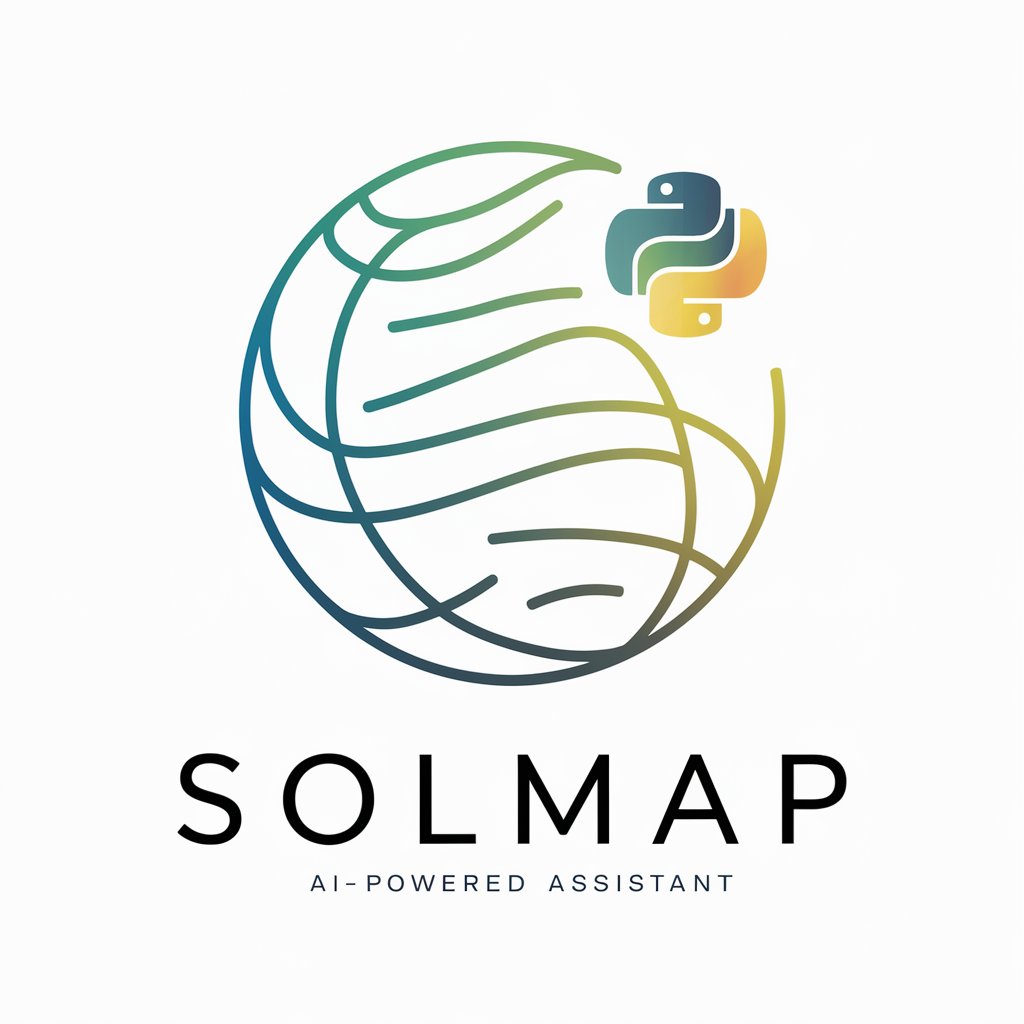BlueSkyPlan Documentation - Precise Dental Planning

Welcome to BlueSkyPlan Documentation, your expert guide to BlueSkyPlan software.
Your Partner in Advanced Dental Care
How can I install BlueSkyPlan on my Mac?
What are the hardware requirements for BlueSkyPlan?
How do I load a patient's CT scan into BlueSkyPlan?
Can you guide me through creating a surgical guide in BlueSkyPlan?
Get Embed Code
Introduction to BlueSkyPlan Documentation
BlueSkyPlan® is sophisticated software designed for dental professionals, offering a comprehensive suite of tools for 3D virtual implant planning and surgical guide fabrication. It operates on both Windows and Mac platforms, transforming CT or CBCT scans into interactive, manipulable models for precise implant placement. This software facilitates the assessment of maxillary and mandibular anatomy, allowing for the identification of optimal implant positions while considering aesthetic and functional outcomes. Example scenarios include the planning of implant surgeries with minimized risk of complications, the creation of surgical guides for guided surgery, and the enhancement of patient communication through realistic treatment simulations. Powered by ChatGPT-4o。

Core Functions of BlueSkyPlan
3D Implant Planning
Example
Using CT/CBCT scans, the software generates detailed 3D models of a patient's dental anatomy, enabling the clinician to plan the implant placement virtually.
Scenario
A clinician is preparing for a complex implant surgery and uses BlueSkyPlan to determine the safest and most effective placement of implants, considering both bone quality and proximity to vital structures.
Surgical Guide Fabrication
Example
After planning the implant positions, the software can be used to design and fabricate precise surgical guides.
Scenario
To ensure the accuracy of implant placement, a dental surgeon designs a custom surgical guide directly within BlueSkyPlan, streamlining the surgical process and reducing the potential for error.
Patient Education and Communication
Example
BlueSkyPlan includes tools for visualizing treatment outcomes, enhancing discussions with patients about their treatment options.
Scenario
A dentist uses 3D simulations from BlueSkyPlan to explain the proposed implant placement to a patient, making the treatment plan easier to understand and helping to set realistic expectations.
Ideal Users of BlueSkyPlan
Dental Surgeons
Professionals specializing in implant surgery who require precise planning tools to enhance the accuracy and safety of their procedures.
Prosthodontists
Specialists focusing on the restoration and replacement of teeth, who benefit from the software's capabilities in planning complex restorative treatments and designing surgical guides.
General Dentists
Practitioners who offer implant services and wish to leverage advanced planning tools to improve treatment outcomes and patient satisfaction.
Dental Technicians
Technicians involved in the design and fabrication of dental prostheses and surgical guides, who use the software to create precise and custom fittings.

Using BlueSkyPlan Documentation
1
Visit yeschat.ai for a free trial without login, also no need for ChatGPT Plus.
2
Download Blue Sky Plan software from blueskybio.com, ensuring your system meets the hardware and software requirements.
3
Follow the installation instructions for Windows or Mac OS X. After installation, request a user license via the internet.
4
Load patient’s CT or CBCT scan into Blue Sky Plan, selecting the DICOM images and enhancing performance if needed.
5
Explore various modules such as implant planning, orthodontics, and crown and bridge, using the tools and functionalities for patient-specific treatment planning.
Try other advanced and practical GPTs
Sartorial Evaluator - Rate and Evaluate Men Style
Elevate Your Style with AI-Powered Fashion Insights
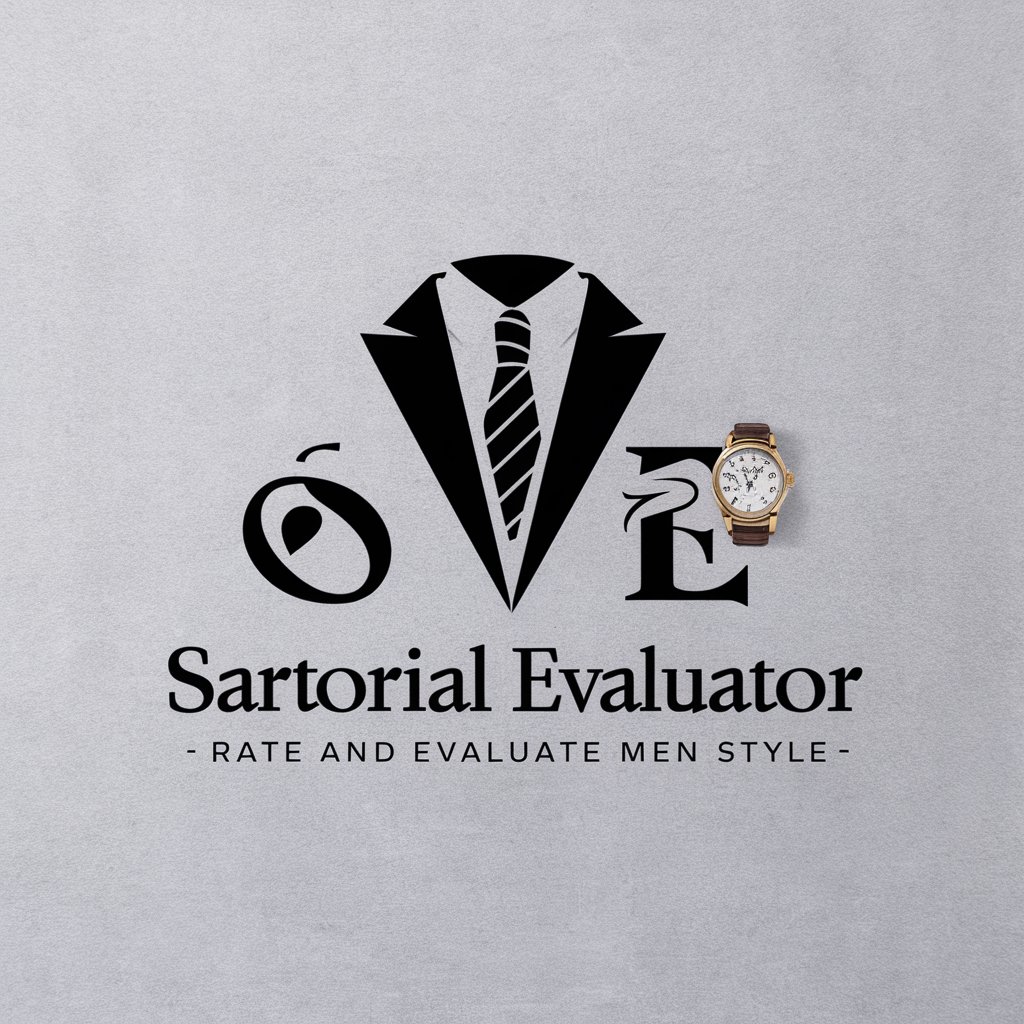
Financial Companion
Empowering Your Financial Decisions with AI

Code Companion
Elevate your coding journey with AI

Poetry Companion
Nurture your poetic genius with AI
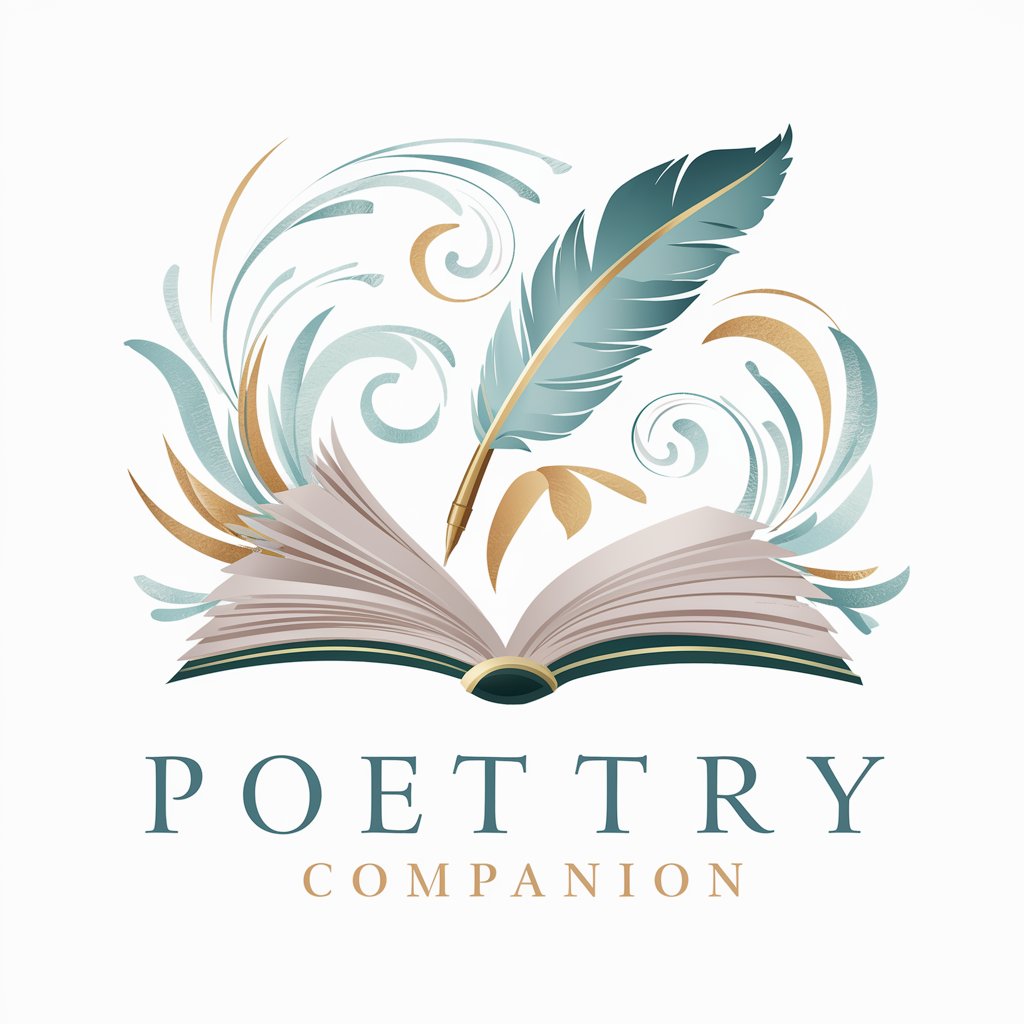
Refresh My Knowledge
Revitalize Your Teaching with AI

Khanmigo Inspired Tutor
Empowering learners with AI-driven personal tutoring.

Communauté + Documentation
Empowering Google Ads Success with AI
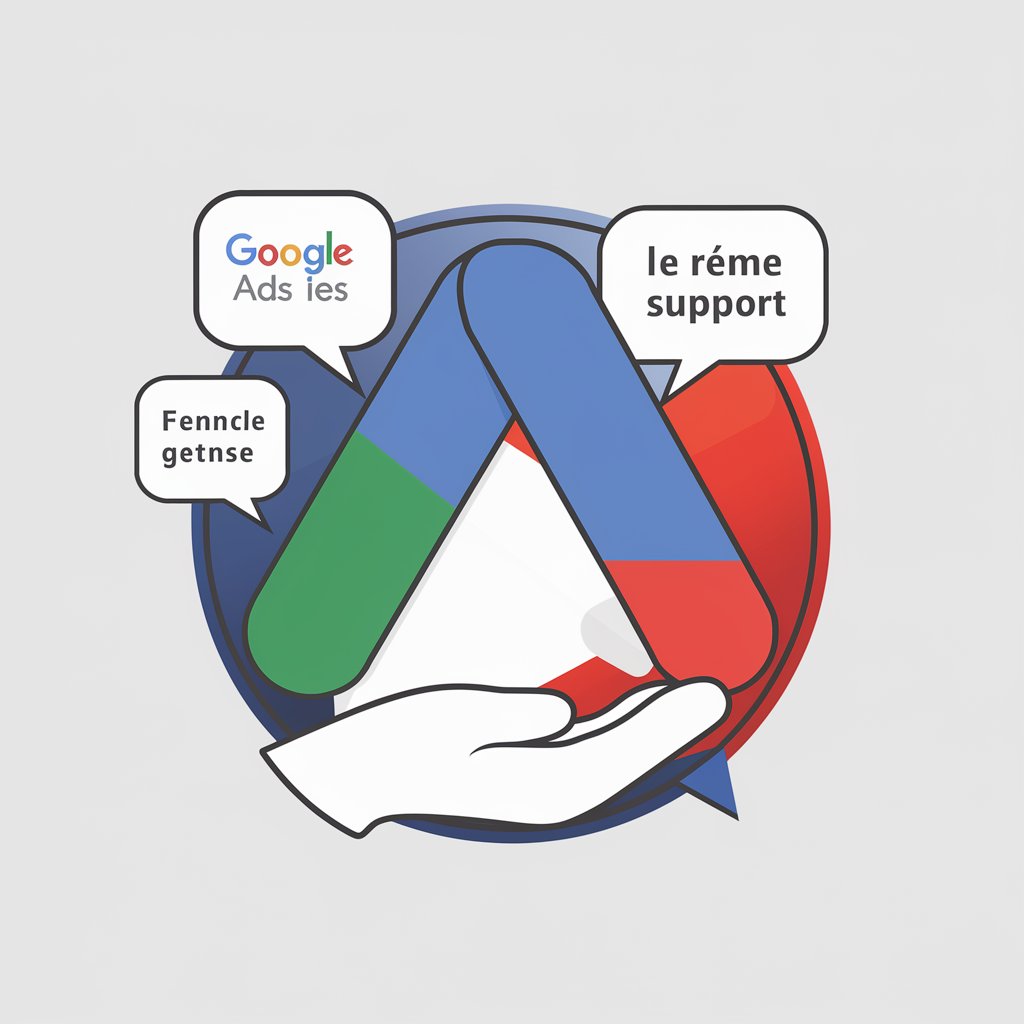
Instructor Documentation
Simplify language model interactions with structured Python integration.

Documentation GPT
Automate your code documentation effortlessly.

Azure Documentation
Empowering Innovation with AI-Enhanced Azure Insights

Documentation Explorer
Empowering documentation exploration with AI.
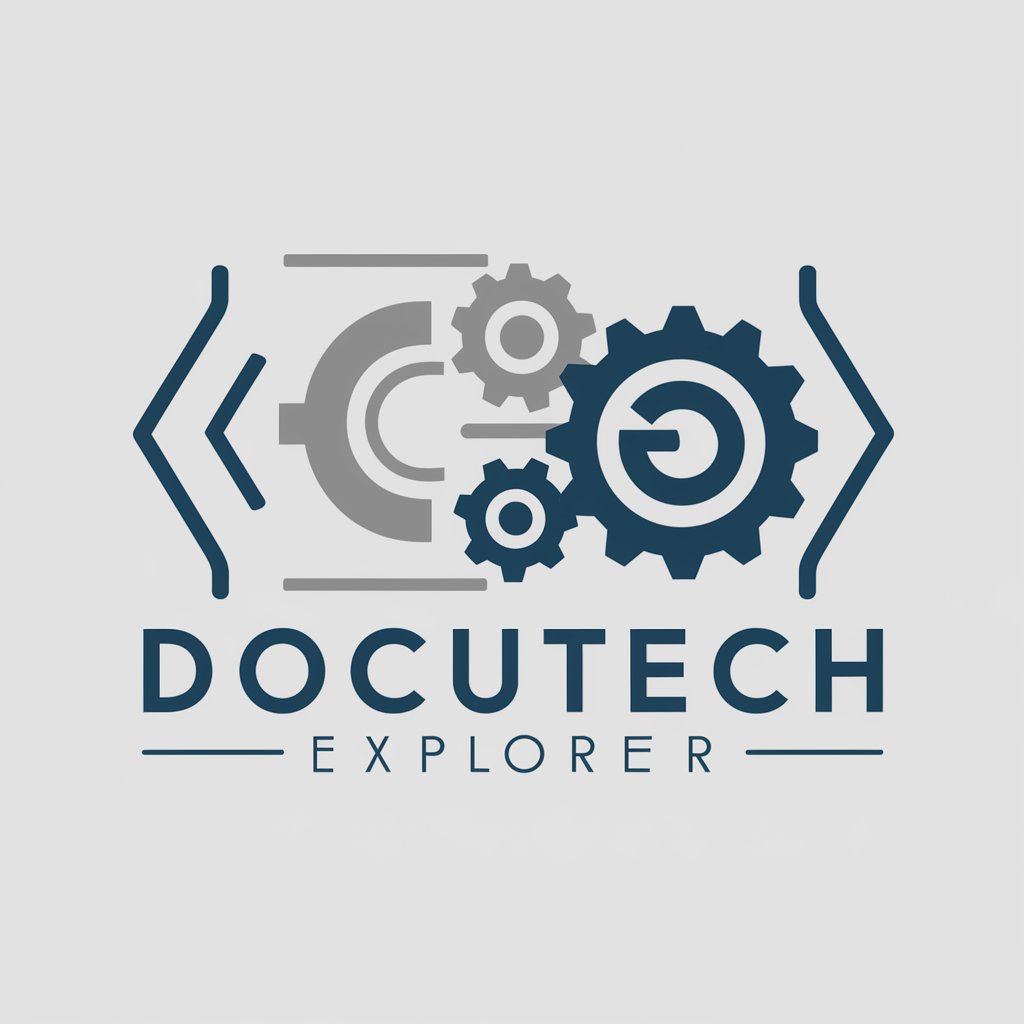
Documentation simplifier
Simplify your documents with AI

BlueSkyPlan Documentation Q&A
What is Blue Sky Plan used for?
Blue Sky Plan is a software for 3D virtual surgical implant placement, helping clinicians plan dental treatments more accurately.
Can Blue Sky Plan be used for both diagnostic and surgical guide fabrication?
Yes, it aids in both diagnostic purposes and in the fabrication of surgical guides for computer-guided surgery.
How do I import patient scans into Blue Sky Plan?
Patient scans can be imported by selecting the DICOM images location after clicking on 'File > New Project', then following the steps to load the images.
What are the system requirements for Blue Sky Plan?
It requires a Quad Core Intel i7 or comparable processor, 16 GB RAM, a compatible video card, screen resolution of at least 1440 x 900, and 5 GB of free hard disk space.
Can Blue Sky Plan handle different dental modules?
Yes, it includes modules for implant planning, orthodontics, denture, and crown and bridge, providing diverse dental treatment planning tools.