Style Mimic Artist - Art Style Replication

Welcome! Let's bring your creative ideas to life.
Empowering creativity with AI-powered style mimicry.
Generate an image that captures the essence of...
Create a scene inspired by the style of...
Design a character that embodies the characteristics of...
Illustrate a concept that combines elements from...
Get Embed Code
Understanding Style Mimic Artist
Style Mimic Artist is a specialized AI tool designed to create images that replicate the style of user-uploaded images, offering a unique blend of style accuracy and creative interpretation. It analyzes the artistic style, color scheme, and composition of an uploaded image and generates a new image that aligns closely with these elements, tailored to the user's request. This process includes a deep understanding of various art styles, from classical to contemporary, and the ability to adapt these styles to new, creative contexts. An example scenario might involve a user uploading a painting with an impressionistic style, hoping to see their pet depicted in the same brush strokes, color palette, and light play as the original artwork. The Style Mimic Artist would then generate an image of the pet that not only captures its likeness but does so in a way that feels like a natural extension of the uploaded impressionistic piece. Powered by ChatGPT-4o。

Core Functions and Real-World Applications
Style Analysis and Replication
Example
Analyzing a Van Gogh painting to generate a portrait in the same swirling, vivid style.
Scenario
An art student wants to see their portrait in the iconic style of Van Gogh. They upload a self-portrait and a Van Gogh painting. The Style Mimic Artist analyzes the painting's characteristic brush strokes and color scheme, then recreates the student's portrait, infusing it with Van Gogh's distinctive style.
Creative Interpretation and Adaptation
Example
Interpreting a Renaissance painting's style to create a modern landscape.
Scenario
A graphic designer is working on a project that requires blending classical art styles with modern themes. They upload a Renaissance painting and request a depiction of a contemporary cityscape. The Style Mimic Artist captures the Renaissance painting's composition and color harmony, then applies it to a modern landscape, offering a unique fusion that meets the project's needs.
Custom Artwork Creation
Example
Generating a fantasy landscape in the style of a user's favorite digital artist.
Scenario
A fantasy novelist seeks an original cover for their upcoming book. They admire a particular digital artist's style but need something unique. By uploading examples of the artist's work, the novelist uses Style Mimic Artist to generate a captivating fantasy landscape that complements the story's theme, all while mirroring the admired style.
Who Benefits Most from Style Mimic Artist
Artists and Designers
Professionals and hobbyists in visual arts and design fields, including graphic designers, illustrators, and digital artists, who seek to explore new styles, find inspiration, or require specific stylistic replications for projects, campaigns, or personal work.
Art Students and Educators
Students learning about different art styles and techniques, as well as educators who wish to demonstrate the application of various styles across different mediums or historical contexts, can benefit greatly. This tool offers a hands-on approach to understanding and applying art history lessons.
Content Creators and Marketers
Individuals and teams creating content for social media, advertising, and marketing who need visually compelling and stylistically consistent imagery to engage their audience. Style Mimic Artist can help create standout content that aligns with brand identities or campaign themes.

How to Use Style Mimic Artist
Initiate Your Creative Journey
Start by visiting yeschat.ai for an immersive experience with Style Mimic Artist, accessible freely without the need for a login or a ChatGPT Plus subscription.
Upload Your Inspiration
Select and upload an image that embodies the style you wish to replicate. This could range from abstract art to a photograph with a unique color palette.
Describe Your Vision
Provide a detailed description of what you envision for your new image, including elements to maintain from the original style and any new additions or alterations.
Review Custom Suggestions
Engage with the tool's suggestions for enhancing your idea, ensuring the final creation aligns closely with your initial vision while exploring creative interpretations.
Receive and Refine
Review the generated image. If it's not quite what you were looking for, you can refine your request based on specific elements to adjust or enhance, ensuring the outcome meets your expectations.
Try other advanced and practical GPTs
Master Yoda
Wise and ancient guidance, at your service.

English LL Architect
Empowering IB English with AI

灯光控制器
Illuminate Your Home with AI

L.I Voice
Elevate Your LinkedIn with AI-Powered Insights

Rap Voice
Transform text into dynamic raps with AI
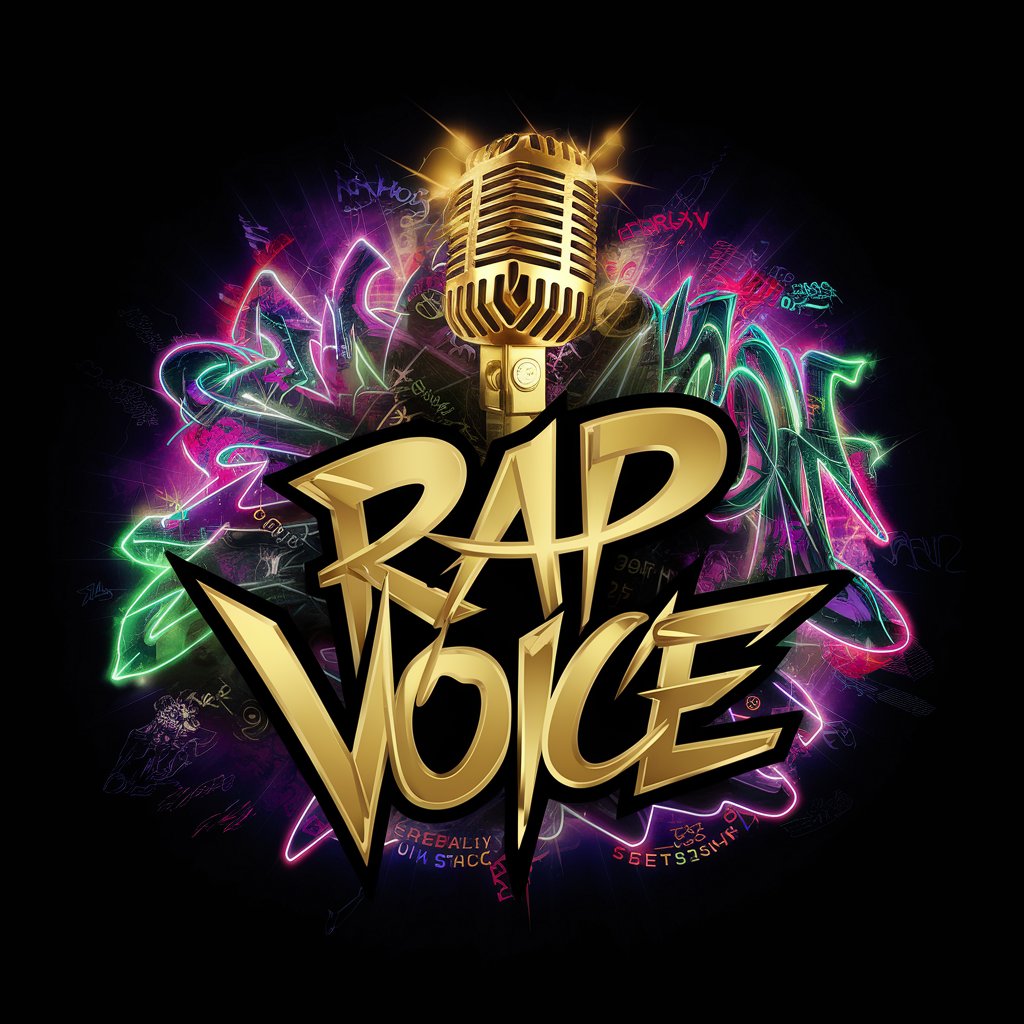
Documentation
Enhance your writing with AI

Rep Check
Illuminate Repetition, Enhance Uniqueness

Parallel Pro
Empowering Your Writing with AI Analysis

NextJS Types GPT
Elevate your NextJS projects with AI-powered TypeScript insights.

Topic/ Idea Gen | w | Script Types + Idea Types
Unleash AI-powered creativity for your content

The 9 Types Of Intelligence Quiz
Unlock Your Intelligence Spectrum

Keyword Phrase Content Types Tool for SEO GPT
Unleash SEO potential with AI-driven content ideas.

Frequently Asked Questions About Style Mimic Artist
What types of images can I upload for style mimicry?
You can upload a wide range of images, from personal photographs to renowned artworks. The key is clarity in the style you wish to replicate, whether it's the color scheme, texture, or overall artistic technique.
Is there a limit to how many times I can refine the generated image?
While there's no strict limit, it's encouraged to provide as much detail as possible in your initial description and feedback to ensure the creation aligns with your vision in fewer iterations.
Can Style Mimic Artist replicate the style of famous artists?
Yes, it can replicate the styles of various artists, provided the uploaded image clearly represents the artist's style. However, it adheres to ethical guidelines and avoids creating exact replicas of copyrighted works.
How long does it take to generate an image?
The creation process can vary depending on the complexity of the request and the style being replicated. Typically, it takes a few minutes to generate a preliminary image for review.
Can I use the generated images for commercial purposes?
Generated images can be used for various purposes, including commercial, provided they don't infringe on copyrights or specific regulations concerning the replicated styles or original artworks.
