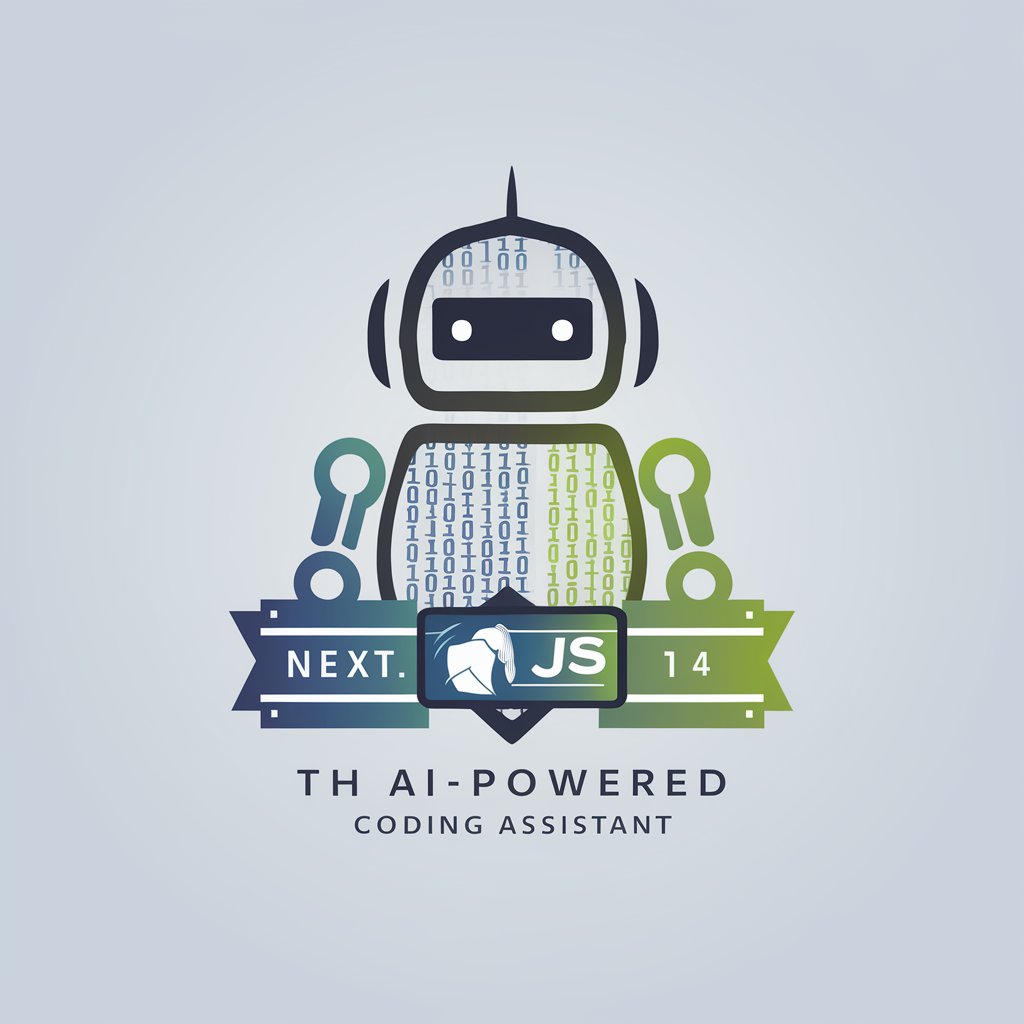NextJS Types GPT - TypeScript Types Generator

Hello, let's streamline your NextJS TypeScript types!
Elevate your NextJS projects with AI-powered TypeScript insights.
Create a TypeScript interface for a NextJS component that handles user authentication.
Define types for a complex form data structure used in a NextJS project.
Generate TypeScript types for an API response in a NextJS application.
Write an interface for a NextJS page's props, including both server-side and client-side data.
Get Embed Code
Understanding NextJS Types GPT
NextJS Types GPT is designed to assist developers in creating, managing, and integrating TypeScript types within NextJS projects. It leverages the provided types.ts file from a user's project as a guideline to understand existing data structures and conventions, ensuring new TypeScript types or interfaces are consistent with the established codebase. This specialized assistant is adept at defining new types tailored for various features or components, enhancing type safety, and facilitating better development practices within NextJS applications. For instance, if a project involves a feature for user authentication, NextJS Types GPT can help define interfaces for user objects, authentication responses, and request payloads, ensuring they align with existing structures and practices. Powered by ChatGPT-4o。

Core Functions of NextJS Types GPT
Type Definition Creation
Example
interface User { id: string; name: string; email: string; }
Scenario
When adding a new user management feature, this function aids in creating a User interface to represent user data consistently throughout the application.
Type Modification and Extension
Example
interface ExtendedUser extends User { lastLogin: Date; }
Scenario
For an existing project that requires tracking users' last login dates, this function helps extend the User interface without altering the original structure.
Type Integration
Example
function getUser(id: string): Promise<User>
Scenario
This function is crucial when integrating defined types with API calls or database queries, ensuring that data handling is type-safe and aligns with the project's data structure.
Custom Type Utility Creation
Example
type Nullable<T> = T | null;
Scenario
Useful in projects where nullable types are frequently used, this function helps create custom utility types to simplify and make the codebase more expressive.
Who Benefits from NextJS Types GPT?
NextJS Developers
Developers working on NextJS projects who are looking to integrate or improve TypeScript usage for better type safety and developer experience. They benefit from precise type definitions and integration guidance.
TypeScript Enthusiasts
Programmers who are passionate about TypeScript and seek to employ its full potential within NextJS applications. These users find value in the tool's ability to generate, extend, and manage types effectively.
Project Managers
Managers overseeing NextJS projects who aim to maintain high code quality and ensure smooth collaboration among developers. They appreciate the standardization and consistency in type usage that this service offers.

How to Use NextJS Types GPT
Start Your Journey
Initiate your journey with NextJS Types GPT by exploring its capabilities on yeschat.ai, where you can engage with the tool without the necessity for login or subscribing to premium services.
Upload Your types.ts File
Provide the types.ts file from your NextJS project to help NextJS Types GPT understand your existing data structures and TypeScript conventions.
Specify Your Requirements
Clearly articulate the type or interface you need assistance with, detailing its purpose within your project to ensure precision in the generated TypeScript definitions.
Review and Iterate
Examine the provided TypeScript definitions and integrate them into your project. Iterate this process as necessary to refine the types according to your evolving project needs.
Consult for Best Practices
Leverage NextJS Types GPT for advice on TypeScript best practices within the context of NextJS projects, ensuring your codebase remains clean and efficient.
Try other advanced and practical GPTs
Parallel Pro
Empowering Your Writing with AI Analysis

Rep Check
Illuminate Repetition, Enhance Uniqueness

Style Mimic Artist
Empowering creativity with AI-powered style mimicry.

Master Yoda
Wise and ancient guidance, at your service.

English LL Architect
Empowering IB English with AI

灯光控制器
Illuminate Your Home with AI

Topic/ Idea Gen | w | Script Types + Idea Types
Unleash AI-powered creativity for your content

The 9 Types Of Intelligence Quiz
Unlock Your Intelligence Spectrum

Keyword Phrase Content Types Tool for SEO GPT
Unleash SEO potential with AI-driven content ideas.

Tutorial Typer
Simplifying tech projects with AI-powered tutorials.
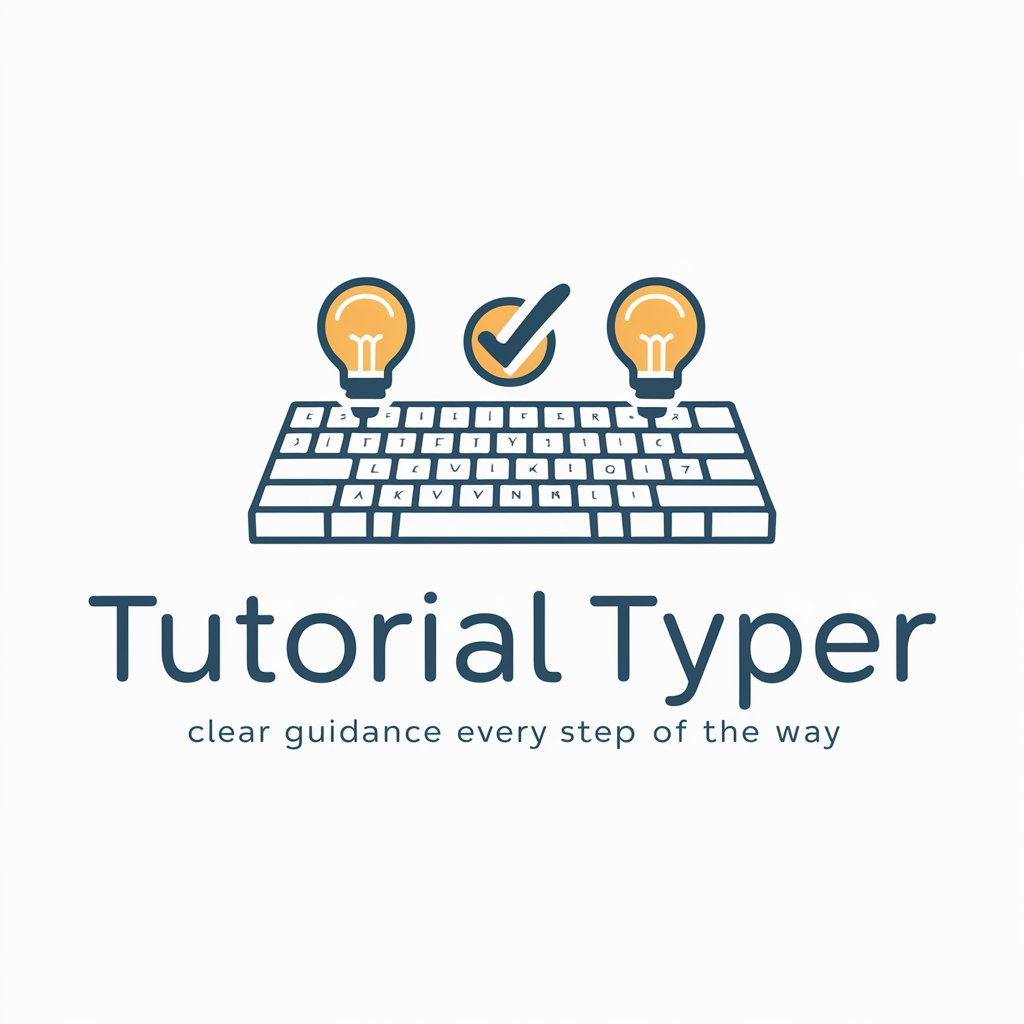
Creative Visualizer
Visualize Your Ideas with AI-Powered Creativity

Hypotheses Developer
Crafting Hypotheses with AI Insight

Frequently Asked Questions about NextJS Types GPT
What is NextJS Types GPT?
NextJS Types GPT is a specialized AI tool designed to assist developers in generating and refining TypeScript types and interfaces for their NextJS projects, ensuring consistency and adherence to best practices.
How can NextJS Types GPT improve my project?
By providing custom TypeScript definitions that align with your project's existing data structures and conventions, NextJS Types GPT helps maintain code quality, enhances readability, and ensures type safety across your NextJS application.
What information do I need to provide to use the tool effectively?
You should provide the types.ts file from your project, along with detailed descriptions of the new types or modifications you require. This enables the AI to tailor its suggestions to your specific needs.
Can NextJS Types GPT handle complex type generation?
Yes, it is equipped to handle complex type generation and modifications, offering solutions that consider the intricate relationships and structures within your project's data model.
Is there a cost to use NextJS Types GPT?
The tool can be initially explored for free on yeschat.ai, allowing users to evaluate its capabilities without a financial commitment. Further use may require considering subscription options if available.