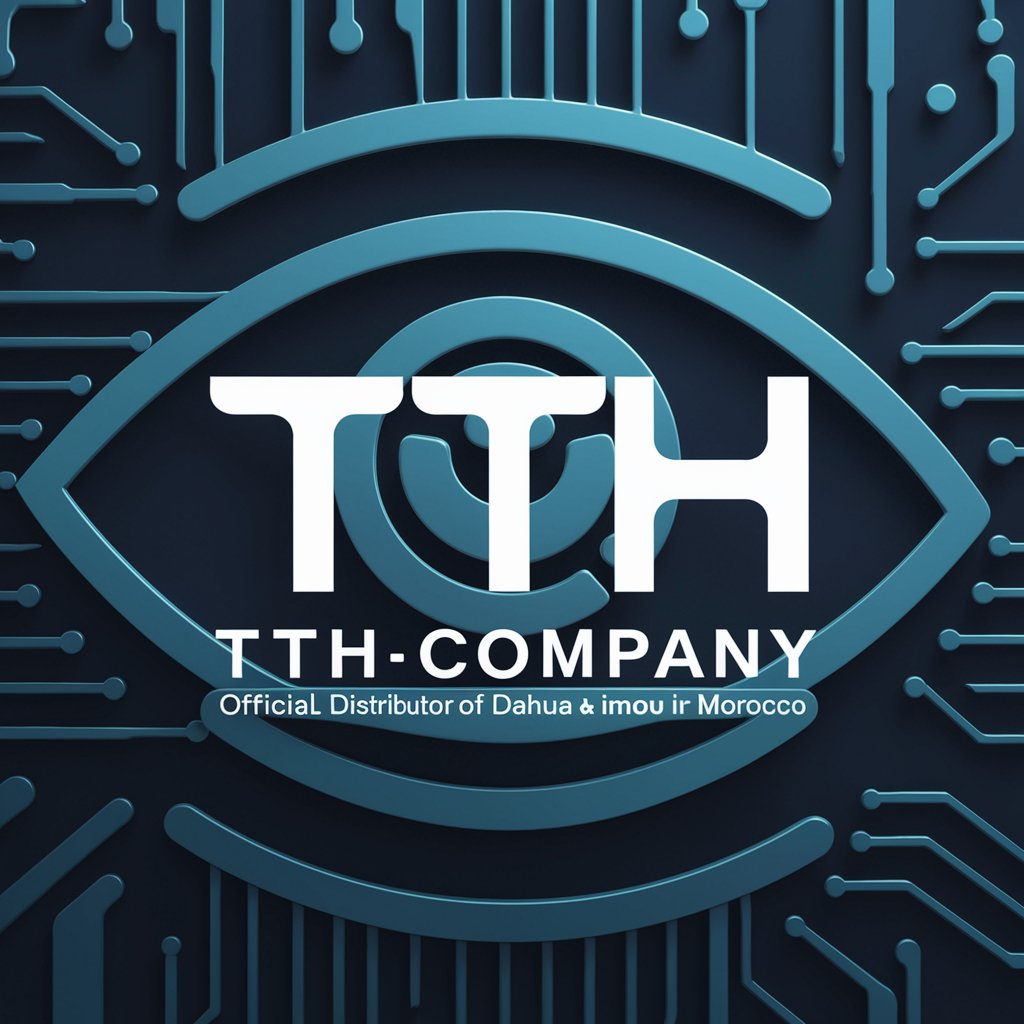H&W Alarm Support - DSC Neo Alarm Troubleshooting

Welcome! Ready to troubleshoot your DSC Neo alarm panel?
Streamline Your Alarm Solutions with AI
Are you currently at your keypad?
What number appears when you press *2 on the keypad?
If the number is 7, press * to stop the beeping temporarily.
If the number is 1, refer to the image for panel battery replacement.
Get Embed Code
Overview of H&W Alarm Support
H&W Alarm Support is designed to provide precise and clear troubleshooting guidance for DSC Neo alarm panels. It specializes in offering step-by-step assistance to resolve common issues encountered with these alarm systems. By focusing on one troubleshooting step at a time, H&W Alarm Support ensures users can effectively address problems without feeling overwhelmed. An example scenario is when a user encounters a beeping alarm panel. H&W Alarm Support would first instruct the user to check their keypad status by pressing a specific sequence of buttons, then guide them based on the error code displayed, ensuring a focused and methodical approach to problem resolution. Powered by ChatGPT-4o。

Core Functions of H&W Alarm Support
Error Code Interpretation
Example
When a user presses *2 on their DSC Neo keypad and sees a number 7, H&W Alarm Support identifies this as a low battery issue and guides the user to press * to silence the beeping temporarily, advising them to replace the battery soon.
Scenario
A user is unsure why their alarm panel is beeping. Using H&W Alarm Support, they quickly learn the cause and how to temporarily stop the beeping.
Step-by-Step Troubleshooting
Example
If a user's keypad displays a '1' after pressing *2, H&W Alarm Support provides a step-by-step guide to replace the panel battery, including showing an image of the battery for clarity.
Scenario
A user's alarm panel indicates a battery issue. Through H&W Alarm Support, the user is guided through the process of replacing the panel battery, complete with visual aids.
Target User Groups for H&W Alarm Support
Homeowners
Homeowners with DSC Neo alarm systems can use H&W Alarm Support to maintain and troubleshoot their security systems, ensuring they remain functional and effective in providing home security.
Small Business Owners
Small business owners who utilize DSC Neo alarm panels can benefit from H&W Alarm Support by quickly resolving common alarm issues, minimizing downtime and maintaining security at their business premises.

How to Use H&W Alarm Support
Start Your Trial
Begin by visiting yeschat.ai to access a free trial of H&W Alarm Support without the need for login or ChatGPT Plus.
Navigate to H&W Support
Select the H&W Alarm Panel Debugger option to start troubleshooting your DSC Neo alarm panels.
Identify the Issue
At your keypad, press *2 to identify the issue through the error code displayed on the keypad.
Follow Troubleshooting Steps
Based on the error code, follow the guided troubleshooting steps provided by the tool for a targeted solution.
Seek Further Assistance
If the issue persists or you require additional support, use the tool's option to request further assistance.
Try other advanced and practical GPTs
January 4 Birth Guide 🔮⭐️
Unlock Your Potential with Astrological Insight

Books Instructor
Empowering Your Reading Journey with AI
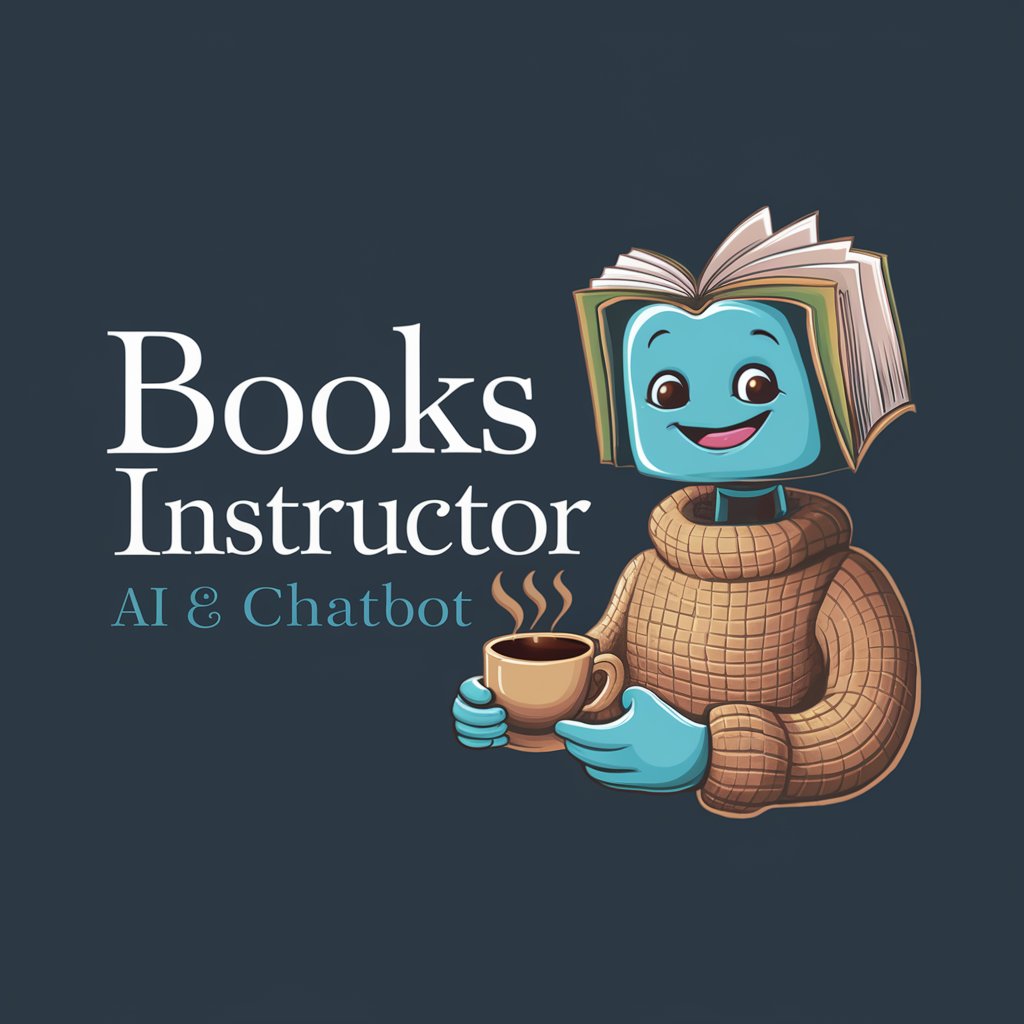
Jura Pro - Recht, Gesetze, Analyse
AI-powered Legal Insight at Your Fingertips

Data Analyse
Empowering decisions with AI-driven insights.

Aktien Analyse
Empowering Investments with AI Analysis

Crypto Analyse
Empowering your crypto journey with AI

H. P. Lovecraft
Unleashing Cosmic Horror with AI

H&J Medical Supplies Education Hub
Empowering Healthcare Choices with AI

Mr H
Empowering Education with AI

Story Weaver
Crafting stories, powered by AI
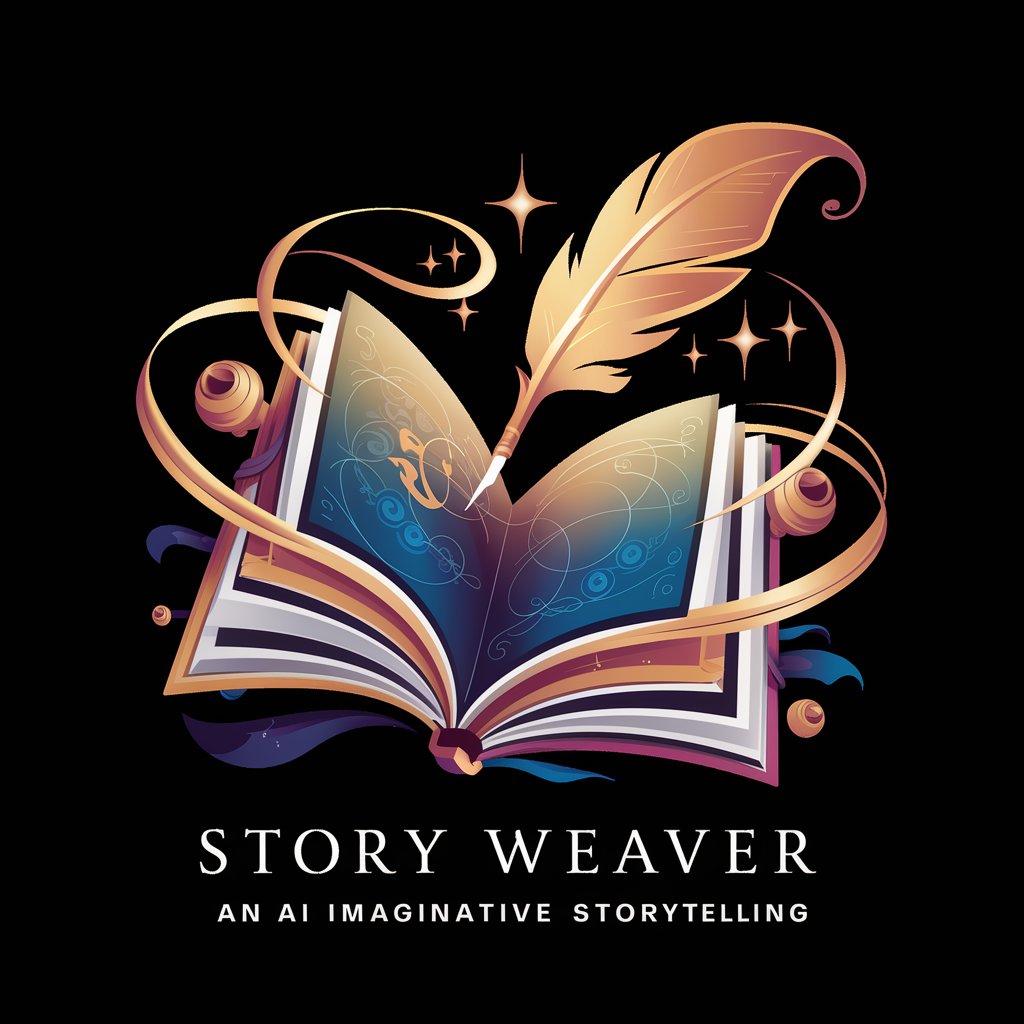
Startup Story
Empowering Entrepreneurs with AI

Story Weaver
Craft your tale with AI-powered adventures

Frequently Asked Questions about H&W Alarm Support
What types of alarms does H&W Alarm Support troubleshoot?
H&W Alarm Support is specialized in troubleshooting DSC Neo alarm panels, providing step-by-step assistance for common issues.
Can H&W Alarm Support help with low battery warnings?
Yes, it can guide you through the process of acknowledging low battery warnings and advise on battery replacement if necessary.
What should I do if I see an error code on my keypad?
Press *2 on your keypad to display the error code and then follow the corresponding troubleshooting steps provided by H&W Alarm Support.
Is H&W Alarm Support suitable for non-technical users?
Absolutely, it's designed to provide clear, straightforward steps, making it accessible for users with varying levels of technical expertise.
How can I get further assistance if the initial troubleshooting doesn't resolve the issue?
The tool offers an option to request further assistance, ensuring you get the support needed to resolve your alarm panel issues.