3D Avatar Generator: Just upload your photo! - Custom 3D Avatars

사진과 성별을 입력하면 3D 캐릭터를 생성해 드려요!
Transform Your Photo into a 3D Avatar
Generate a 3D avatar from the uploaded photo with detailed facial analysis.
Analyze the photo and describe the person's facial features, hairstyle, and outfit.
Create a 3D animated character based on the provided image and gender.
Identify and describe the key facial features and accessories from the uploaded picture.
Get Embed Code
Overview of 3D Avatar Generator: Just upload your photo!
The 3D Avatar Generator: Just upload your photo! is a specialized tool designed to create personalized 3D avatars based on the user's photograph. This innovative technology utilizes advanced algorithms to analyze the details of the uploaded photo, including facial features, hairstyle, attire, and accessories, to construct a digital 3D representation. The design purpose behind this tool is to offer users a unique and engaging way to create digital versions of themselves or others, which can be used in various digital environments, such as gaming, social media, virtual reality, and more. For instance, a user can upload a photo, and the generator will create a detailed 3D avatar that captures the essence of the photographed individual, reflecting their physical characteristics and style in a vibrant, animated form. Powered by ChatGPT-4o。

Core Functions of 3D Avatar Generator
Facial Feature Analysis
Example
Analyzing the structure and nuances of the face from an uploaded photo.
Scenario
When a user uploads a photo, the generator meticulously identifies and replicates key facial features such as eye shape, nose structure, and lip curvature in the 3D avatar, ensuring a recognizable digital likeness.
Customizable Attire and Accessories
Example
Adapting the avatar's clothing and accessories based on the photo.
Scenario
The tool allows users to customize their avatar's outfit and accessories, either by replicating those seen in the photo or by selecting from a diverse digital wardrobe, enabling personal style expression in the virtual realm.
Emotion and Pose Replication
Example
Mimicking the subject's expression and body language.
Scenario
The avatar generator can capture and reflect the emotion and pose of the individual in the photo, creating dynamic and expressive 3D characters that go beyond static representations.
Who Benefits from 3D Avatar Generator
Gamers
Gamers seeking to create personalized characters for online games or virtual worlds will find this tool incredibly useful for enhancing their gaming experience with avatars that closely resemble themselves or their imagined characters.
Social Media Users
Individuals looking to stand out on social media platforms can use this service to create unique 3D avatars for their profiles, providing a distinctive and memorable online presence.
Virtual Reality Enthusiasts
For those immersed in virtual reality experiences, having a personalized 3D avatar enhances the sense of presence and identity within VR spaces, making interactions more engaging and authentic.

How to Use 3D Avatar Generator
1
Start by accessing yeschat.ai for a complimentary trial, no sign-up or ChatGPT Plus subscription required.
2
Upload a clear, front-facing photo of yourself or the subject for the avatar. Ensure the face is well-lit and unobstructed for the best results.
3
Select the gender corresponding to the photo uploaded to help tailor the 3D avatar's appearance.
4
Customize your avatar by specifying any additional preferences, such as hair style, outfit, and accessories if the option is available.
5
Submit the photo and wait for the AI to generate your 3D avatar. You can then download or share your new avatar as desired.
Try other advanced and practical GPTs
Product Upload guy
Elevating Online Stores with AI

Upload Accelerator
Boost your art's visibility with AI.

Upload Sales Page PDF become Template
Transform PDFs into editable sales templates.

Personal Profit Pioneer (with Resume Upload)
Turning Your Skills Into Profitable Ventures

Upload Game Creator
Craft Board Games with AI Imagination

Upload Your Art and NFT It
Empower your art with AI-driven NFT minting.
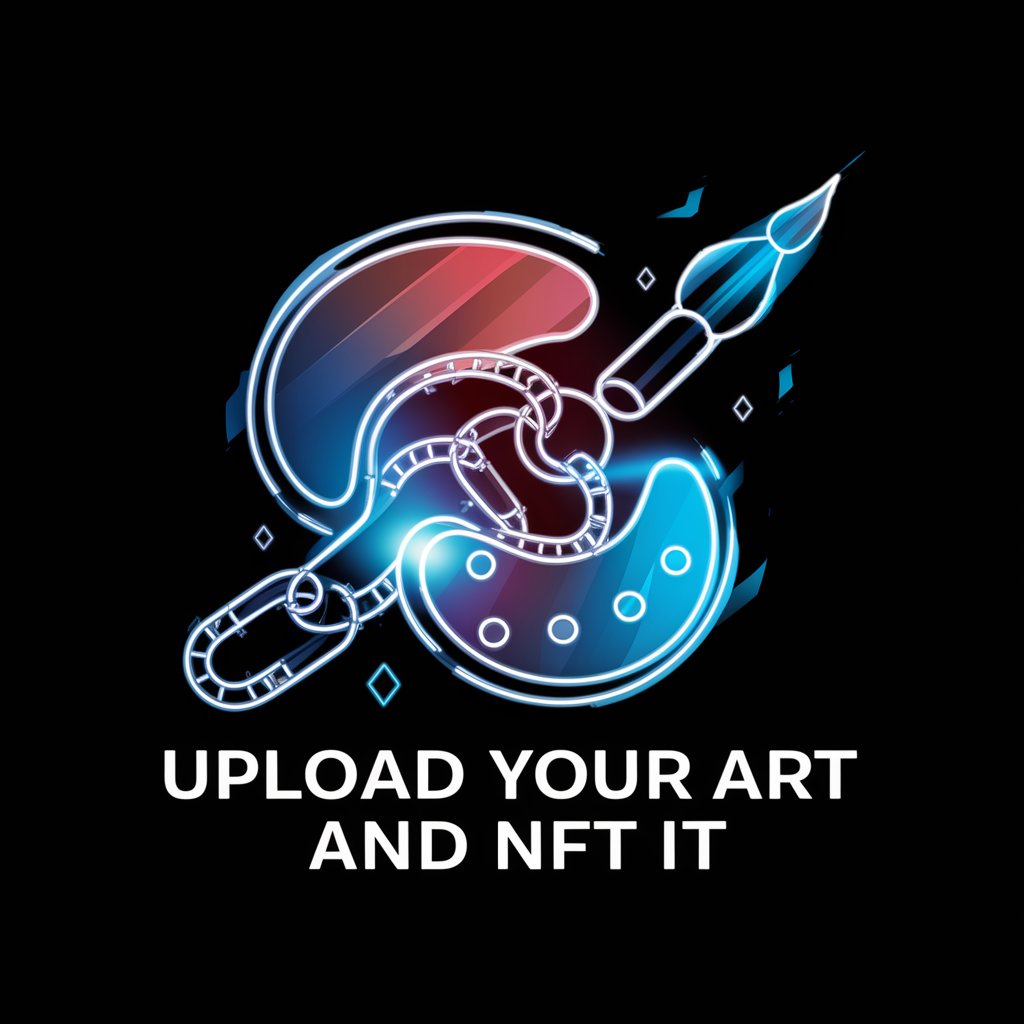
Upload PDF and Summarise
AI-powered, precise document summarization

保险咨询师
Empowering your insurance choices with AI

臺灣保險業
Empowering your insurance decisions with AI
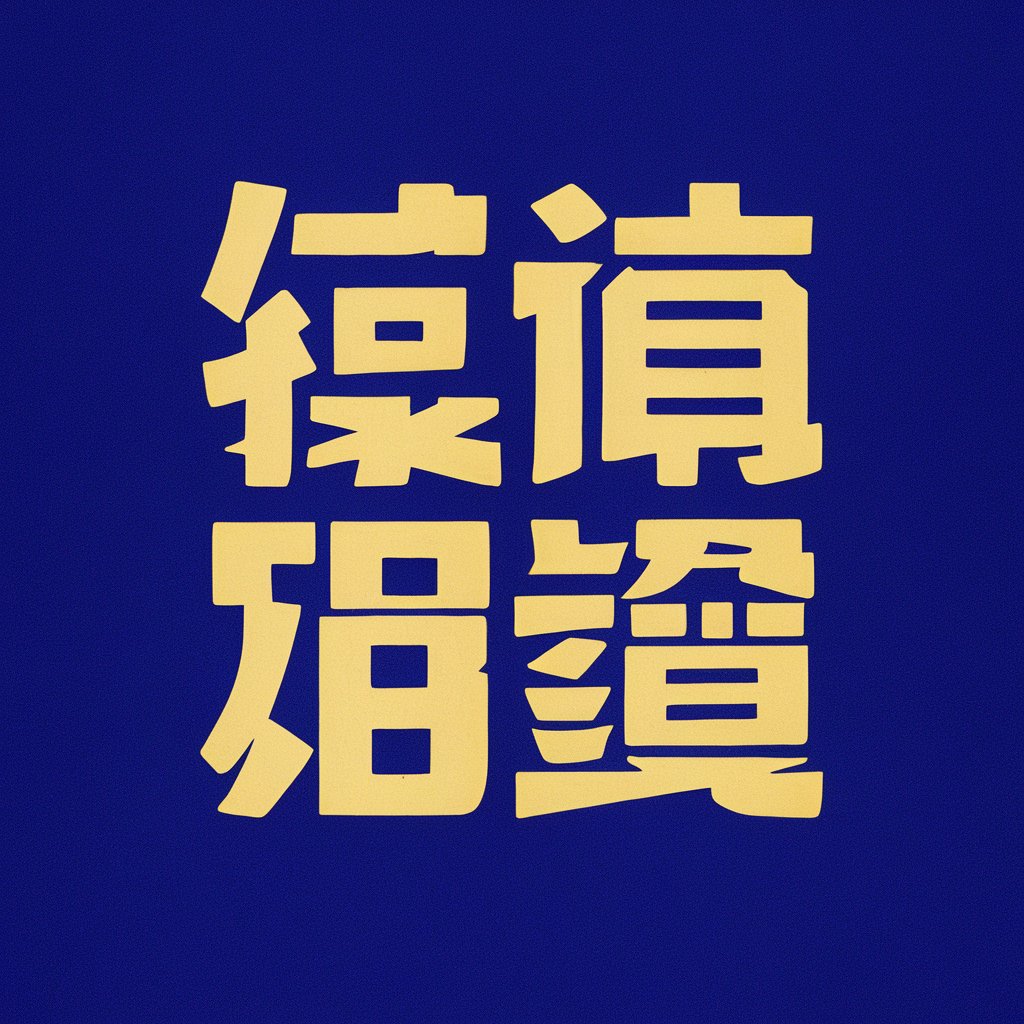
保育業界ナビゲーター
Navigating childcare with AI-powered intelligence

Rescue dog GPT(保護犬GPT)
Empowering rescue dog adoption with AI

Future Thinking
Empowering Decisions with AI-Powered Forecasting

FAQs about 3D Avatar Generator
What types of photos work best with the 3D Avatar Generator?
High-resolution, front-facing photos with good lighting and minimal background distractions provide the best results. Avoid using low-light or blurry images.
Can I customize my 3D avatar after it's generated?
While initial customization options may be limited to gender and basic attributes, some platforms may allow further customization of the avatar post-generation.
Is the generated 3D avatar suitable for professional use?
Yes, the high-quality, personalized avatars can be used across various professional settings, including presentations, virtual meetings, and digital business cards.
How long does it take to generate a 3D avatar?
Generation time can vary based on server load and image complexity, but most avatars are created within a few minutes.
Are there any privacy concerns with uploading my photo?
Reputable platforms employ stringent data protection measures to ensure your photos and personal information are secure and used only for avatar creation.
