
Upload Sales Page PDF become Template - PDF to Sales Template

Welcome! Let's transform your sales pages into dynamic templates.
Transform PDFs into editable sales templates.
Generate a professional sales page template that...
Create a customizable layout for a sales page focusing on...
Design a user-friendly template for a sales page that includes...
Develop a visually appealing sales page template with features such as...
Get Embed Code
Understanding Upload Sales Page PDF become Template
Upload Sales Page PDF become Template is a specialized tool designed to transform PDF files of sales pages into customizable templates. This process involves analyzing the original PDF's layout, design elements, text, and images, then converting these components into a format that can be edited and reused. For example, a user might upload a PDF of a successful product launch sales page. The tool would dissect elements like the headline, product images, testimonials, and call-to-action buttons, creating a template that maintains the effective structure but allows for the insertion of new content for different products or services. Powered by ChatGPT-4o。

Core Functions of Upload Sales Page PDF become Template
Layout Analysis and Conversion
Example
Converting a PDF of a digital marketing course sales page into a template.
Scenario
Digital marketers can reuse the effective layout for different courses, updating text and images while keeping the proven design elements intact.
Editable Text Fields Creation
Example
Transforming a PDF with a compelling headline and bullet points into a template with editable fields.
Scenario
Users can tailor the headlines and bullet points to fit various products, making the template versatile for different marketing campaigns.
Image Replacement Features
Example
A sales page PDF with high-quality product images is converted into a template that allows for easy image swapping.
Scenario
E-commerce store owners can replace product images to match the specific items they're promoting, ensuring the visual content remains fresh and relevant.
Template Customization Tools
Example
Providing a set of tools that enable users to alter colors, fonts, and layouts in the templated sales page.
Scenario
Brands with distinct visual identities can adapt the template to align with their brand colors and typography, ensuring consistency across their marketing materials.
Who Benefits from Upload Sales Page PDF become Template?
Digital Marketers
Digital marketers benefit from the ability to rapidly prototype and test different sales page designs, tailoring content to specific campaigns or audience segments without starting from scratch.
E-commerce Store Owners
E-commerce store owners can leverage the tool to create visually appealing and effective sales pages for new products quickly, utilizing proven layouts to enhance conversion rates.
Content Creators
Content creators, especially those involved in creating marketing materials, can use the tool to streamline their workflow, enabling more focus on content quality and less on design complexities.
Small Business Owners
Small business owners without a dedicated design team can utilize these templates to craft professional-looking sales pages, significantly reducing the barrier to entry for online marketing.

How to Use 'Upload Sales Page PDF become Template'
Start Your Journey
Begin by visiting yeschat.ai to access a free trial of the tool without the need for login or a ChatGPT Plus subscription.
Upload Your PDF
Once on the platform, upload your sales page PDF. Ensure the document is clear and the text is legible for optimal template conversion.
Customize Your Template
After uploading, use the tool's features to customize your template. You can edit text, adjust layouts, and add branding elements.
Preview and Adjust
Preview the templated version of your sales page. Make any necessary adjustments to ensure it meets your expectations and needs.
Download or Share
Once satisfied with the template, download the finalized version or share it directly from the platform to your desired channels.
Try other advanced and practical GPTs
Personal Profit Pioneer (with Resume Upload)
Turning Your Skills Into Profitable Ventures

Upload Game Creator
Craft Board Games with AI Imagination

Upload Your Art and NFT It
Empower your art with AI-driven NFT minting.
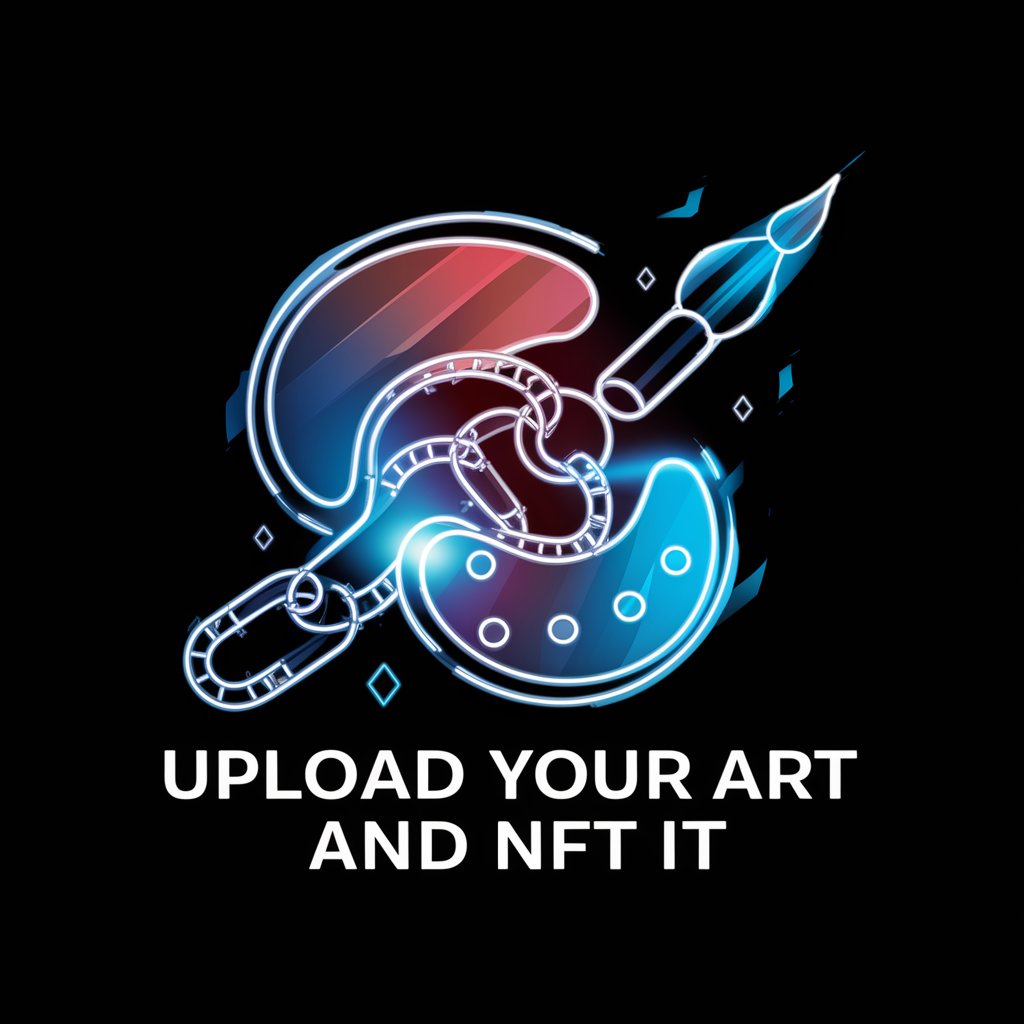
GHL Bulk Upload Formater
Automate your social media schedule formatting.

Festive Imagery
Crafting personalized holiday cheer

Poetic Imagery
Transforming Poetry into Visual Stories

Upload Accelerator
Boost your art's visibility with AI.

Product Upload guy
Elevating Online Stores with AI

3D Avatar Generator: Just upload your photo!
Transform Your Photo into a 3D Avatar

Upload PDF and Summarise
AI-powered, precise document summarization

保险咨询师
Empowering your insurance choices with AI

臺灣保險業
Empowering your insurance decisions with AI
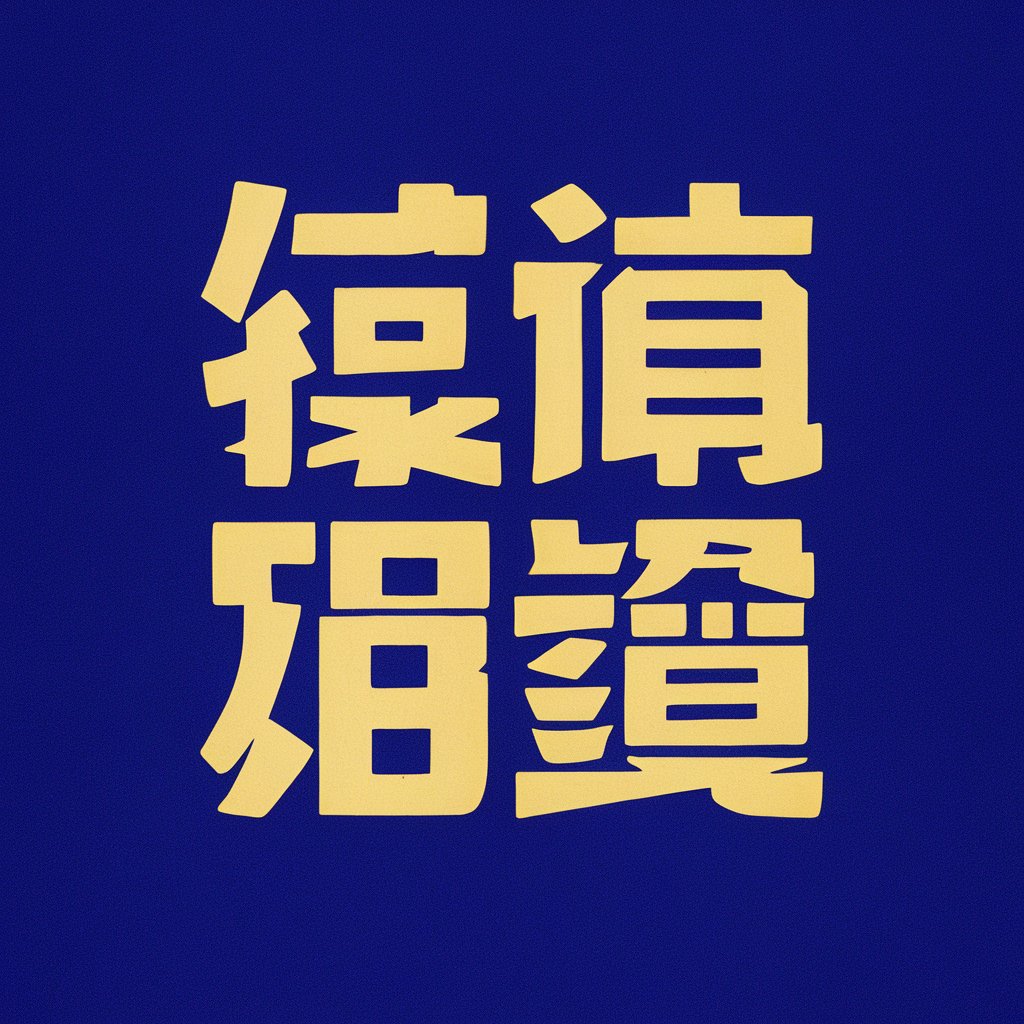
Frequently Asked Questions about 'Upload Sales Page PDF become Template'
What file formats does the tool support for uploads?
The primary format supported is PDF, focusing on ensuring high-quality conversions to templates while maintaining original design integrity.
Can I edit the text within the uploaded PDF before converting it to a template?
Yes, the tool allows for text editing within the PDF before the conversion process, enabling customization and updates to the content.
Is there a limit to the number of templates I can create?
While the tool may have usage limitations based on your subscription level, the free trial offers a generous allowance to explore its capabilities.
How does this tool handle complex designs or layouts in a PDF?
The AI-powered engine is designed to intelligently interpret and replicate complex designs, ensuring a faithful conversion from PDF to template.
Can I share my templated sales pages directly with my team?
Absolutely, the platform includes sharing functionalities that allow you to collaborate with your team or clients by sharing your templated designs directly.





