GHL Bulk Upload Formater - Date Formatter for GHL

I'm here to format your dates for Go High Level.
Automate your social media schedule formatting.
Reformat the following dates into Go High Level's format:
Convert these social media posting dates and times into the specified format:
Please transform the given dates into the YYYY-MM-DD HH:mm:ss format:
Change these dates to fit Go High Level's requirements:
Get Embed Code
Overview of GHL Bulk Upload Formater
GHL Bulk Upload Formater is a specialized tool designed to reformat dates and descriptions of dates into a specific format compatible with Go High Level's scheduling and content management system. This tool primarily caters to the needs of social media managers, marketers, and content creators who require a streamlined process for scheduling their posts across various platforms. By converting dates into the YYYY-MM-DD HH:mm:ss format and assuming a default time of 09:00:00 for entries without specified times, it simplifies the bulk uploading process, making it more efficient and error-free. An example scenario is a social media manager preparing a month's worth of posts; instead of manually formatting each date, they'd input their schedule into the GHL Bulk Upload Formater to quickly prepare their upload file. Powered by ChatGPT-4o。

Core Functions of GHL Bulk Upload Formater
Date and Time Formatting
Example
Input: 'October 3, 2023'. Output: '2023-10-03 09:00:00'
Scenario
A user wants to schedule a post for October 3, 2023, without a specific time. The formatter automatically assumes the time as 09:00:00, aligning with Go High Level's required format.
Bulk Date Formatting
Example
Inputs: '2023-11-15', '2023-12-20 14:00:00'. Outputs in Chart Format: 2023-11-15 09:00:00 2023-12-20 14:00:00
Scenario
A marketer has a list of dates for an upcoming campaign but with mixed time specifications. This function formats each date consistently for bulk upload, saving time and reducing manual errors.
Excel Export
Example
After formatting, users can export the schedule into an Excel file with columns for date/time, content, links, and multimedia URLs.
Scenario
Once a user has a finalized list of scheduled posts, they can export this data into an Excel format, making it ready for upload to Go High Level or for sharing with team members for review.
Target User Groups for GHL Bulk Upload Formater
Social Media Managers
Professionals responsible for managing and scheduling a high volume of social media content across platforms. They benefit from streamlined date formatting and bulk upload capabilities to save time and ensure accuracy.
Digital Marketers
Marketers leveraging multiple channels for campaigns would find this tool invaluable for scheduling promotional content, ensuring all posts are timed perfectly without the hassle of manual formatting.
Content Creators
Individuals or teams producing content in bulk who need to schedule their output in advance. The formatter allows them to focus more on content creation and less on the technicalities of scheduling.

How to Use GHL Bulk Upload Formatter
1
Start by visiting yeschat.ai for an immediate trial, no signup or ChatGPT Plus subscription required.
2
Prepare your social media posts including dates, content, and any links or media URLs you plan to use.
3
Input your dates or descriptions of dates into the formatter. If no time is specified, it defaults to 09:00:00.
4
Review the formatted dates in the provided chart format, ensuring they match the YYYY-MM-DD HH:mm:ss requirement.
5
Export the formatted data to an Excel file, adhering to the specific columns required by Go High Level for bulk upload.
Try other advanced and practical GPTs
Festive Imagery
Crafting personalized holiday cheer

Poetic Imagery
Transforming Poetry into Visual Stories

Detailed Imagery Crafter
Crafting Photorealistic Imagery with AI

Imagery Wizard
Unleash Creativity with AI

Edit My Story: Imagery
Elevate your stories with AI-powered imagery enhancement.

Imagery Creator
Bringing Your Visions to Life with AI
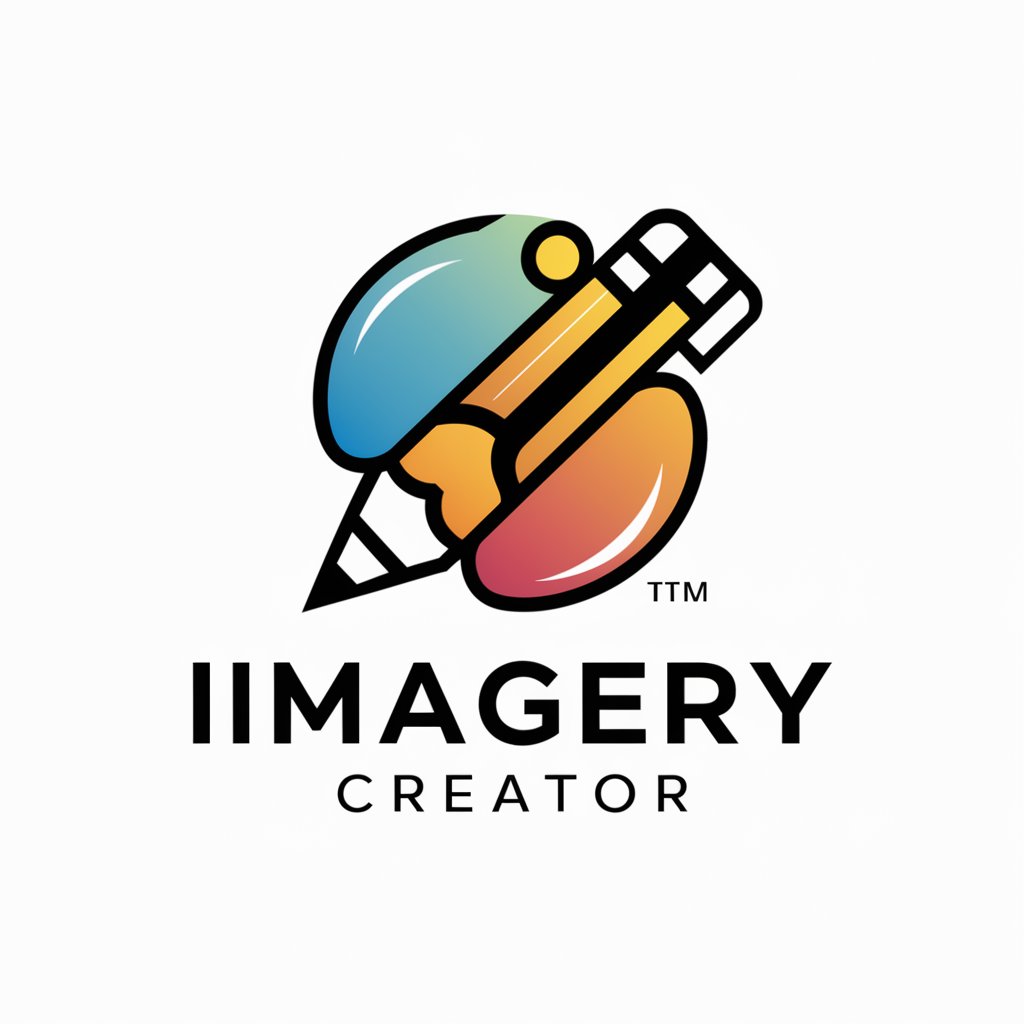
Upload Your Art and NFT It
Empower your art with AI-driven NFT minting.
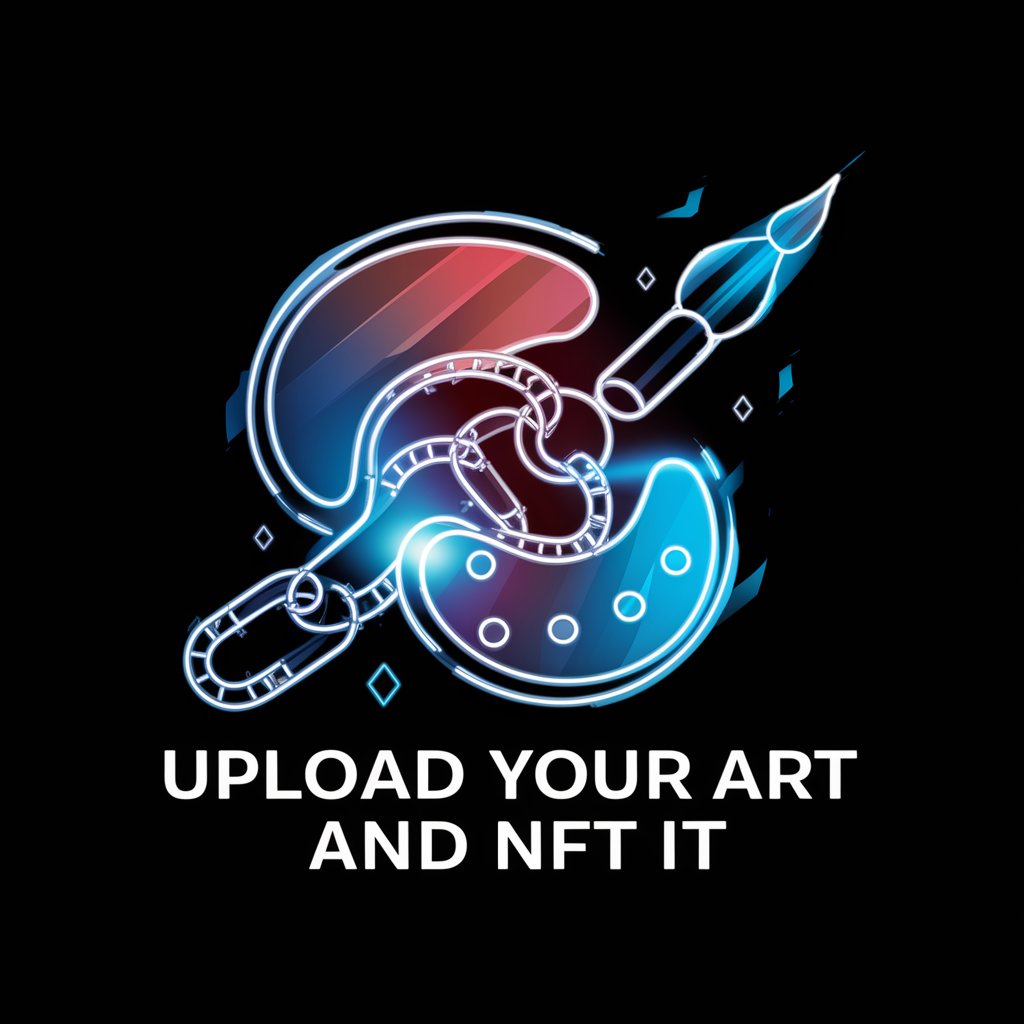
Upload Game Creator
Craft Board Games with AI Imagination

Personal Profit Pioneer (with Resume Upload)
Turning Your Skills Into Profitable Ventures

Upload Sales Page PDF become Template
Transform PDFs into editable sales templates.

Upload Accelerator
Boost your art's visibility with AI.

Product Upload guy
Elevating Online Stores with AI

GHL Bulk Upload Formatter FAQs
What is GHL Bulk Upload Formatter?
It's a tool designed to format dates for social media posting schedules into a Go High Level compatible format.
Can I use it without specific software?
Yes, it's web-based and requires no additional software, just access to yeschat.ai for an immediate trial.
What if I don't specify a posting time?
The formatter defaults to 09:00:00 if no time is specified, ensuring a consistent scheduling approach.
How do I ensure my dates are correctly formatted?
Input your dates according to the guideline, and the formatter will automatically convert them into the required format.
Is there a limit to how many dates I can format at once?
No, you can format a bulk of dates at once, making it efficient for large social media campaigns.
