Imagery Creator - AI-Powered Image Generation
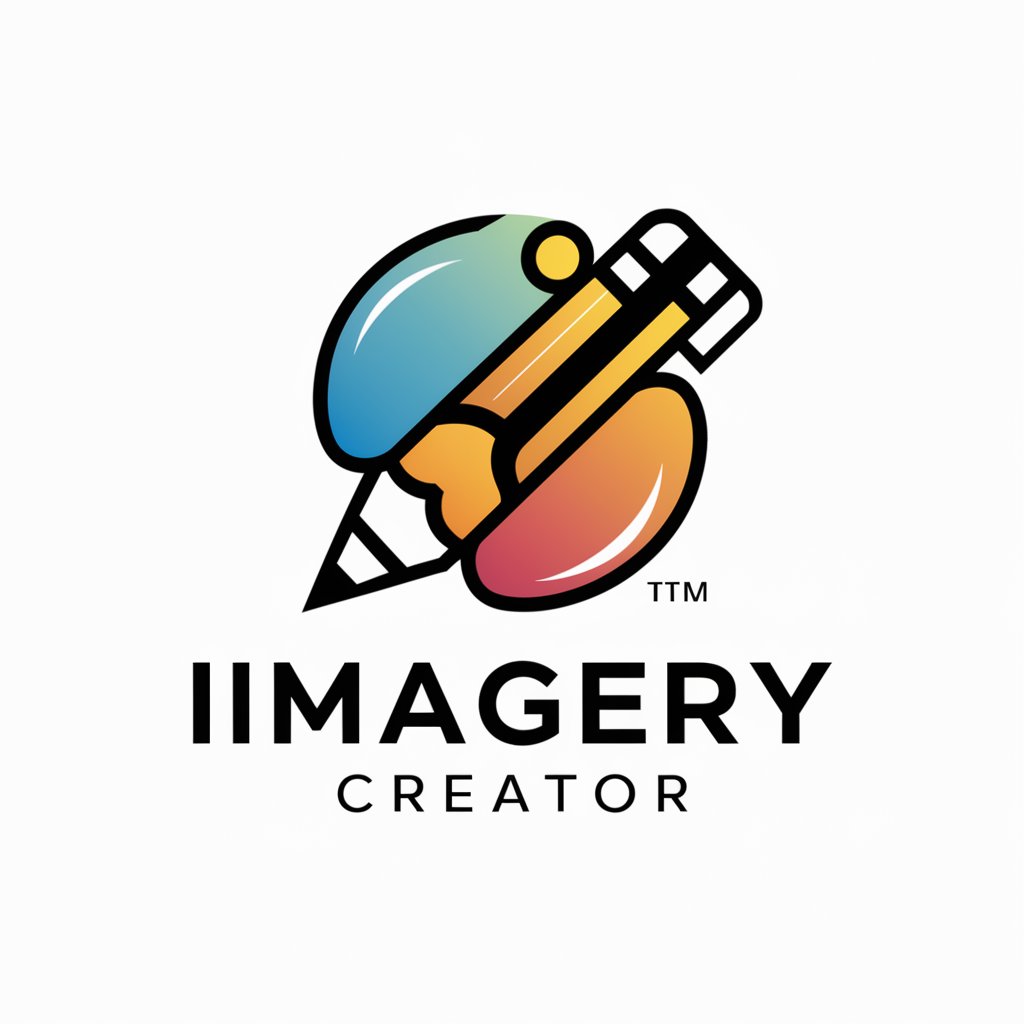
Welcome! Let's bring your creative visions to life with stunning imagery.
Bringing Your Visions to Life with AI
Imagine a futuristic cityscape where technology and nature coexist harmoniously...
Describe a serene forest scene with diverse wildlife and vibrant flora...
Visualize a vintage-style café bustling with people from different backgrounds...
Picture a fantasy world where mythical creatures and ancient ruins blend seamlessly...
Get Embed Code
Overview of Imagery Creator
Imagery Creator is designed to be a bridge between the conceptual and the visual, transforming text descriptions into detailed images. Equipped with the ability to interpret and visualize descriptions using the DALL-E tool, it stands out by creating images that closely align with users' visions. Whether the request involves futuristic sci-fi landscapes, nostalgic vintage scenes, or intricate character designs, Imagery Creator can encapsulate the essence of these descriptions into vivid imagery. For instance, if a user envisions a serene lakeside at sunset, with the sky ablaze in hues of pink and orange, Imagery Creator would translate this into a detailed prompt for DALL-E, resulting in an image that captures the described serenity and color palette. Powered by ChatGPT-4o。

Core Functions and Applications
Creative Visualization
Example
Transforming a written concept of a dystopian cityscape into a visually striking image.
Scenario
An author seeking inspiration for a novel's setting could describe their vision of a futuristic city overrun by nature, and Imagery Creator would generate an image that brings this concept to life, aiding in the creative process.
Character Design
Example
Generating images of characters based on detailed descriptions, focusing on traits like attire, personality, and background.
Scenario
Game developers envisioning unique characters for their video game could provide detailed traits and backgrounds, and Imagery Creator would create images of these characters, assisting in character development and design.
Educational Tools
Example
Creating visual aids for historical or scientific education, like an accurate depiction of an ancient civilization or a complex scientific concept.
Scenario
Educators teaching ancient history might describe a bustling market in Rome to visually engage students, using the generated images as a tool to enhance learning and stimulate interest.
Brand Development
Example
Crafting images for branding purposes, such as logos, mascots, or product concept art.
Scenario
A startup could describe their ideal brand mascot reflecting their company values and target demographic, and Imagery Creator would generate a mascot image, providing a visual cornerstone for the brand's identity.
Target Users of Imagery Creator
Creative Professionals
Authors, artists, and designers seeking inspiration or precise visual representations of their ideas. Imagery Creator can provide them with unique visuals that complement their creative projects, serving as a catalyst for further innovation.
Educators and Students
Individuals in the educational sector who benefit from visual aids to enhance teaching and learning experiences. By generating images that illustrate complex concepts or historical scenes, Imagery Creator can make education more engaging and accessible.
Marketing and Branding Specialists
Professionals looking to develop compelling visuals for brands, products, or campaigns. With the ability to create tailored imagery, Imagery Creator offers a powerful tool for storytelling and brand development.
Entertainment Industry
Game developers, filmmakers, and content creators seeking to visualize scenes, characters, or concepts for their projects. Imagery Creator's ability to produce detailed images based on descriptions can significantly aid in pre-visualization and concept development.

How to Use Imagery Creator
1
Begin by visiting yeschat.ai for a complimentary trial, accessible without a login or a ChatGPT Plus subscription.
2
Select the Imagery Creator feature from the available tool options to start your image creation journey.
3
Describe your desired image in detail, including elements such as setting, objects, characters, and mood to guide the creation process.
4
Submit your description. The Imagery Creator will then generate an image based on your input. Feel free to refine your description for more precise results.
5
Review the generated image. If it meets your expectations, you can download it. Otherwise, adjust your description and try again for a better outcome.
Try other advanced and practical GPTs
Mindfulness Imagery
Visualize Wellness, Embrace Mindfulness
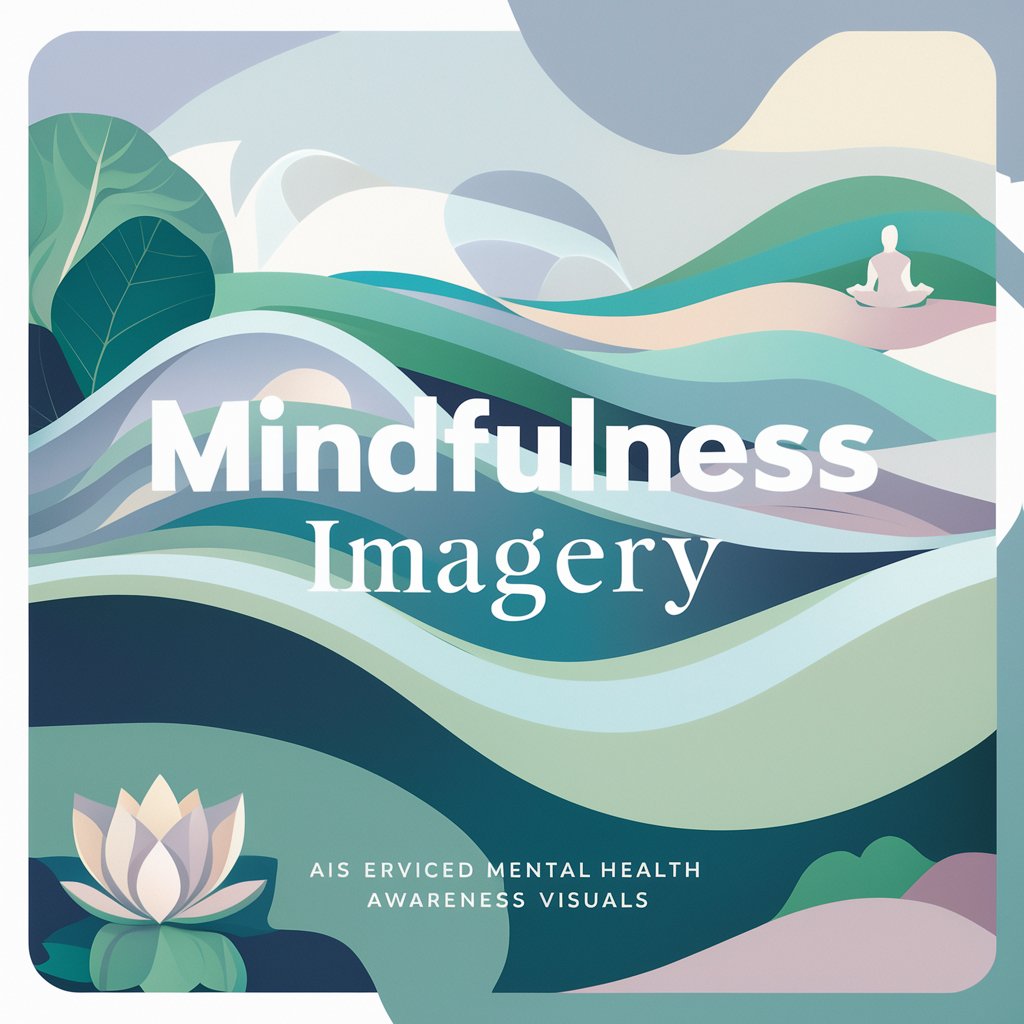
Eventful Imagery
Tailor-made Imagery Powered by AI

Guided Imagery
Navigate to Peace with AI Imagery

Flow Charting
Simplify complexity with AI-powered visuals.
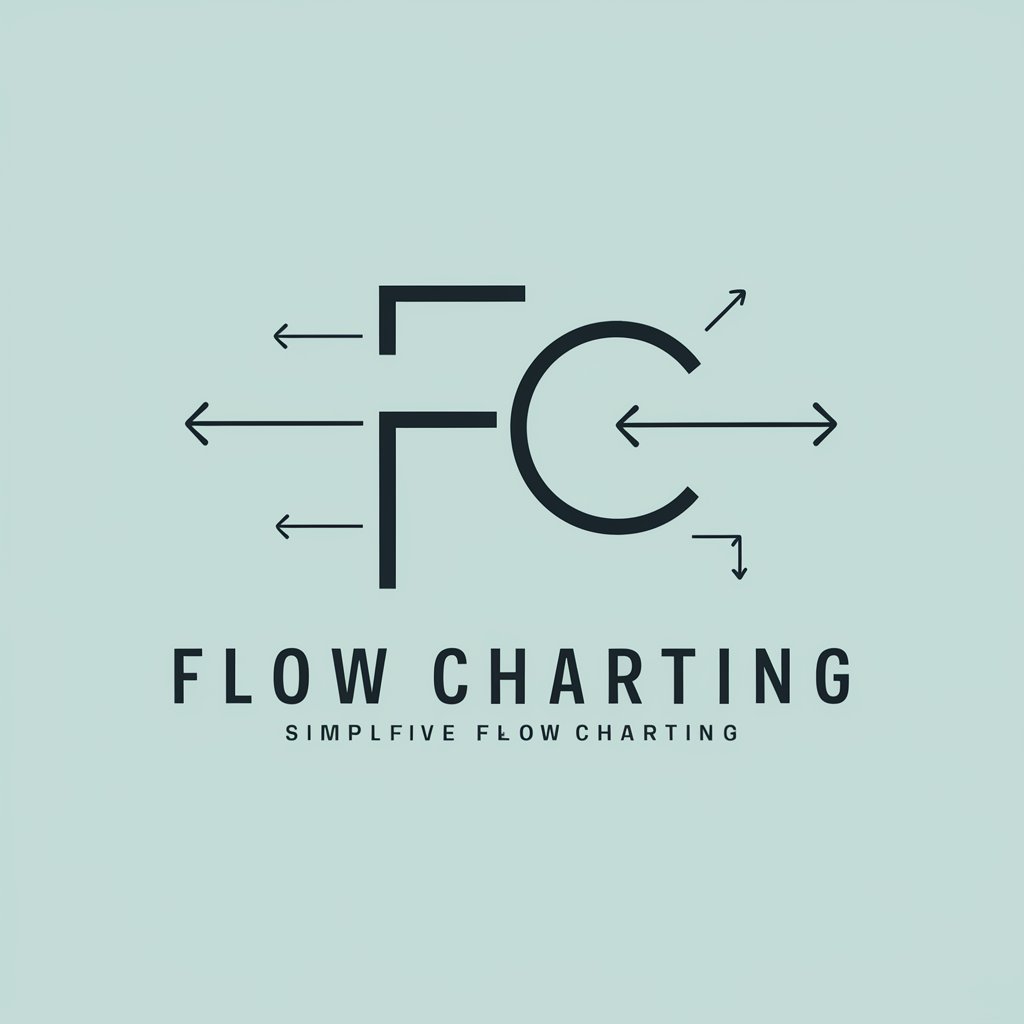
Mopping Flaws
AI-powered logical flaw finder

Flowy
Design smarter, not harder, with AI-powered UX insights.

Edit My Story: Imagery
Elevate your stories with AI-powered imagery enhancement.

Imagery Wizard
Unleash Creativity with AI

Detailed Imagery Crafter
Crafting Photorealistic Imagery with AI

Poetic Imagery
Transforming Poetry into Visual Stories

Festive Imagery
Crafting personalized holiday cheer

GHL Bulk Upload Formater
Automate your social media schedule formatting.

Frequently Asked Questions about Imagery Creator
What is Imagery Creator?
Imagery Creator is a specialized AI tool designed to transform descriptive text into visually compelling imagery, enabling users to create unique, AI-generated images based on their specifications.
Can I create images of real people with Imagery Creator?
No, Imagery Creator is programmed to avoid creating images of real people, including celebrities and public figures, to respect privacy and copyright laws.
Is it possible to request images in specific art styles?
Yes, you can request images in various art styles by specifying your preference in your description. Imagery Creator can generate images in styles ranging from classical to modern and abstract.
How does Imagery Creator handle requests for copyrighted characters?
Imagery Creator cannot generate images of copyrighted characters directly. However, it can create inspired artworks that capture the essence of a request without violating copyright rules.
What should I do if the generated image doesn't meet my expectations?
If the generated image doesn't align with your vision, you can refine your description and resubmit it. Providing more detailed guidance can lead to better-aligned outcomes.
