Flowy - UX/UI Design Assistance

Hi, I'm FlowMasterAI, here to assist with your UX design needs!
Design smarter, not harder, with AI-powered UX insights.
Get Embed Code
Introduction to Flowy
Flowy is specifically designed to assist UX designers, product managers, and development teams in creating and refining user flows and journeys for digital products. At its core, Flowy aims to visualize steps and anticipate user interactions to enhance the usability and user experience of digital applications. This involves generating user flow diagrams from basic app concepts, suggesting user journeys that incorporate new features, and providing insights into user behavior and interaction patterns. An example scenario where Flowy shines is when a designer is conceptualizing a new app feature, like a registration flow. Flowy can map out each step of this process, suggesting optimizations for reducing friction and enhancing user satisfaction. Powered by ChatGPT-4o。

Main Functions of Flowy
Generating user flow diagrams
Example
A UX designer is tasked with creating a new feature for an e-commerce app that allows users to track their orders. Flowy generates a detailed flow diagram that includes steps from the user discovering the tracking feature to receiving updates on their order status.
Scenario
This function is pivotal when a new feature is conceptualized, and a visual representation of each step and decision point in the user's journey is needed to ensure a seamless experience.
Suggesting optimizations for user journeys
Example
Considering a scenario where user drop-off rates are high at the checkout stage of an online store, Flowy analyzes the checkout process and suggests implementing a one-page checkout with fewer form fields and the option to checkout as a guest to reduce abandonment.
Scenario
This is applied in scenarios where existing user flows have pain points or inefficiencies that could be improved to enhance overall user satisfaction and conversion rates.
Providing insights into user behavior and interaction patterns
Example
For a mobile banking app looking to reduce friction in mobile deposits, Flowy provides insights into common user behaviors and frustrations, recommending simplifications like using auto-capture for check images and streamlining the number of steps required.
Scenario
This function is critical for understanding how users interact with a product and identifying areas where the user experience can be streamlined or enhanced.
Ideal Users of Flowy Services
UX/UI Designers
These professionals benefit from using Flowy by gaining the ability to quickly visualize and iterate on user flows, ensuring that design decisions are informed by a clear understanding of the user journey. Flowy's detailed flow diagrams and insights into user behavior can significantly aid in creating intuitive and user-friendly designs.
Product Managers
Product managers can utilize Flowy to plan and refine new features or services, ensuring that every aspect of the user experience is considered. By understanding potential user interactions and flow optimizations, they can make strategic decisions that align with user needs and business goals.
Development Teams
Development teams working on the frontend of digital products can use Flowy to better understand the intended user journey and design logic. This ensures that the technical implementation aligns with the UX design, leading to products that are not only functional but also provide a seamless user experience.

How to Use Flowy
1
Visit yeschat.ai to start exploring Flowy with a free trial, no sign-up or ChatGPT Plus required.
2
Select your project type from the offered categories to tailor Flowy's assistance to your specific UX/UI design needs.
3
Describe your app or feature concept in detail, including any specific user interactions or journeys you're envisioning.
4
Use Flowy's generated user flow diagrams and suggestions to refine your design, incorporating best UX practices and accessibility guidelines.
5
Iterate on your design by providing feedback to Flowy, enabling it to offer more precise recommendations and optimizations for your project.
Try other advanced and practical GPTs
SEO - Titulos & Descripciones para tus videos.
Elevate Your Video Content with AI-Driven SEO

Truth about Sci-Research
Navigating the complexities of science with AI.

Proforma Wizard Enhanced
Empowering Real Estate Decisions with AI

Thumbnail Wizard Enhanced
Empower Your Thumbnails with AI

✨ Social Media Avatar GPT ✨
Craft Your Digital Persona with AI

Talking Avatar
Bring Your Ideas to Life with AI

Mopping Flaws
AI-powered logical flaw finder

Flow Charting
Simplify complexity with AI-powered visuals.
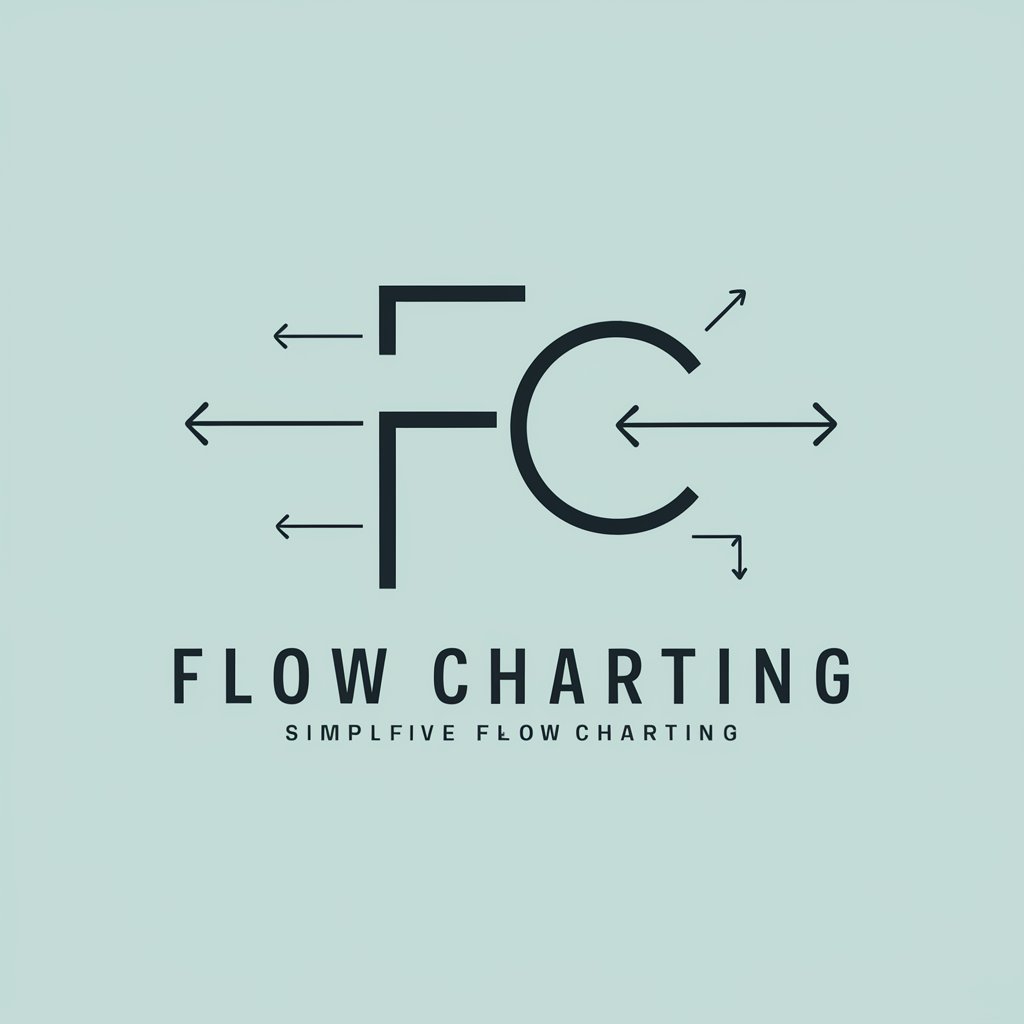
Guided Imagery
Navigate to Peace with AI Imagery

Eventful Imagery
Tailor-made Imagery Powered by AI

Mindfulness Imagery
Visualize Wellness, Embrace Mindfulness
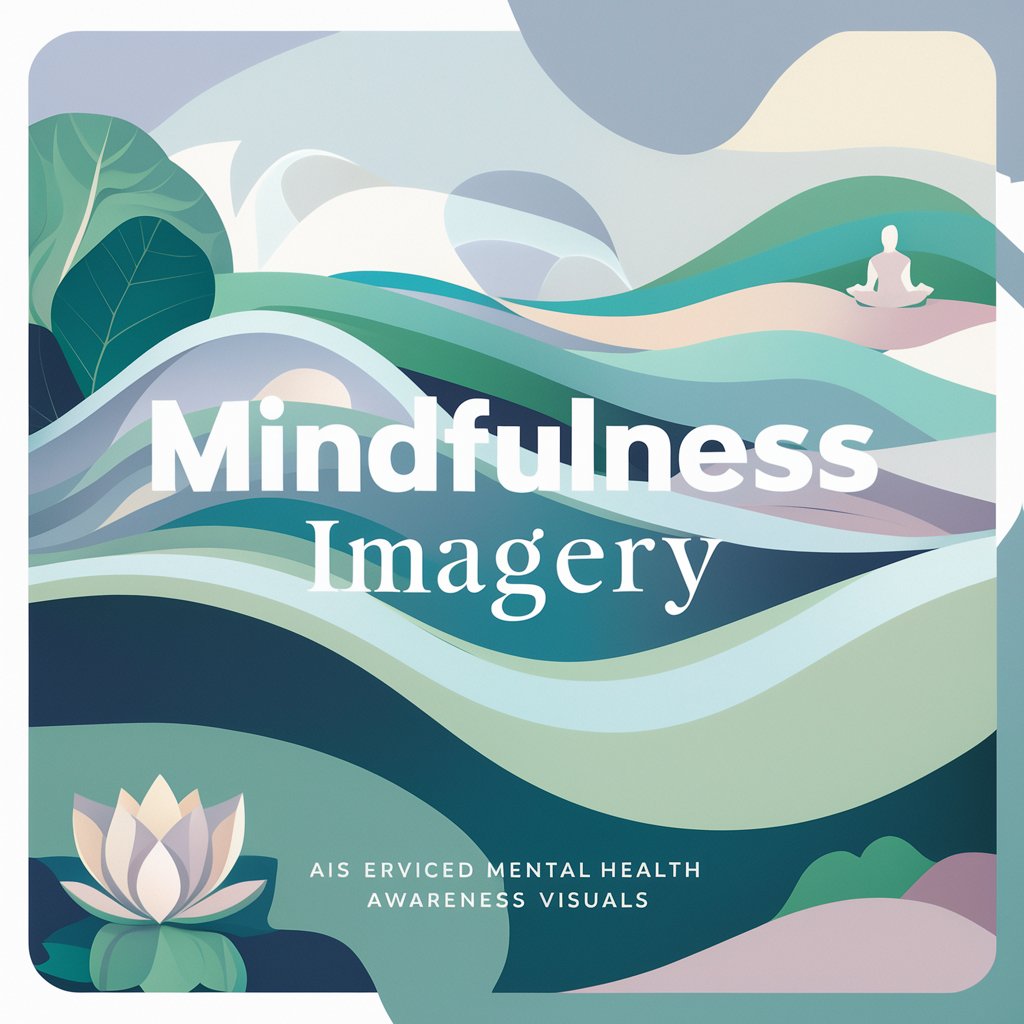
Imagery Creator
Bringing Your Visions to Life with AI
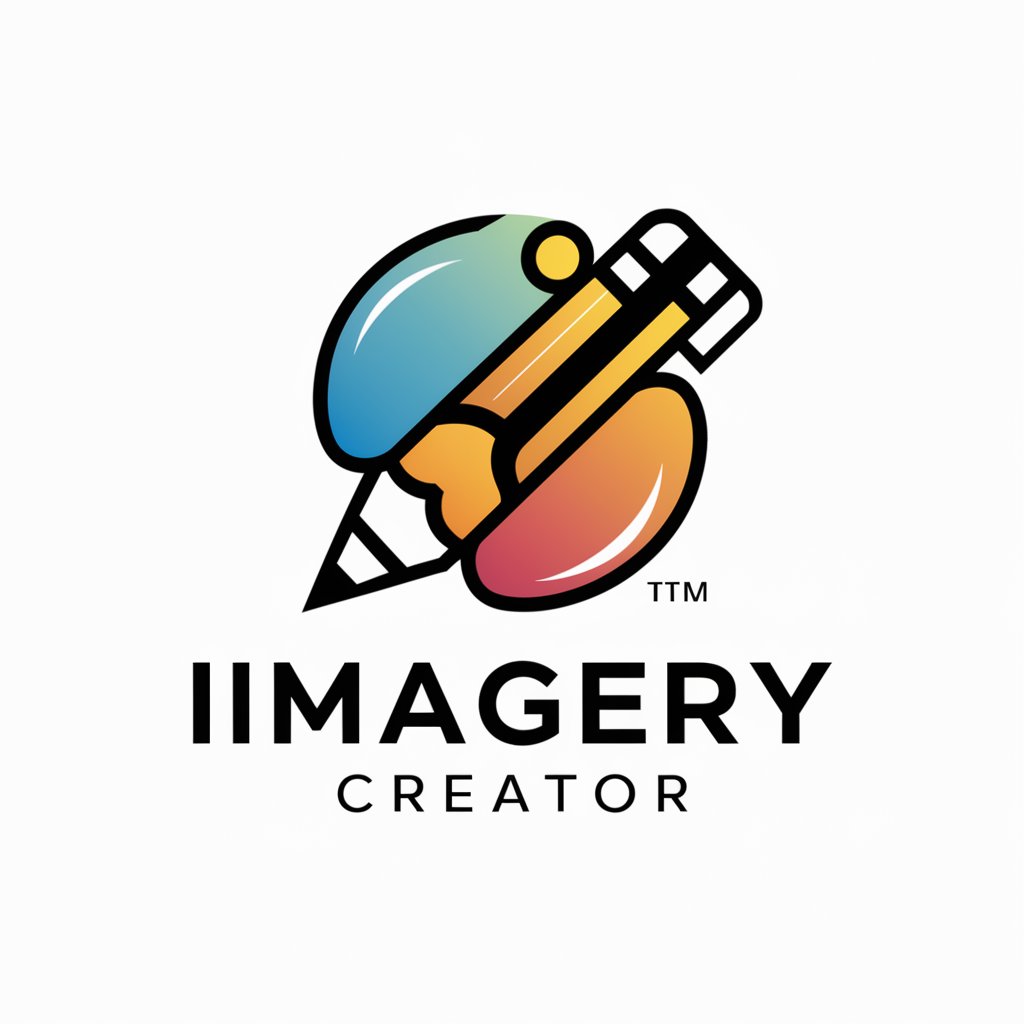
Flowy FAQs
What makes Flowy unique in UX/UI design assistance?
Flowy stands out by generating user flow diagrams and offering optimized user journey suggestions based on detailed user interaction patterns, all while integrating best UX practices and accessibility guidelines.
Can Flowy help with mobile app design?
Absolutely, Flowy is equipped to assist with mobile app designs, offering tailored suggestions for enhancing user experience on smaller screens and various operating systems.
Does Flowy provide real-time collaboration features?
While Flowy excels in generating and refining user flows, it's primarily a tool for individual use. It doesn't offer real-time collaboration features but can be used alongside other tools that do.
How does Flowy incorporate accessibility into designs?
Flowy integrates accessibility guidelines into its suggestions, ensuring designs are usable and inclusive for people with a wide range of abilities, following current best practices and legal requirements.
Can Flowy adapt to different design standards?
Yes, Flowy is versatile and can adapt to various design standards and guidelines, making it a valuable tool for designers working across different industries and project types.
