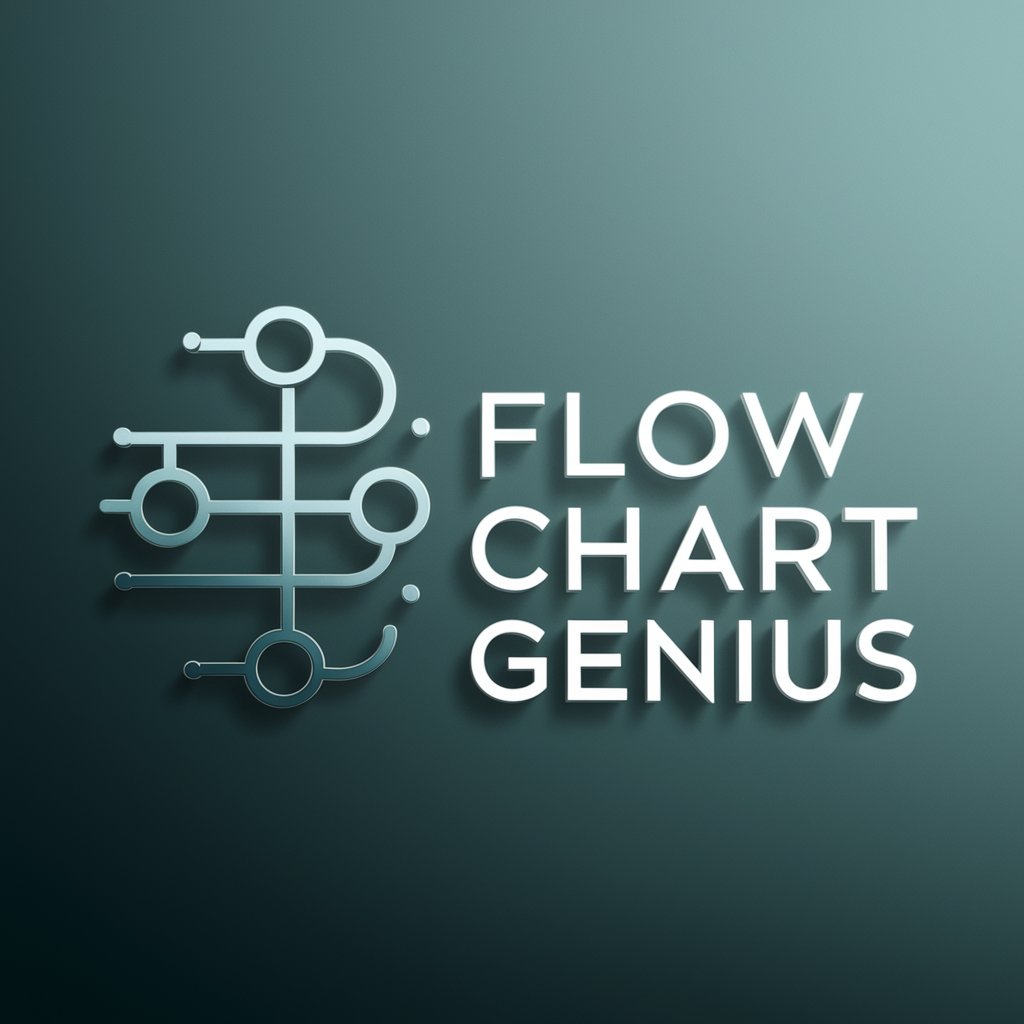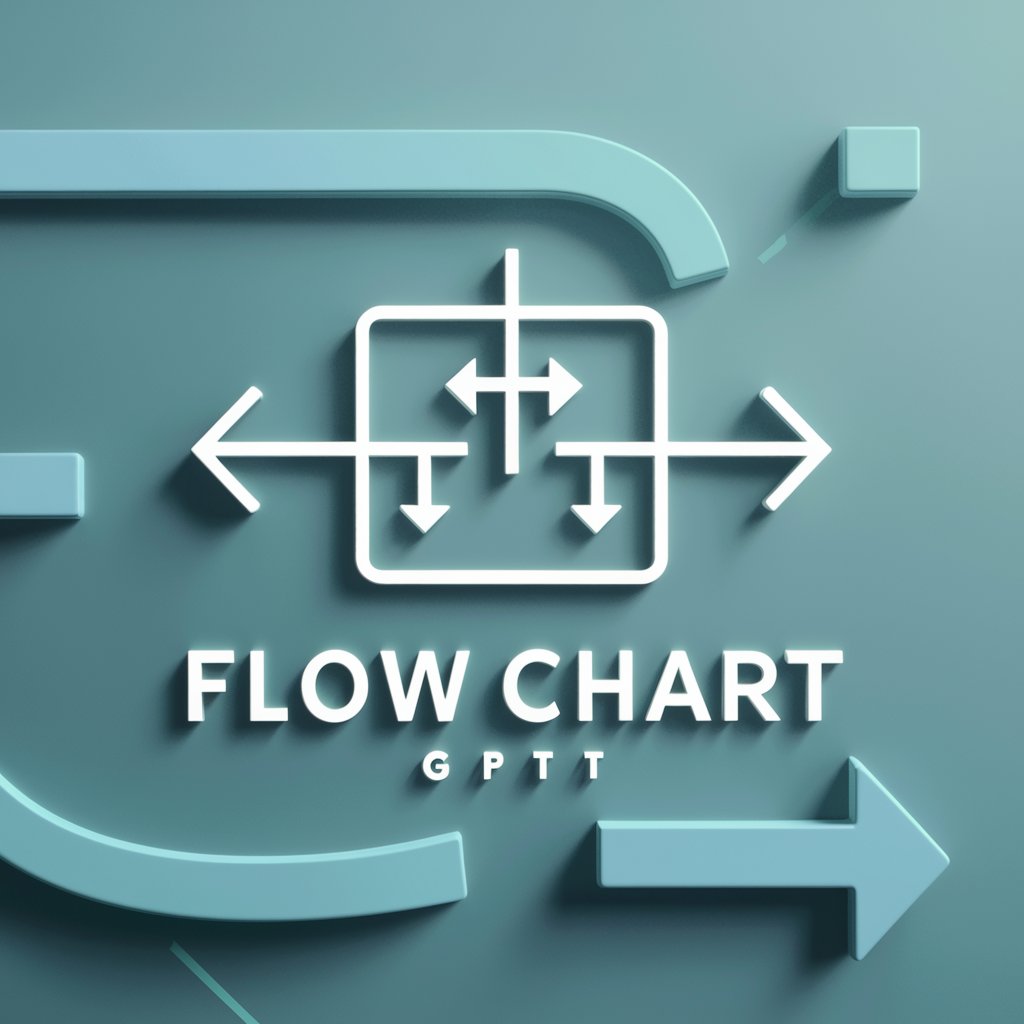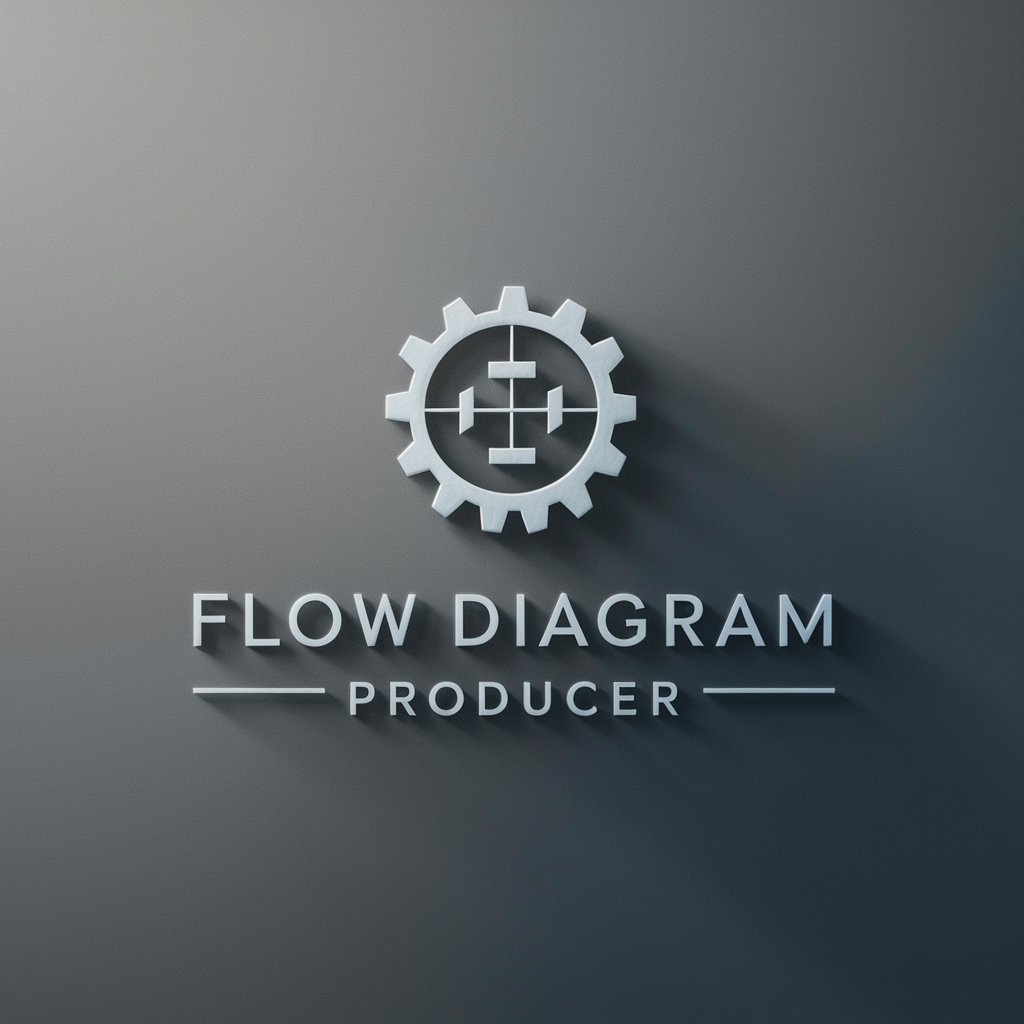Flow Charting - Visual Learning Aid
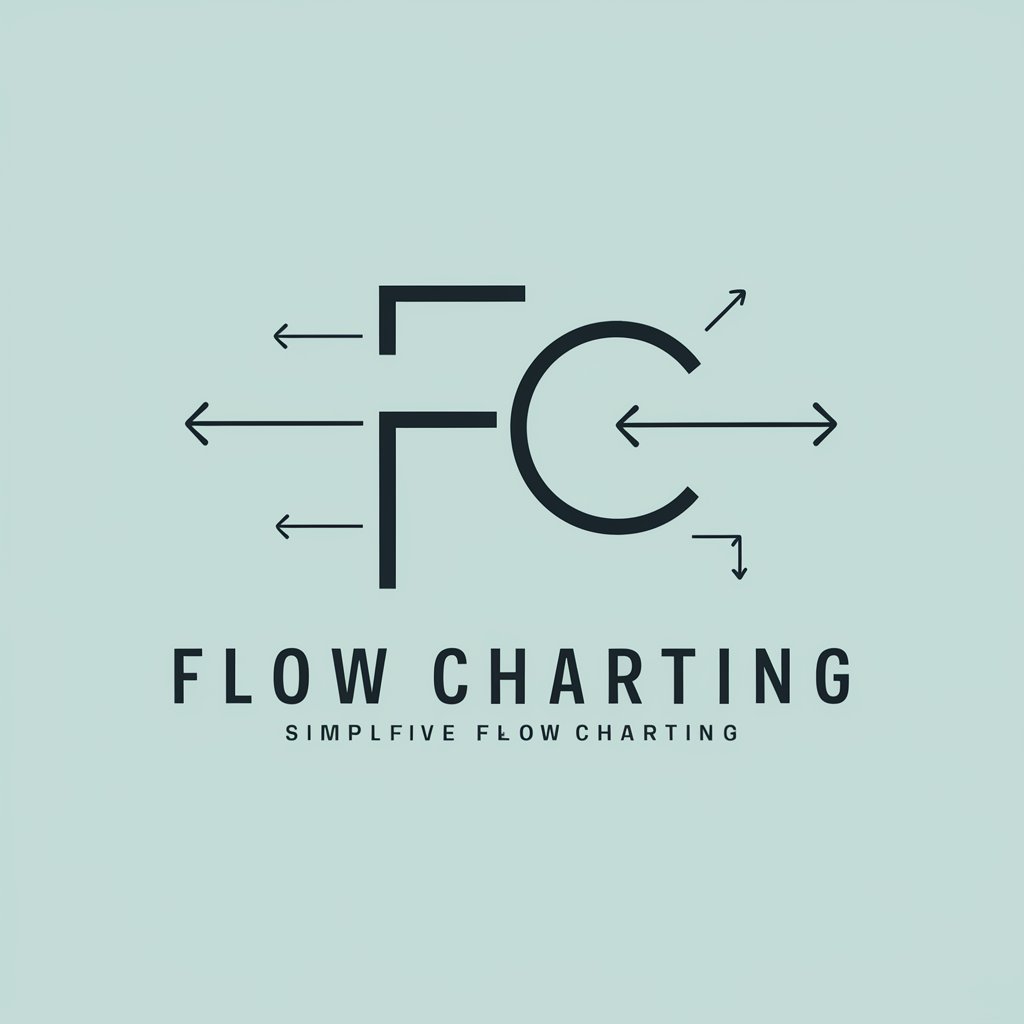
Welcome! Let's visualize your ideas with clear and simple flow charts.
Simplify complexity with AI-powered visuals.
Explain the process of project management through a flow chart.
Create a flow chart to illustrate the steps of scientific research.
Design a flow chart that maps out the customer journey in an e-commerce platform.
Develop a flow chart to show the decision-making process for a marketing campaign.
Get Embed Code
Introduction to Flow Charting
Flow Charting is a specialized tool designed to simplify the understanding and communication of complex ideas, processes, or systems through visual flow charts. It focuses on breaking down topics into their constituent parts and representing them visually, making it easier for users to grasp relationships, sequences, and decision points. The design purpose is to cater to visual learners, educators, and professionals who benefit from seeing information laid out in a structured, easily digestible format. Examples of its application include mapping out the steps in a software development process, illustrating the decision-making process within an organization, or visualizing the flow of data through a system. Scenarios where Flow Charting proves invaluable include educational settings for teaching programming logic, businesses for process optimization, and individual learning for understanding complex topics like network security protocols. Powered by ChatGPT-4o。

Main Functions of Flow Charting
Process Visualization
Example
Creating a step-by-step diagram for a manufacturing process.
Scenario
Used by manufacturing engineers to identify bottlenecks and improve efficiency.
Decision Analysis
Example
Mapping out potential outcomes of strategic business decisions.
Scenario
Helps managers assess options and outcomes, guiding them toward the most advantageous decisions.
Educational Tool
Example
Illustrating the photosynthesis process in plants.
Scenario
Teachers use it to provide students with a clear, visual understanding of biological processes.
Software Development
Example
Outlining the logic flow in a program or application.
Scenario
Developers create flow charts to plan and communicate the structure of code for complex software projects.
Troubleshooting Guides
Example
Creating a troubleshooting flow chart for IT support.
Scenario
IT professionals use flow charts to streamline the diagnosis and resolution of technical issues.
Ideal Users of Flow Charting Services
Educators and Students
They benefit from using flow charts to visualize and teach complex subjects, making learning more engaging and effective.
Business Professionals
Particularly in management, operations, and IT, who use flow charts to plan, analyze, and optimize processes.
Software Developers
Who require a tool to outline, design, and communicate the architecture and logic of software projects.
Project Managers
Who find flow charts useful for planning projects, visualizing timelines, and identifying potential issues before they arise.
Quality Assurance Analysts
Who use flow charts to understand software flows and create test cases that cover all possible scenarios.

How to Use Flow Charting
1
Start by visiting yeschat.ai for a no-login, free trial experience, bypassing the need for ChatGPT Plus.
2
Select the 'Flow Charting' option from the available tools to begin creating your flow charts.
3
Input your concept, topic, or question into the designated field to initiate the flow chart creation process.
4
Use the customization features to adjust the design, style, and complexity of your flow chart according to your needs.
5
Download or share your completed flow chart directly from the platform, utilizing it for your intended purpose.
Try other advanced and practical GPTs
Mopping Flaws
AI-powered logical flaw finder

Flowy
Design smarter, not harder, with AI-powered UX insights.

SEO - Titulos & Descripciones para tus videos.
Elevate Your Video Content with AI-Driven SEO

Truth about Sci-Research
Navigating the complexities of science with AI.

Proforma Wizard Enhanced
Empowering Real Estate Decisions with AI

Thumbnail Wizard Enhanced
Empower Your Thumbnails with AI

Guided Imagery
Navigate to Peace with AI Imagery

Eventful Imagery
Tailor-made Imagery Powered by AI

Mindfulness Imagery
Visualize Wellness, Embrace Mindfulness
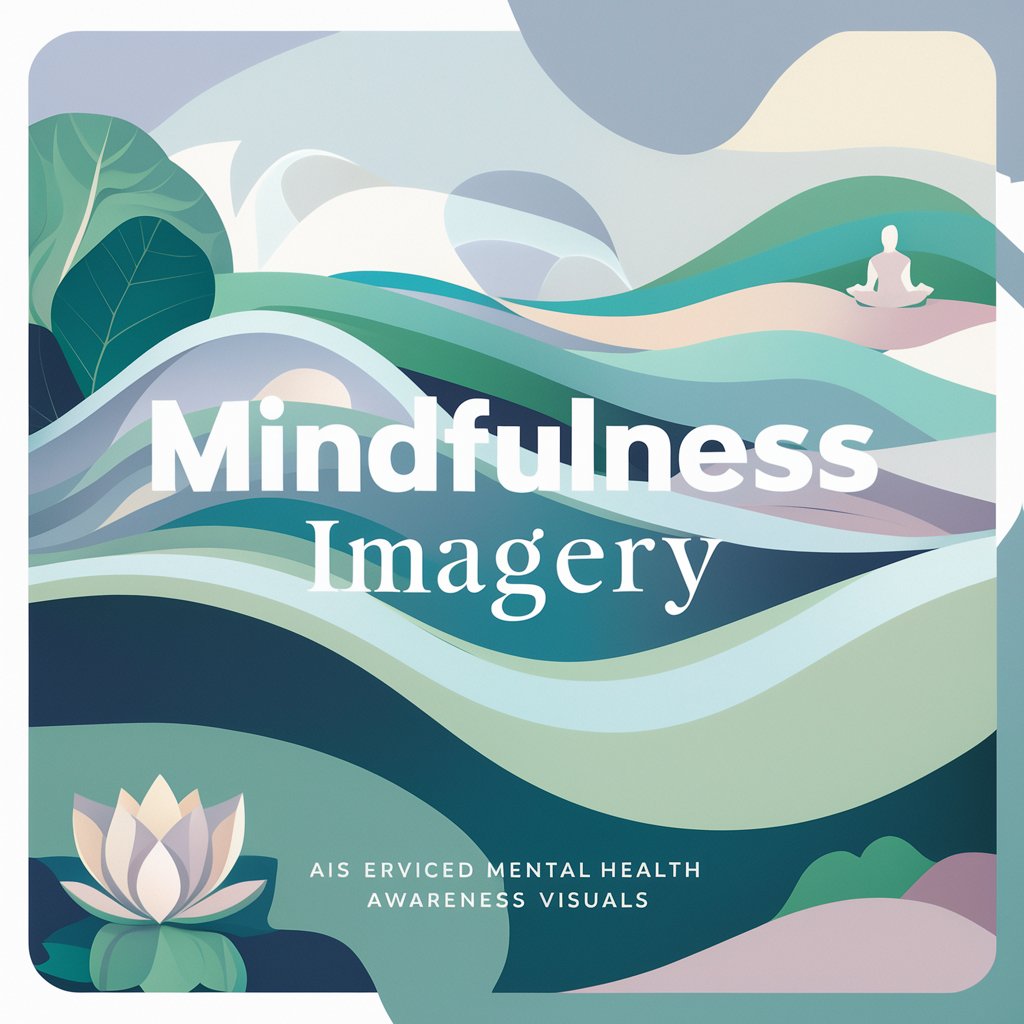
Imagery Creator
Bringing Your Visions to Life with AI
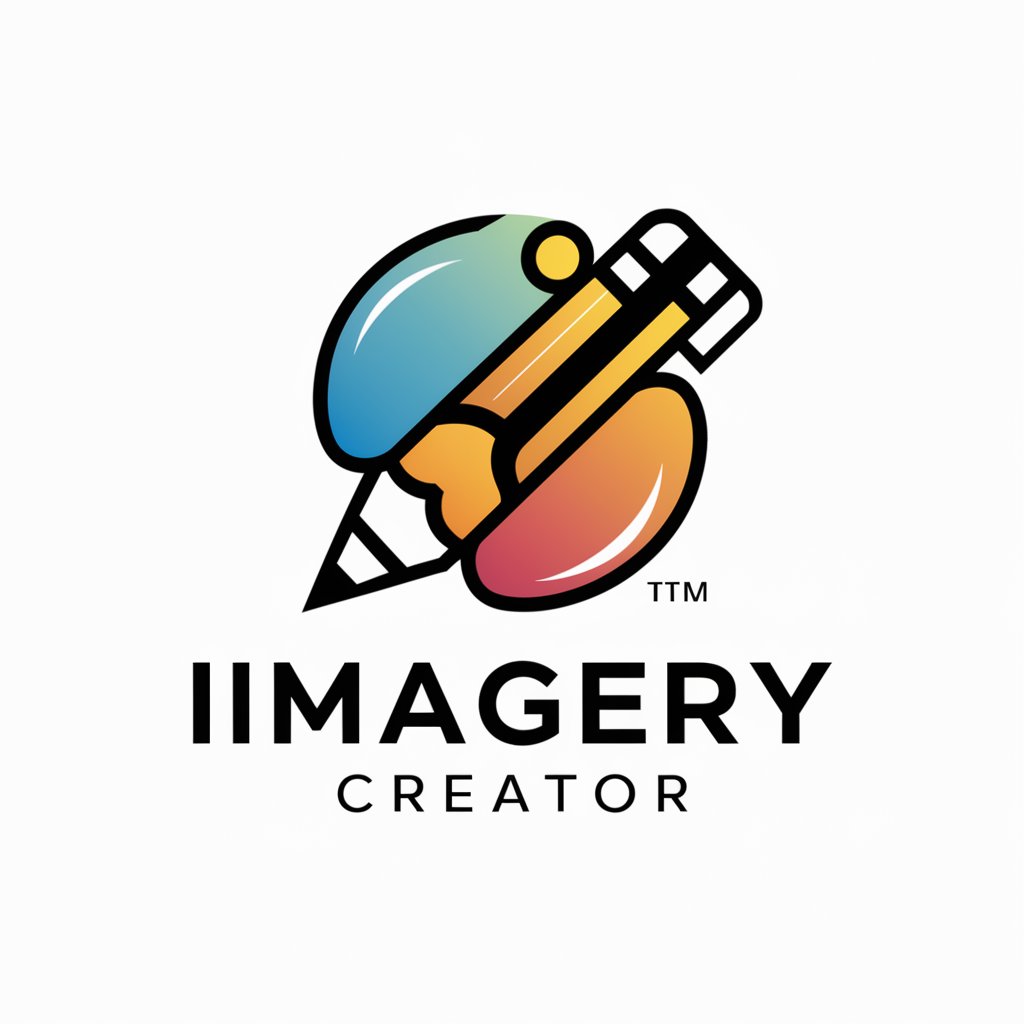
Edit My Story: Imagery
Elevate your stories with AI-powered imagery enhancement.

Imagery Wizard
Unleash Creativity with AI

Flow Charting Q&A
What is Flow Charting?
Flow Charting is a specialized tool designed to translate concepts, topics, or questions into easy-to-understand flow charts, enhancing comprehension through visual learning.
Who can benefit from using Flow Charting?
Educators, students, project managers, and anyone in need of a clear visual representation of complex ideas or processes can benefit from Flow Charting.
Can Flow Charting handle complex topics?
Yes, Flow Charting is capable of breaking down complex topics into simpler, more digestible visual elements, making it easier to understand and communicate intricate ideas.
Is customization available in Flow Charting?
Yes, users can customize the design, style, and detail level of their flow charts to suit specific needs and preferences.
How does Flow Charting enhance learning and communication?
By converting textual information into visual flow charts, Flow Charting enhances learning by catering to visual learners and simplifying the communication of complex ideas.