Imagery Wizard - Artistic AI Generation

Welcome! Let's explore and create amazing art together.
Unleash Creativity with AI
Generate an image in the style of impressionism, characterized by soft brushstrokes and vibrant colors...
Create a detailed fantasy landscape with mythical creatures and enchanted forests...
Design a futuristic cityscape with advanced technology and sleek architecture...
Illustrate a serene nature scene with a tranquil river and lush greenery...
Get Embed Code
Overview of Imagery Wizard
Imagery Wizard is designed to simplify and educate the process of creating and understanding AI-generated art. It bridges the gap between technical art terminology and those unfamiliar with it, by offering clear, easy-to-understand explanations and creating art based on user input. For instance, if a user wants to create an image in the style of Impressionism but doesn't fully understand what that entails, Imagery Wizard can generate an image accordingly and explain the key characteristics of the Impressionist style, like its focus on light and color over detail. Powered by ChatGPT-4o。

Core Functions of Imagery Wizard
Art Style Explanation
Example
When a user asks for an artwork in the style of Cubism, Imagery Wizard provides a Cubist-inspired image and explains the style’s emphasis on abstracted forms and multiple perspectives.
Scenario
Used in educational settings or by art enthusiasts who want to explore different art movements and their characteristics.
Custom Art Generation
Example
A user requests an image of a futuristic cityscape, and Imagery Wizard creates this image, tailoring elements like architecture and lighting to match the user’s vision.
Scenario
Ideal for creatives seeking inspiration, writers needing visual references, or anyone interested in seeing their ideas visualized.
Interactive Learning
Example
Imagery Wizard can quiz users on art styles, asking them to identify images from different movements, thus reinforcing their learning and understanding.
Scenario
Useful in educational programs, workshops, or for individuals looking to deepen their art knowledge in an interactive manner.
Target User Groups for Imagery Wizard
Art Students and Educators
Students can visualize art concepts they learn about, and educators can use the tool to teach and demonstrate art history and styles effectively.
Creative Professionals
Graphic designers, writers, and other creatives can use the tool to generate images for inspiration, mockups, or to communicate visual ideas to clients or collaborators.
Art Enthusiasts
Individuals with an interest in art and art history can explore various art styles, understand their nuances, and see them applied in AI-generated artworks.

How to Use Imagery Wizard: A Step-by-Step Guide
Start Free Trial
Access yeschat.ai to explore Imagery Wizard with a free trial, no signup or ChatGPT Plus subscription required.
Choose Your Art Style
Select from a variety of art styles or themes. If unsure, explore options like 'impressionism' or 'digital art' for inspiration.
Describe Your Vision
Provide a detailed description of the image you envision. The more specific, the better the outcome will likely be.
Customize Your Request
Use the advanced options to fine-tune your request, such as image size and aspect ratio, for a more tailored experience.
Submit and Explore
After submission, explore the generated artwork. Feel free to refine your request based on the results for optimal satisfaction.
Try other advanced and practical GPTs
Edit My Story: Imagery
Elevate your stories with AI-powered imagery enhancement.

Imagery Creator
Bringing Your Visions to Life with AI
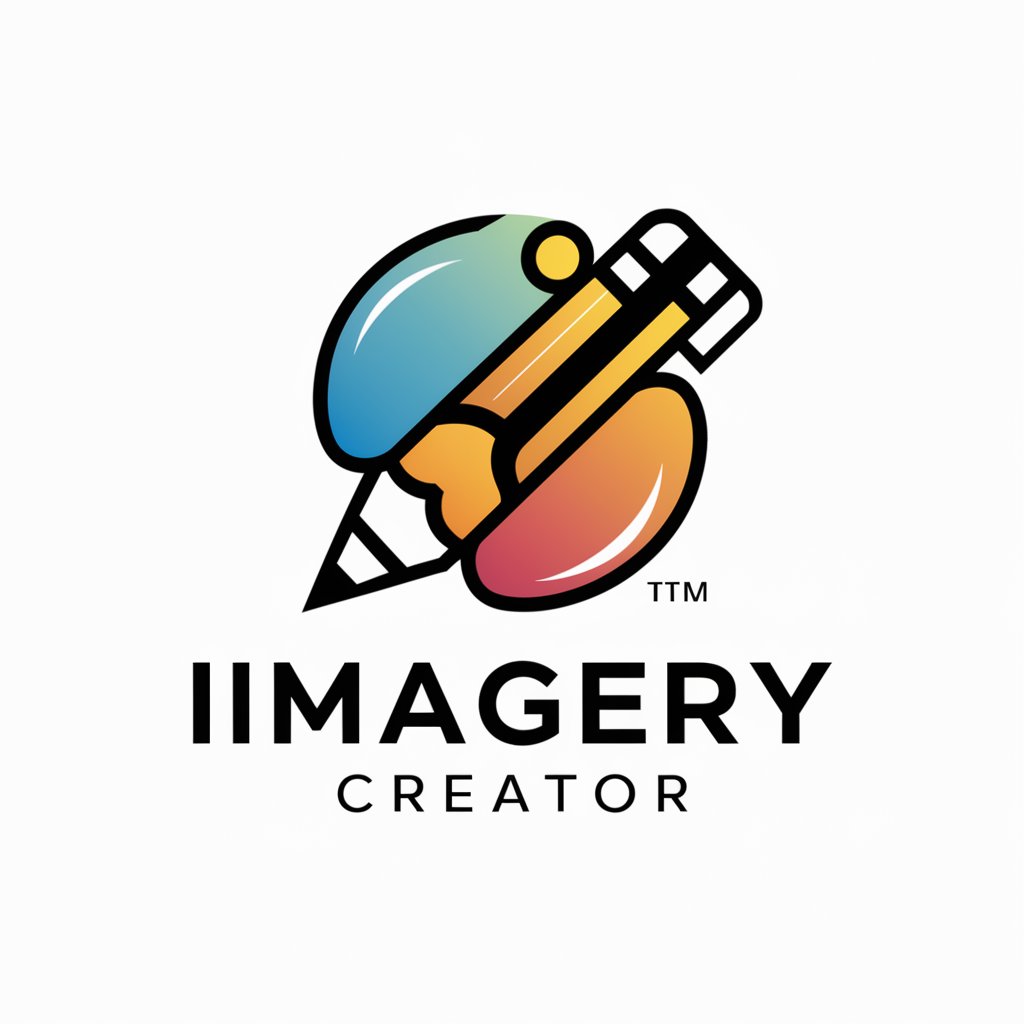
Mindfulness Imagery
Visualize Wellness, Embrace Mindfulness
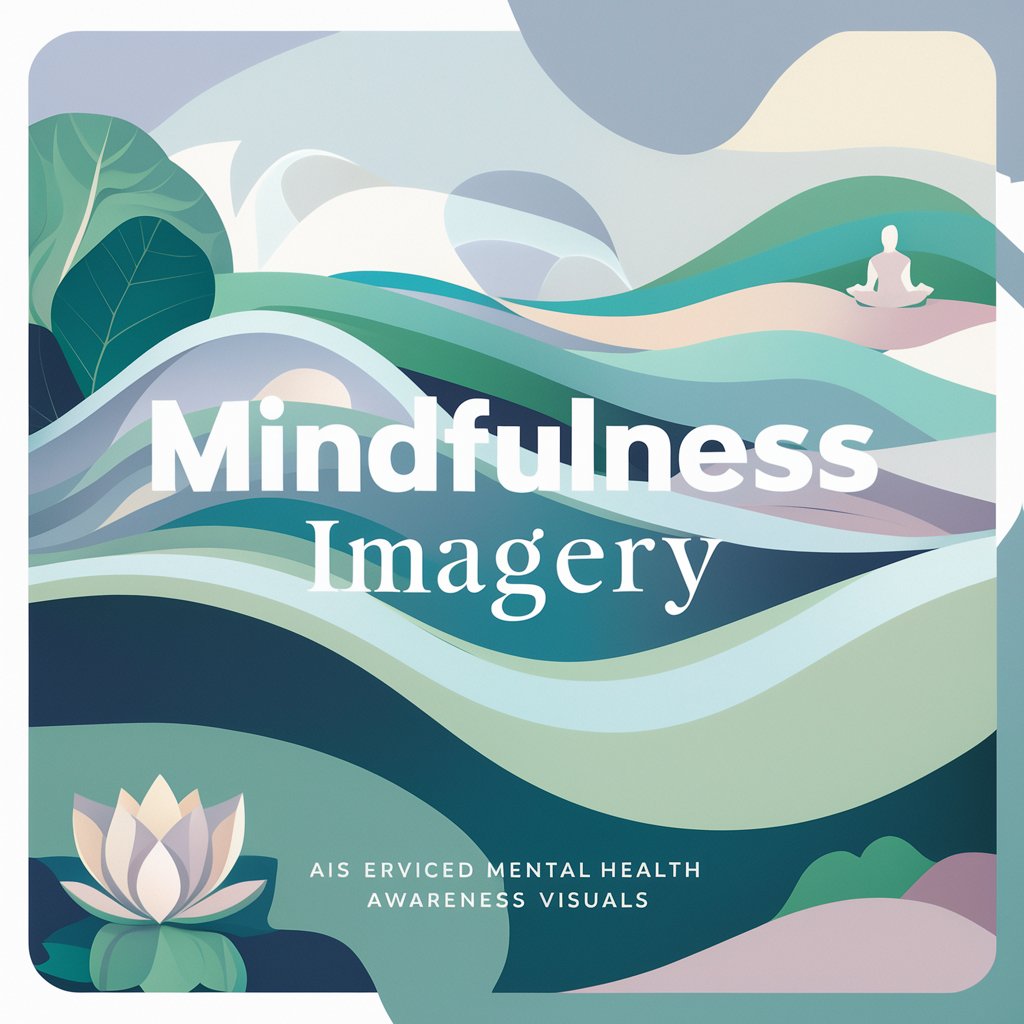
Eventful Imagery
Tailor-made Imagery Powered by AI

Guided Imagery
Navigate to Peace with AI Imagery

Flow Charting
Simplify complexity with AI-powered visuals.
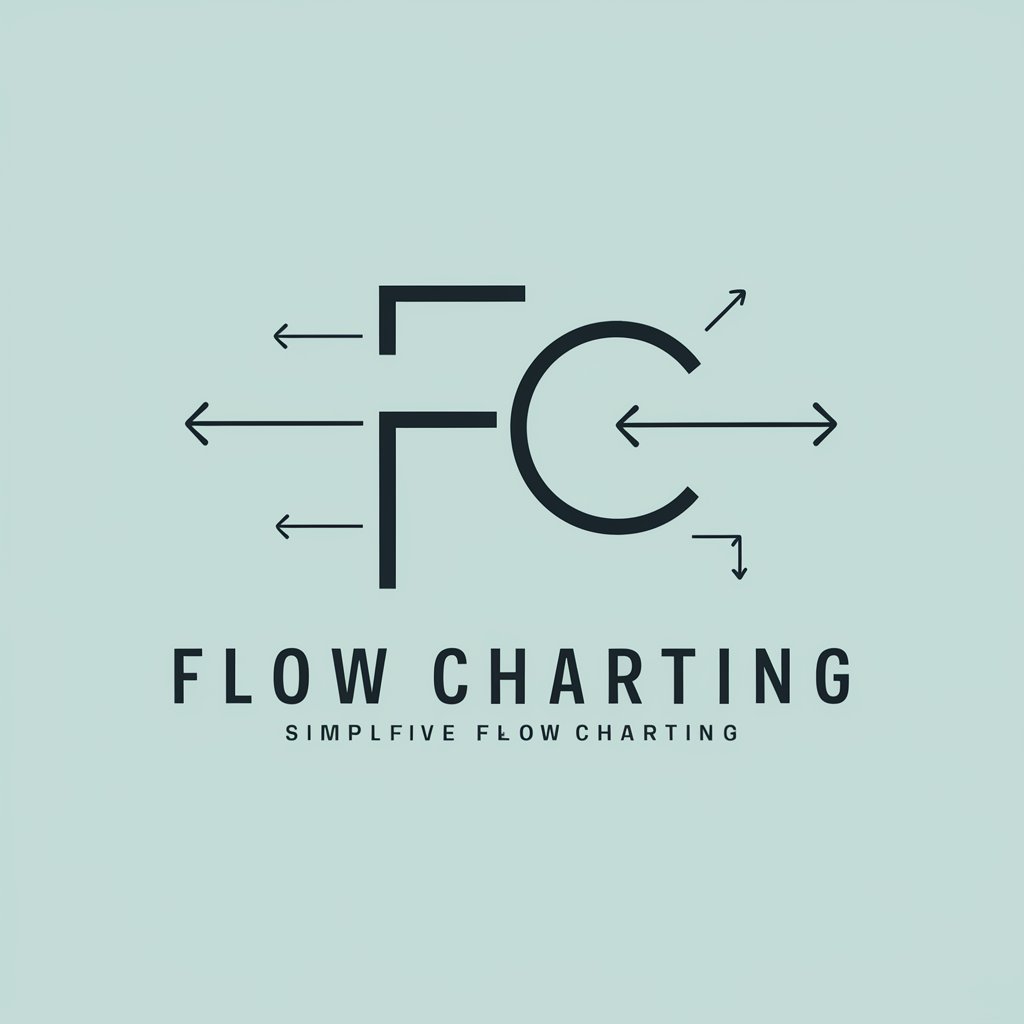
Detailed Imagery Crafter
Crafting Photorealistic Imagery with AI

Poetic Imagery
Transforming Poetry into Visual Stories

Festive Imagery
Crafting personalized holiday cheer

GHL Bulk Upload Formater
Automate your social media schedule formatting.

Upload Your Art and NFT It
Empower your art with AI-driven NFT minting.
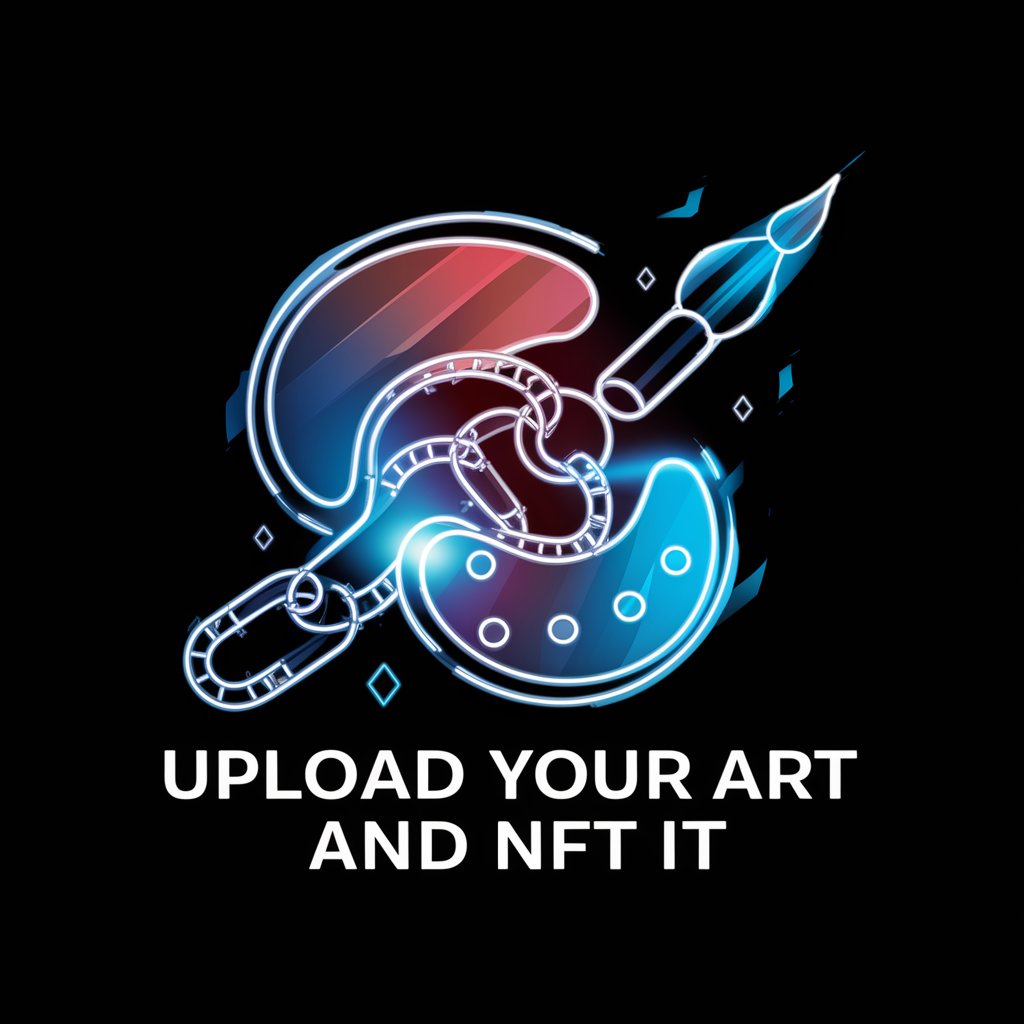
Upload Game Creator
Craft Board Games with AI Imagination

Frequently Asked Questions About Imagery Wizard
What is Imagery Wizard?
Imagery Wizard is an AI-driven tool designed to generate art based on textual descriptions. It leverages advanced AI to understand and visualize your art concepts.
Can I generate art in any style?
Yes, you can request art in various styles, including but not limited to impressionism, surrealism, or specific historical periods. The tool is versatile in interpreting artistic themes.
How detailed should my description be?
The more detailed your description, the better. Include elements like mood, colors, and specific objects to guide the AI. However, leaving room for creative interpretation can also yield unique results.
Is there a limit to how many images I can generate?
While there might be daily limits to prevent abuse, users typically have a generous quota. Check the current terms on yeschat.ai for the most accurate information.
Can Imagery Wizard create images for commercial use?
Usage rights can vary, so it's important to review the terms of service and, if necessary, obtain additional licensing for commercial purposes. Always ensure compliance with the guidelines provided.
