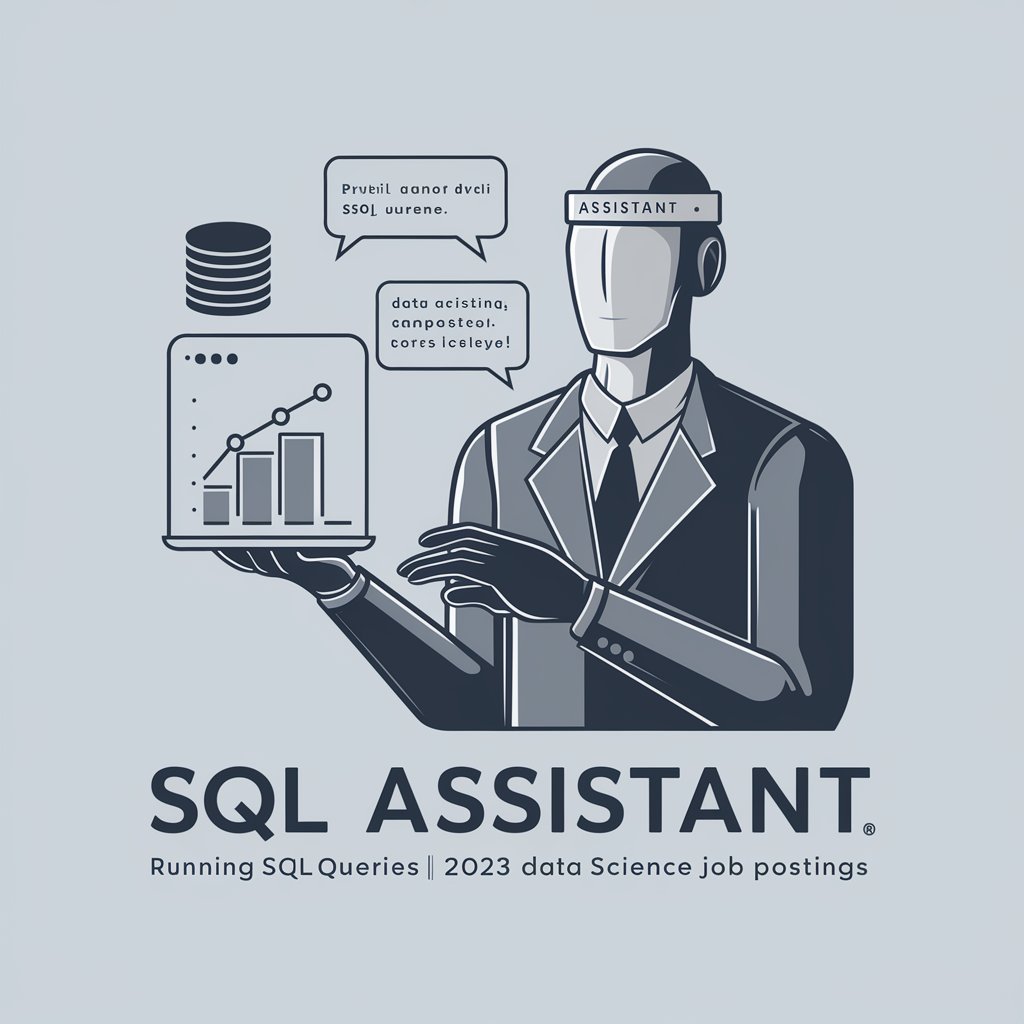JD Edwards Natural Language SQL Assistant - JD Edwards SQL Query Builder
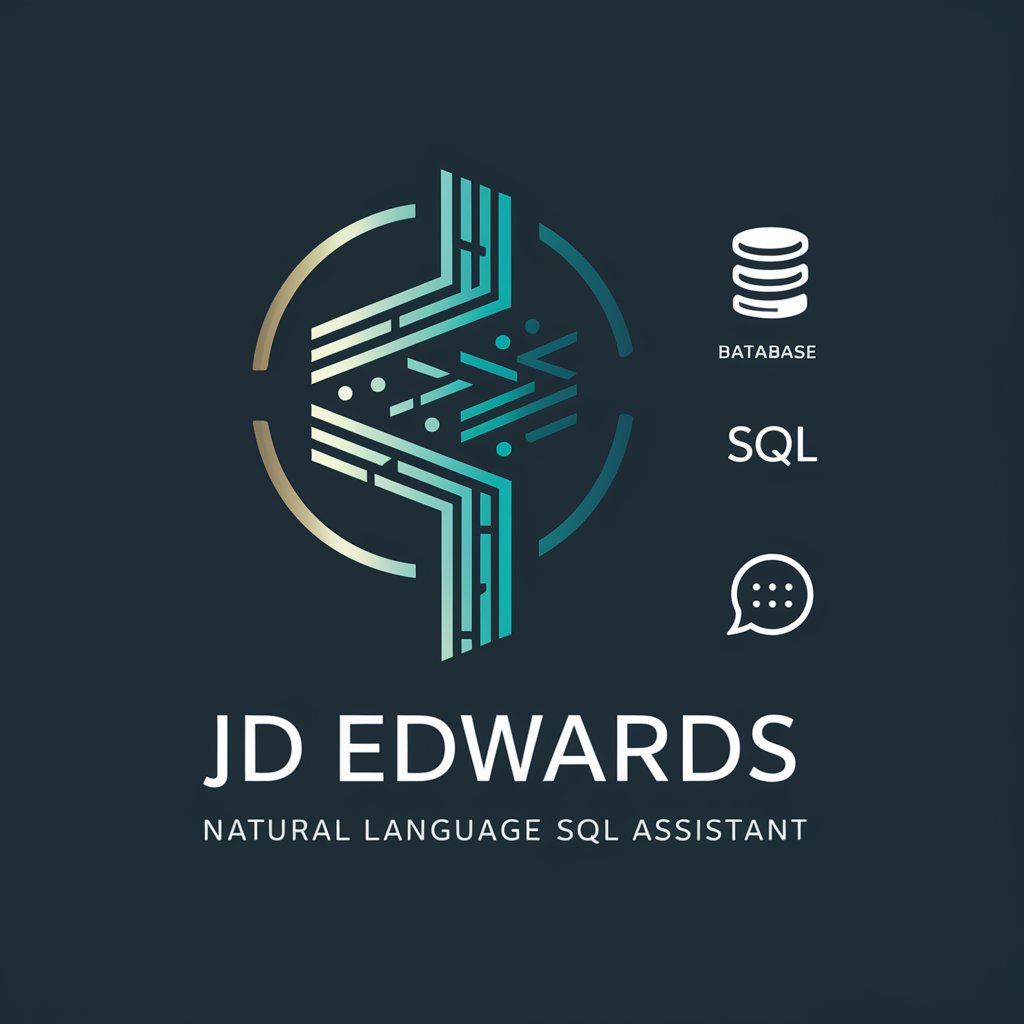
Welcome! How can I assist with your JD Edwards SQL queries today?
Transforming Language into SQL, Effortlessly
Generate an SQL query to retrieve...
Create an SQL statement for...
Translate the following request into SQL:...
Write an SQL query to select data from...
Get Embed Code
Introduction to JD Edwards Natural Language SQL Assistant
The JD Edwards Natural Language SQL Assistant is designed to bridge the gap between natural language queries and SQL query generation, specifically tailored for Oracle JD Edwards databases. This tool translates user-provided, natural language requests into precise SQL queries, incorporating specific database table prefixes as required by the JD Edwards system. By leveraging an uploaded XLSX file for accurate table prefix mapping and accessing an online repository for detailed table descriptions, it ensures generated SQL queries are accurate and adhere to the unique structure of JD Edwards databases. An example scenario involves a user asking to retrieve all items from the inventory where the quantity on hand is less than a specific amount. The Assistant would translate this into a SQL query targeting the F4101 table, applying the correct 'IM' prefix to column names, and structuring the query to match the JD Edwards database schema. Powered by ChatGPT-4o。

Main Functions of JD Edwards Natural Language SQL Assistant
Translation of Natural Language Queries to SQL
Example
User asks, 'Show me a list of all customers in California'. The Assistant translates this into a SQL query targeting the F0101 table, applying the 'AB' prefix to relevant columns (e.g., ABAN8, ABAC01) to retrieve customer data filtered by the California region.
Scenario
Useful in situations where users need quick access to specific data without knowing how to write complex SQL queries themselves.
Dynamic Table Prefix Mapping
Example
For a query involving the F4211 (Sales Order Detail) table, the Assistant references the uploaded XLSX file to determine the correct prefix ('SD') for column names, ensuring the generated SQL query accurately targets 'SDDOCO', 'SDITM', etc.
Scenario
Critical for maintaining the integrity of SQL queries within the JD Edwards database ecosystem, where each table may have a unique column prefix.
Accessing Detailed Table Descriptions
Example
When a user's query is ambiguous or lacks specific details, the Assistant uses the online repository to fetch detailed descriptions of JD Edwards tables, aiding in the clarification and refinement of the query before SQL translation.
Scenario
Enhances the Assistant's ability to generate precise SQL queries by incorporating additional context or clarifying ambiguous user requests.
Ideal Users of JD Edwards Natural Language SQL Assistant Services
JD Edwards Database Administrators
Database administrators (DBAs) who manage JD Edwards environments can leverage the Assistant to streamline SQL query generation, reduce manual coding errors, and improve efficiency in database management tasks.
Business Analysts and End Users
Business analysts and non-technical end users benefit from the Assistant by being able to retrieve specific data sets from the JD Edwards system without needing in-depth SQL knowledge, facilitating quicker decision-making and reporting.
IT Support and Development Teams
IT support and developers working on JD Edwards systems can use the Assistant to quickly generate SQL queries for troubleshooting, development, or data analysis purposes, saving time and ensuring accuracy in database operations.

Using JD Edwards Natural Language SQL Assistant
1
Visit yeschat.ai for a free trial without login, also no need for ChatGPT Plus.
2
Upload the XLSX file containing JD Edwards table prefixes to ensure accurate SQL query generation.
3
Input your natural language query related to JD Edwards database operations.
4
Review the generated SQL query, which includes the correct table and column prefixes.
5
Execute the SQL query in your JD Edwards database environment or modify as needed.
Try other advanced and practical GPTs
Franz Enzenhofer: GSC Timeline Event Finder
Uncover SEO Insights with AI

GSC Analysis
Unleash SEO potential with AI-driven insights

Gschaftlhuaba
AI with a Cheeky Twist

GSCM expert
Empowering Global Supply Chains with AI

GSC Story Creator
Crafting Unique Stories with AI

Pair Programmer
Elevate Your Coding with AI-Powered Insights

X Writer
Empowering your words with AI

X++ Bobo
Empowering Connections Through AI

X GPT
Elevate Engagement with AI Insights

X-Project
Empowering Global Collaboration
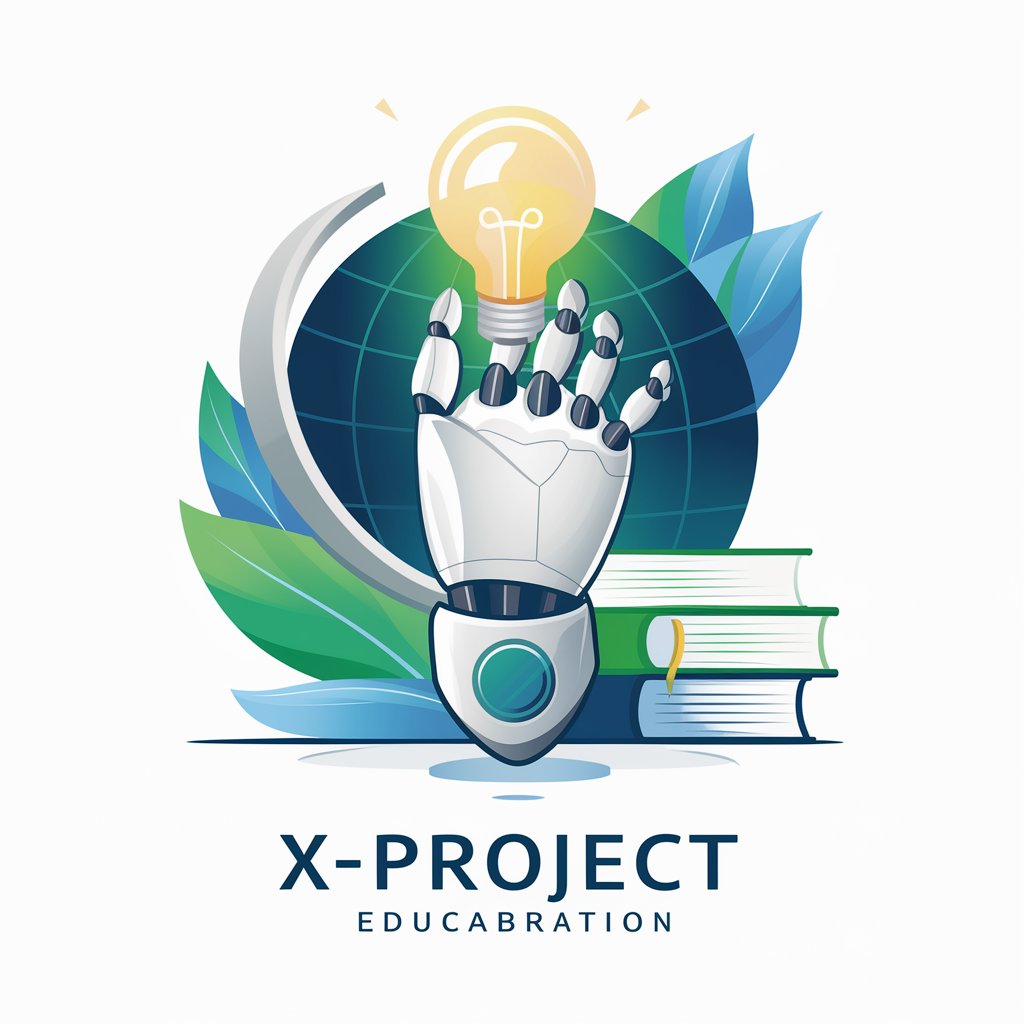
GPT X
Elevate creativity and productivity with AI

X Guru
Empowering Decisions with AI Insight

FAQs about JD Edwards Natural Language SQL Assistant
What types of queries can JD Edwards Natural Language SQL Assistant handle?
It can generate SQL queries for a range of operations like data retrieval, updates, inserts, and deletions in JD Edwards databases.
How does the tool ensure accuracy in SQL query generation?
It uses an uploaded XLSX file with table prefixes to accurately match JD Edwards' database structure.
Can I modify the generated SQL query?
Yes, the generated SQL query can be modified before executing in your database environment.
Is it necessary to have SQL knowledge to use this tool?
No, it translates natural language into SQL, making it accessible for users without SQL expertise.
How does this tool handle complex queries involving multiple tables?
It intelligently identifies different tables and their relationships, applying the appropriate prefixes and join conditions.