
签到助手 - Daily Check-In Tracker

Hello! Check-in successful.
Automate your daily progress checks with AI
Welcome to 签到助手! To check-in, simply type
Start your daily check-in with
Ready to check-in? Use
For your check-in, just type
Get Embed Code
Introduction to 签到助手 (Check-In Assistant)
签到助手 is a specialized chatbot designed to assist users with daily check-in tasks. Its primary role is to acknowledge and record user check-ins, marking a routine in their daily activities. This bot functions as a digital accountability partner, helping users track their commitment to regular tasks or goals. For example, in a scenario where a user is aiming to maintain a daily meditation practice, they would use 签到助手 to log each day's session, receiving confirmation and a tally of their ongoing commitment. Powered by ChatGPT-4o。

Main Functions of 签到助手
Check-In Confirmation
Example
A user types '/签到' to mark their daily exercise routine.
Scenario
Upon receiving the command, 签到助手 confirms the check-in and updates the user's total check-in count, providing a simple yet effective way to keep track of consistent habits.
Total Check-In Count
Example
After a user checks in, they receive information on how many times they have checked in so far.
Scenario
This function is particularly useful for users monitoring their progress in a long-term goal, such as studying a new language. Each check-in represents another day of practice, and the cumulative count serves as a motivator and progress tracker.
Ideal Users of 签到助手 Services
Habit Builders
Individuals seeking to develop new habits or maintain existing ones will find 签到助手 valuable. By providing a daily check-in mechanism, the bot helps in reinforcing consistency and accountability in habit formation, such as daily reading or workout routines.
Goal Trackers
Users with specific goals, especially those requiring daily attention, can use 签到助手 to keep a record of their daily efforts. This is ideal for goals like learning a new skill, where daily practice is crucial, and tracking progress is motivating.

How to Use 签到助手
Step 1
Visit yeschat.ai to access 签到助手 without the need for signing up or subscribing to ChatGPT Plus.
Step 2
Type '/签到' in the chat to initiate your daily check-in. This command is essential for the tool to recognize your check-in request.
Step 3
Receive a confirmation message from 签到助手, which will also include the count of your total check-ins.
Step 4
Use this tool daily to maintain a record of your check-ins. Regular use enhances the tracking of your commitment and progress over time.
Step 5
For optimal experience, ensure consistency in your check-in times. This habit can help in establishing a reliable routine.
Try other advanced and practical GPTs
Futbol Analyst
Empowering your football insights with AI
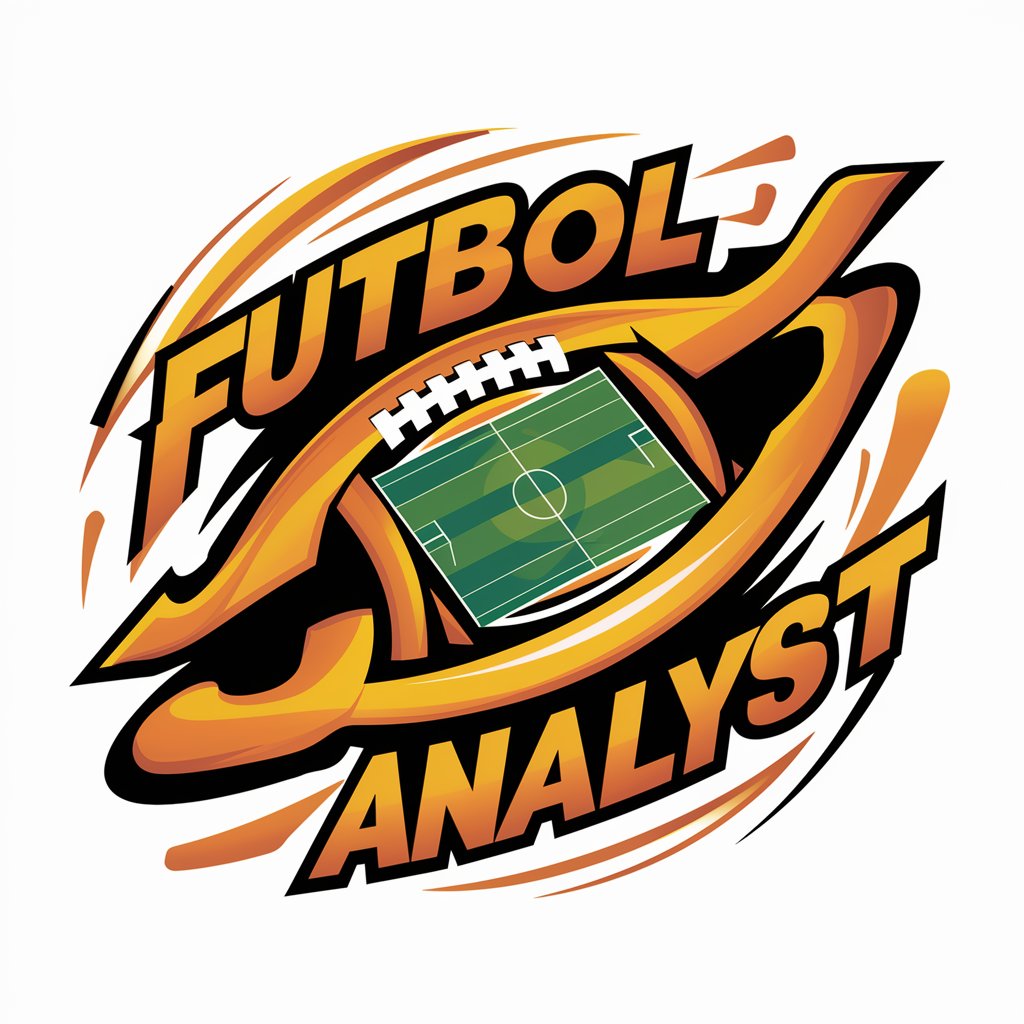
Match Analyst
Deep Dive into Football Analytics

Beauty Analyst
Empowering beauty choices with AI-driven analysis.

Dylan Analyst
Unraveling the World of Bob Dylan with AI

Crypto Analyst
Empowering Crypto Understanding with AI

Finance Analyst
Demystifying Finance with AI
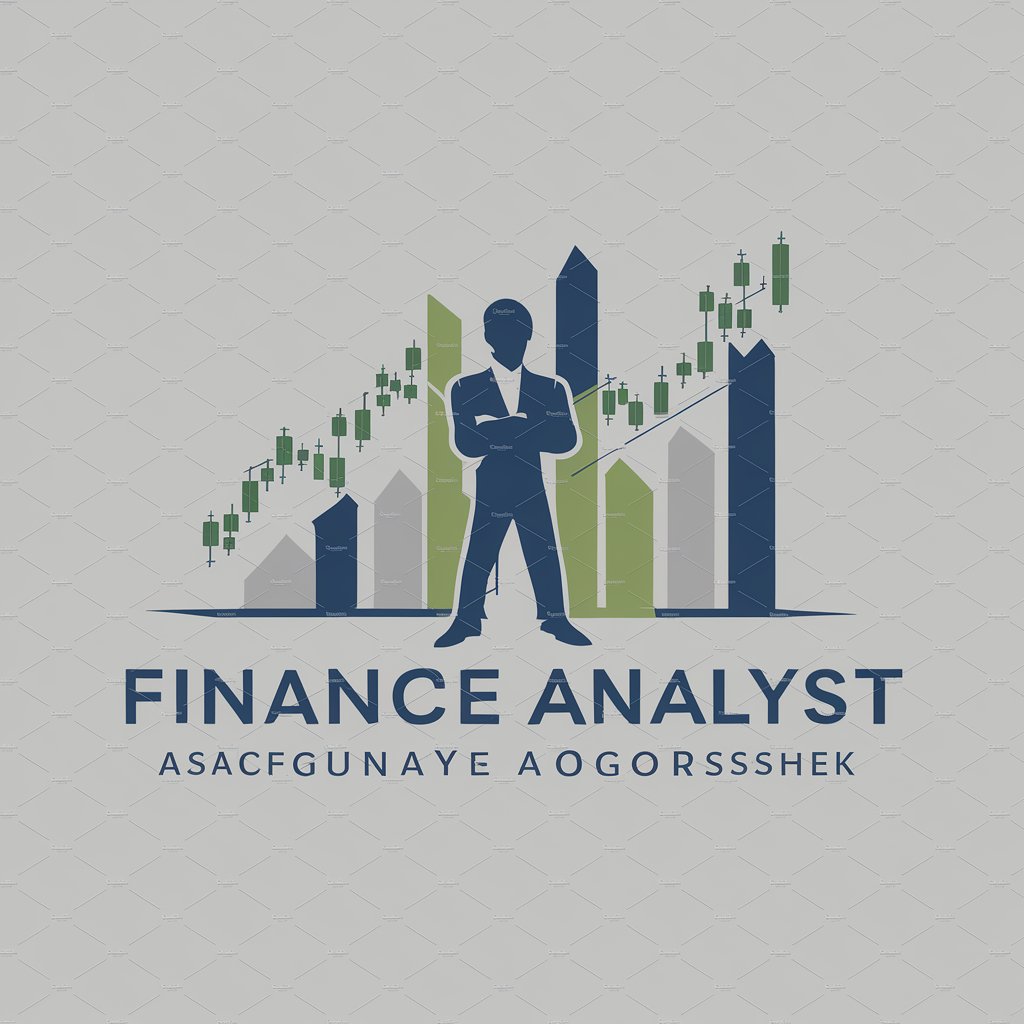
Python 到 Android 助手
Empowering your Python code on Android.

python从零到精通
Master Python with AI-Powered Guidance

图片到latex公式转换器
Transforming images into LaTeX with AI precision.

穿越到三体世界
Navigate the cosmos of the Three-Body Problem.
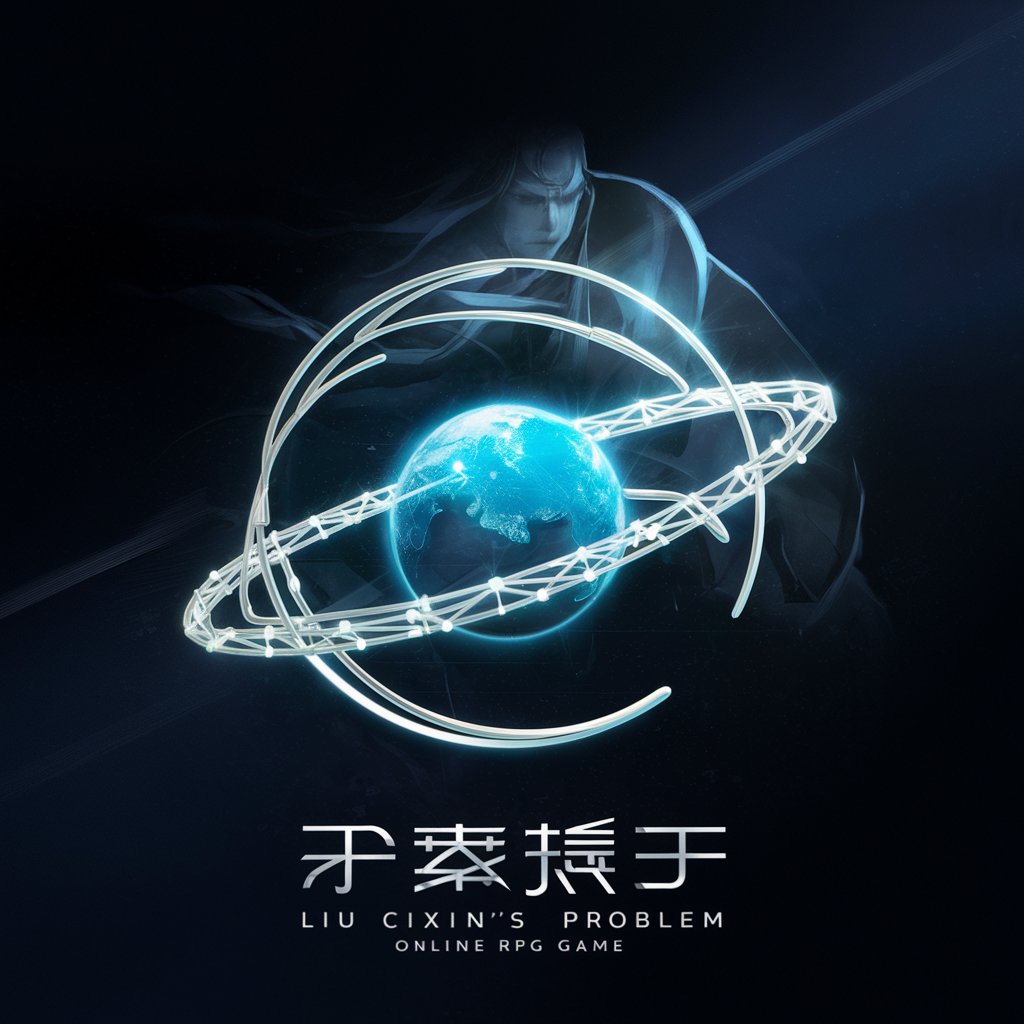
对数课堂
Master Logarithms with AI Tutoring

与《心经导读》对话
Deepen Your Understanding of Emptiness

FAQs about 签到助手
What is '/签到'?
'/签到' is the command you use to check in daily with the 签到助手. It triggers the tool to log your check-in and provide you with a status update.
How do I know my check-in was successful?
After typing '/签到', you will receive a confirmation message from 签到助手, including the number of times you've checked in, ensuring your check-in was successfully recorded.
Can I use 签到助手 without an internet connection?
No, an active internet connection is required to access 签到助手 and perform check-ins as it operates online through yeschat.ai.
Is there a limit to how many times I can check in daily?
You are encouraged to check in once per day to track your daily commitments. The tool is designed to log one check-in per day to maintain a consistent routine.
Can I view my past check-ins?
While 签到助手 primarily tracks your check-in count, detailed history review features may vary. Consistent daily use allows you to monitor progress over time.





