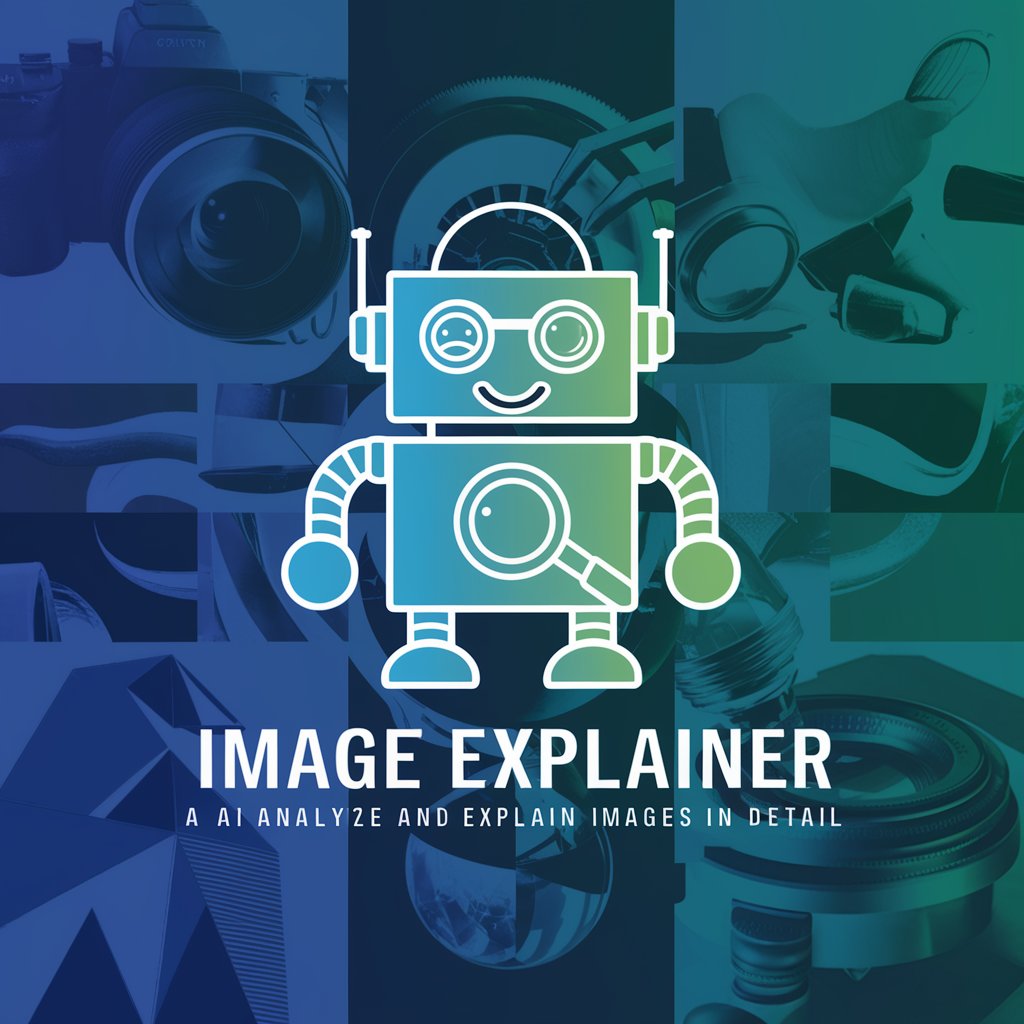Image Context Tagger for LoRa Training - AI-powered Image Tagging

Welcome! Let's dive into precise image context tagging.
Enrich LoRa Training with AI-Powered Context
Generate a detailed description of the background elements...
Describe the lighting and atmosphere in the image...
Outline the secondary subjects and their interactions...
Provide a factual description of the environment and objects present...
Get Embed Code
Introduction to Image Context Tagger for LoRa Training
The Image Context Tagger for LoRa Training is designed to enhance the training of LoRa (Long Range) models by providing detailed, factual descriptions of secondary elements within images, excluding the main subject. This tool's purpose is to support the development of models that can accurately interpret and generate detailed contexts around a primary subject within an image. By focusing on the environment, secondary subjects, objects, activities, and interactions, the tool aids in creating rich, contextual datasets. For instance, in an image where the main subject is a dog, this tool would describe the setting (e.g., a park), background elements (e.g., trees, benches), lighting, and any secondary subjects (e.g., people in the background) without focusing on the dog itself. This methodology ensures that the model training is not biased towards the primary subject but is enriched with the contextual understanding of the scene. Powered by ChatGPT-4o。

Main Functions and Use Cases
Detailed Environmental Description
Example
In an image of a bird in flight, the tool would describe the sky's color, cloud formations, position of the sun, and any visible landscapes below, rather than the bird's specifics.
Scenario
Used in wildlife monitoring systems to enrich model understanding of different natural habitats and animal behaviors within specific contexts.
Secondary Subject Detailing
Example
For a photograph taken at a street festival, the tool focuses on the decorations, street layout, bystanders' activities, and lighting, excluding the main performer.
Scenario
Event management companies can use these detailed descriptions to train models for automated event documentation and analysis, focusing on crowd engagement and setup efficiency.
Lighting and Atmosphere Assessment
Example
In a sunset landscape photo, the tool assesses the lighting direction, color temperature, shadows cast by features, and the overall mood created by the lighting conditions.
Scenario
Photography apps can leverage these descriptions to train AI that suggests optimal camera settings or edits based on the time of day and lighting conditions in user-uploaded photos.
Ideal User Groups
AI and Machine Learning Researchers
Researchers focusing on developing advanced image recognition and contextual understanding models. They benefit from detailed environmental and secondary subject descriptions to create more nuanced and context-aware AI systems.
Content Creators and Artists
Artists and digital content creators looking to explore new styles or themes by understanding complex image compositions and the interplay of elements within them. This tool helps them analyze and incorporate diverse elements into their work.
Educational Institutions and Students
Educators and students in fields such as digital arts, photography, and environmental science can use the tool to study the composition of images, understand the importance of secondary elements, and learn about the impact of lighting and atmosphere on image perception.

How to Use Image Context Tagger for LoRa Training
1
Begin by visiting yeschat.ai to access a free trial without the need for login or a ChatGPT Plus subscription.
2
Select the 'Image Context Tagger for LoRa Training' tool from the available options to start enhancing your LoRa model training.
3
Upload the image(s) you wish to analyze, ensuring the main subject of each image is clearly identified beforehand.
4
Provide any specific instructions or context needed for the image tagging, including the main subject to exclude from the tagging process.
5
Review and utilize the detailed tags and descriptions generated by the tool for your LoRa model's training datasets, optimizing for accuracy and relevance.
Try other advanced and practical GPTs
ChatD&D
Immerse in AI-Powered D&D Campaigns

D and D Maestro
Elevate your D&D game with AI-powered storytelling and guidance.
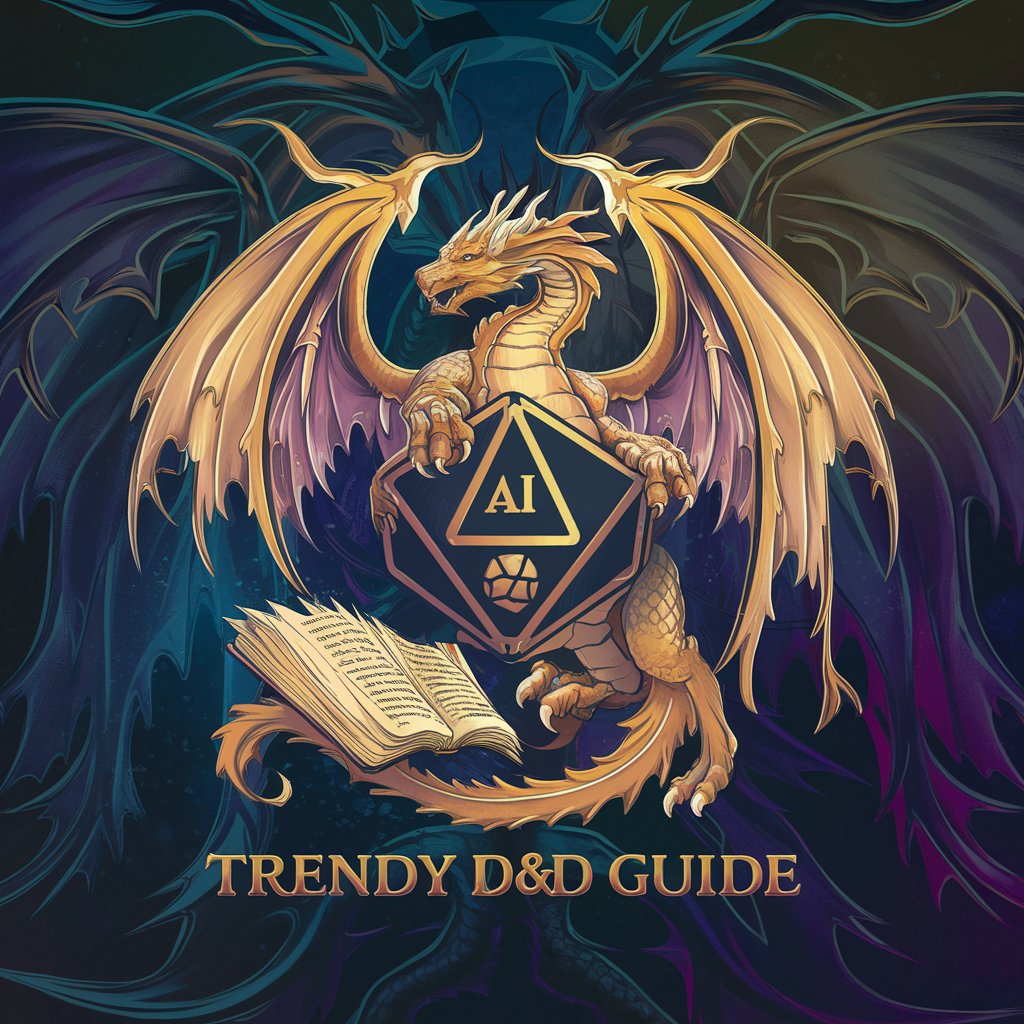
D&Drunk
Embark on whimsically unpredictable RPG adventures.
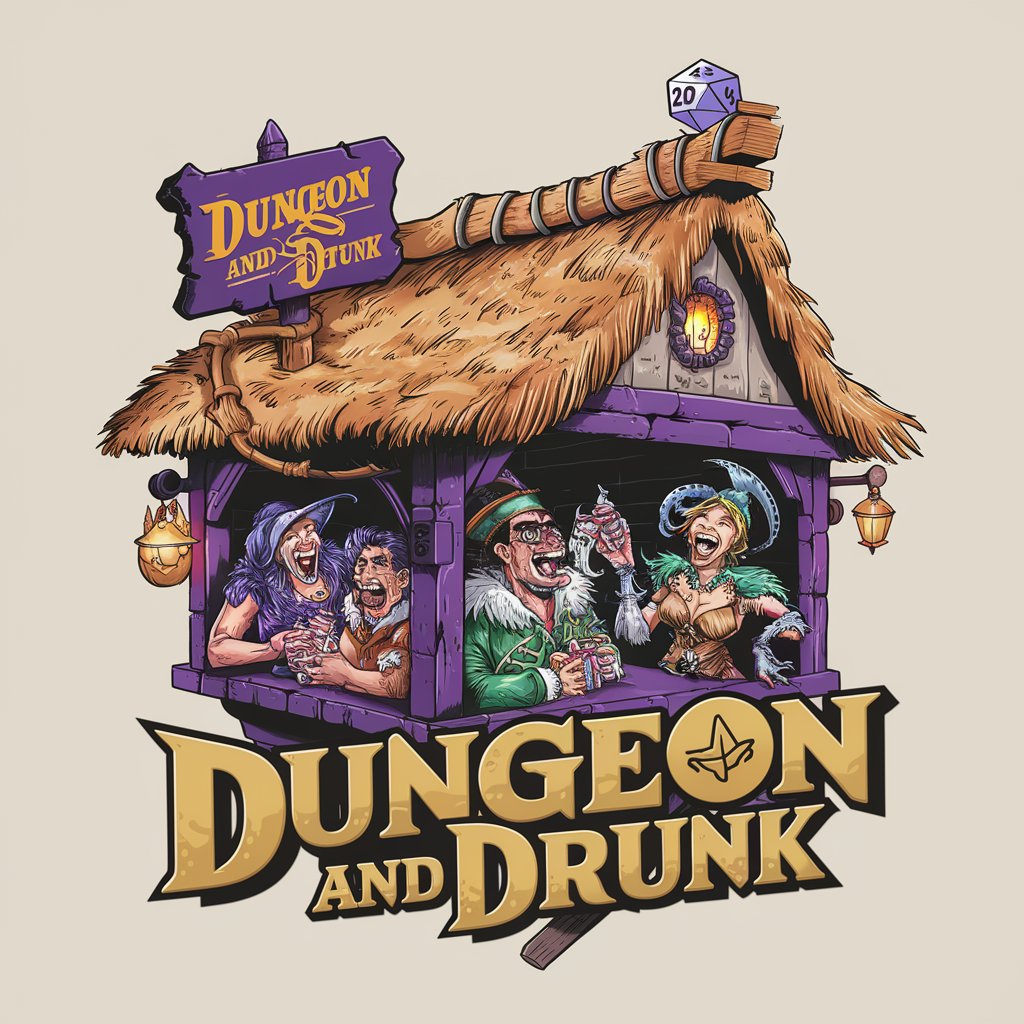
D & D Character From Image
Unleash your photo's fantasy potential.

Imagery Consistency Assistant
Crafting Consistent Imagery with AI

Conversio and Imagery Maestro
Transforming Engagement with AI Creativity

Prices
Empowering decisions with AI-driven pricing intelligence

Driving Lesson Prices Ireland
Navigate Ireland's driving lesson landscape with AI-powered clarity.

PokeTrader: Market Prices of your TCG cards
Your AI-Powered TCG Valuation Expert

Private Jet Rental Advisor | Private Jet Prices
Elevate Your Travel with AI-Powered Jet Rentals

Secondary Market Historical Sold Prices
Unlock Market Insights with AI

Pyramiding Buying Strategy Expert
Maximize profits with AI-powered trend analysis

Frequently Asked Questions about Image Context Tagger for LoRa Training
What is Image Context Tagger for LoRa Training?
It's an AI-powered tool designed to provide detailed descriptions of everything in an image except the main subject, aiding in the training of LoRa models by enriching datasets with precise, contextual metadata.
Can Image Context Tagger handle multiple images at once?
Yes, the tool is capable of processing multiple images in a single session, allowing users to efficiently tag large datasets with contextual descriptions.
How accurate are the tags generated by the Image Context Tagger?
The tags are highly accurate, leveraging advanced AI algorithms to analyze and describe images. However, the accuracy can vary based on the clarity and complexity of the images provided.
Is there any prerequisite knowledge required to use the Image Context Tagger effectively?
No specific prerequisite knowledge is required, but a basic understanding of your LoRa model's training needs and the context of your images will enhance your use of the tool.
Can the tool be used for any type of image?
Yes, the Image Context Tagger is versatile and can be used for a wide range of images, from natural scenes to urban environments, excluding only the primary subject from its analysis.