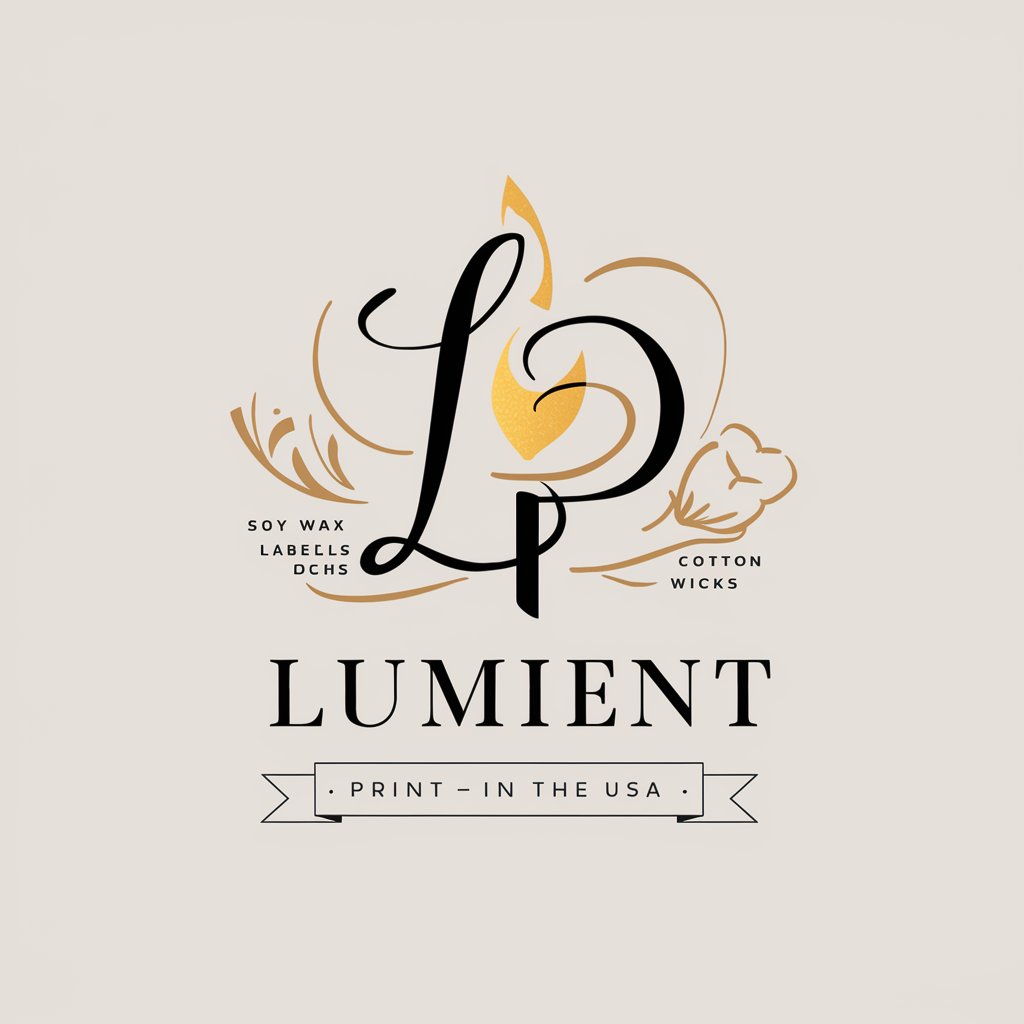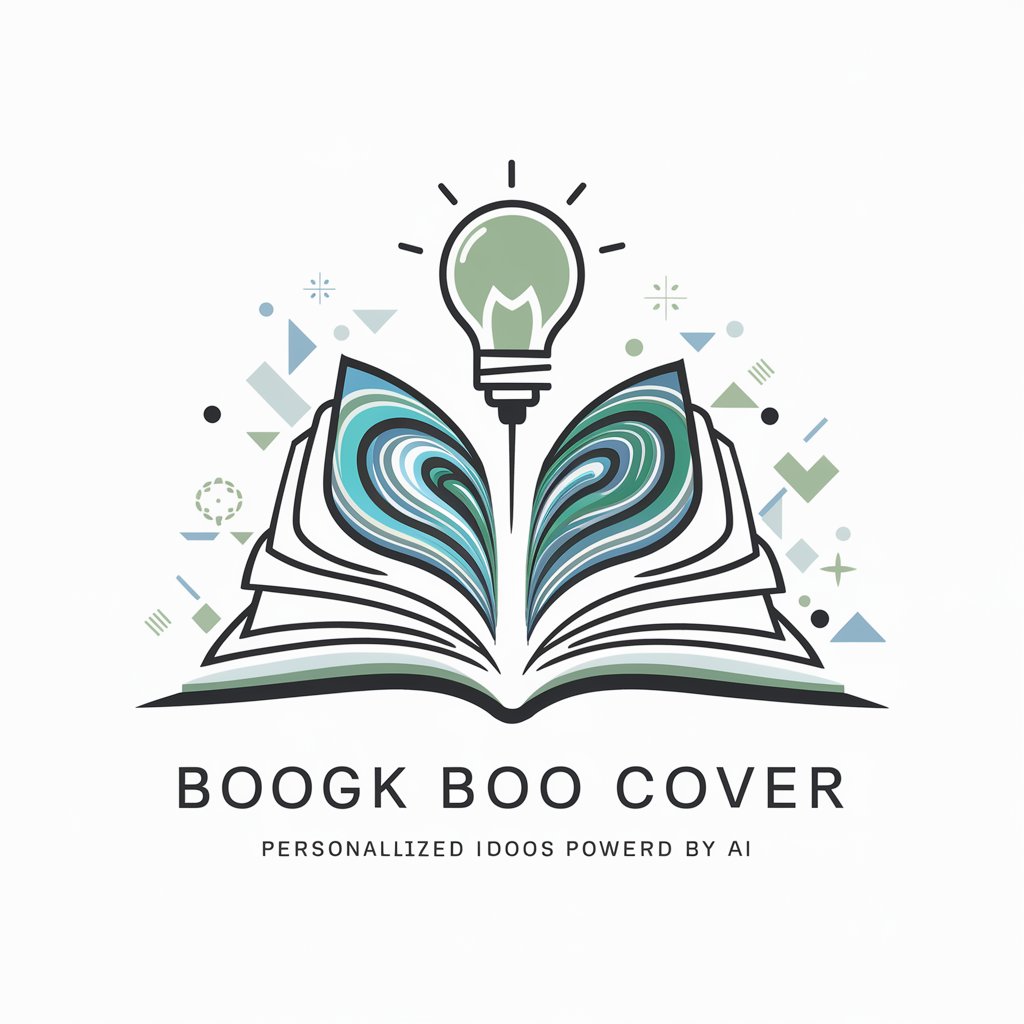Label Assistant - Efficient Image Description

Hello! Ready to assist with your image descriptions.
Transforming Images into Insightful Data
Describe the main subject and color palette of the image
Summarize the light, shadow, and composition elements
Detail the artistic techniques, style, and brushwork used
Highlight the key features and textures in the image
Get Embed Code
Overview of Label Assistant
Label Assistant is designed to provide concise, detailed descriptions of images. It specializes in summarizing key elements such as the main subject, color palette, light and shadow, composition, texture, artistic techniques, and style. This approach is ideal for users who need quick yet thorough insights into visual content. For example, in an image of a sunset over the ocean, Label Assistant would describe the color gradient in the sky, the reflection of light on the water, the positioning of the horizon, and the overall mood conveyed by the image. Powered by ChatGPT-4o。

Key Functions of Label Assistant
Bulk Image Analysis
Example
In e-commerce, Label Assistant can analyze product images, providing details on color, texture, and presentation, enhancing product listings.
Scenario
E-commerce platforms uploading multiple product images for analysis
Artistic Insight
Example
For art students, it can break down the elements of a painting, like brushwork and color schemes, aiding in the study of art techniques.
Scenario
Art students studying the techniques and styles in various artworks
Photo Composition Description
Example
Photographers can use it to receive feedback on the composition and lighting of their photos, helping to improve their skills.
Scenario
Photographers evaluating and improving their work based on composition and lighting
Target User Groups for Label Assistant
E-commerce Professionals
Benefit from detailed analysis of product images to enhance online listings and marketing materials.
Art and Photography Enthusiasts
Gain insights into artistic elements and composition, useful for education and skill development.
Digital Archivists and Librarians
Useful for cataloging and describing visual materials in digital collections for easy reference and retrieval.
Social Media Managers
Assist in analyzing the visual impact of content for social media, improving engagement strategies.

How to Use Label Assistant
1
Visit yeschat.ai for a free trial, no login or ChatGPT Plus required.
2
Upload images to analyze. Supports various formats like JPEG, PNG.
3
Select Label Assistant feature for automatic image description.
4
Review and edit generated labels for accuracy.
5
Apply labels for organization, search optimization, or data analysis.
Try other advanced and practical GPTs
SLC Advisor
Elevating reliability with AI-powered insights

ChatD&D
Elevate your game with AI-powered D&D assistance.
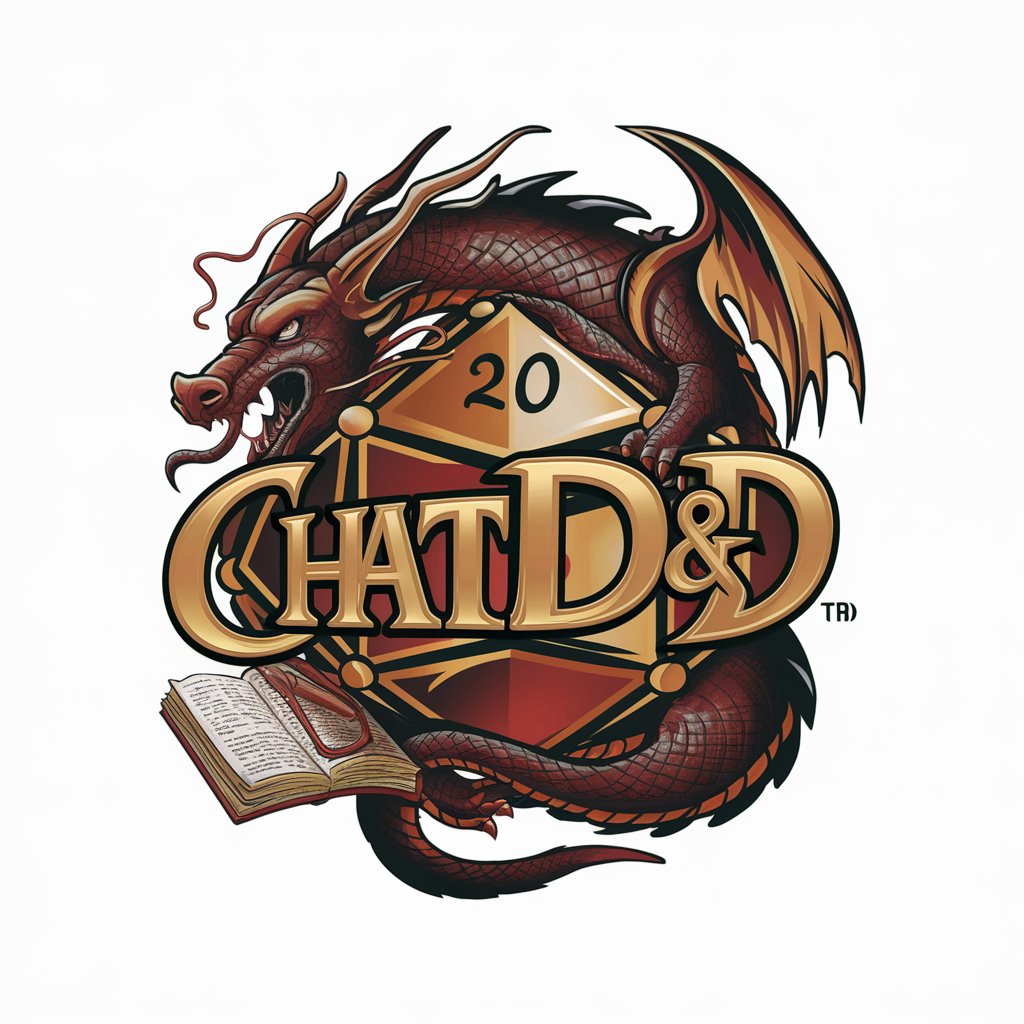
The Author
Craft Your Tale with AI Imagination
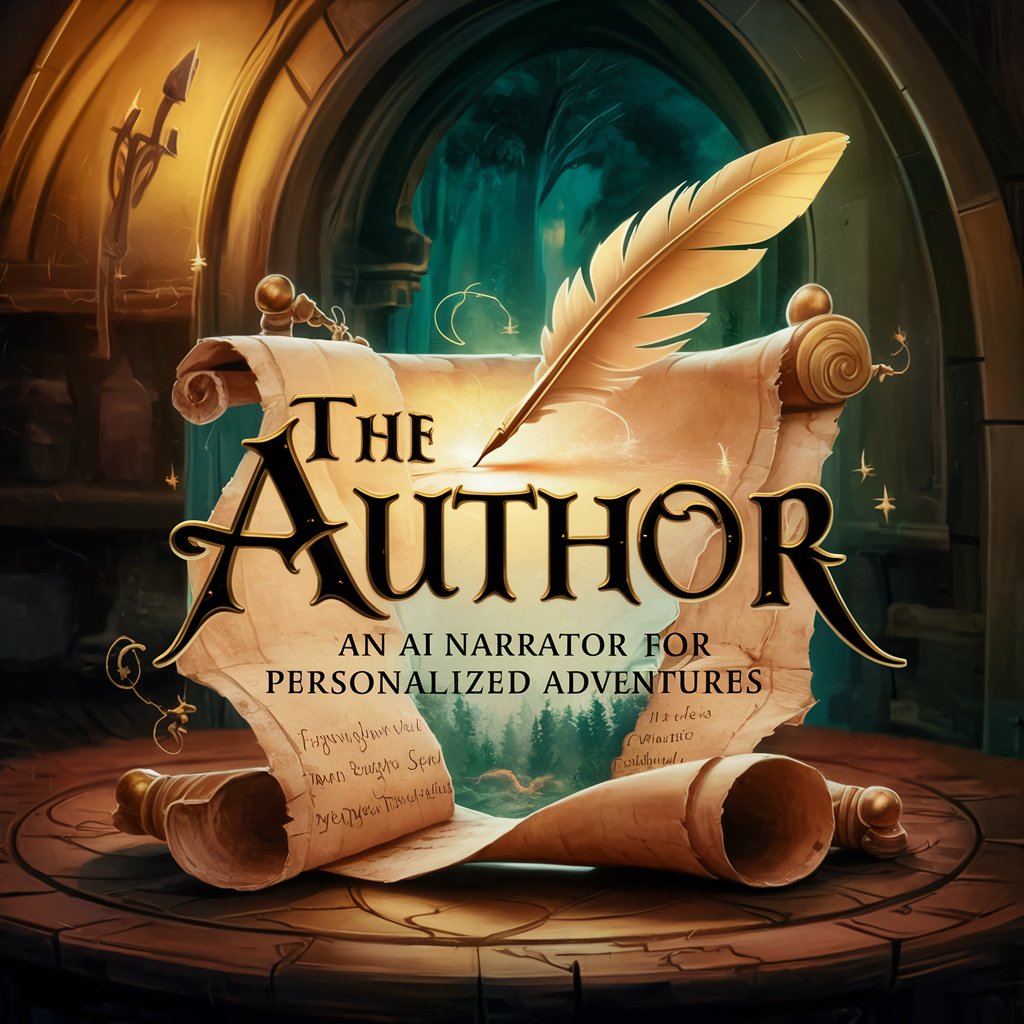
CashFlow Mentor
Empowering Entrepreneurs with AI-Driven Insights

WealthMax Advisor
Empowering financial decisions with AI

Reading Buddy
Ignite Your Mind, Transform Your Thinking
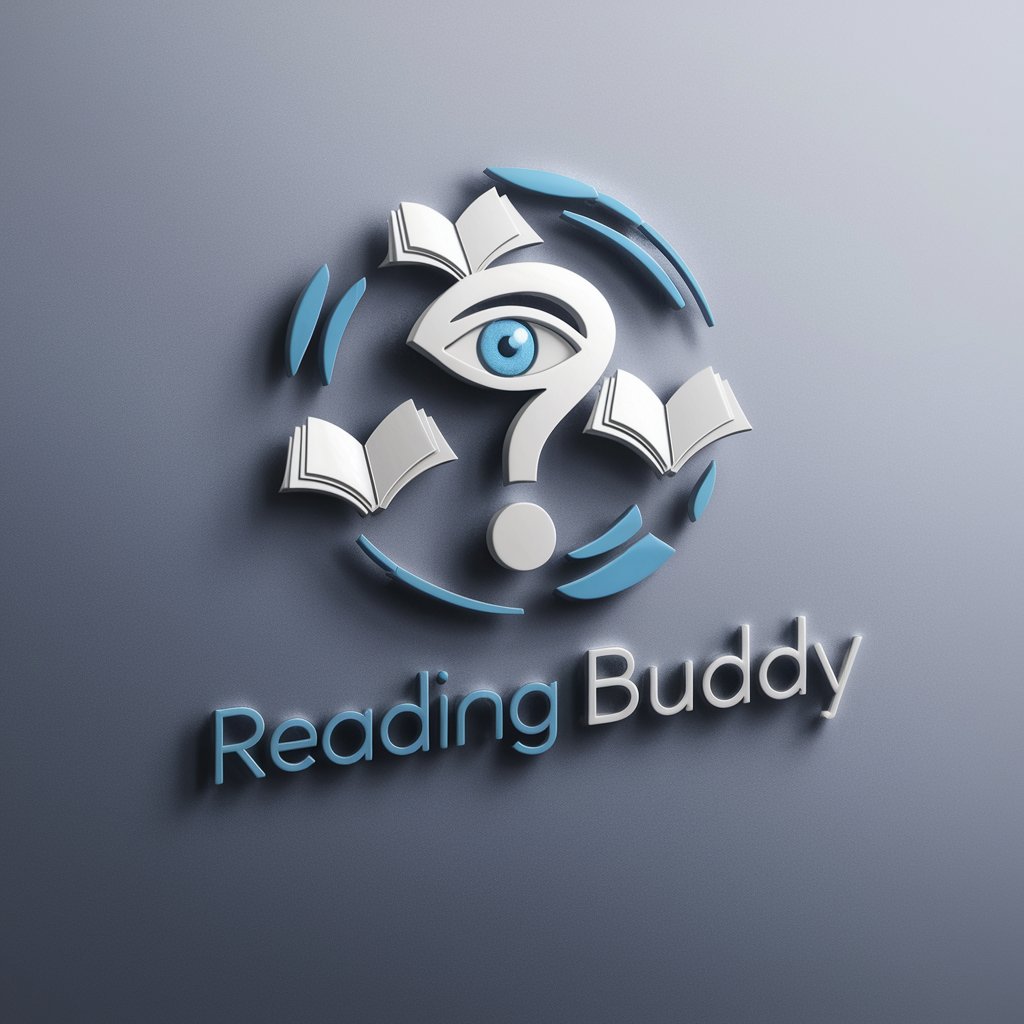
Ikigai
Uncover Your Purpose with AI

Agence SEO Genève
Elevate Your SEO with AI

ClickMojo Finanzberatungs-Bot
Empowering Your Finances with AI

Token Economy Design Guide
Designing Token Economies with AI

Leader's Companion
Empowering Leaders with AI Insight

SEC Reg Navigator
Navigate finance regulations with AI precision

Frequently Asked Questions about Label Assistant
Can Label Assistant process multiple images at once?
Yes, designed for bulk uploads, handling multiple images efficiently.
Does it work with black and white photos?
Yes, analyzes all photo types, including monochrome, for detailed descriptions.
How accurate are the image descriptions?
Highly accurate, but occasional manual review and editing recommended.
Is there a limit to the image size or resolution?
Supports various sizes, but extremely high resolutions might slow processing.
Can it recognize faces or specific people?
Recognizes faces but not individual identities, prioritizing privacy.