Image Annotator with Enhanced Labeling - Image Labeling & Annotation

Welcome to Image Annotator with Enhanced Labeling.
Instantly annotate images with AI-powered precision.
Analyze the uploaded image and identify...
Generate a detailed annotation for the features of...
Create an image with labeled components for...
Provide a visual breakdown and labels for...
Get Embed Code
Overview of Image Annotator with Enhanced Labeling
Image Annotator with Enhanced Labeling is a specialized AI tool designed to provide expert analysis and labeling of uploaded images. Its primary function involves identifying key features within an image and annotating these features with descriptive labels, thereby enhancing the understanding and readability of visual data. The tool is equipped with advanced image recognition capabilities, allowing it to detect objects, patterns, and even certain contextual elements within an image. For example, when given an image of a street scene, it can identify and label cars, trees, buildings, and pedestrians, among other elements. This not only aids in quick comprehension but also serves various analytical purposes where visual data needs to be systematically cataloged or reviewed. Powered by ChatGPT-4o。

Core Functions and Real-World Applications
Object Detection and Labeling
Example
Identifying and labeling each object in a cluttered room, such as furniture, electronic devices, and personal items.
Scenario
Used in real estate to provide detailed visual listings or by insurance companies for asset documentation.
Contextual Analysis
Example
Understanding the setting of an image, like distinguishing a beach scene from a mountain landscape.
Scenario
Beneficial for travel agencies to categorize and tag photo libraries for promotional materials or for environmental research to classify landscapes.
Pattern Recognition
Example
Detecting and annotating patterns, such as floral designs on fabric or architectural patterns in buildings.
Scenario
Useful for fashion designers seeking inspiration or historians cataloging architectural styles.
Target User Groups
Digital Content Creators
Bloggers, social media influencers, and marketers who require efficient cataloging and annotation of vast image libraries to enhance their content's visual appeal and searchability.
Educational and Research Institutions
Academics and researchers who need to analyze and label images for studies, presentations, or educational materials, benefiting from the tool's ability to quickly provide detailed visual insights.
Professional and Commercial Entities
Real estate agencies, insurance companies, and retail businesses that rely on detailed image documentation for listings, asset management, or product cataloging, streamlining these processes through automated labeling.

How to Use Image Annotator with Enhanced Labeling
1
Start by visiting yeschat.ai to access a free trial without the need for logging in, nor is there a requirement for ChatGPT Plus.
2
Upload the image you wish to annotate directly through the provided interface.
3
Specify any particular areas of the image or types of annotations you are interested in via the provided options or text box.
4
Submit the image for processing. The tool will analyze the image and generate labels for the identified features.
5
Review the annotated image. You can save or share the results directly from the platform.
Try other advanced and practical GPTs
Socio Annotator
Annotate data, empower AI

Text Annotator Pro
Enhance Your Data with AI-Powered Annotations

A+ Annotator Pro
Empower Your Writing with AI

OZ LAW LOGIC
Demystifying legal complexities with AI
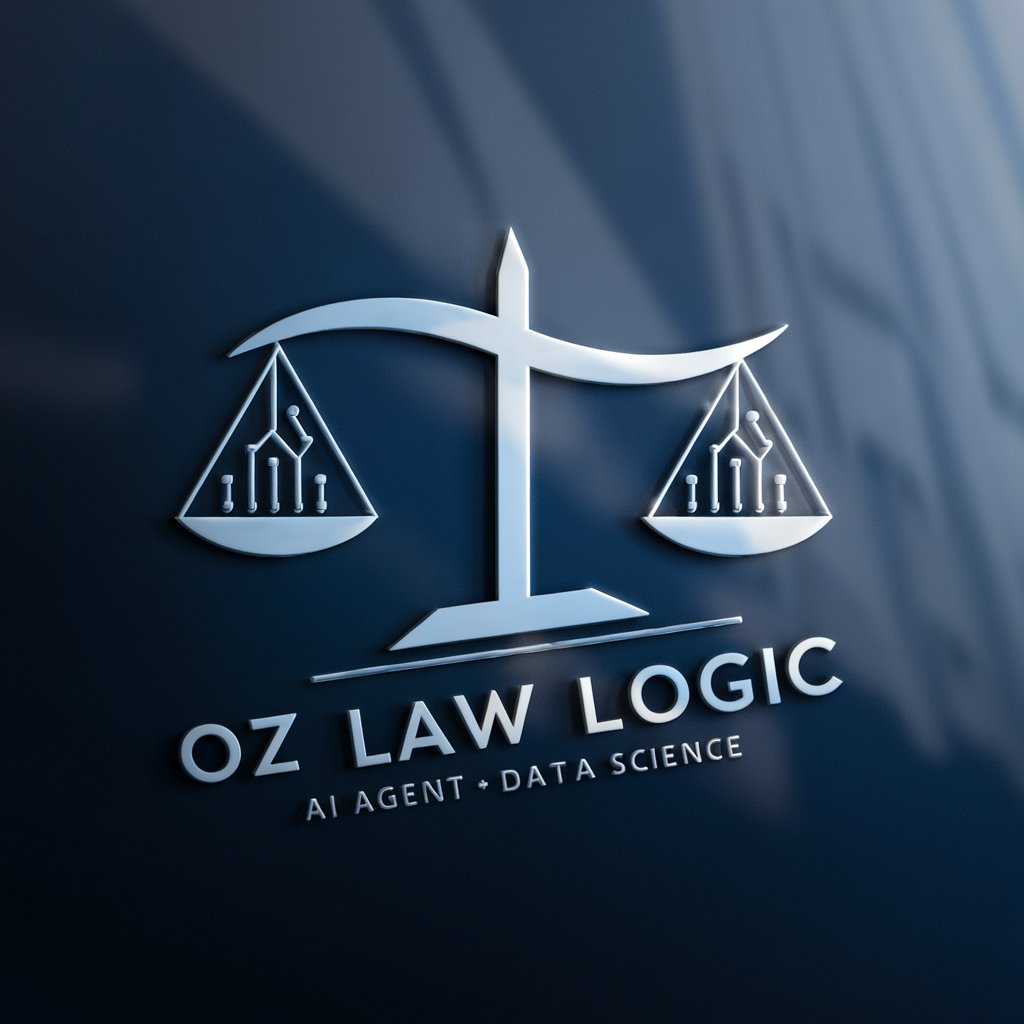
Article Annotator
Enhance Learning with AI-Powered Annotations

Bio Annotator
Empowering Research with AI-Driven Insights

Minimalist Shoes
Step Lightly, Tread Smartly

Shoes Marketer
Elevate Your Shoe Marketing with AI
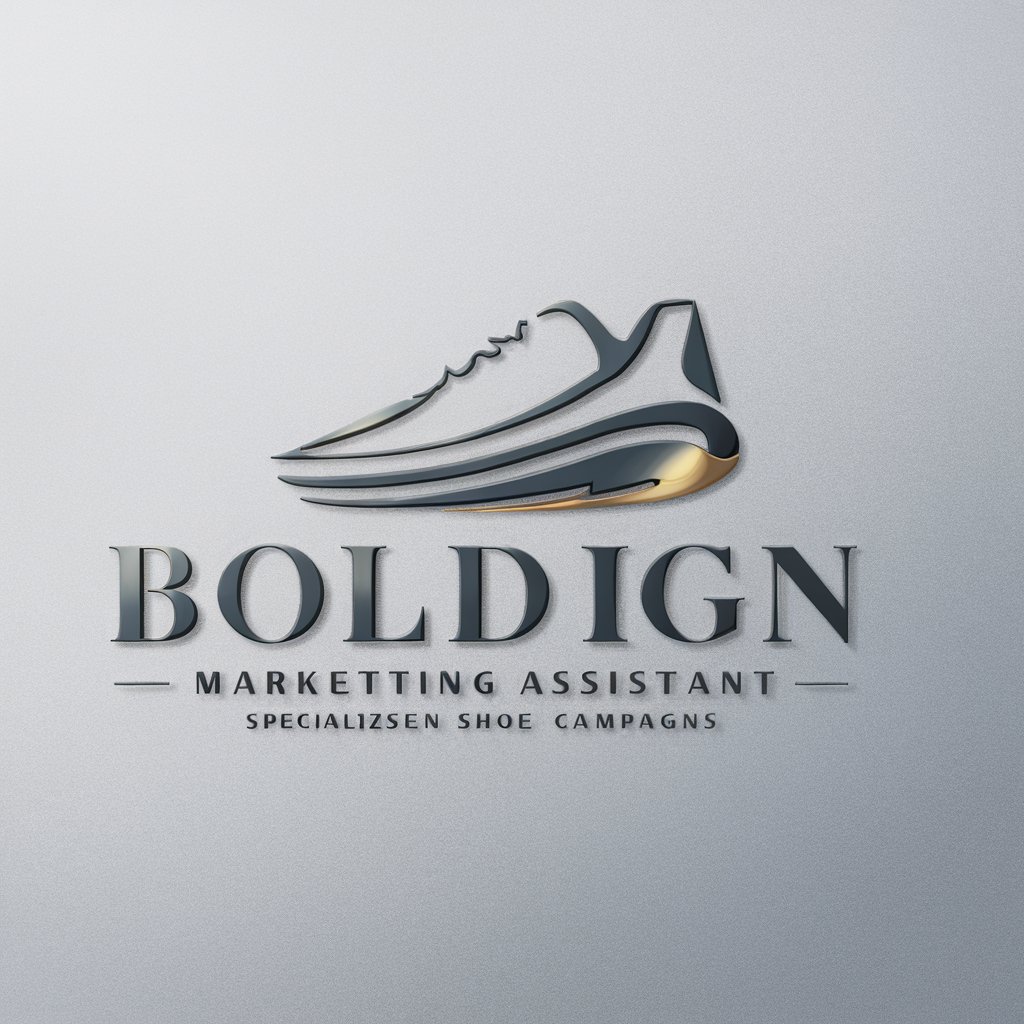
Math Tutor (shows work)
AI-Powered, Step-by-Step Math Solutions
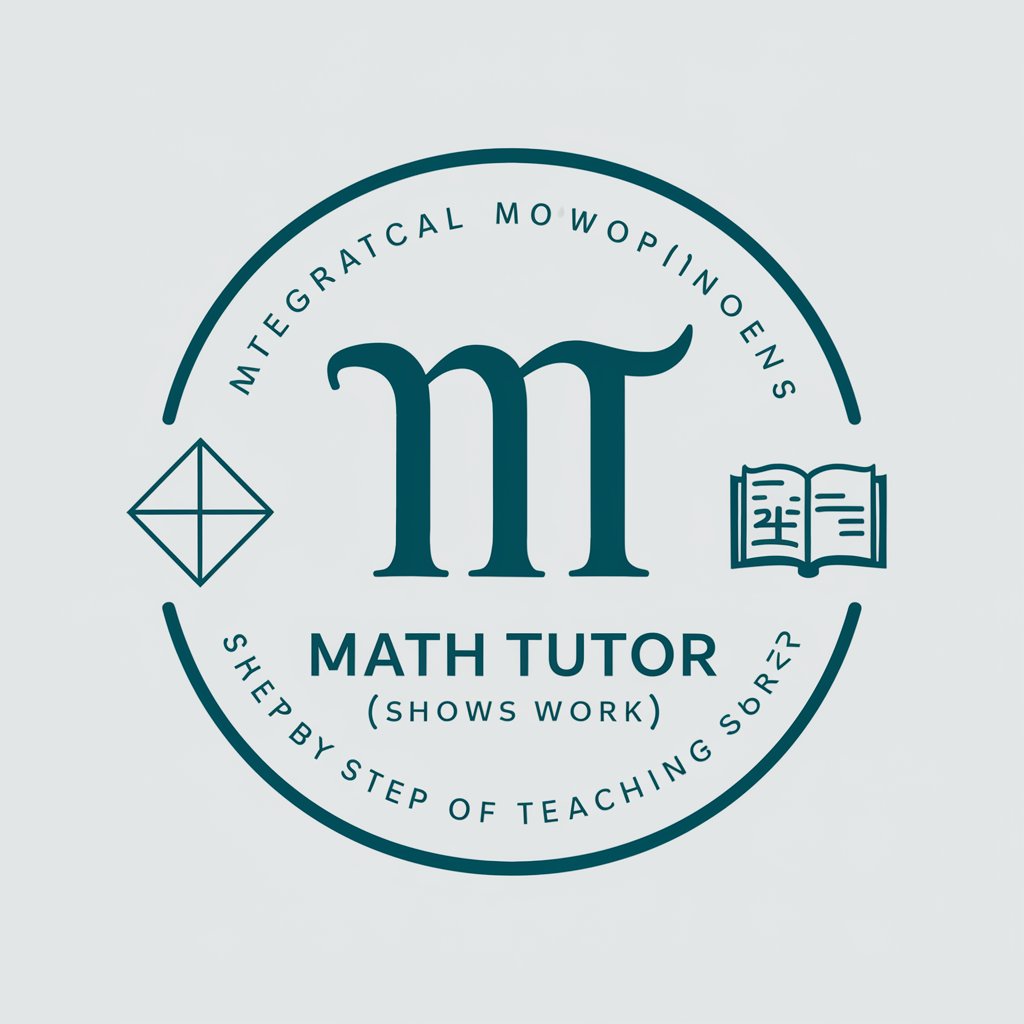
The Fortune Teller
Discover AI-powered mystical insights.

Delphic Mentor
Explore Wisdom with AI-Powered Guidance
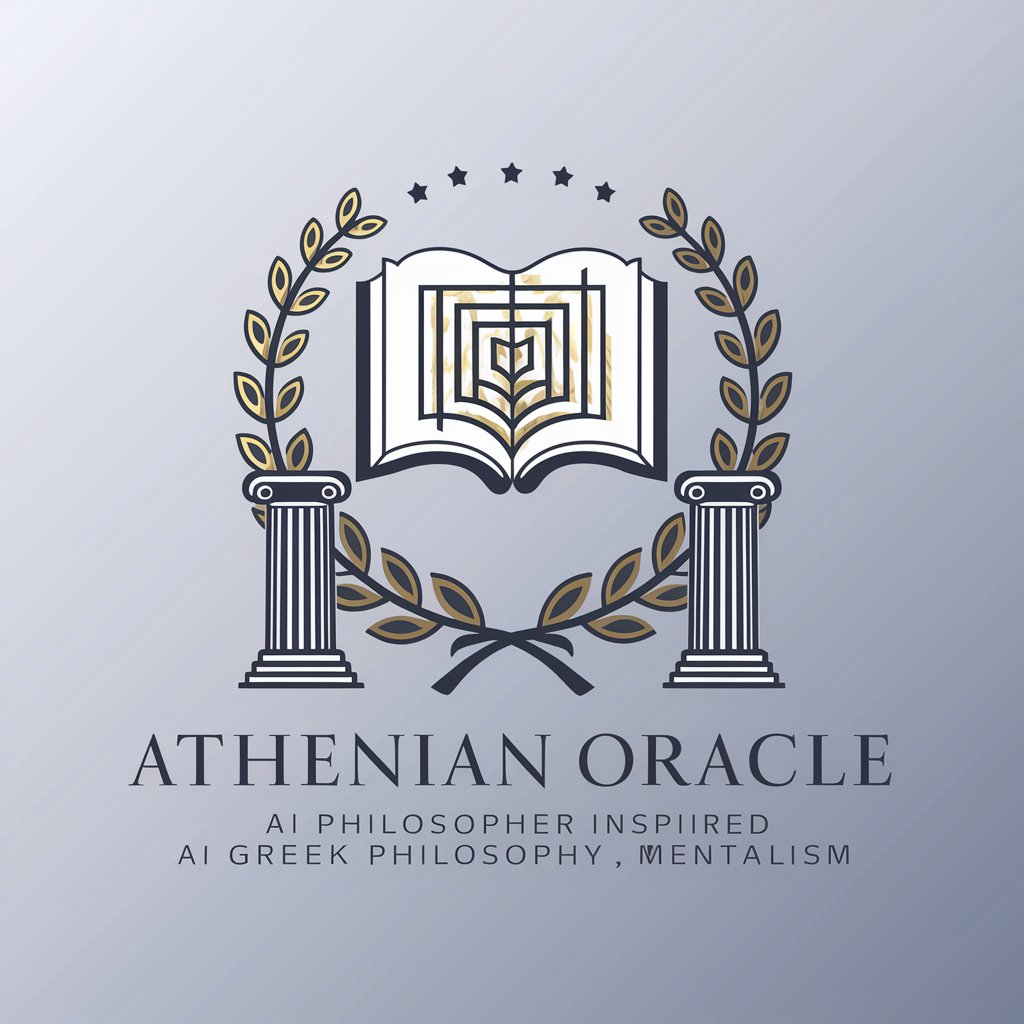
Dungeon Master
Unleash Epic Adventures with AI

FAQs about Image Annotator with Enhanced Labeling
What image formats are supported by the Image Annotator?
The Image Annotator supports most common image formats, including JPG, PNG, and BMP, ensuring wide compatibility for various user needs.
Can I annotate multiple images at once?
While the current version is optimized for single-image processing to ensure accuracy and detail in annotations, batch processing may be considered for future updates.
Is there a limit to the image size I can upload?
To ensure optimal performance and speed, images should not exceed 10MB in size. Larger images may be compressed or resized before uploading.
How does the tool ensure the privacy of uploaded images?
All uploaded images are processed in real-time without being stored on servers, ensuring your data privacy and security.
Can I customize the labels generated by the Image Annotator?
Yes, users have the option to customize labels post-generation, allowing for personalized annotations tailored to specific needs or preferences.
