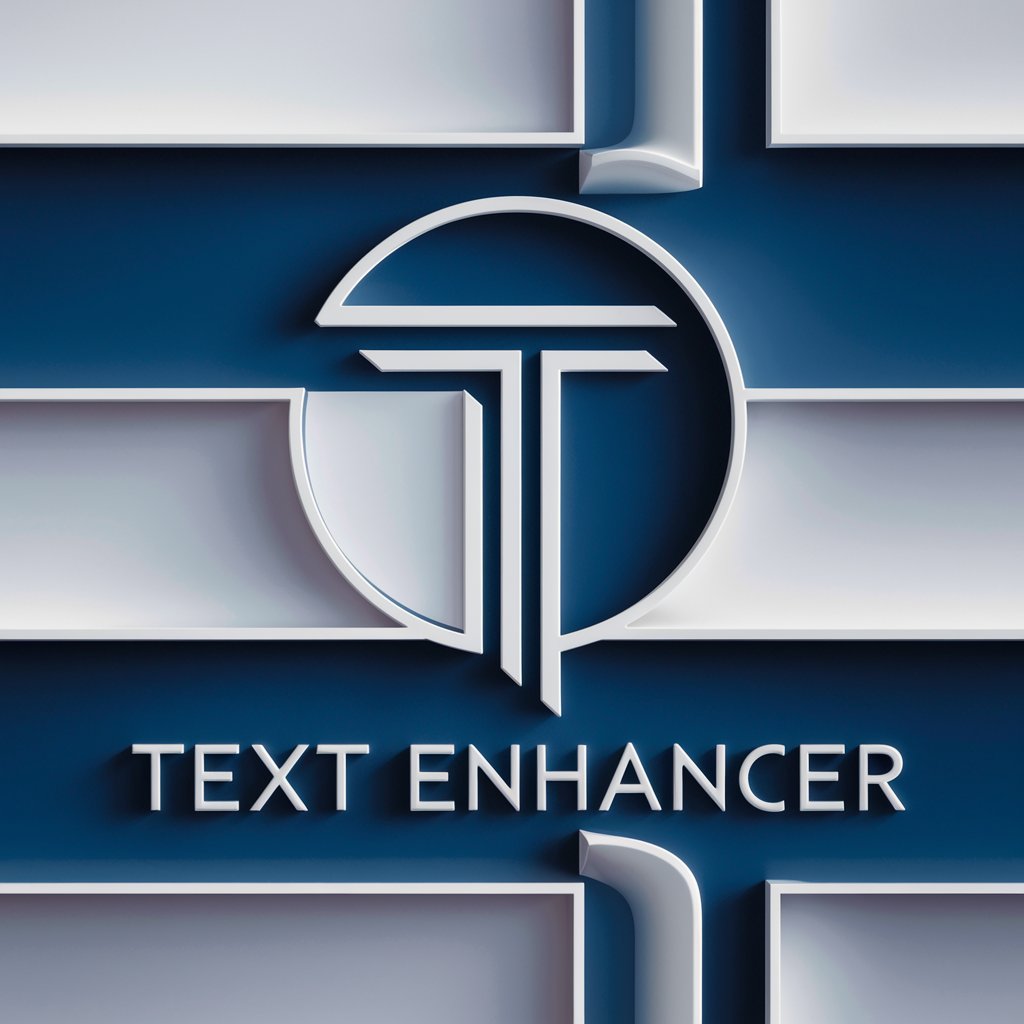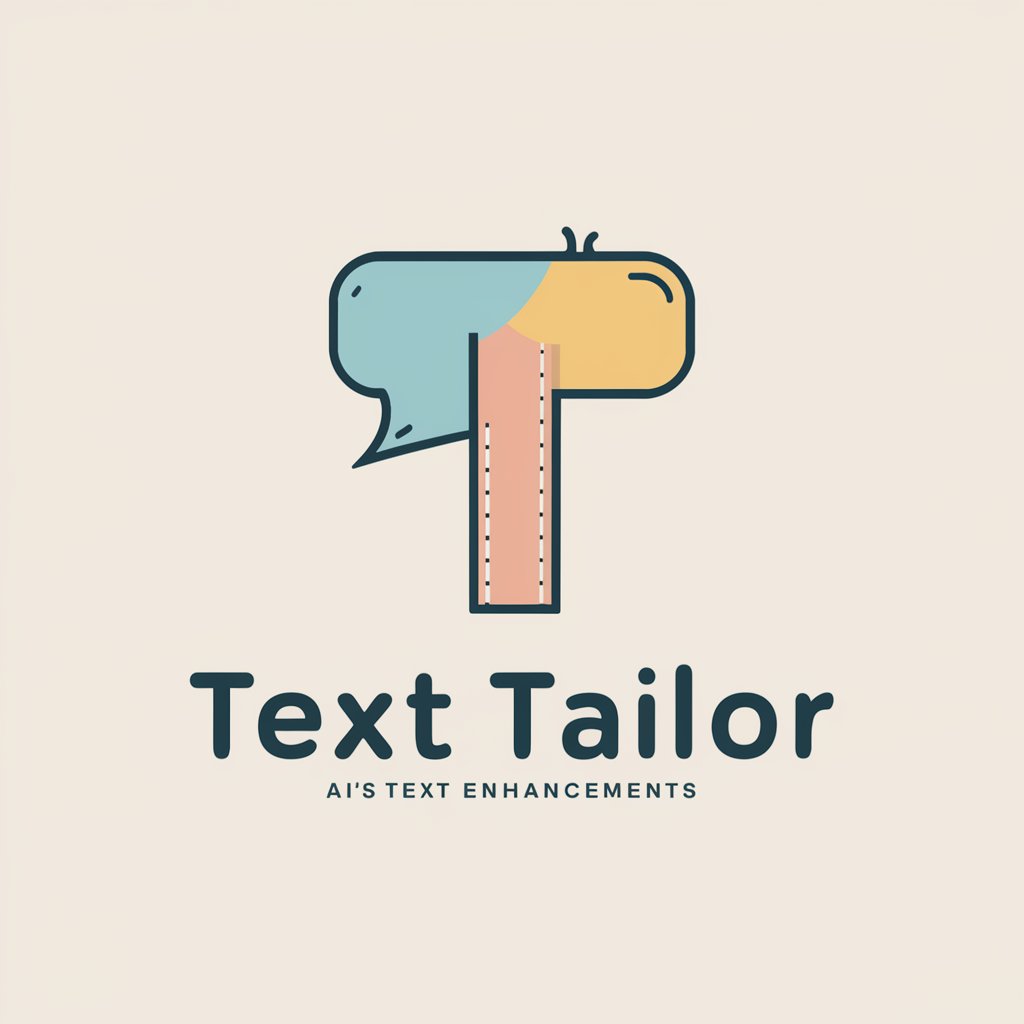Text Annotator Pro - Text Annotation Automation

Welcome to Text Annotator Pro, your tool for precise text analysis.
Enhance Your Data with AI-Powered Annotations
Analyze the sentiment of this text:
Identify key entities in the following passage:
Categorize this text based on its main theme:
Determine the relevant aspects of this document for annotation:
Get Embed Code
Overview of Text Annotator Pro
Text Annotator Pro is a specialized tool designed to assist in the annotation of textual data for the purpose of fine-tuning large language models. Its core functionality revolves around analyzing text files, identifying various linguistic elements and features, and preparing these annotations for use in machine learning environments. This process enhances the ability of language models to understand and generate text by providing them with detailed, structured training data. An example scenario where Text Annotator Pro proves invaluable is in academic research, where researchers can automate the extraction and categorization of themes from vast amounts of literary text, thus saving time and increasing analytical accuracy. Powered by ChatGPT-4o。

Key Functions and Practical Applications
Entity Recognition
Example
Automatically identifying and categorizing names, places, and organizations in news articles.
Scenario
A media company uses Text Annotator Pro to process daily news articles to extract entities. This helps in quickly categorizing content and enhances the tagging and search functionality of their digital archive.
Sentiment Analysis
Example
Determining the sentiment (positive, negative, neutral) of customer reviews.
Scenario
An e-commerce platform implements Text Annotator Pro to analyze customer feedback on products. The insights gained are used to improve product offerings and customer service strategies.
Theme Extraction
Example
Identifying central themes in a collection of academic papers.
Scenario
A university research department uses Text Annotator Pro to scan through a database of academic papers, extracting prevalent themes and research trends that help in shaping future research projects and collaborations.
Target User Groups for Text Annotator Pro
Data Scientists and Machine Learning Engineers
These professionals utilize Text Annotator Pro to prepare and refine training datasets for language models. This enhances the models' understanding of nuanced text elements, significantly improving prediction and generation capabilities.
Content Managers and Digital Archivists
This group benefits from the ability to rapidly tag and categorize large volumes of text content, which improves content discoverability and management in digital archives or content management systems.
Academic Researchers
Researchers in the humanities and social sciences use Text Annotator Pro to automate the extraction of themes and sentiments from textual data, allowing more time to focus on qualitative analysis and interpretation.

How to Use Text Annotator Pro
1
Visit yeschat.ai for a trial that requires no login or subscription to ChatGPT Plus.
2
Upload your text file through the user-friendly interface, ensuring it is in a supported format like TXT or DOCX.
3
Select the type of annotations you need from the available options, such as sentiment analysis, entity recognition, or thematic categorization.
4
Review the automated annotations provided by the tool and make any necessary adjustments to refine the data accuracy.
5
Download the annotated data in CSV format, which is ready to be used for training or fine-tuning language models.
Try other advanced and practical GPTs
A+ Annotator Pro
Empower Your Writing with AI

OZ LAW LOGIC
Demystifying legal complexities with AI
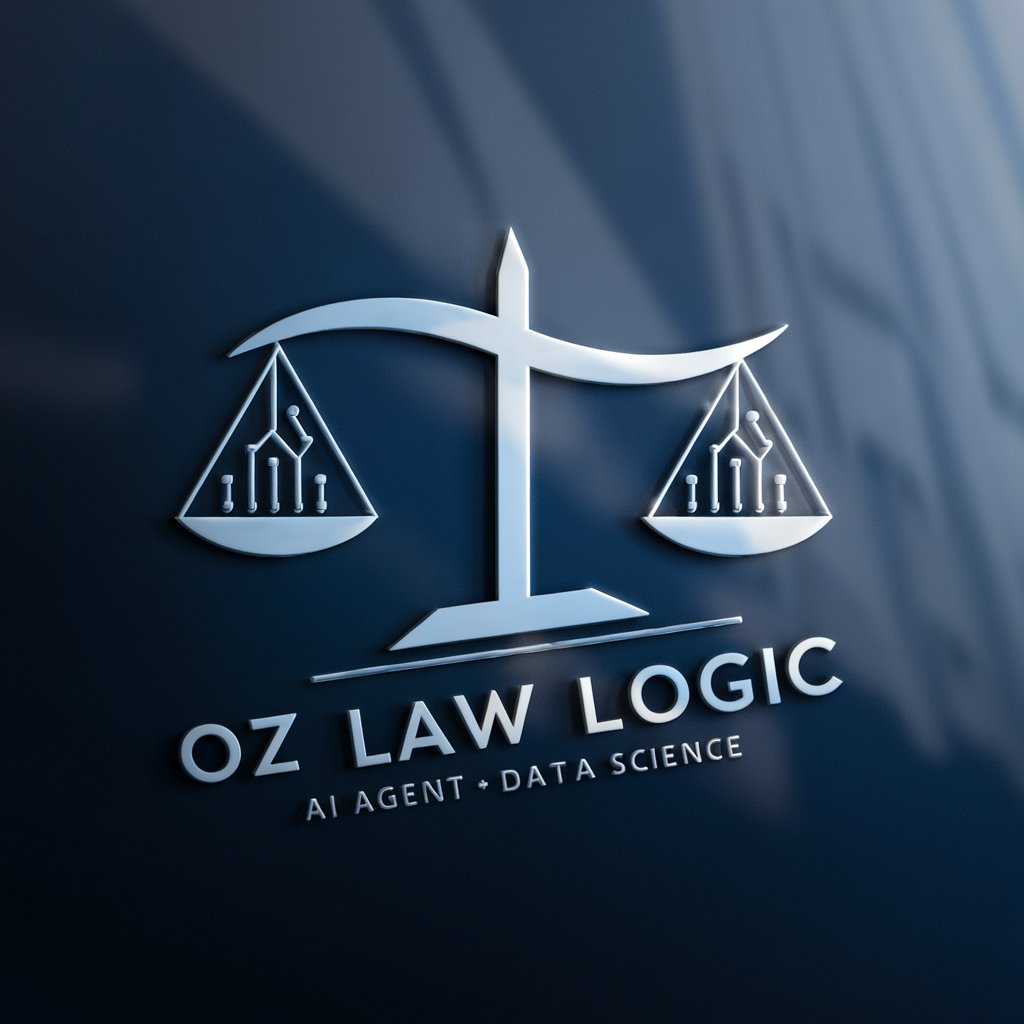
Article Annotator
Enhance Learning with AI-Powered Annotations

Bio Annotator
Empowering Research with AI-Driven Insights

Traffic Law Guide
Navigate Traffic Laws with AI Power

Figm@ Plugin API Scripting Assistant
AI-powered Figma plugin development assistance.

Socio Annotator
Annotate data, empower AI

Image Annotator with Enhanced Labeling
Instantly annotate images with AI-powered precision.

Minimalist Shoes
Step Lightly, Tread Smartly

Shoes Marketer
Elevate Your Shoe Marketing with AI
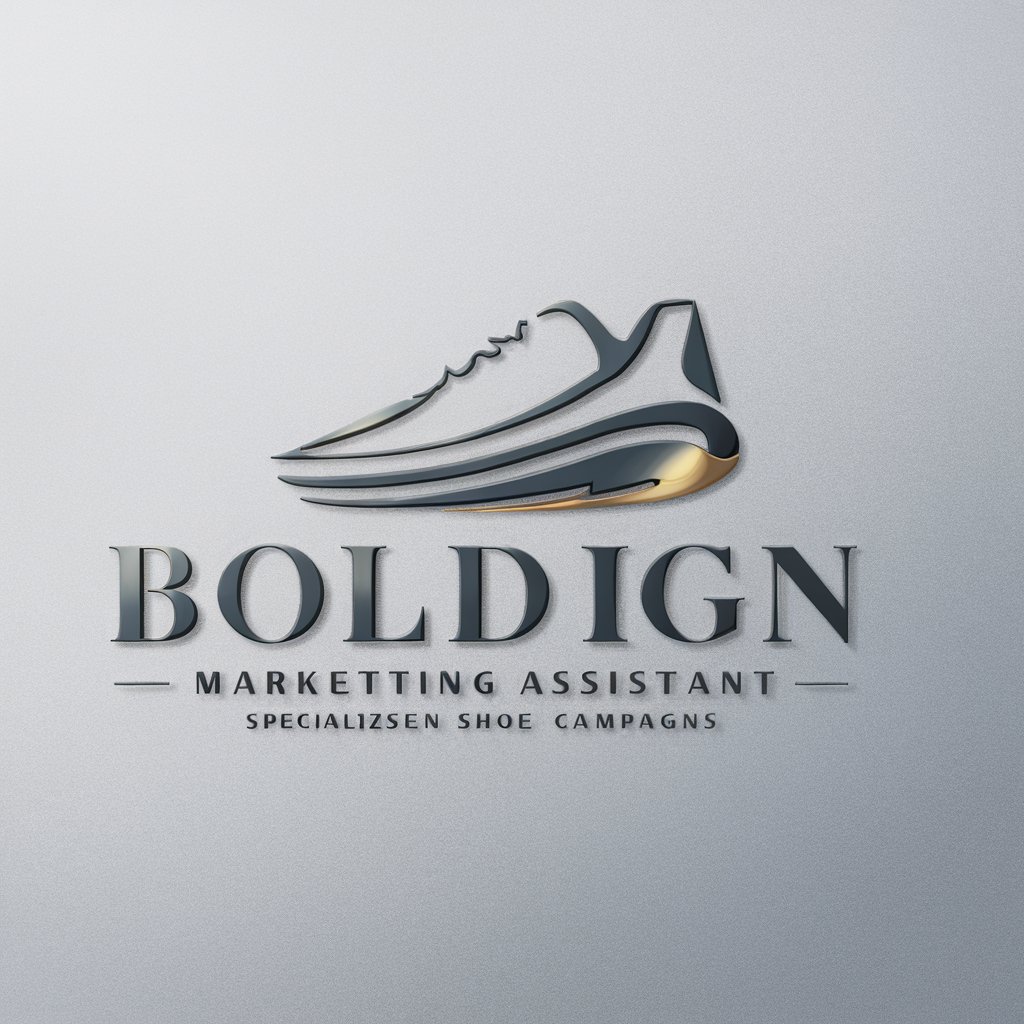
Math Tutor (shows work)
AI-Powered, Step-by-Step Math Solutions
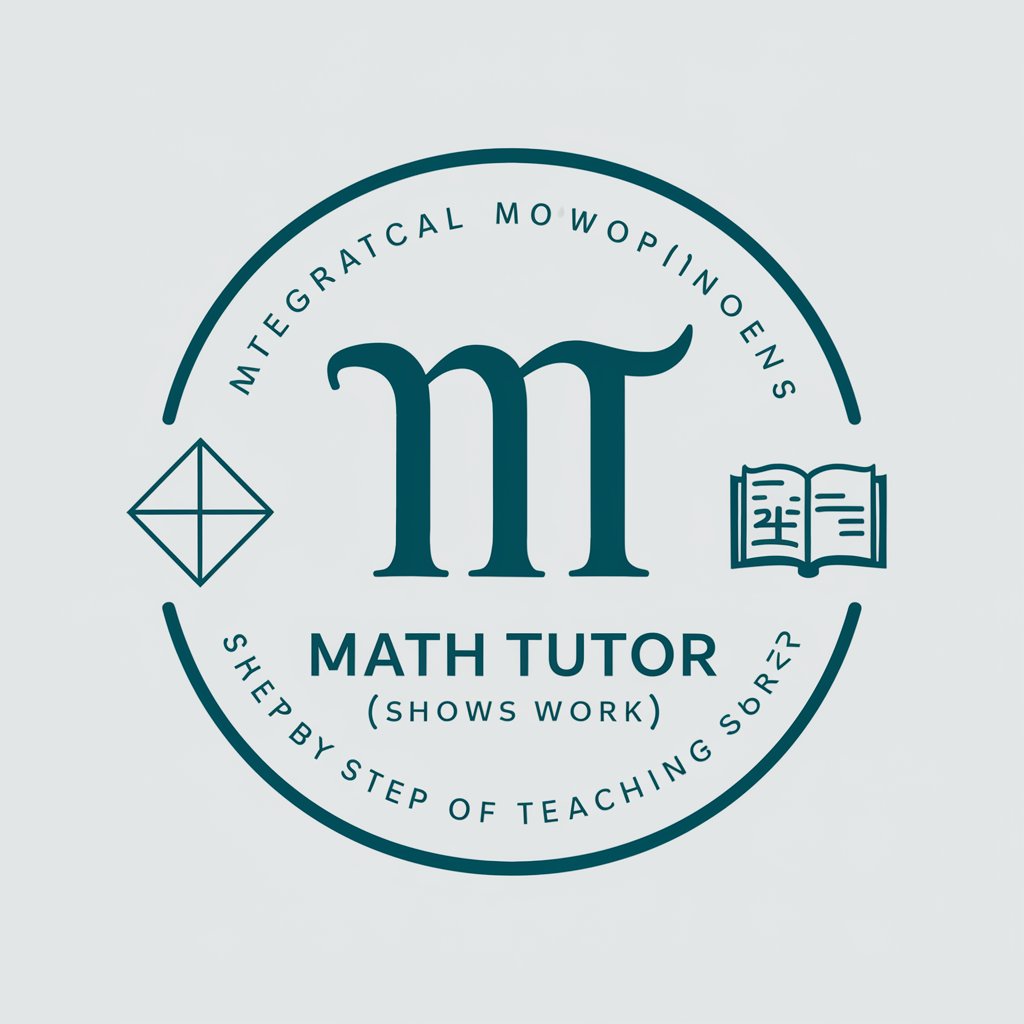
The Fortune Teller
Discover AI-powered mystical insights.

Frequently Asked Questions About Text Annotator Pro
What file formats does Text Annotator Pro support for uploading?
Text Annotator Pro supports various text file formats including TXT, DOCX, and PDF, allowing users to upload documents directly for annotation.
Can I customize the annotations according to specific needs?
Yes, Text Annotator Pro offers customization options for annotations, enabling users to specify and prioritize different types of data like sentiments, entities, or themes according to their project requirements.
Is there a limit to the size of files I can upload?
The platform is designed to handle files of up to 5MB, which accommodates substantial text content. For larger files, it might be necessary to split them into smaller segments.
How does Text Annotator Pro ensure data security during the annotation process?
Text Annotator Pro uses secure servers and implements best practices in data encryption and security protocols to ensure that all user data remains confidential and protected.
Can Text Annotator Pro be integrated into other software or platforms?
While Text Annotator Pro currently operates as a standalone tool, integration capabilities with other platforms can be developed to extend its functionality and utility for users.