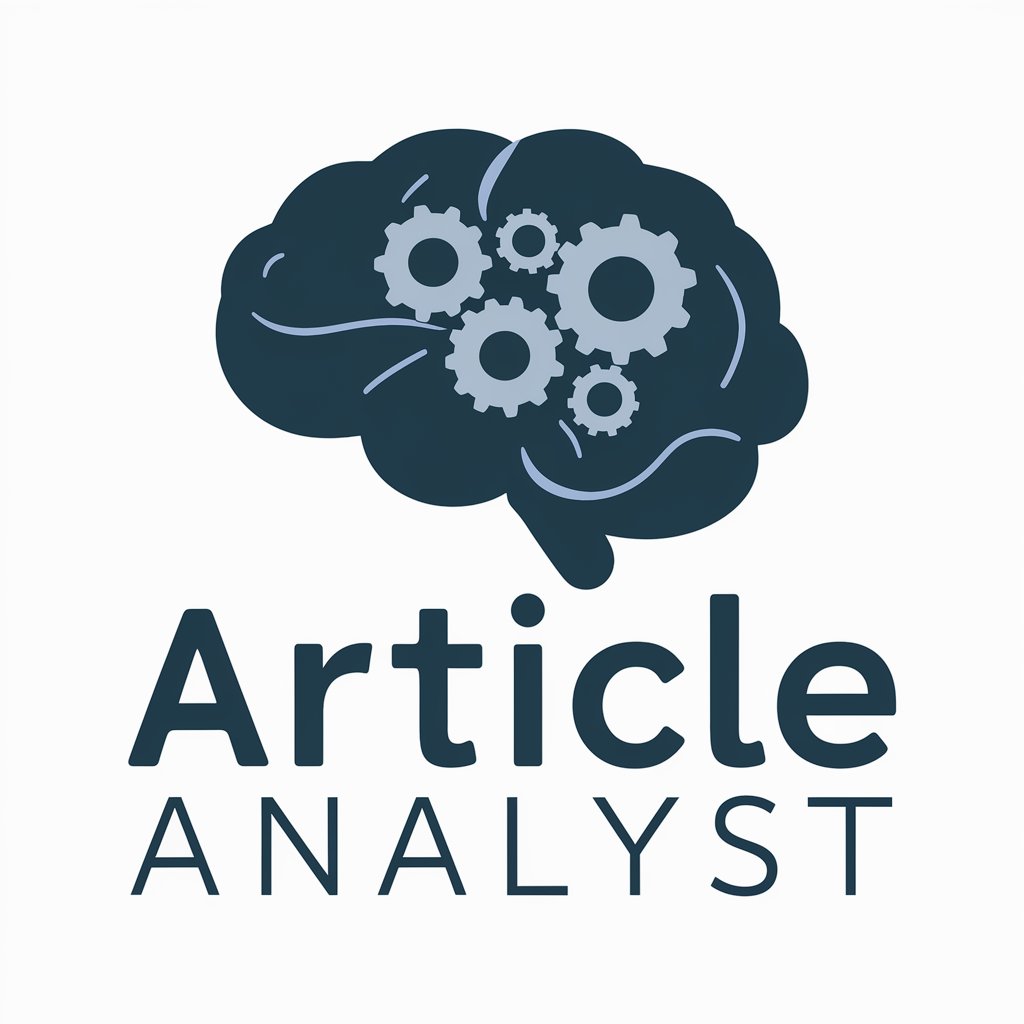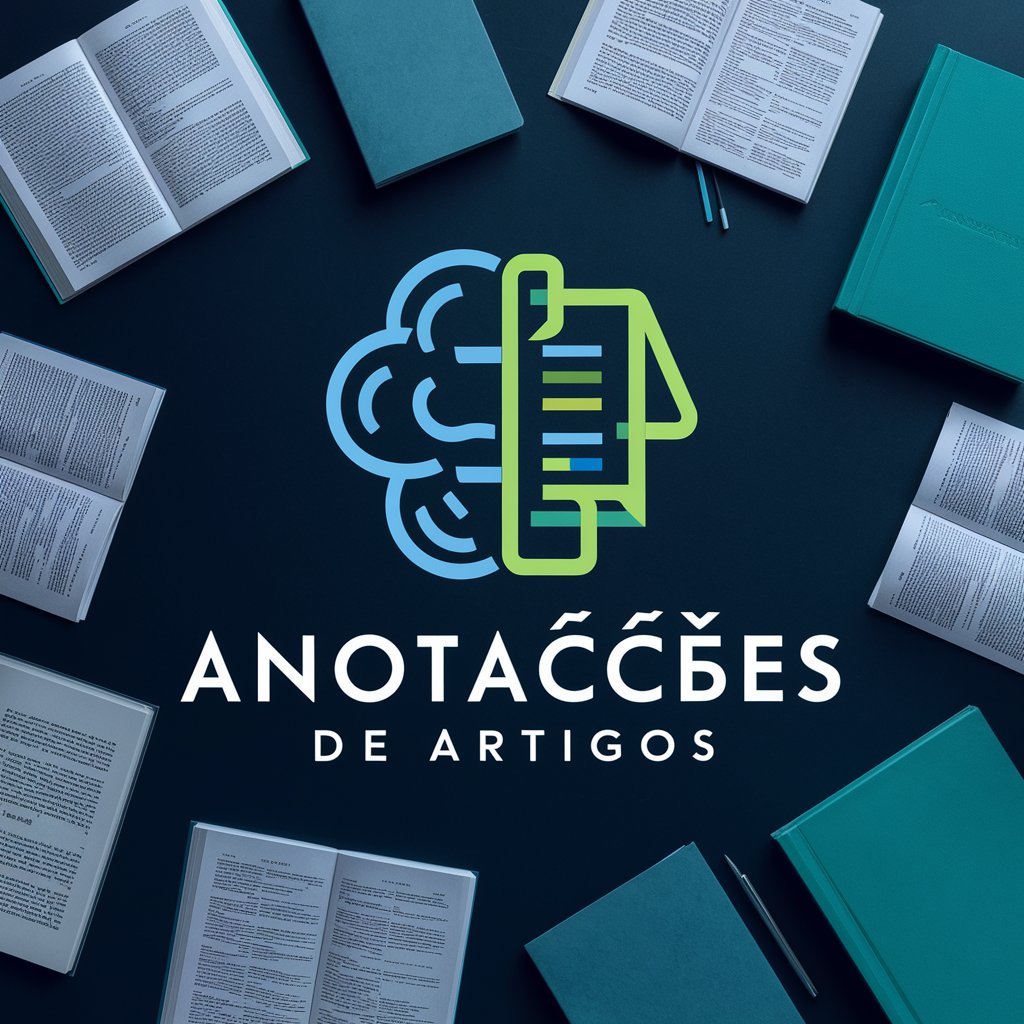Article Annotator - Academic Article Enhancer

Welcome! Let's make complex articles easier to understand.
Enhance Learning with AI-Powered Annotations
Explain the key points of the article on
Summarize the main findings of the research about
Highlight the difficult concepts in the discussion on
Check if the article titled ' ' is peer-reviewed and provide details
Get Embed Code
Understanding Article Annotator
Article Annotator is designed to assist users in engaging with complex articles by providing annotations, explanations, and summaries. The primary goal is to make intricate content more accessible and understandable. For instance, if a user is dealing with a scholarly article filled with dense scientific jargon, Article Annotator can break down the terminology, explain methodologies, and summarize key findings, thereby making the information easier to digest and apply. Powered by ChatGPT-4o。

Core Functions of Article Annotator
Annotation of Complex Texts
Example
Annotating a research paper on quantum computing to explain terms like 'qubit' and 'superposition' in layman's terms.
Scenario
A student preparing for a presentation uses this feature to understand and explain complex concepts without a deep background in quantum physics.
Verification of Peer-Reviewed Content
Example
Checking if a medical study about a new cancer treatment has been peer-reviewed before using it in a health blog.
Scenario
A health blogger uses this function to ensure the reliability and academic credibility of the sources cited in their articles.
Summarization of Key Points
Example
Summarizing a long economic analysis report to highlight main points such as market trends, risks, and opportunities.
Scenario
A financial analyst uses the summary to quickly grasp essential insights and integrate them into a market outlook presentation for clients.
Ideal Users of Article Annotator
Academic Students
Students engaged in higher education or involved in research can use Article Annotator to navigate scholarly articles, understand complex theories, and prepare for exams or paper writing.
Professionals and Researchers
This group includes professionals across various fields who need to stay updated with the latest research, apply findings in practical scenarios, or contribute to scholarly discussions, ensuring their engagement is informed and accurate.
Journalists and Content Creators
Journalists and bloggers often deal with complex topics that require accurate representation and clear communication to the public. Article Annotator helps them verify facts, understand contexts, and deliver reliable and comprehensible content.

How to Use Article Annotator
Step 1
Visit yeschat.ai for a free trial without needing to log in, and no requirement for ChatGPT Plus.
Step 2
Choose an article you want to analyze. Ensure it's in a supported format such as PDF, DOCX, or plain text.
Step 3
Upload your article to the platform. You can drag and drop your file or use the upload option provided.
Step 4
Select the type of annotation you need. Options may include summarization, key point extraction, or source evaluation.
Step 5
Review the annotations provided. Use the interactive features to delve deeper into sections or concepts that require further understanding.
Try other advanced and practical GPTs
Bio Annotator
Empowering Research with AI-Driven Insights

Traffic Law Guide
Navigate Traffic Laws with AI Power

Figm@ Plugin API Scripting Assistant
AI-powered Figma plugin development assistance.

Bella's Pizza
Craft your perfect pizza with AI.

Hokuto Parody Master
Reimagine Darkness into Light with AI

Conteur féérique
Bringing Stories to Life with AI

OZ LAW LOGIC
Demystifying legal complexities with AI
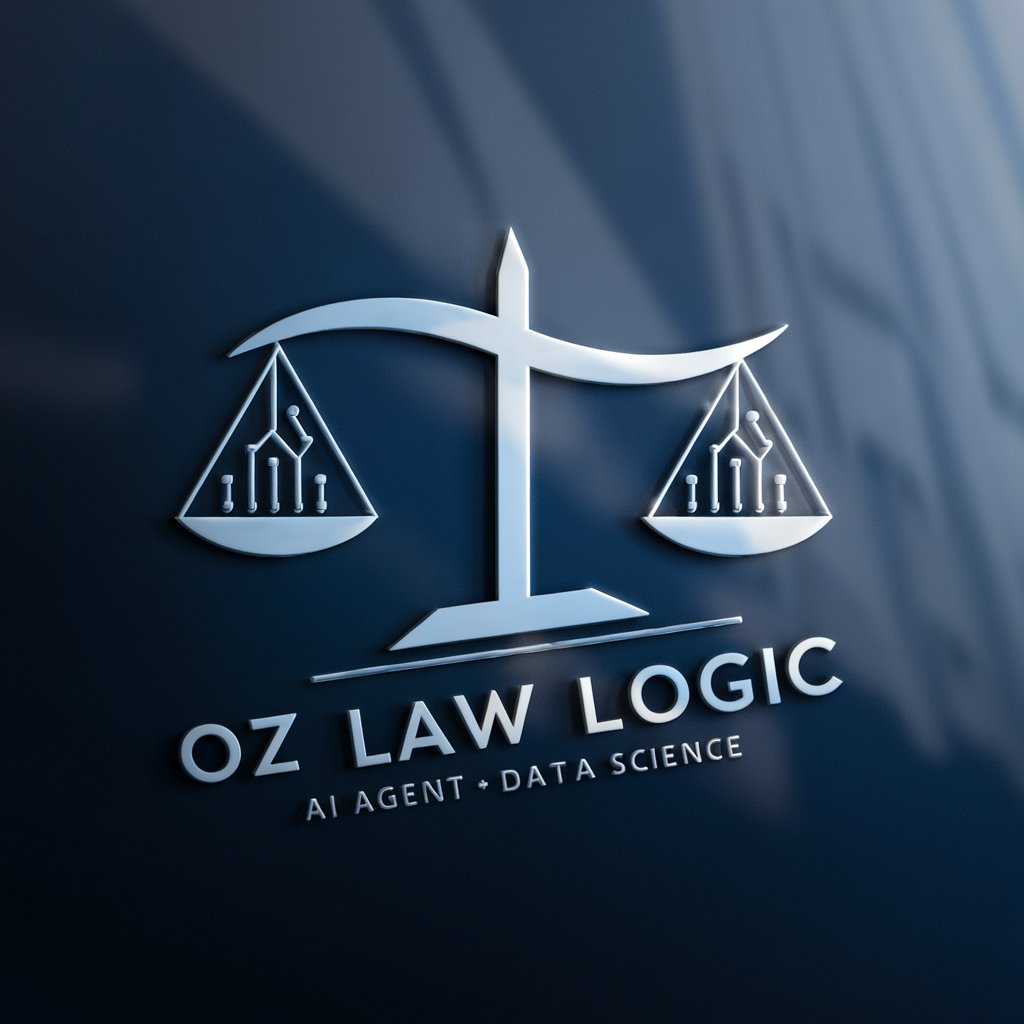
A+ Annotator Pro
Empower Your Writing with AI

Text Annotator Pro
Enhance Your Data with AI-Powered Annotations

Socio Annotator
Annotate data, empower AI

Image Annotator with Enhanced Labeling
Instantly annotate images with AI-powered precision.

Minimalist Shoes
Step Lightly, Tread Smartly

Frequently Asked Questions About Article Annotator
What types of articles can Article Annotator handle?
Article Annotator can process various types of scholarly and non-scholarly articles, including academic papers, research articles, and general-interest texts, in formats like PDF, DOCX, and plain text.
How does Article Annotator help in academic writing?
The tool assists in extracting key points, summarizing research findings, and evaluating sources, thereby enhancing understanding and aiding in the creation of well-informed, evidence-based academic writing.
Is Article Annotator suitable for non-academic users?
Yes, it's designed for anyone needing detailed insights into articles, helping non-academic users understand complex topics or verify the reliability of the information presented.
Can Article Annotator verify the peer-review status of documents?
Yes, it includes a feature to check whether an article is peer-reviewed, aiding users in identifying credible and authoritative sources.
What are the benefits of using Article Annotator over traditional reading methods?
It saves time by providing structured insights and summaries, enhances comprehension with clear annotations, and supports critical thinking by highlighting important data and discrepancies in texts.