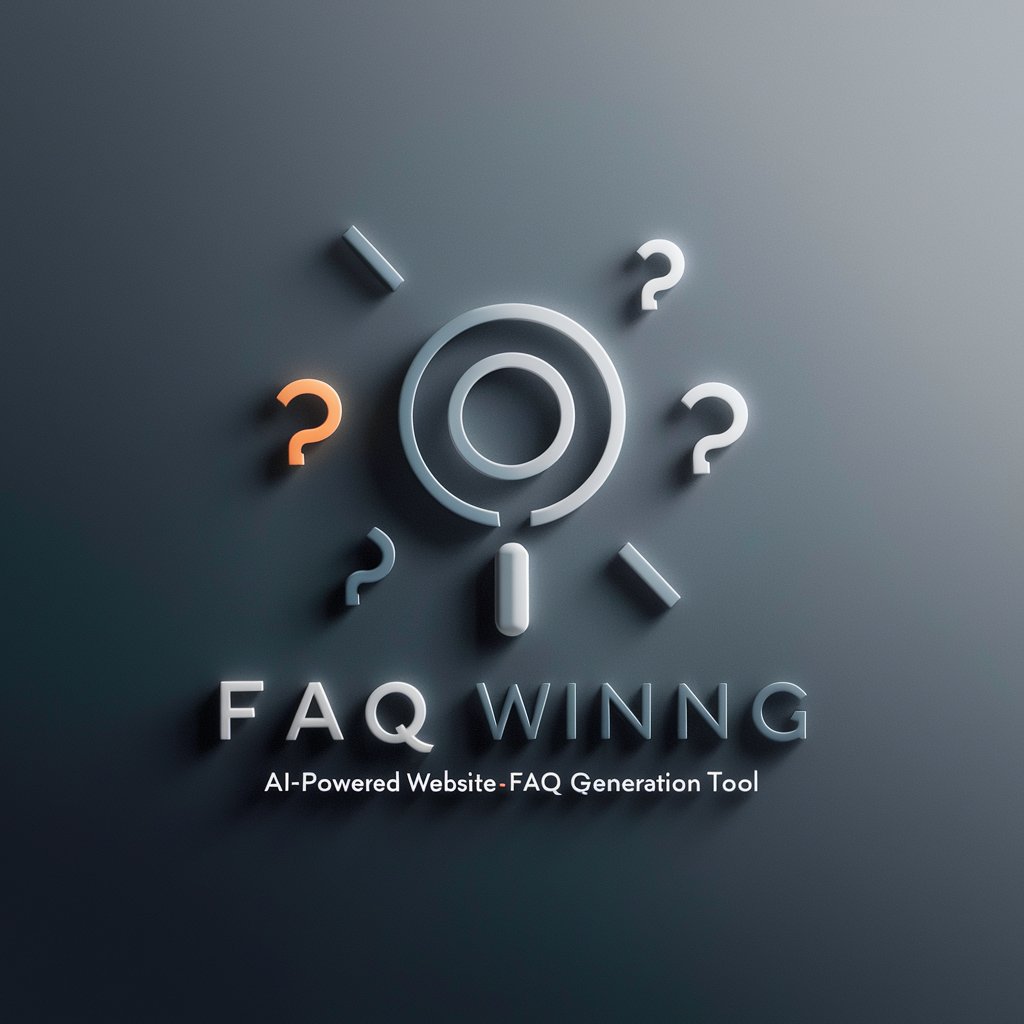FAQ Architect - FAQ Generation, AI-Powered

Hello! Let's create the perfect FAQ section for your website.
Automating FAQ Creation with AI Insight
How does FAQ Architect analyze website content?
What are the benefits of using FAQ Architect?
Can FAQ Architect work with all website types?
How can I customize the FAQs generated by FAQ Architect?
Get Embed Code
Understanding FAQ Architect
FAQ Architect is a specialized AI-powered tool designed to assist in the creation of custom FAQ sections for websites. It streamlines the process by analyzing screenshots of key web pages, understanding the business context from these visuals, and generating relevant FAQs based on the content and user specifications. The tool is adaptable to a wide range of website types, emphasizing ease of use and efficiency in FAQ generation. For example, if a user uploads screenshots from their e-commerce site, FAQ Architect can identify products, services, and policies depicted in those images, and suggest FAQs that address common customer inquiries about shipping, returns, product usage, and payment methods. This innovative approach ensures that the generated FAQs are highly relevant and tailored to the specific needs of the website, enhancing the user experience and potentially reducing customer service inquiries. Powered by ChatGPT-4o。

Core Functions of FAQ Architect
Visual Content Analysis
Example
Analyzing product images on an e-commerce website to suggest FAQs on product care, compatibility, and usage.
Scenario
An online clothing store uploads screenshots of their product pages. FAQ Architect identifies materials, styles, and care instructions, and generates FAQs like 'How to wash and care for silk garments?' or 'What are the size guides for these styles?'
Business Context Understanding
Example
Generating FAQs relevant to the business model, such as subscription services or digital product offerings.
Scenario
A subscription-based online learning platform provides screenshots of their course catalog and subscription plans. FAQ Architect creates FAQs addressing common queries about subscription options, course access, and account management, like 'How do I change my subscription plan?' or 'What happens if I miss a class?'
User-Specified FAQs
Example
Incorporating specific questions provided by the user to tailor the FAQ section closely to their needs.
Scenario
A small business owner running a bakery website uploads screenshots and specifies they want FAQs about custom cake orders. FAQ Architect then suggests questions like 'How far in advance do I need to place a custom cake order?' or 'Can I specify ingredients for my custom cake?'
Who Benefits from FAQ Architect?
E-commerce Website Owners
Owners of online stores can significantly benefit from using FAQ Architect to automatically generate FAQs that address common customer queries about products, shipping, returns, and payment processing. This helps improve the customer shopping experience and reduces the burden on customer service.
Service Providers
Businesses offering services, such as online learning, digital content creation, or subscription-based services, will find FAQ Architect invaluable for explaining their offerings, pricing models, and how to access or use the services, thereby enhancing customer understanding and satisfaction.
Small Business Owners
Small business owners, particularly those who manage their websites, can leverage FAQ Architect to provide clear, comprehensive information to their customers. This is especially beneficial for businesses that offer custom products or services, as it allows them to address specific customer concerns effectively and efficiently.

How to Use FAQ Architect
1
Visit yeschat.ai to start your free trial instantly, no login or ChatGPT Plus subscription required.
2
Upload screenshots of your website's key pages. Ensure these images are clear and capture essential content and layout details.
3
Specify any particular areas or topics you want the FAQs to focus on, to ensure the generated content meets your specific needs.
4
Review the automatically generated FAQs provided by FAQ Architect. These are tailored based on the analysis of your website's screenshots and your specified focus areas.
5
Customize and refine the FAQs as needed. Use the edit feature to adjust the responses for better accuracy or to add a personal touch that aligns with your brand's voice.
Try other advanced and practical GPTs
FAQ Expert
Empowering FAQs with AI intelligence

Character Builder
Craft Your Character with AI

Character Creator
Bring Your Characters to Life with AI

Character Chameleon
Bringing Fiction to Life with AI

Character Crafter
Craft Your Characters with AI Power

/Imagine Character
Bring your characters to life with AI.

FAQ Wizard
Elevate FAQs with AI-powered precision

FAQ Buddy
Crafting Smart FAQs with AI

FAQ Assistant
Simplify information into FAQs with AI.

FAQ Generator
AI-powered FAQ Crafting for Web Content

FAQ Explorer
Empowering Inquiry with AI-Powered FAQs

OgPhone FAQ
AI-driven insights into OgPhone products.

FAQ Architect Q&A
What makes FAQ Architect different from other FAQ generation tools?
FAQ Architect stands out by analyzing visual content from website screenshots, allowing it to understand the context and generate highly relevant FAQs. This unique approach ensures the FAQs are tailored specifically to your website's content and layout, providing a more personalized and accurate set of questions and answers.
Can FAQ Architect generate FAQs for any type of website?
Yes, FAQ Architect is versatile and designed to work with a wide range of websites, from e-commerce and service-based sites to educational platforms and blogs. Its ability to analyze and interpret visual and textual content makes it adaptable to various content types and layouts.
How does FAQ Architect ensure the generated FAQs are relevant to my website?
FAQ Architect uses advanced AI to analyze the screenshots of your website, identifying key themes, services, and products. You can also specify focus areas to ensure the FAQs address specific topics relevant to your business or audience's needs.
Is there a way to customize the FAQs generated by FAQ Architect?
Absolutely. While FAQ Architect provides a solid foundation by generating relevant FAQs, users have the flexibility to edit and customize these FAQs. This feature allows you to adjust the tone, add brand-specific details, and refine answers to better match your audience's expectations.
How can I maximize the effectiveness of the FAQs created by FAQ Architect?
For optimal results, provide clear, high-quality screenshots of your website's most important pages. Specify your focus areas or any specific questions you want included. After generating, review and customize the FAQs to ensure they align with your brand's voice and meet your audience's needs. Regularly updating your FAQs based on customer feedback or changes in your services can also enhance their effectiveness.