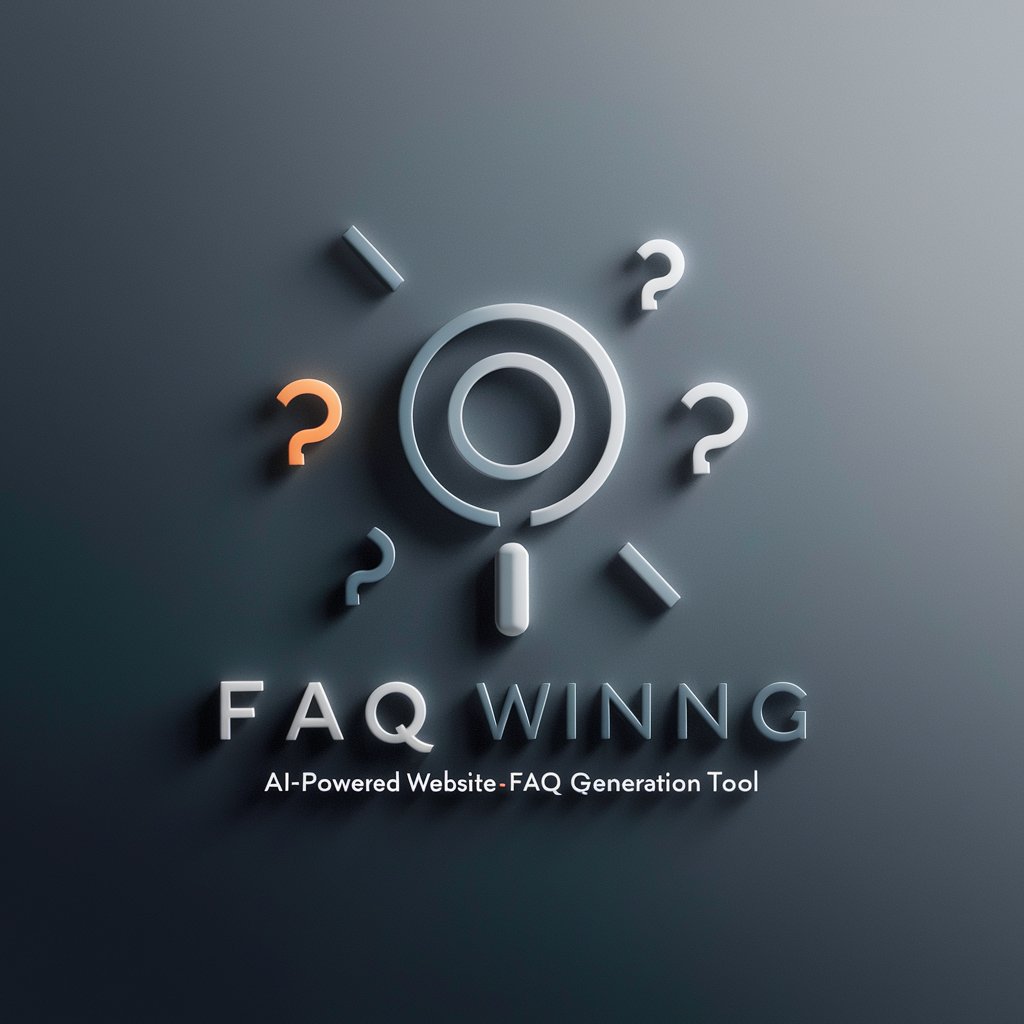FAQ Wizard by RDD - FAQ Generation Tool

Welcome! I'm here to simplify complex information and enhance your customer experience with clear FAQs.
Automate Your FAQ Creation
What are the key features of your product or service?
How does your process work from start to finish?
What are the most common questions your customers have?
Can you provide an overview of your company's mission and values?
Get Embed Code
Introduction to FAQ Wizard by RDD
FAQ Wizard by RDD is designed to enhance customer experience through the creation of clear and concise FAQs from complex texts. This includes transforming detailed articles, process documentation, systems, or regulations into user-friendly question and answer formats. This tool excels in making complex information accessible and relevant to specific audiences, thereby improving the information experience for users. Powered by ChatGPT-4o。

Main Functions of FAQ Wizard by RDD
Simplification of Information
Example
Transforming dense legal descriptions into a set of easily understandable FAQs.
Scenario
A legal firm wants to make regulatory information comprehensible for non-expert clients.
Engagement of Audience
Example
Creating engaging and relevant FAQ content for specific user groups based on their needs.
Scenario
A tech company prepares FAQs to help new users understand their software product.
Feedback-Based Revision
Example
Updating FAQs according to the evolving needs and feedback from users to ensure relevance and accuracy.
Scenario
An educational institution refines its FAQs about admissions based on prospective student inquiries over time.
Ideal Users of FAQ Wizard by RDD
Business Owners
Especially beneficial for new entrepreneurs who need to understand complex business regulations and processes in a simplified manner.
Educational Institutions
Useful for schools and universities looking to provide clear, structured information on academic programs and policies to students.
Software Developers
Helpful for software companies needing to explain technical processes and product functionalities to non-technical users.

How to Use FAQ Wizard by RDD
1
Visit yeschat.ai to start a free trial instantly without the need for login or a ChatGPT Plus subscription.
2
Provide text inputs such as documentation or legal texts that you want to convert into FAQs.
3
Specify your target audience, preferred communication style, and tone of voice to tailor the FAQs.
4
Review the automatically generated FAQs and refine them based on your specific needs or feedback.
5
Utilize the FAQs in your customer support channels, websites, or educational materials to aid understanding and accessibility.
Try other advanced and practical GPTs
绘图助手
Create custom images with AI precision

Master Text Marketer
Empower Your Marketing with AI

Oil Painting Image Generator
Bringing Art to Life with AI

R_GPT
Powering Data Analysis with AI

Website Developer
Empowering Creativity with AI-Driven Web Design

Catchy Line Creator
AI-Powered Catchy Lines, Tailored for You.

BROGUE
Master Accents with AI

Lektorat
Empowering Precision in German Writing

Negotiation Strategy Expert
Strategize Your Negotiations with AI

Optymalizator SEO dla Nazw Obrazów
Automate Your Image SEO

Native Speaker Corrector
Master Native English with AI

职业规划师
AI-powered career development planning

FAQs About FAQ Wizard by RDD
What types of text can FAQ Wizard by RDD process?
FAQ Wizard by RDD can process a variety of texts, including complex documentation, legal texts, and system manuals, transforming them into clear and concise FAQs.
Who is the ideal user for FAQ Wizard by RDD?
The ideal users are professionals or organizations that frequently need to simplify complex information into FAQs, such as educators, legal professionals, or customer support teams.
Can FAQ Wizard by RDD handle multiple languages?
Currently, FAQ Wizard by RDD is optimized for English text inputs, but future updates may include multilingual support.
How does FAQ Wizard by RDD ensure the relevance of FAQs to the target audience?
The tool tailors FAQs by allowing users to specify their audience, style, and tone, ensuring the content is relevant and engaging.
What makes FAQ Wizard by RDD different from other FAQ tools?
FAQ Wizard stands out by offering user-driven customization in terms of target audience specifics and communication preferences, enhancing both the relevance and effectiveness of the generated content.