
FAQ collector - AI-powered FAQ Management

Hello! How can I assist with your FAQs today?
Streamline Your FAQs with AI
Show me the FAQ list.
Add a new FAQ entry.
Delete an FAQ from the list.
Retrieve the latest FAQs.
Get Embed Code
Overview of FAQ Collector
FAQ Collector is designed as a specialized GPT (Generative Pre-trained Transformer) model for managing Frequently Asked Questions (FAQs) within an organization. Its primary role is to facilitate the addition, retrieval, and deletion of FAQ items stored in a dedicated spreadsheet. This GPT model streamlines knowledge management by helping organizations consolidate common queries and answers, thus enabling efficient information sharing and accessibility. For example, if an employee frequently encounters a specific operational query, this information can be added to the FAQ for easy access by others facing similar issues. Powered by ChatGPT-4o。

Core Functions of FAQ Collector
Adding FAQ entries
Example
When a particular question about software usage frequently arises within a company, FAQ Collector can add this question along with a detailed answer to the FAQ spreadsheet. This allows employees to access this information anytime, reducing repetitive queries to the support team.
Scenario
A HR manager receives recurring questions about remote work policies. Using FAQ Collector, they add these questions and their answers to the FAQ sheet, making it easily accessible to all employees, thus minimizing confusion and ensuring policy transparency.
Retrieving FAQ entries
Example
Employees can view the list of all FAQs through a simple command to FAQ Collector. This feature supports easy navigation through potentially large databases of information, promoting self-service in finding solutions.
Scenario
An IT support specialist uses FAQ Collector to quickly retrieve troubleshooting steps for common software issues, which they then share with new employees during orientation, enhancing the onboarding process.
Deleting FAQ entries
Example
If certain information becomes outdated due to changes in company policy or technology, FAQ Collector can remove these entries to maintain the accuracy and relevance of the FAQ database.
Scenario
Following a software update, certain previously recorded issues are resolved. The IT department uses FAQ Collector to remove these now irrelevant FAQs, keeping the database updated and useful for current users.
Target Users of FAQ Collector
HR Professionals
HR professionals can use FAQ Collector to manage and disseminate important information regarding company policies, benefits, and employment procedures, ensuring that employees have constant access to up-to-date, vital information.
IT Support Teams
IT support teams benefit from using FAQ Collector by centralizing common technical queries and solutions, which can significantly decrease the volume of repetitive support requests and increase the efficiency of the IT support process.
New Employees
New employees often have similar queries about company operations, culture, or systems. FAQ Collector serves as a first point of information, helping them acclimate more quickly without overloading human resources.

How to Use FAQ Collector
1
Access yeschat.ai to try the service without any login or subscription to ChatGPT Plus.
2
Navigate to the FAQ collector interface via the provided URL to integrate with your system.
3
Utilize the 'Add FAQ' feature to enter questions and answers that are frequently asked within your organization.
4
Review the FAQ list periodically to update or delete entries to keep the information relevant and useful.
5
Make use of the search function to quickly find specific FAQs and to gauge the common inquiries within your platform.
Try other advanced and practical GPTs
Red Python
Empower your coding with AI

Dein Steuer- und Finanz-Coach
Your AI-driven financial mentor

Wissenschaftlicher Forschungs- und Schreibbuddy
Empowering Your Academic Writing with AI

简笔画生成器
AI-Powered Simplified Line Art Generator

Thai Translater
Bridging Languages with AI
Chart Maker 🌟
AI-powered custom chart creation.

Love Assistant
Empowering Love with AI Insights

SEO - non-WSQ Courses
Elevate Your SEO Game

시장조사 전문가
Empowering Decisions with AI Insight

Read Aloud
AI-powered Text Duplication Tool
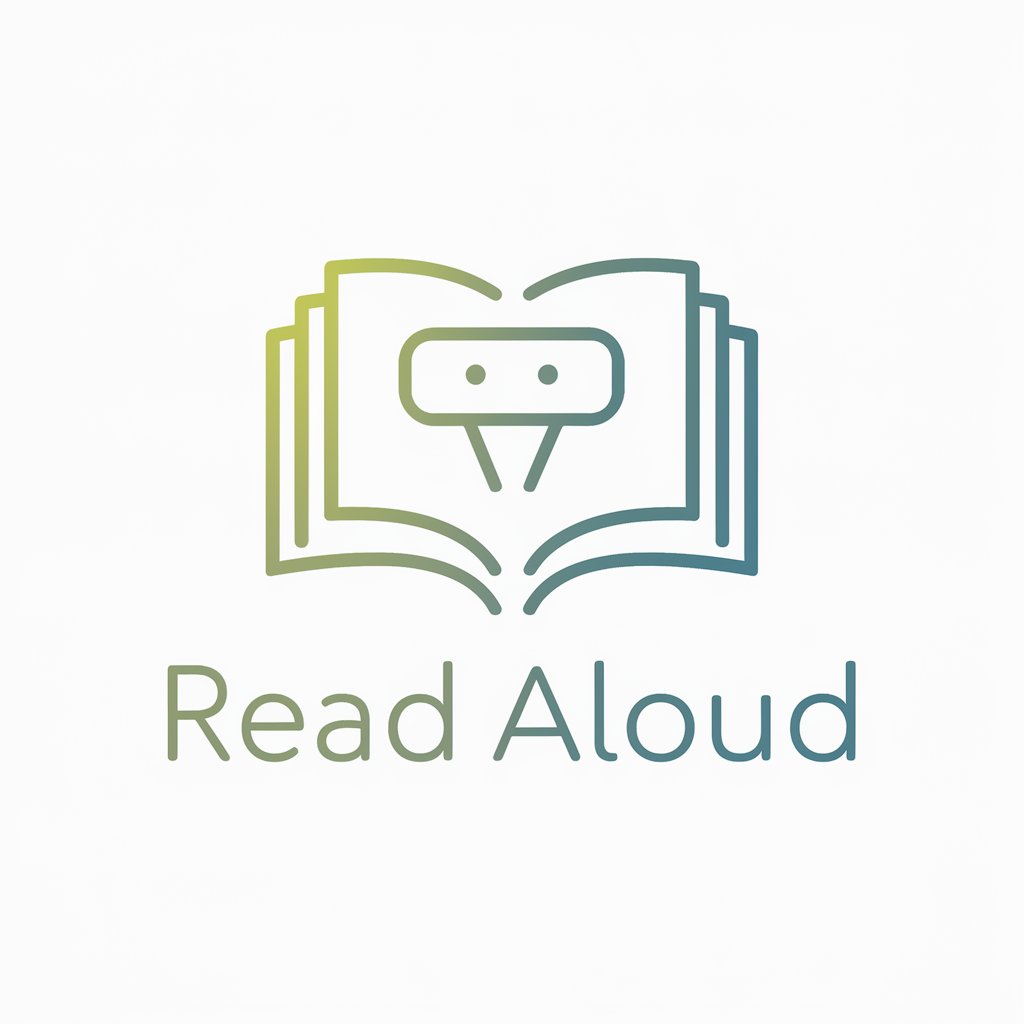
Jorge | Avatar Utópico Tradutor BR-ES
Bridging Cultures with AI-powered Translation

SQL Server, SSIS, Python, C#, ETL Code Mentor
Empowering code mastery with AI-driven insights

Frequently Asked Questions about FAQ Collector
What is FAQ collector?
FAQ collector is a tool designed to manage and organize frequently asked questions into a structured spreadsheet. It helps streamline the process of collecting and updating FAQs for various organizations.
How do I add an FAQ using this tool?
To add an FAQ, simply provide the question, answer, source, category, and creation date through the API, which then saves this data directly into the designated spreadsheet.
Can I delete FAQs once they are no longer relevant?
Yes, FAQs can be deleted through the tool's interface by selecting the specific entry and submitting a request for deletion via the API.
How does FAQ collector benefit a company?
It centralizes knowledge, reduces repetitive inquiries, and provides a consistent and quick reference for commonly asked questions, improving efficiency.
Is there a way to categorize FAQs in the collector?
Yes, FAQs can be categorized by topics, which aids in organizing the information and makes it easier for users to find relevant answers.





