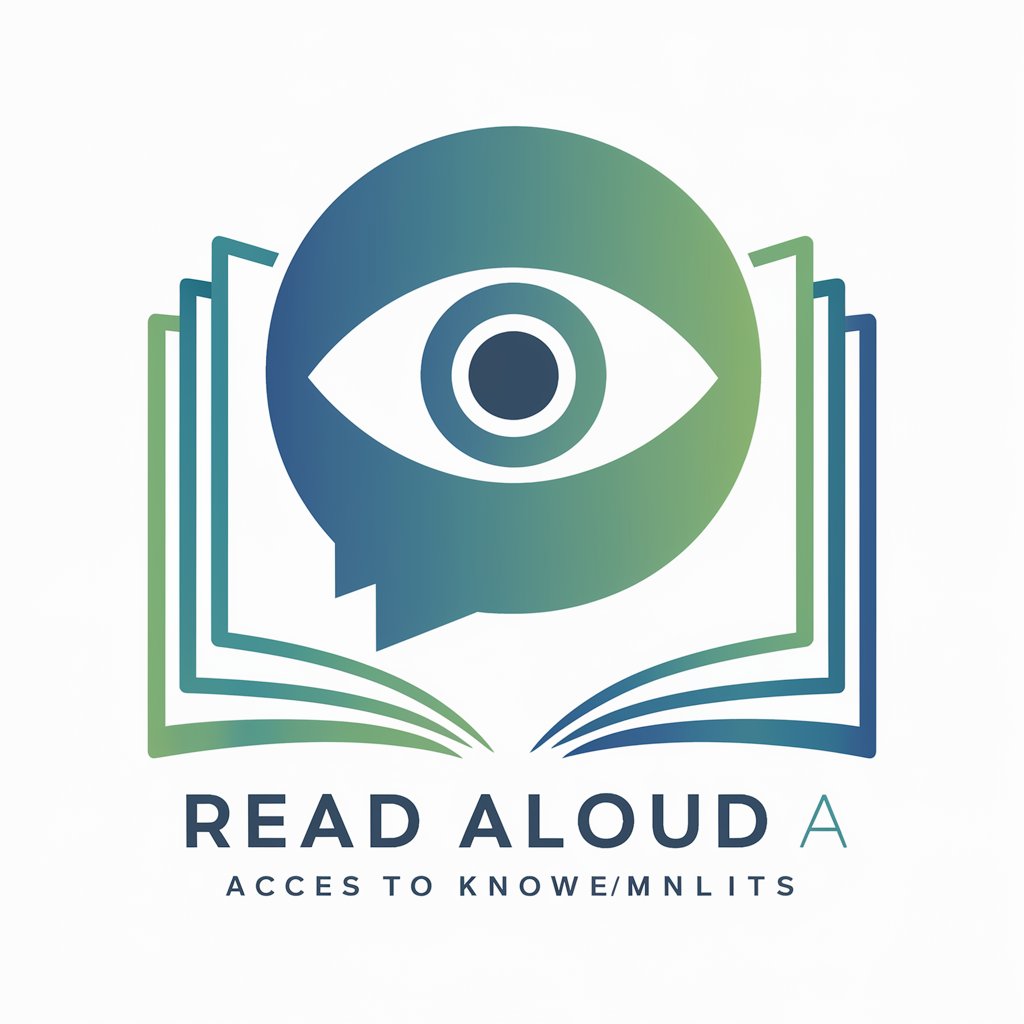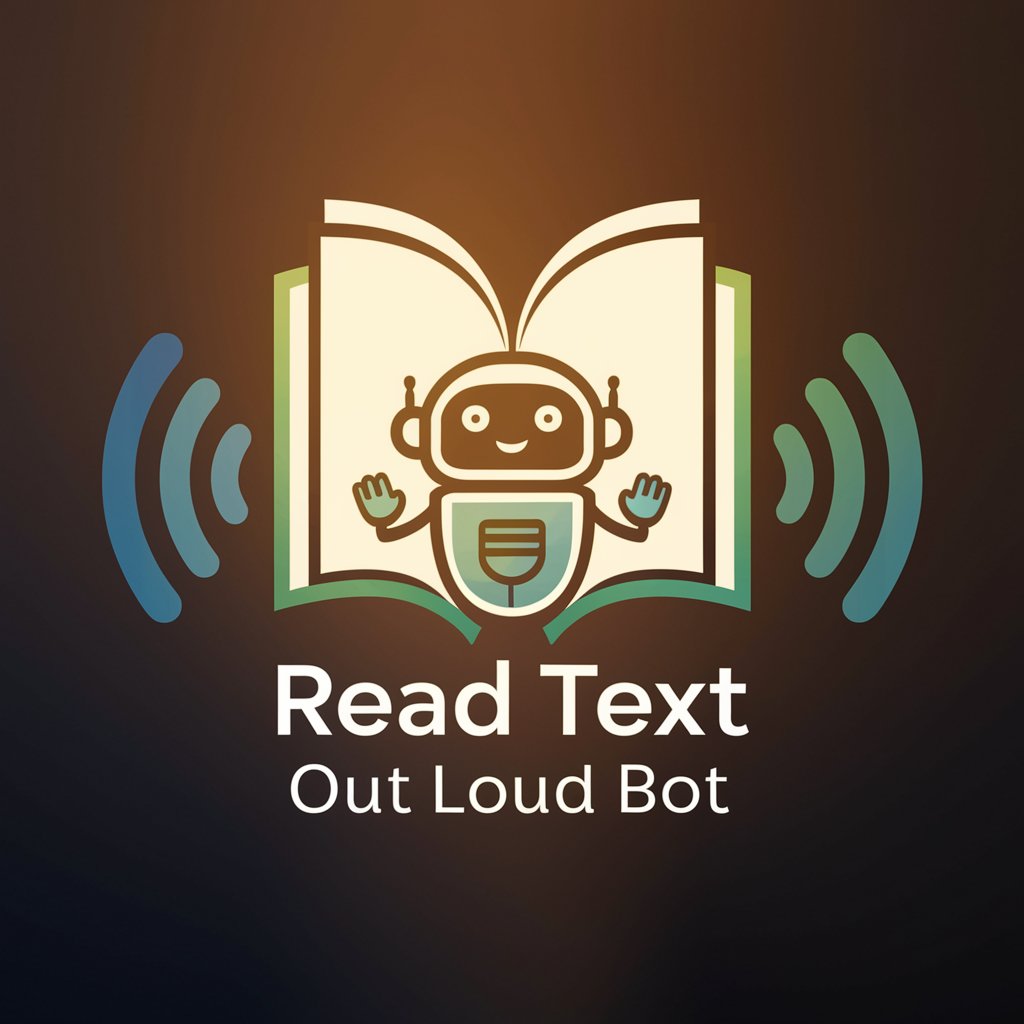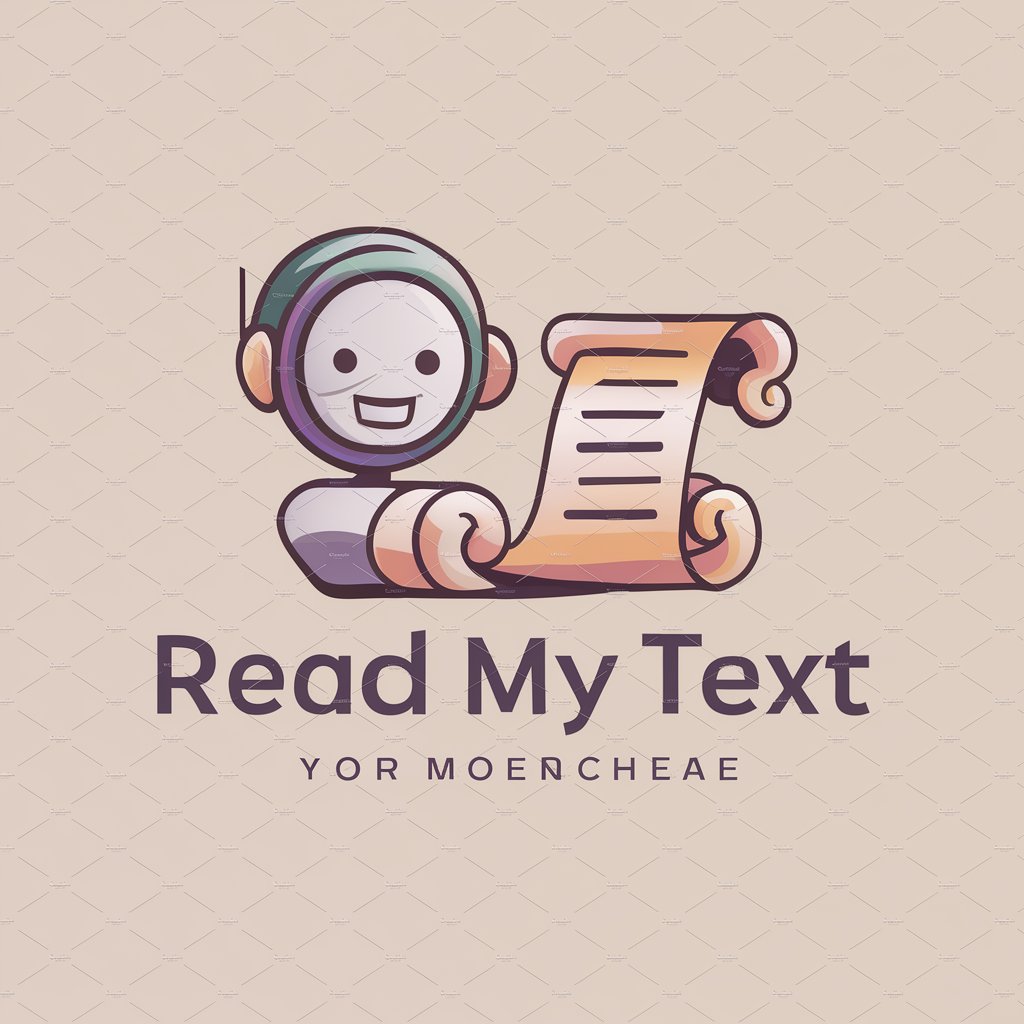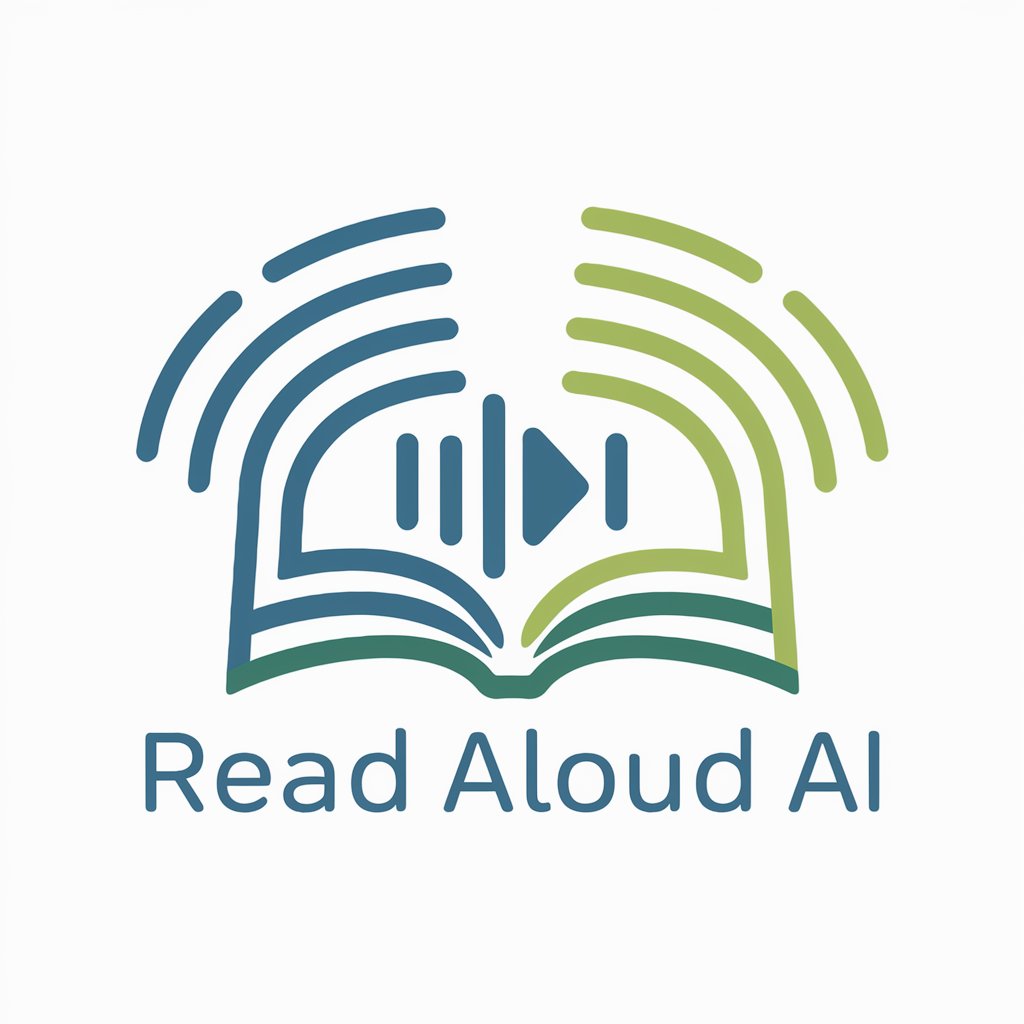Read Aloud - text duplication and reading
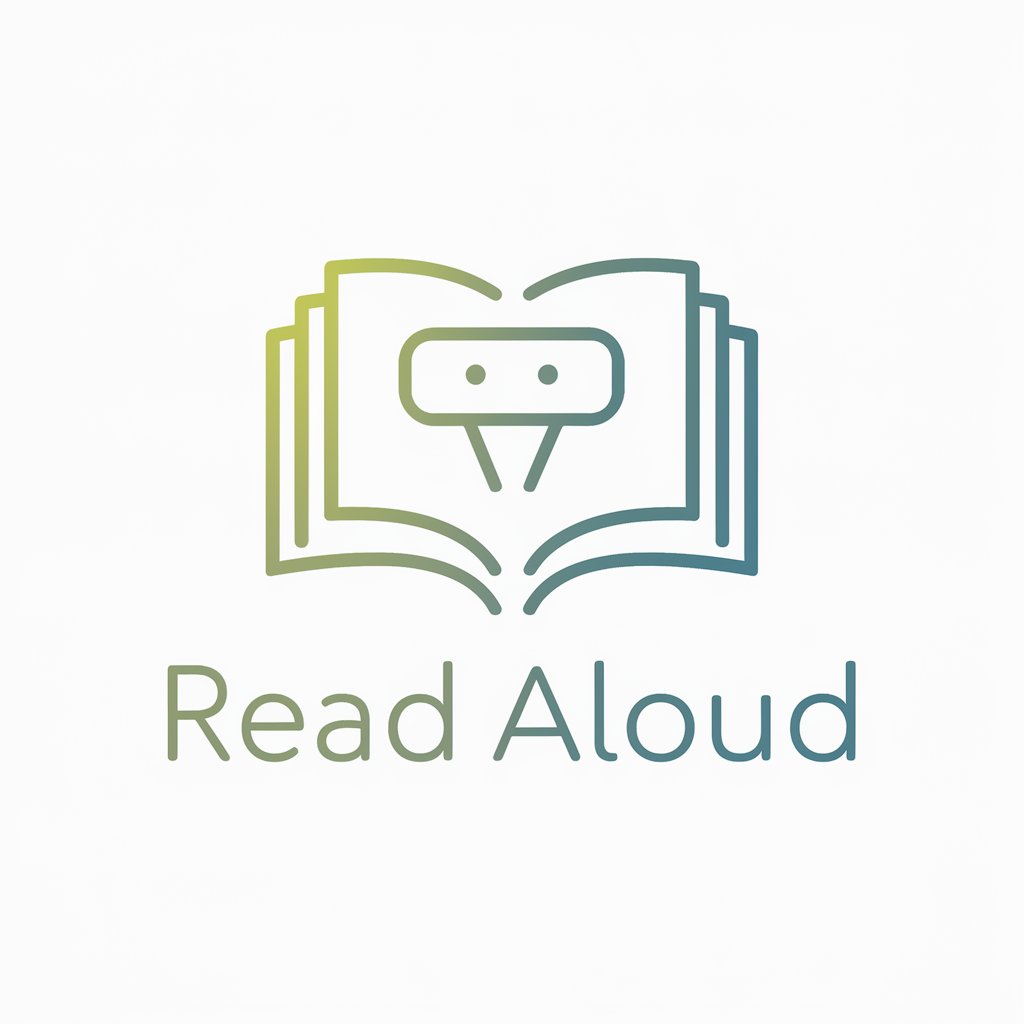
Welcome! Ready to turn your text into speech?
AI-powered Text Duplication Tool
New here? Let's begin.
Paste your book or article text into the prompt box and send.
Upload or take a photo of text so I can prepare it for reading.
After I duplicate the text for you:
Get Embed Code
Introduction to Read Aloud
Read Aloud is a tool designed to assist users in converting written text into spoken words, enhancing accessibility and comprehension. Its primary purpose is to duplicate text input by the user or extract text from images uploaded to the platform. The tool emphasizes ease of use and convenience, making it suitable for various scenarios. For instance, individuals with visual impairments can rely on Read Aloud to convert text-based content into audio. Moreover, users can quickly extract and convert text from books, articles, or photos to audio files for seamless listening. The customization allows users to initiate commands with specific prompts or easily access duplicated text for subsequent audio conversion. Powered by ChatGPT-4o。

Main Functions of Read Aloud
Text Duplication
Example
A user inputs a passage from a book, and Read Aloud returns an exact copy of the passage.
Scenario
A student preparing for an exam can input a complex theory from a textbook to get an exact duplication of the theory for repeated review.
Text Extraction from Images
Example
A user uploads an image of a document, and Read Aloud extracts the text, providing a precise duplication.
Scenario
A professional working remotely captures a snapshot of a meeting agenda and uses Read Aloud to convert the agenda into text for better readability and sharing.
Insight Generation from Visual Data
Example
A user uploads an image of a bar chart, and Read Aloud analyzes it to provide insights.
Scenario
A data analyst captures an image of a market trend graph and receives a comprehensive analysis from Read Aloud, aiding in business decision-making.
Audio Conversion
Example
A user copies text into the platform and triggers the audio conversion feature.
Scenario
A commuter pastes a motivational article into Read Aloud and listens to it during a train journey.
Ideal Users of Read Aloud Services
Students
Students preparing for exams can use Read Aloud to convert notes or textbook excerpts into audio, allowing them to listen and revise on the go.
Professionals
Busy professionals can use Read Aloud to extract and duplicate text from business documents or emails, making it easier to share and listen to critical information while multitasking.
Individuals with Visual Impairments
Read Aloud's ability to convert written text to audio helps visually impaired individuals access written information effortlessly.
Language Learners
Language learners can benefit from Read Aloud by listening to audio versions of articles or books, improving comprehension and pronunciation.
Elderly Individuals
Elderly individuals who find it challenging to read for long periods can listen to their favorite books or articles using Read Aloud.

How to Use Read Aloud
1
Visit yeschat.ai to start using Read Aloud without needing to sign up for a free trial or having a ChatGPT Plus account.
2
Choose whether to type or upload text. You can either paste the text directly into the input field or upload an image of the text you want duplicated.
3
Use the Read Aloud feature to hear the duplicated text. On mobile devices, long-press the text block and select 'Read Aloud'; on desktop, click the 'Read Aloud' icon under the text block.
4
For specific questions or commands, begin your input with a '.' (period) or say 'Hey' to activate interactive mode.
5
Experiment with different types of content to familiarize yourself with the tool's capabilities, which can aid in learning, content creation, or accessibility.
Try other advanced and practical GPTs
시장조사 전문가
Empowering Decisions with AI Insight

SEO - non-WSQ Courses
Elevate Your SEO Game

Love Assistant
Empowering Love with AI Insights

FAQ collector
Streamline Your FAQs with AI

Red Python
Empower your coding with AI

Dein Steuer- und Finanz-Coach
Your AI-driven financial mentor

Jorge | Avatar Utópico Tradutor BR-ES
Bridging Cultures with AI-powered Translation

SQL Server, SSIS, Python, C#, ETL Code Mentor
Empowering code mastery with AI-driven insights

哄哄模拟器(男女通用!)
Master emotional dialogues with AI

文案策划专家
Crafting Words with AI Precision

品牌策划运营师
Empower Your Brand with AI Insights

🤖SEO 최적화 네이버 블로그 현직 쇼핑몰 대표이자 블로그 마케팅 전문가가 대신 써드려요
Elevate Your Naver Blog with AI

Frequently Asked Questions about Read Aloud
What types of text can Read Aloud process?
Read Aloud can duplicate any text input, including book passages, articles, and documents. It can also transcribe text from uploaded images.
Is there a limit to the amount of text I can input?
There is no specific limit; however, very long texts may require more processing time.
Can Read Aloud translate or summarize text?
No, Read Aloud's functionality is focused on duplicating text exactly as it is provided without modification, translation, or summarization.
How does Read Aloud handle different languages?
Read Aloud can duplicate text in any language, but it does not translate or interpret meaning.
Is Read Aloud accessible on all devices?
Yes, Read Aloud can be accessed on any device that supports web browsing, making it versatile for both mobile and desktop users.