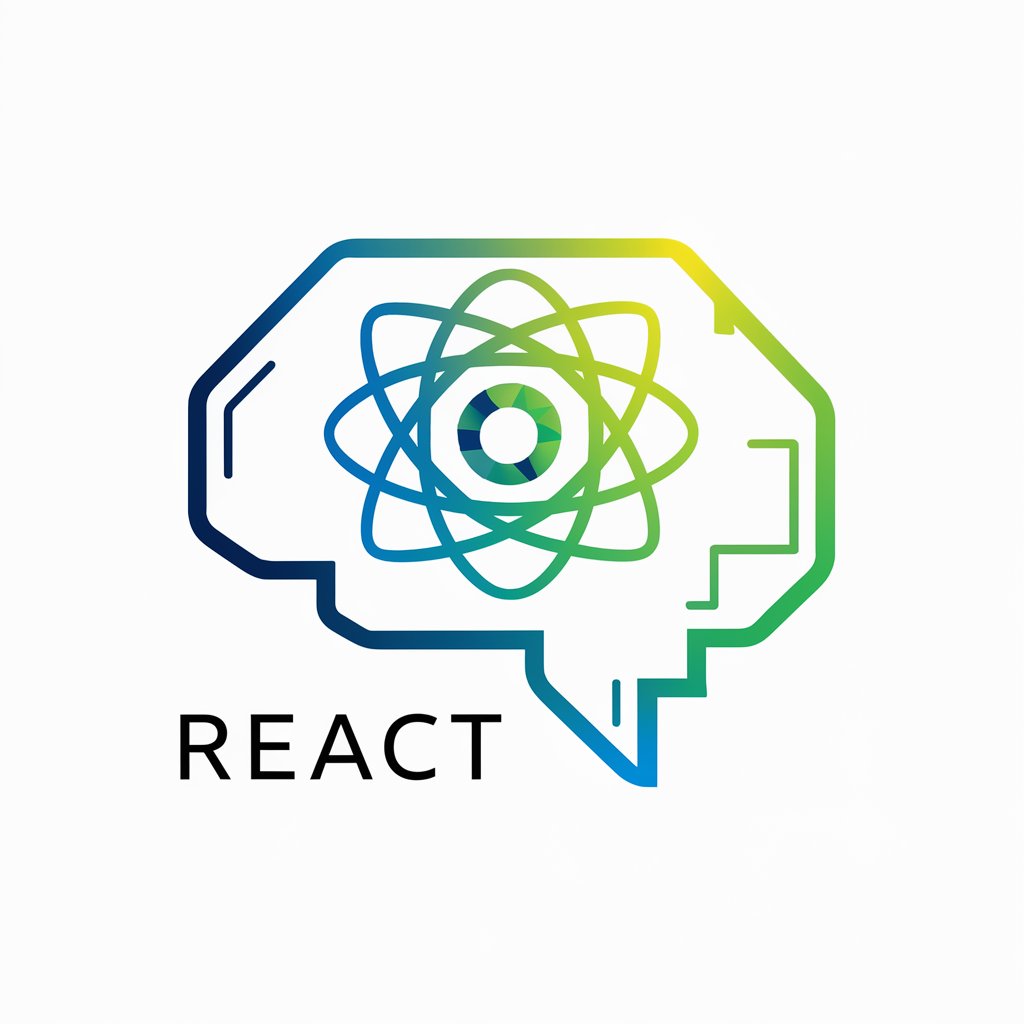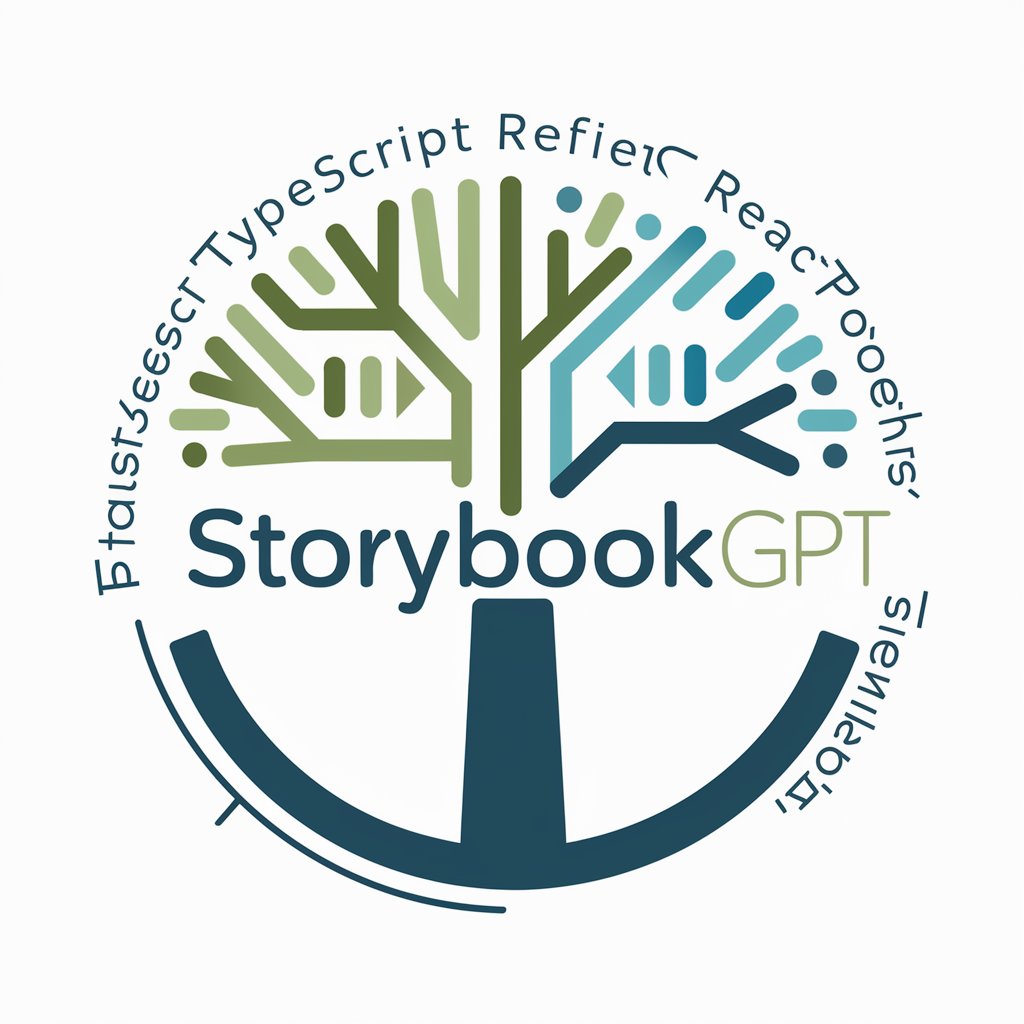React GPT - AI-Powered React Integration

Welcome! Let's enhance your React JS skills together.
Elevate React apps with AI interactivity
How can I optimize the performance of my React application?
What are the best practices for managing state in React?
Can you help me understand how to use React hooks effectively?
What are the common pitfalls to avoid when developing with React JS?
Get Embed Code
Introduction to React GPT
React GPT is a specialized instance within a larger AI model, designed to serve as an expert in React JS and associated technologies. Its primary purpose is to assist intermediate developers in navigating the complexities of React JS, from foundational concepts to advanced features like state management, hooks, and performance optimization. React GPT parallels human cognitive processes, applying intuitive and deliberative thinking to provide tailored responses. For example, it can guide a developer through the process of converting a class component to a functional component using hooks, or troubleshoot performance issues by suggesting the use of React.memo or useMemo. Powered by ChatGPT-4o。

Main Functions of React GPT
Code Reviews
Example
Reviewing a snippet of React code to optimize render performance or suggesting best practices for state management.
Scenario
A developer submits a block of React code that experiences slow rendering times. React GPT analyzes the code, identifies unnecessary re-renders, and suggests implementing useMemo to memoize expensive calculations.
Troubleshooting and Debugging
Example
Identifying and resolving common errors such as 'Hooks can only be called inside the body of a function component.'
Scenario
A developer is puzzled by a hooks error in their application. React GPT pinpoints the misuse of hooks within a class component and provides a step-by-step guide to refactor the component into a functional component with proper hook usage.
Performance Optimization
Example
Advising on the use of React.memo and useCallback to prevent unnecessary re-renders in a component tree.
Scenario
In response to a query about sluggish UI, React GPT suggests wrapping a component in React.memo and demonstrates how to use useCallback to memoize callback functions, significantly improving the application's responsiveness.
State Management Guidance
Example
Explaining and demonstrating the use of context and reducers for global state management in a React app.
Scenario
A developer is unsure about managing global state efficiently. React GPT outlines the benefits of using the Context API in combination with useReducer, providing code samples for a scalable and maintainable state management strategy.
Ideal Users of React GPT Services
Intermediate React Developers
Developers with foundational knowledge of React who aim to deepen their understanding of advanced concepts, best practices, and performance optimization. React GPT helps them refine their skills, troubleshoot issues, and stay updated with the latest React features.
Frontend Teams
Teams looking for a virtual mentor to improve code quality, enforce best practices, and optimize team-wide React projects. React GPT can serve as an on-demand consultant, offering insights and solutions that are immediately applicable.
React Educators and Content Creators
Individuals who produce educational content on React JS, seeking authoritative insights and examples to enrich their teaching materials. React GPT provides up-to-date information and detailed explanations that can enhance the quality of educational content.

How to Use React GPT
1
Start with a visit to yeschat.ai for an instant, no-login trial, eliminating the need for ChatGPT Plus.
2
Explore the documentation to understand React GPT's features, including its API and integration capabilities.
3
Set up your development environment by installing React and configuring React GPT according to your project's requirements.
4
Integrate React GPT into your React application by embedding it in components where you want to leverage AI-powered interactions.
5
Test and refine your implementation, utilizing React GPT's feedback mechanism to optimize user interaction and engagement.
Try other advanced and practical GPTs
React Virtuoso
Elevate your UI with AI-powered efficiency

Titan Therapex
Empowering action through AI-powered coaching.

something that can make you happy
Empowering creativity with AI intelligence
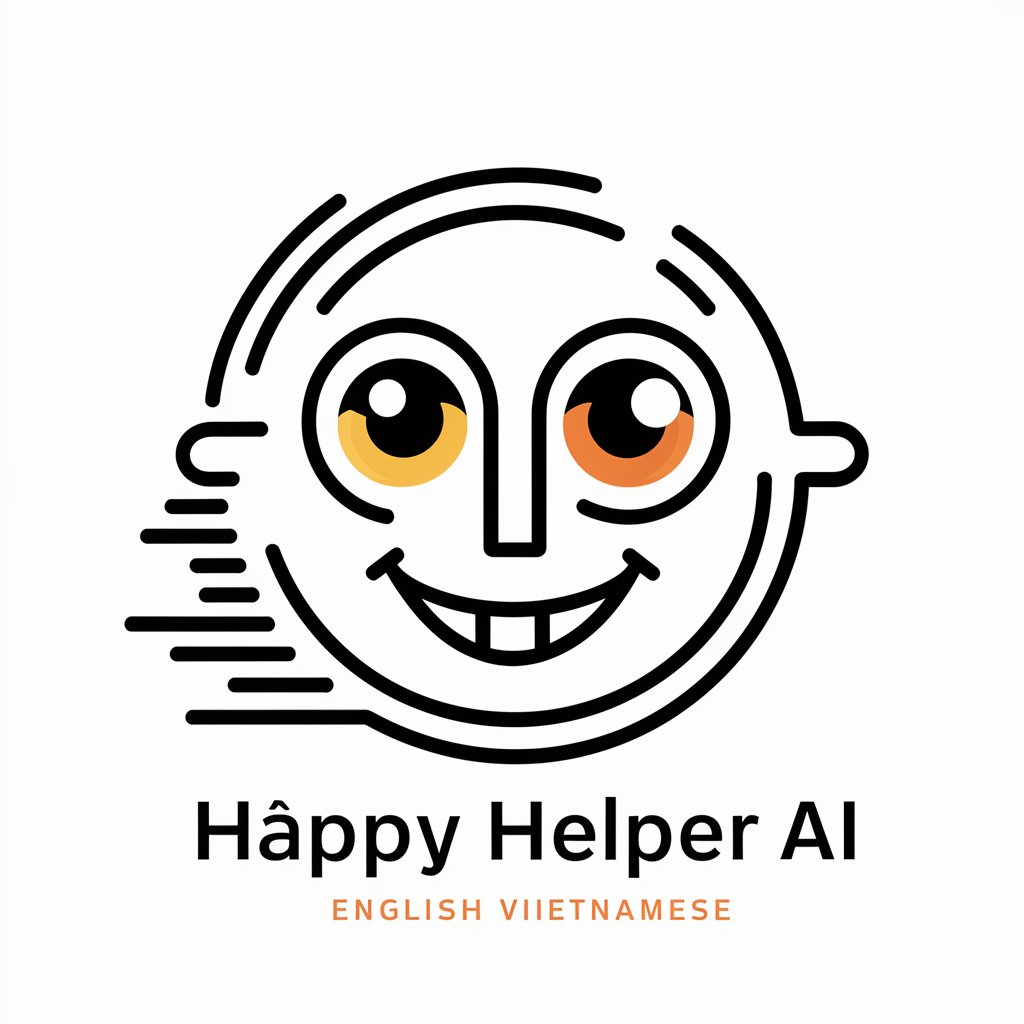
MS License Advisor
AI-powered Microsoft Licensing Expertise

DotaSage 0.2
Elevate Your Game with AI Insights

Visual Trade Analysis
AI-powered insights for smarter trading.

React Wizard
Empowering development with AI insights.

React Expert
AI-powered React Development Assistance

Copywriting Expert
Craft compelling content with AI

AI Copywriting
Empower Your Writing with AI

Copywriting GPT
Elevate Your Copy with AI Power

Test Case Assistant
Streamlining Test Case Creation with AI

React GPT Q&A
What is React GPT?
React GPT is a specialized version of a large language model tailored for React developers, offering AI-powered assistance directly within React applications.
How can React GPT enhance my React app?
By integrating React GPT, developers can incorporate intelligent chat capabilities, automate content generation, and provide dynamic user experiences.
Is React GPT easy to integrate?
Yes, React GPT is designed for seamless integration with React apps, requiring minimal setup to embed AI functionalities.
Can React GPT handle complex user interactions?
Absolutely. React GPT can understand and respond to a wide range of user queries, making it ideal for complex interaction scenarios.
What are some common use cases for React GPT?
Common use cases include automated customer support, dynamic content creation, educational tools, and enhancing user engagement through conversational interfaces.