ComponentGPT - AI tool for generating React components.

Hey there! Need a React component?
Streamline React component creation with AI.
Create a user-friendly component that...
Design a visually appealing interface that...
Develop a responsive layout for...
Generate a modern widget that...
Get Embed Code
Understanding ComponentGPT
ComponentGPT is a specialized digital assistant designed to facilitate the creation of frontend React components through a unique, user-guided process. It leverages a platform called Magic Patterns to convert detailed prompts into actual React component code, tailored to specific design systems and styling methods. For example, a user can describe a 'responsive sign-up form with a modern aesthetic, including placeholders for username and email, and a submit button', and ComponentGPT will help generate this component using a selected design system like Radix Themes with inline styling. Powered by ChatGPT-4o。

Core Functions of ComponentGPT
React Component Generation
Example
Creating a custom, themed alert box component for displaying error messages in a web application.
Scenario
A web developer is working on an application that requires a dynamic way to present error messages. The developer provides a prompt to ComponentGPT, chooses a design system like Shadcn, and selects inline styling. ComponentGPT then processes this information to generate a bespoke alert box component.
Design System Integration
Example
Generating a navigation bar that is consistent with the company's brand style guide.
Scenario
A UI/UX designer needs to develop a navigation bar that adheres to specific company branding guidelines. They specify their needs to ComponentGPT, select Mantine with inline styling, and receive a component that fits seamlessly into the broader design system of their project.
Styling Method Selection
Example
Implementing a footer component with Tailwind CSS for easy maintenance and scalability.
Scenario
A frontend engineer is tasked with creating a scalable footer that can adapt to various screen sizes and device types. By specifying the need for Tailwind CSS, ComponentGPT assists in producing a component that not only looks good but is also easy to maintain and scale across different platforms.
Who Benefits Most from ComponentGPT?
Web Developers
Web developers who frequently work on diverse projects requiring custom UI components will find ComponentGPT invaluable for speeding up development and ensuring consistency across design systems.
UI/UX Designers
UI/UX designers can utilize ComponentGPT to quickly turn design concepts into usable code, especially when experimenting with different styles and interfaces, facilitating rapid prototyping and iterative design processes.
Frontend Engineers
Frontend engineers focusing on creating reusable and maintainable UI components will benefit from ComponentGPT's ability to generate code according to selected styling guidelines, helping maintain codebase consistency and scalability.

How to Use ComponentGPT
Visit yeschat.ai for a free trial without login, also no need for ChatGPT Plus.
Simply go to yeschat.ai to access ComponentGPT without the need for a login or ChatGPT Plus subscription.
Enter your prompt and select a design system and styling method.
Input your prompt describing the component you want to create. Choose a design system (Radix Themes, Shadcn, Mantine, HTML) and a styling method (Inline Styling, Tailwind).
Review and confirm your prompt details.
Check that your prompt accurately describes the desired component and that you've selected the appropriate design system and styling method.
Submit your request to generate the React component.
Once you're satisfied with your prompt and selections, submit your request to generate the React component.
Copy the patternId and URL for further edits and access to source code.
After submission, you'll receive a patternId and URL. Copy these for future reference and access to the generated component's source code.
Try other advanced and practical GPTs
OCR: PDF- and image-reader
AI-Powered OCR for Accurate Text Extraction
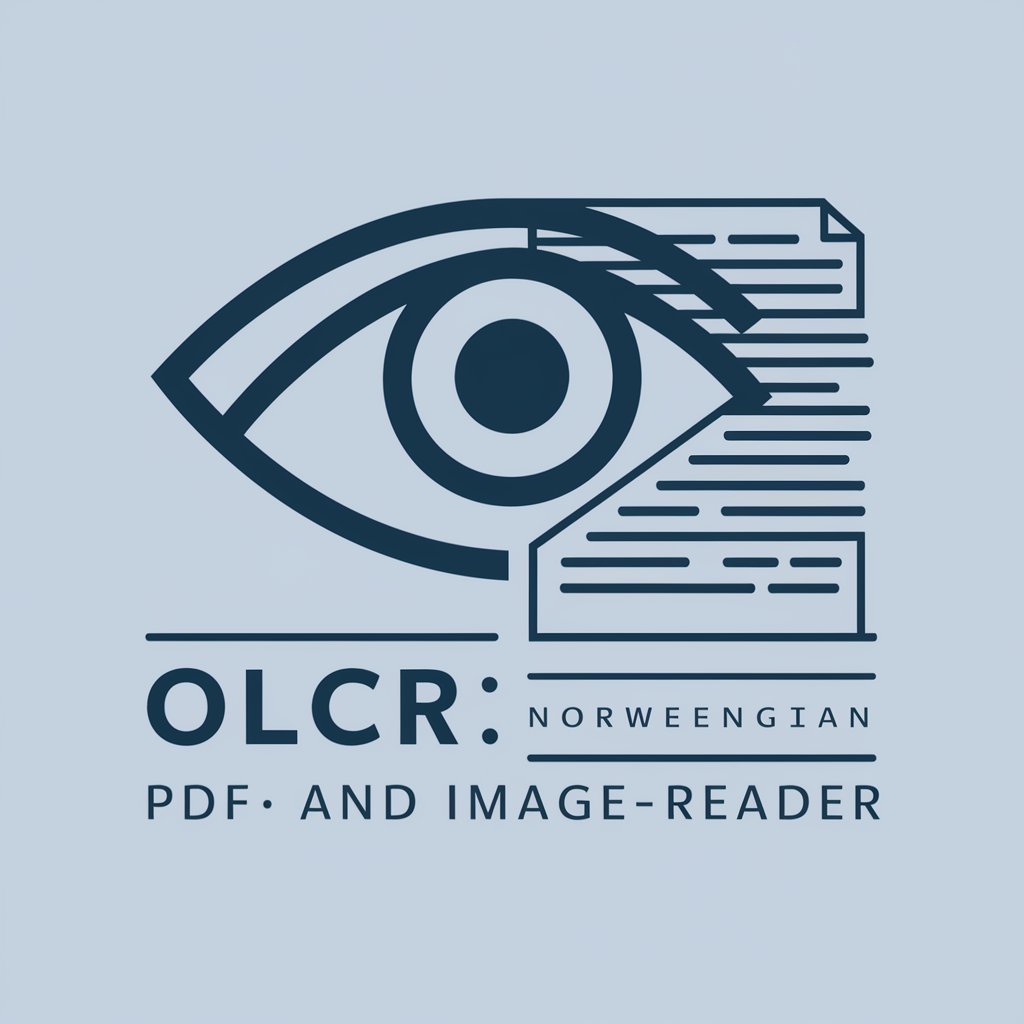
Translate French to English
Empowering translation with AI precision.

Social Media Content Generator
Elevate Your Social Media with AI Content Generation

Formatting Videos Into Neatly Organized Blog Posts
Transform Video Transcripts into SEO-Optimized Blog Posts with AI Precision

BrowsingGPT
Unlock knowledge with AI-driven browsing.

SD Image Creation Prompt Generator
Craft Detailed Artistic Imagery with AI

アバター先輩
Unlock AI-powered insights instantly.

Learn Danish by chatting!
Chat, Learn, and Master Danish!

KorrekturGPT
Elevate your writing with AI precision.

Renegade Writer
Empower Your Writing with AI Insights

ASCII Smuggler - Emitter
Invisible yet powerful data security.

Seo Content GPT
Unlock SEO potential with AI assistance

ComponentGPT Q&A
What is ComponentGPT?
ComponentGPT is an AI-powered tool designed to assist users in creating frontend React components based on their prompts, utilizing various design systems and styling methods.
How does ComponentGPT work?
ComponentGPT works by taking user prompts describing the desired React component, along with selections of design systems and styling methods, then generating the corresponding React component code.
What design systems does ComponentGPT support?
ComponentGPT supports several design systems including Radix Themes, Shadcn, Mantine, and HTML, allowing users to choose the one that best fits their project.
What styling methods are available in ComponentGPT?
ComponentGPT offers two styling methods: Inline Styling and Tailwind, giving users flexibility in how they style their React components.
Can users edit the generated React components?
Yes, users can edit the generated React components by accessing the source code provided through the patternId and URL received after submission.
