
KorrekturGPT - AI-powered proofreading tool for text correction.

Velkommen til KorrekturGPT – din hjælp til perfekt dansk!
Elevate your writing with AI precision.
Design a modern and professional logo for a text proofreading AI called 'KorrekturGPT' that...
Create a logo that symbolizes precision and clarity for 'KorrekturGPT', an AI tool for...
Generate a clean and trustworthy logo for 'KorrekturGPT', a Danish text correction AI that...
Develop a logo for 'KorrekturGPT' that visually represents its function as a precise and...
Get Embed Code
Introduction to KorrekturGPT
KorrekturGPT is an advanced language model designed specifically for proofreading and grammar correction tasks. Its primary function is to meticulously analyze text input, identify errors in spelling, grammar, punctuation, and style, and provide accurate corrections to enhance overall clarity and coherence. KorrekturGPT is built upon cutting-edge natural language processing (NLP) technology, which enables it to understand context, detect nuances, and offer tailored suggestions for improving writing quality. For example, if a user submits a paragraph with grammatical errors and unclear phrasing, KorrekturGPT can accurately identify and rectify these issues, resulting in a polished and professional final text. Powered by ChatGPT-4o。

Main Functions of KorrekturGPT
Proofreading
Example
Proofreading academic essays
Scenario
A student submits an essay for review before final submission. KorrekturGPT meticulously scans the document, identifying spelling mistakes, grammatical errors, punctuation issues, and inconsistencies in style or tone. It then provides detailed suggestions for corrections, ensuring the essay adheres to academic standards and effectively communicates the intended message.
Grammar Correction
Example
Correcting business correspondence
Scenario
A professional drafts an important email to a client but wants to ensure it is error-free and conveys a polished image. KorrekturGPT examines the email for grammatical inaccuracies, such as subject-verb agreement errors, misplaced modifiers, or faulty parallelism. It offers precise corrections to enhance the clarity and professionalism of the communication.
Style Enhancement
Example
Refining creative writing
Scenario
An aspiring novelist seeks feedback on a draft of their manuscript. KorrekturGPT not only identifies spelling and grammar errors but also provides insights for refining the writing style. It suggests alternative word choices, sentence restructuring, and improvements in coherence and flow, elevating the overall quality of the narrative.
Ideal Users of KorrekturGPT
Students
Students at all levels, from high school to postgraduate studies, can benefit from KorrekturGPT's services. Whether writing essays, research papers, or assignments, students can use KorrekturGPT to ensure their academic work is free from spelling and grammar errors, thereby improving their grades and academic performance.
Professionals
Professionals across various industries, including business executives, marketers, journalists, and content creators, can leverage KorrekturGPT to enhance the quality of their written communication. By eliminating errors and refining writing style, professionals can maintain a professional image, enhance credibility, and effectively convey their messages to clients, colleagues, and audiences.
Writers and Authors
Writers and authors seeking to refine their manuscripts or creative works can find value in KorrekturGPT. Whether writing novels, short stories, articles, or blog posts, writers can utilize KorrekturGPT to receive constructive feedback on their writing style, improve coherence and flow, and ensure their work is polished and publication-ready.

How to Use KorrekturGPT
Visit yeschat.ai for a free trial without login, also no need for ChatGPT Plus.
Input text for proofreading.
Copy and paste the text you want to correct into the provided text box.
Select correction preferences.
Choose the language, style, and level of correction you desire.
Initiate the correction process.
Click the 'Correct' button to start the proofreading process.
Review and implement corrections.
Carefully review the suggested corrections and apply them as needed to enhance your text's clarity and correctness.
Try other advanced and practical GPTs
Learn Danish by chatting!
Chat, Learn, and Master Danish!

アバター先輩
Unlock AI-powered insights instantly.

ComponentGPT
Streamline React component creation with AI.

OCR: PDF- and image-reader
AI-Powered OCR for Accurate Text Extraction
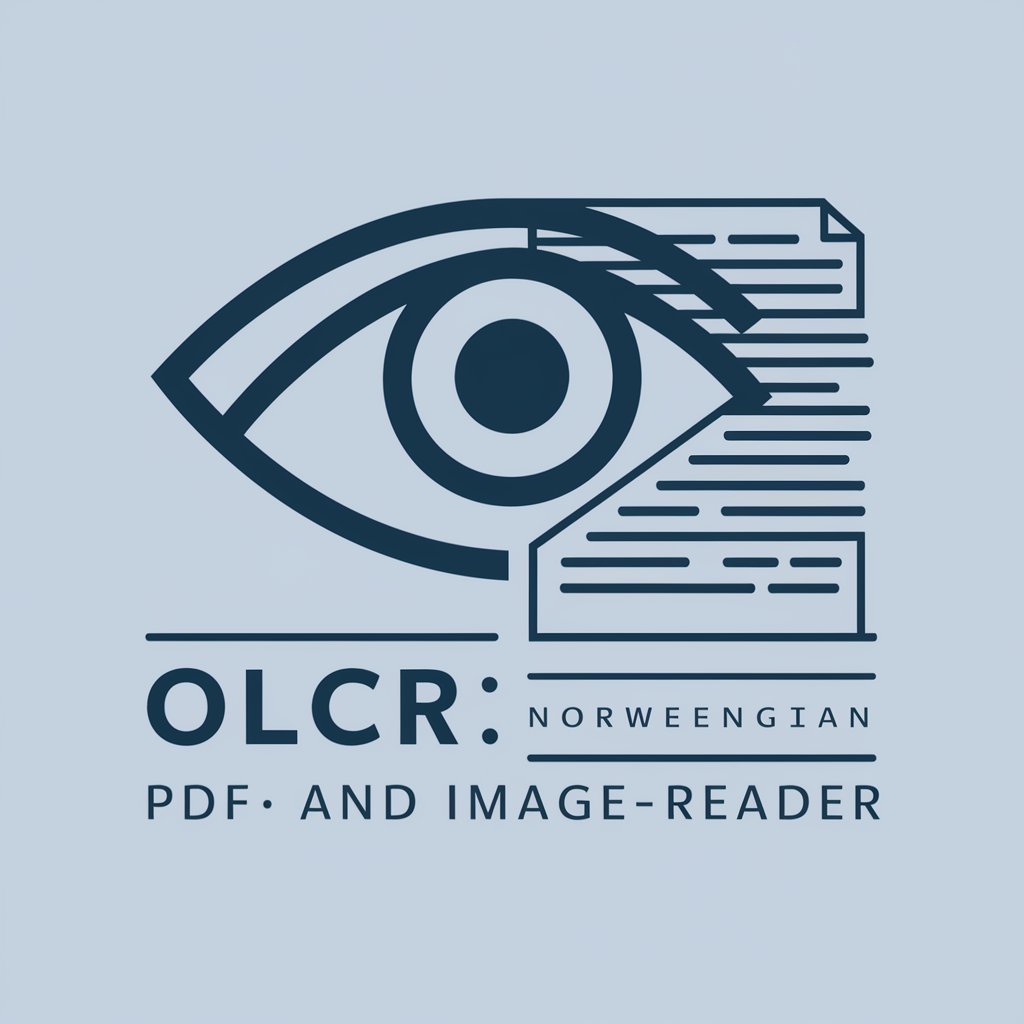
Translate French to English
Empowering translation with AI precision.

Social Media Content Generator
Elevate Your Social Media with AI Content Generation

Renegade Writer
Empower Your Writing with AI Insights

ASCII Smuggler - Emitter
Invisible yet powerful data security.

Seo Content GPT
Unlock SEO potential with AI assistance

HackerGPT
AI-powered solutions for every challenge

Midjourny v6 Pro Prompt
Unlock cinematic creativity with AI-driven prompts.

Video GPT
Transform Text into Stunning Videos with AI

Q&A about KorrekturGPT
What languages does KorrekturGPT support?
KorrekturGPT supports multiple languages, including English, Spanish, French, German, and more.
Can KorrekturGPT correct grammar mistakes?
Yes, KorrekturGPT can identify and correct various grammar errors to improve the overall quality of your text.
Does KorrekturGPT provide feedback on writing style?
Absolutely, KorrekturGPT offers feedback on writing style, helping users refine their tone, clarity, and coherence.
Is there a limit to the length of text KorrekturGPT can correct?
While there are no strict limits, longer texts may take more time to process. Users can expect accurate corrections regardless of text length.
Can KorrekturGPT be integrated with other writing platforms?
Yes, KorrekturGPT offers integration options with various writing platforms, enabling seamless proofreading within your preferred environment.





