Midjourny v6 Pro Prompt - script analysis tool for cinematic prompts.

Welcome to the Cinematic Scene Constructor!
Unlock cinematic creativity with AI-driven prompts.
Cinematic, dramatic sunset over a vast desert landscape, wide-angle shot,
Cinematic, intense chase scene through a bustling city at night, aerial view,
Cinematic, serene morning in a quiet mountain village, close-up of dew on flowers,
Cinematic, mysterious figure walking through an ancient forest, medium shot,
Get Embed Code
Introduction to Midjourny v6 Pro Prompt
Midjourny v6 Pro Prompt is an advanced tool designed to assist in crafting visually striking cinematic prompts for Midjourney v6, a platform specializing in generating creative content based on provided prompts. The primary function of Midjourny v6 Pro Prompt is to analyze scripts, deduce essential cinematic elements such as action, camera angles, lighting, mood, and style, and generate detailed prompts accordingly. This tool enables users to create prompts that evoke specific emotions, set the tone for scenes, and provide a rich visual context for storytelling. For example, Midjourny v6 Pro Prompt can generate prompts for diverse scenarios ranging from intense action sequences with dynamic camera angles to serene landscapes with soft lighting and evocative mood. Powered by ChatGPT-4o。

Main Functions of Midjourny v6 Pro Prompt
Script Analysis
Example
Analyzing a screenplay to identify key cinematic elements such as action, character interactions, setting descriptions, and emotional beats.
Scenario
A filmmaker wants to generate cinematic prompts for scenes from their screenplay to visualize the intended look and feel of the film.
Prompt Generation
Example
Generating detailed prompts based on the analyzed script, including photography type, subject/action, shot type, location, fashion, year, film stock, camera, director/photographer, emotion, lighting, and color.
Scenario
A content creator needs visually engaging prompts for Midjourney v6 to inspire users to generate creative content.
Customization
Example
Allowing users to customize prompts by specifying parameters such as mood, style, camera movements, and color grading.
Scenario
A director wants to experiment with different visual styles and moods for a particular scene and requires customizable prompts to reflect these variations.
Ideal Users of Midjourny v6 Pro Prompt
Filmmakers and Screenwriters
Filmmakers and screenwriters who need visual aids to conceptualize scenes, plan shots, and convey their vision to production teams. They benefit from Midjourny v6 Pro Prompt's ability to analyze scripts and generate detailed prompts that translate textual descriptions into visual representations, aiding in the pre-production phase of filmmaking.
Content Creators
Content creators who require visually compelling prompts for platforms like Midjourney v6 to inspire user-generated content. They can leverage Midjourny v6 Pro Prompt to generate diverse prompts tailored to specific themes, genres, or moods, enhancing the appeal of their content creation platforms.
Visual Artists and Designers
Visual artists and designers seeking inspiration for their projects can use Midjourny v6 Pro Prompt to generate visual references, explore different aesthetics, and experiment with composition, lighting, and color palettes. By providing detailed prompts, Midjourny v6 Pro Prompt serves as a valuable resource for sparking creativity and guiding visual design processes.

How to Use Midjourny v6 Pro Prompt
Visit yeschat.ai for a free trial without login, also no need for ChatGPT Plus.
Simply go to yeschat.ai and access Midjourny v6 Pro Prompt without any login requirements or the need for a ChatGPT Plus subscription.
Enter your script for analysis.
Input your script into Midjourny v6 Pro Prompt to initiate the analysis process.
Review the generated cinematic prompts.
After the analysis is complete, review the detailed cinematic prompts generated by Midjourny v6 Pro Prompt.
Modify prompts as needed.
Make any necessary adjustments or modifications to the prompts to suit your preferences or requirements.
Export or use the prompts as desired.
Once satisfied with the prompts, export them for use in your creative projects, scripts, or other applications.
Try other advanced and practical GPTs
HackerGPT
AI-powered solutions for every challenge

Seo Content GPT
Unlock SEO potential with AI assistance

ASCII Smuggler - Emitter
Invisible yet powerful data security.

Renegade Writer
Empower Your Writing with AI Insights

KorrekturGPT
Elevate your writing with AI precision.

Learn Danish by chatting!
Chat, Learn, and Master Danish!

Video GPT
Transform Text into Stunning Videos with AI

Essay Writer
Empower Your Writing with AI Assistance
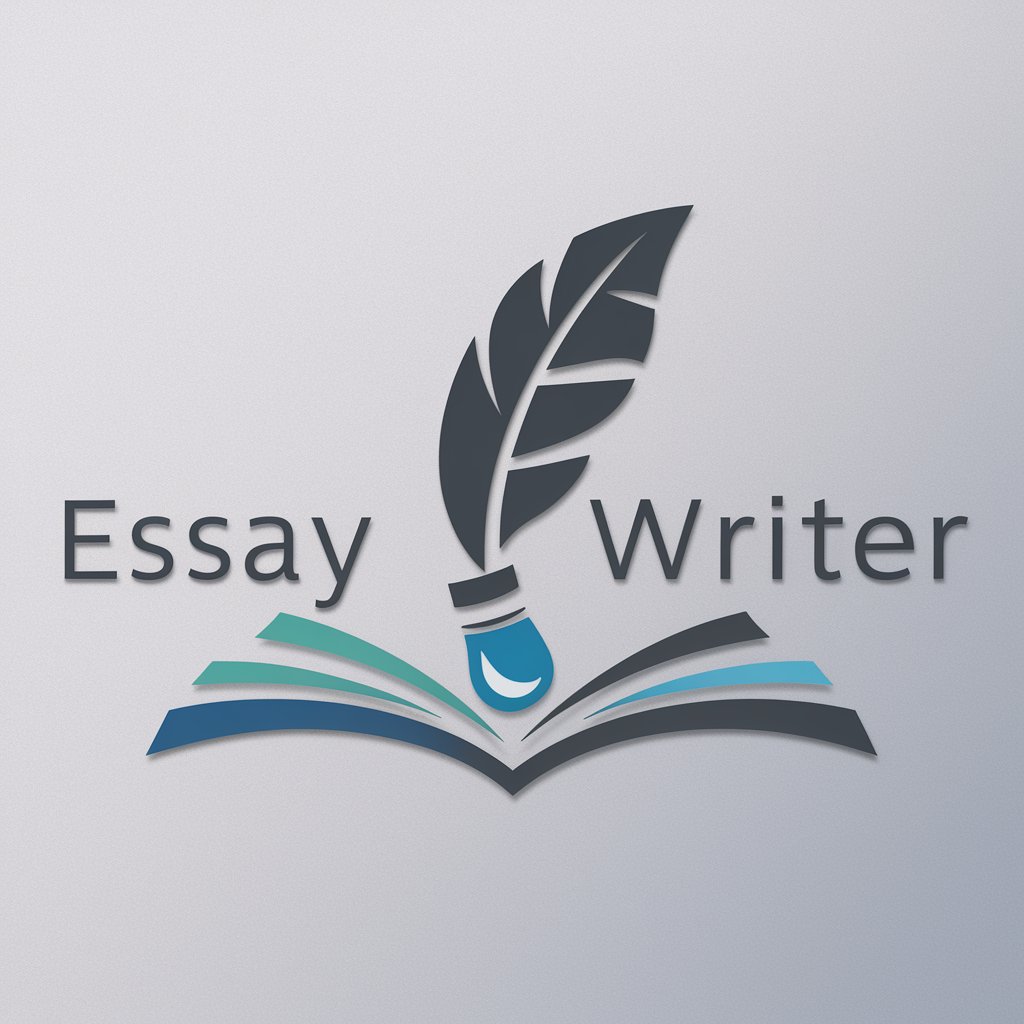
Wet Enthoo
Capture the essence of style in water-soaked artistry with AI.

Translate Greek to English
Seamless Greek to English translations, powered by AI

SEO Writer
Unlock AI-powered SEO optimization.

Interactive Storyteller
Unleash Your Imagination with AI-powered Storytelling
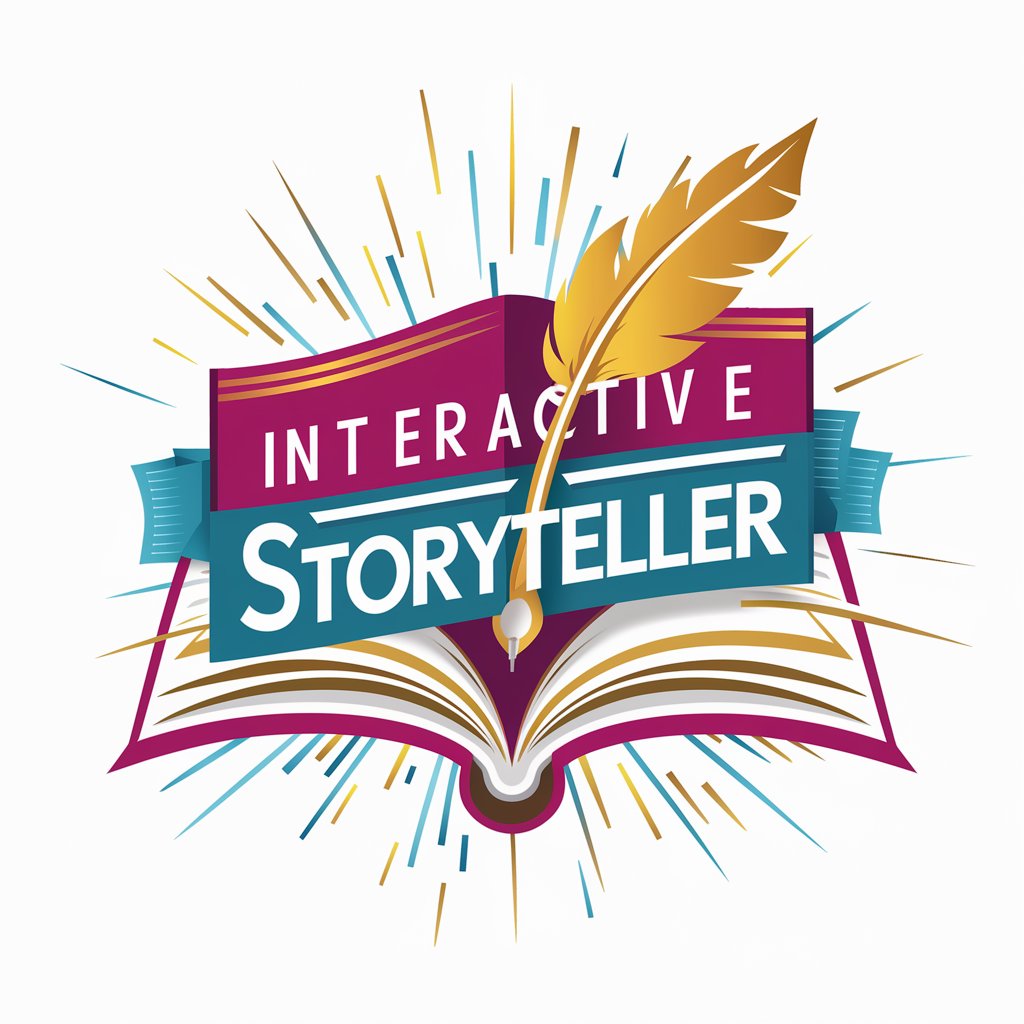
Q&A about Midjourny v6 Pro Prompt
What is Midjourny v6 Pro Prompt?
Midjourny v6 Pro Prompt is a tool designed to analyze scripts and generate detailed cinematic prompts based on script analysis.
How does Midjourny v6 Pro Prompt work?
Midjourny v6 Pro Prompt works by analyzing the provided script for key cinematic elements such as action, camera angles, lighting, mood, and style. It then generates a detailed cinematic prompt based on this analysis.
What are some common use cases for Midjourny v6 Pro Prompt?
Common use cases for Midjourny v6 Pro Prompt include scriptwriting, film production, content creation, and creative writing. It can also be used by filmmakers, screenwriters, directors, and anyone involved in visual storytelling.
Can Midjourny v6 Pro Prompt be used for educational purposes?
Yes, Midjourny v6 Pro Prompt can be used for educational purposes such as teaching screenplay writing, film analysis, and cinematography techniques. It can help students understand the components of cinematic storytelling and enhance their writing skills.
Is Midjourny v6 Pro Prompt suitable for professional filmmakers?
Absolutely. Midjourny v6 Pro Prompt is designed to assist professional filmmakers, directors, and cinematographers in enhancing their creative process by providing detailed cinematic prompts based on script analysis, helping them visualize scenes and plan their productions more effectively.
