PsychPy Builder ビルダー - PsychoPy Experiment Builder

Welcome! Ready to build your next PsychoPy experiment?
Empower your research with AI-driven experiment design
Design an experiment in PsychoPy that...
How can I create a loop in PsychoPy to...
What's the best way to present stimuli in PsychoPy...
Can you help me with coding a response time task in PsychoPy where...
Get Embed Code
Overview of PsychPy Builder ビルダー
PsychPy Builder ビルダー is an AI assistant specialized in creating scripts for PsychoPy, a platform extensively used in psychological research for designing and running experiments. The primary goal is to facilitate the creation of experimental programs by providing detailed, customized scripting assistance. This includes generating PsychoPy scripts based on user-specific experimental designs and requirements. For example, a user conducting a visual perception study can request a script for displaying images in a randomized sequence with specific timing and response collection. PsychPy Builder ビルダー will generate the code, guide through the scripting process, and ensure alignment with the experimental objectives. Powered by ChatGPT-4o。

Key Functions of PsychPy Builder ビルダー
Script Generation
Example
Generating a script for a reaction time task where participants respond to visual stimuli.
Scenario
A researcher designing a study to measure reaction times to different colored stimuli can use this function to create a script that presents these stimuli in a randomized order and records participant responses.
Customization of Experimental Parameters
Example
Adjusting stimulus presentation duration, response types, and data collection methods.
Scenario
In a memory recall experiment, a user can customize the duration for which words are displayed, the type of responses collected (e.g., keyboard, mouse), and the format of data output, tailoring the script to specific experimental needs.
Guidance on Script Implementation
Example
Providing step-by-step instructions on how to implement and run the generated scripts in PsychoPy.
Scenario
For beginners unfamiliar with PsychoPy, this function includes detailed guidance on how to load the script, set up the experimental environment, and troubleshoot common issues during script execution.
Target User Groups for PsychPy Builder ビルダー
Psychological Researchers
Researchers in psychology and related fields who design and conduct experiments. They benefit from the ability to quickly generate scripts tailored to their specific study designs, saving time and reducing the likelihood of coding errors.
Students in Behavioral Sciences
Undergraduate and graduate students needing to create experiments for coursework or research projects. They gain access to an intuitive way of script creation, enhancing their learning experience and enabling them to focus more on experimental design and data analysis.
Educators in Psychology and Behavioral Sciences
Professors and lecturers who teach courses related to experimental psychology. They can use this service to demonstrate the process of experiment creation in PsychoPy, providing practical examples and assignments for their students.

How to Use PsychPy Builder
Initiate your journey
Start by accessing a free trial at yeschat.ai, no login or ChatGPT Plus subscription required.
Explore PsychoPy Builder
Familiarize yourself with the PsychoPy Builder interface, including its visual script builder and code components for custom functionality.
Design your experiment
Utilize drag-and-drop components to design your experiment's structure, from stimuli presentation to response collection.
Customize and script
Integrate custom Python code for advanced experimental designs or specific behavioral tasks.
Test and iterate
Run your experiment in a controlled environment, analyze the data, and iterate on the design for optimal results.
Try other advanced and practical GPTs
Create Your Own Advisory Board
AI-powered insights at your fingertips.

MewCore Maven
Empowering Unity Developers with AI

Epidemic Global Insight System
Empowering epidemic response with AI-driven insights
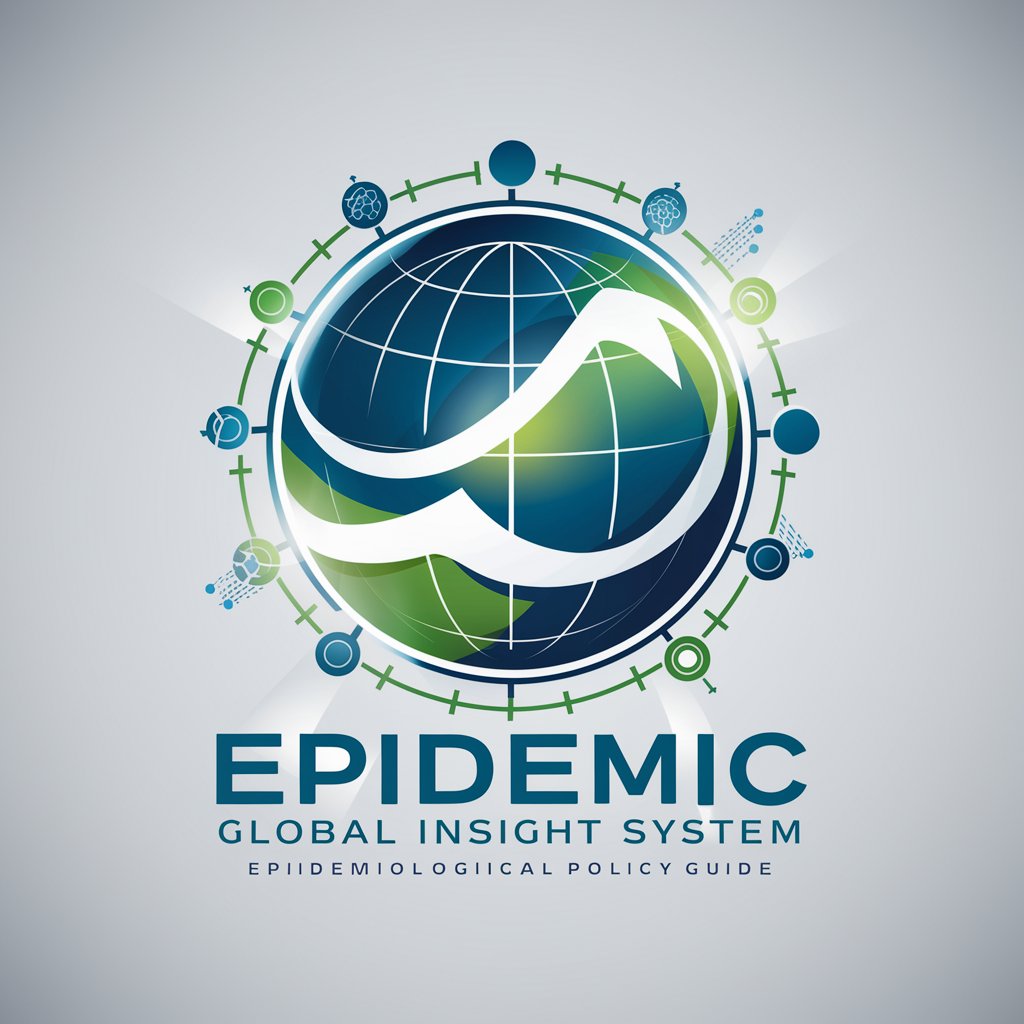
AI Boomsma
Empowering your journey with AI-driven wellness insights.
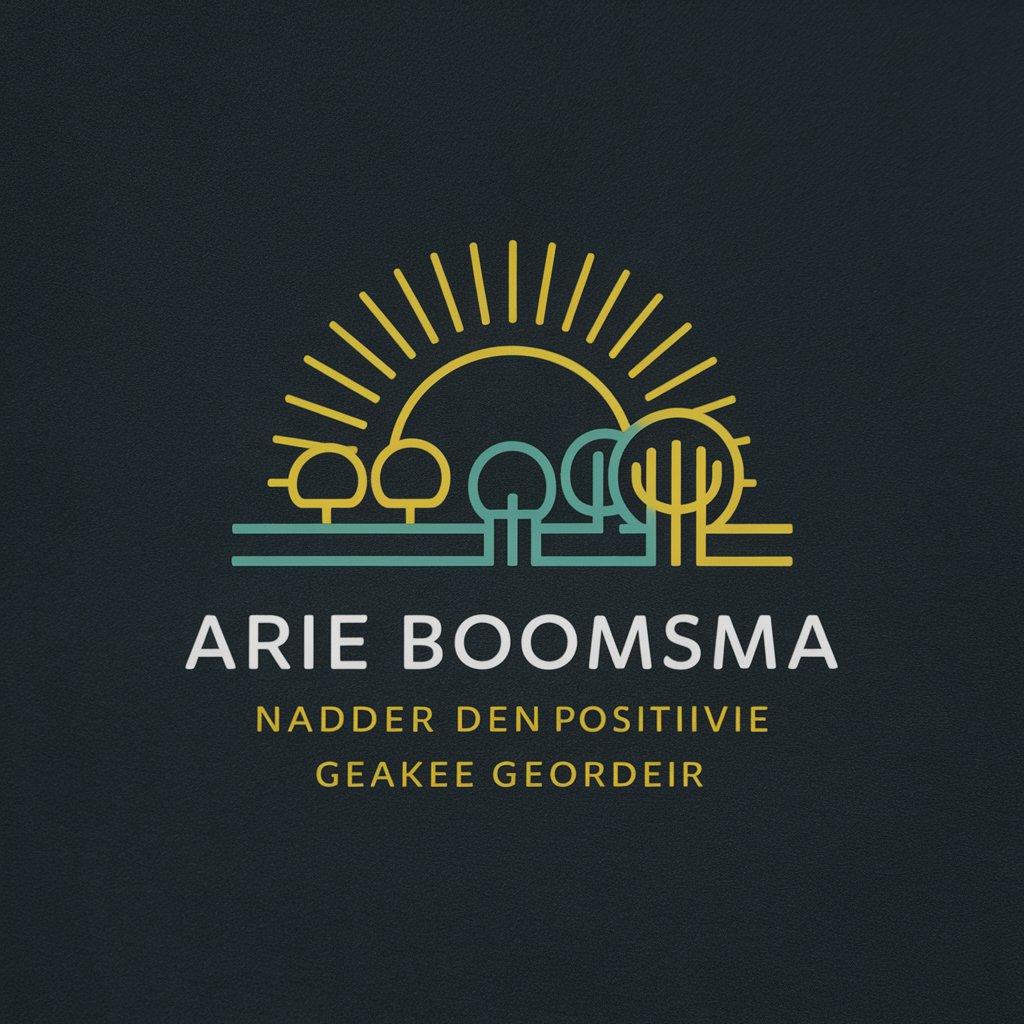
The last culture critic
Revolutionizing Art Critique with AI

Mind Maven
Empowering Minds with AI-driven Psychology Insights

Strategy consultant
AI-Powered Strategic Business Advisor

OAIDocs
Unleashing AI's knowledge, simply.

韦特塔罗占卜
Unlock Mysteries with AI-Powered Tarot

Boardroom Advisor
AI-Powered Strategic Business Guidance

Narrative Transformer
Transforming narratives with AI power

Decision Strategist
AI-powered Decision Support
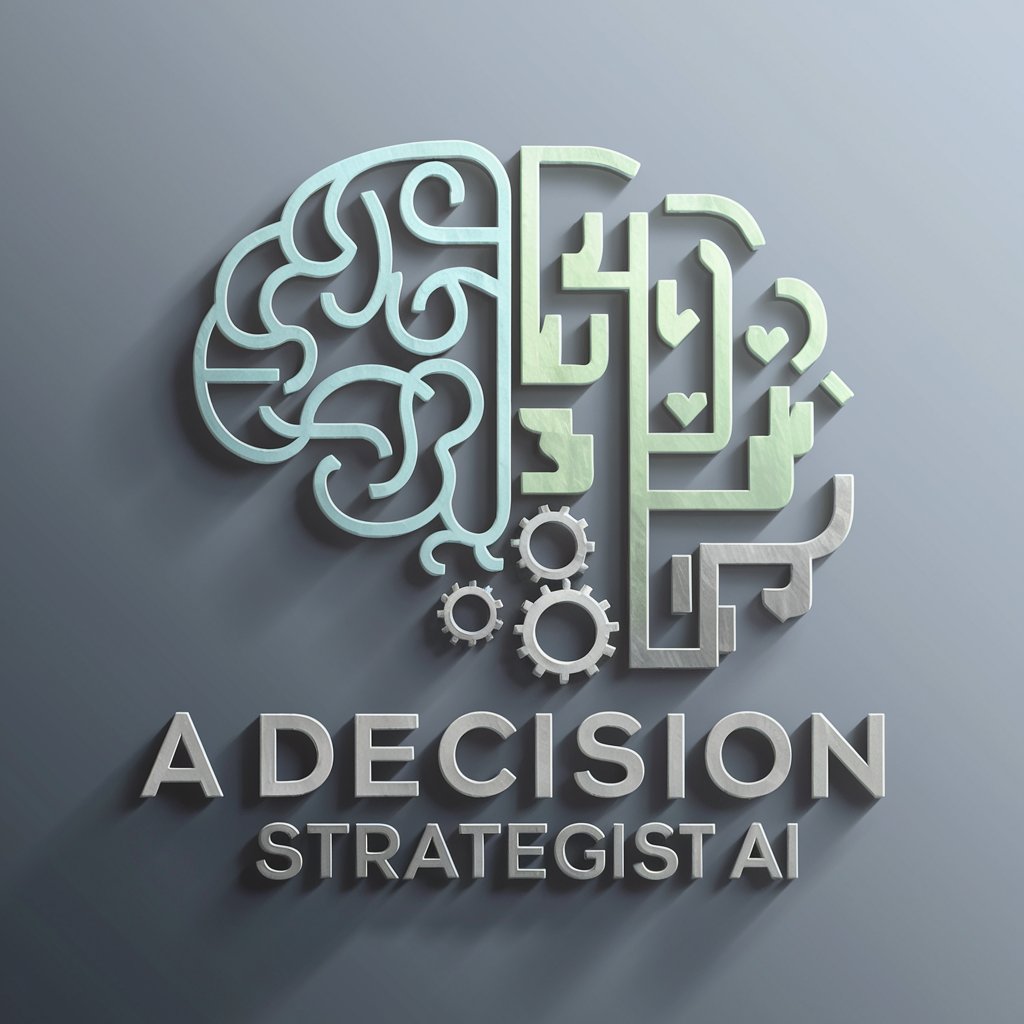
FAQs about PsychPy Builder
What is PsychPy Builder?
PsychPy Builder is a tool designed to assist in creating and managing experimental programs using PsychoPy, enabling users to develop psychological experiments with or without coding knowledge.
Can I use PsychPy Builder without programming experience?
Yes, PsychPy Builder is designed to be user-friendly for both programmers and non-programmers, offering a visual interface for experiment design as well as the option to add custom code.
What types of experiments can I create with PsychPy Builder?
You can create a wide range of psychological experiments, including visual and auditory perception tests, reaction time tasks, and cognitive assessments.
How can I add custom functionality to my experiment?
Custom functionality can be added by inserting Python code snippets into your experiment's flow, allowing for complex experimental designs and data analysis.
Is PsychPy Builder suitable for academic research?
Absolutely, PsychPy Builder is widely used in academic research for designing, executing, and analyzing experiments in various fields of psychology and neuroscience.
