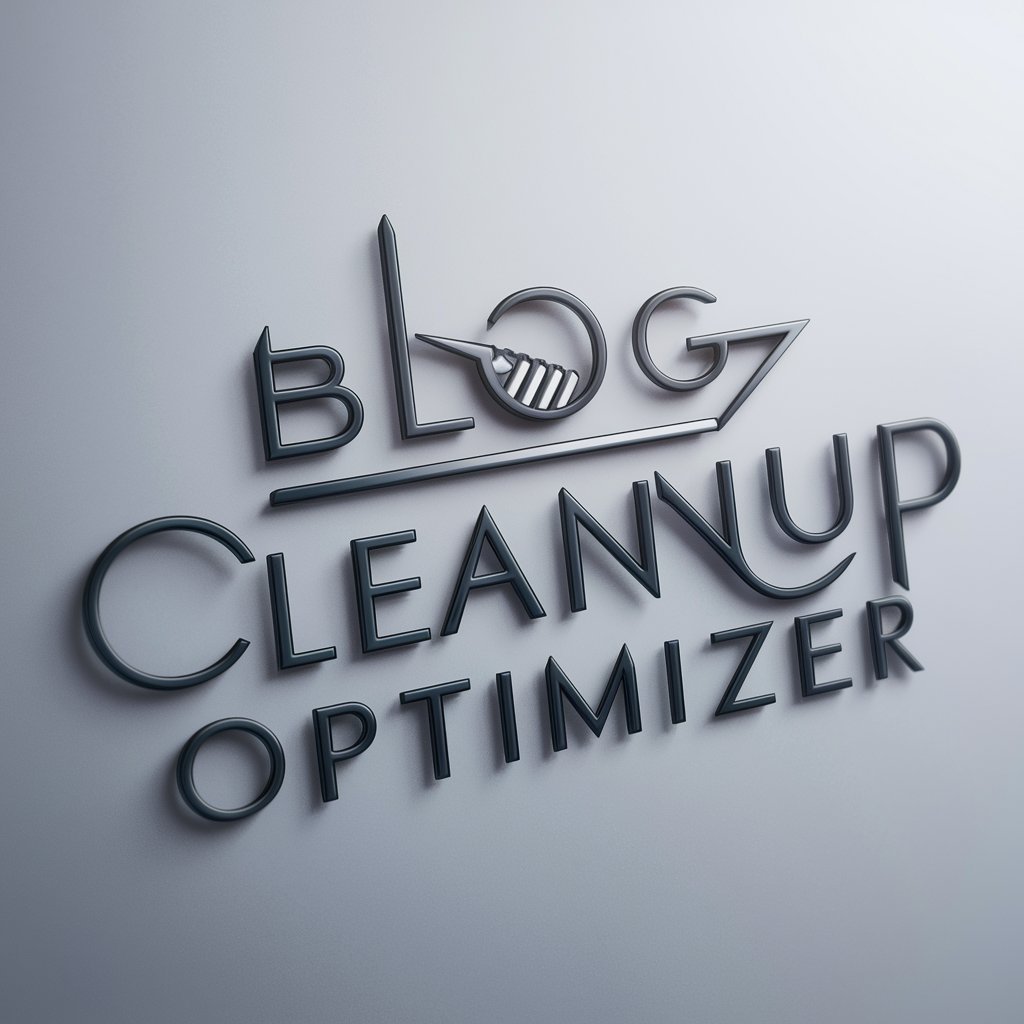Formatting Videos Into Neatly Organized Blog Posts - tool converts video transcripts into blog posts, customizable for SEO optimization.
Transform Video Transcripts into SEO-Optimized Blog Posts with AI Precision
What keyword do you want to rank for?
Get Embed Code
Overview of Formatting Videos Into Neatly Organized Blog Posts
Formatting Videos Into Neatly Organized Blog Posts is a specialized tool designed to transform video transcripts into well-structured, SEO-optimized blog posts. It leverages formatting techniques like the use of Markdown, strategic keyword placement, and dynamic content structuring to enhance readability and search engine visibility. The primary aim is to help content creators, SEO specialists, and digital marketers repurpose video content efficiently into textual format that's ready for publication on blogs or websites. Example scenarios include converting webinar transcripts into a series of educational blog posts or turning interview videos into feature articles. Powered by ChatGPT-4o。

Core Functions and Real-World Applications
Keyword Optimization
Example
Inserting specific keywords into headings and throughout the blog post content to enhance SEO.
Scenario
An SEO specialist uses the tool to include the keyword 'organic gardening tips' throughout an article derived from a gardening tutorial video, ensuring the blog ranks higher in search engine results.
Markdown Formatting
Example
Utilizing Markdown for adding bold, italics, headers, and tables to make the blog more engaging and readable.
Scenario
A content creator formats a how-to guide, originally a DIY video, by using headers for each step and tables to compare tool specifications, creating a user-friendly reading experience.
Content Structuring
Example
Dividing a long video transcript into a series of blog posts with subheadings and paragraphs.
Scenario
A digital marketer splits an extensive interview with a thought leader into multiple posts, each focusing on different topics discussed in the interview, to maintain reader interest and increase page views.
Target User Groups
Content Creators
Bloggers, vloggers, and media professionals who frequently produce video content and wish to expand their content's format to include text-based posts, maximizing reach and accessibility.
SEO Specialists
Digital marketing professionals focused on improving website visibility who utilize the tool to repurpose video content into keyword-optimized blog posts, enhancing their SEO strategy.
Educational Organizations
Institutions that produce educational videos and need to provide accessible text versions for diverse learning preferences and compliance with accessibility standards.

How to Use Formatting Videos Into Neatly Organized Blog Posts
Visit yeschat.ai for a free trial without login, also no need for ChatGPT Plus.
Simply head to yeschat.ai to access the tool without any login requirements or the need for ChatGPT Plus subscription.
Upload Your Video Transcript
Upload the transcript of your video content to the tool. Ensure the transcript is accurate and comprehensive.
Format the Transcript
Utilize the tool's features to format the transcript into neatly organized paragraphs, headings, and subheadings.
Optimize for SEO
Incorporate relevant keywords and SEO best practices to enhance the visibility and ranking of your blog post.
Download or Copy-Paste
Download the formatted content or copy-paste it directly into your blogging platform for publishing.
Try other advanced and practical GPTs
BrowsingGPT
Unlock knowledge with AI-driven browsing.

SD Image Creation Prompt Generator
Craft Detailed Artistic Imagery with AI

AI DNA
Unlock Marketing Potential with AI Insights

OpenBB Docs GPT
Unlock Document Insights with AI

习近平讲话著作分析
Harness AI to Navigate Xi Jinping’s Ideologies

DarkGPT
AI-Powered Assistance for Any Task

Social Media Content Generator
Elevate Your Social Media with AI Content Generation

Translate French to English
Empowering translation with AI precision.

OCR: PDF- and image-reader
AI-Powered OCR for Accurate Text Extraction
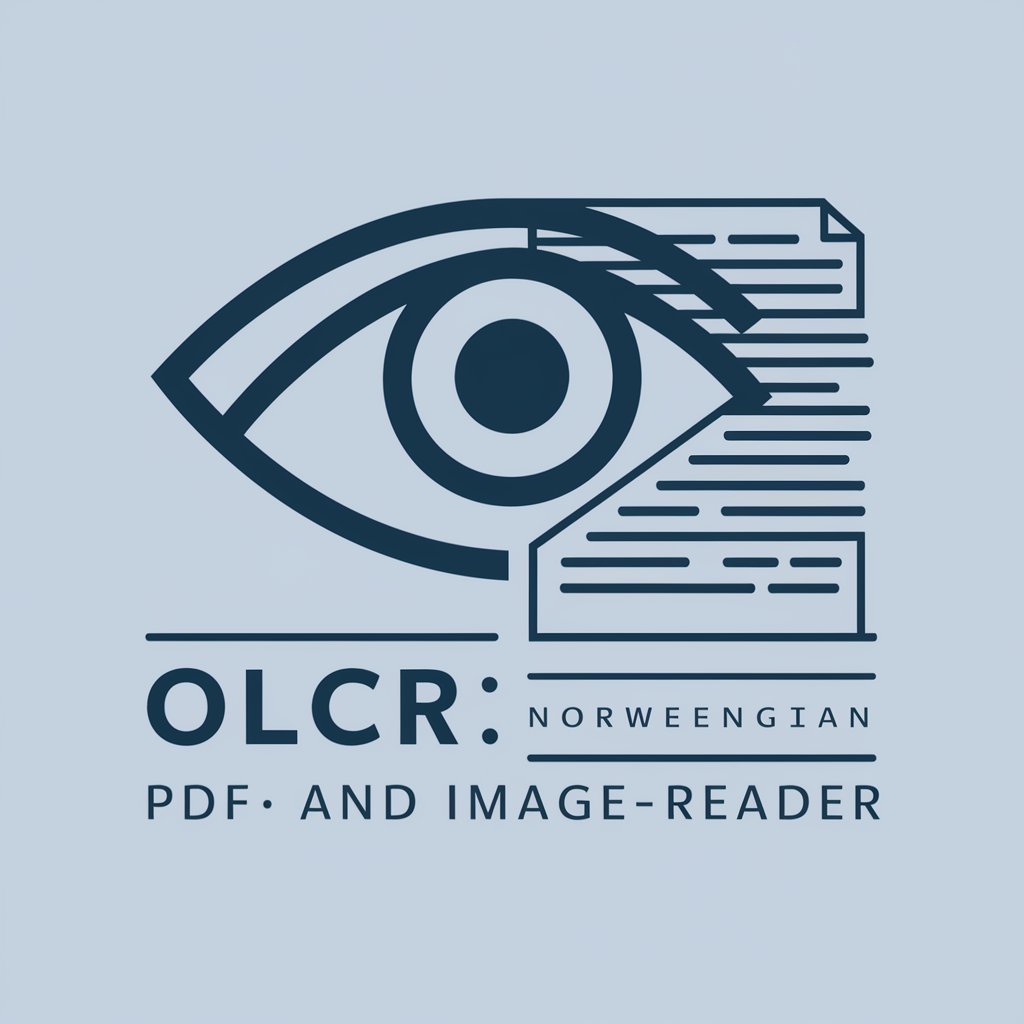
ComponentGPT
Streamline React component creation with AI.

アバター先輩
Unlock AI-powered insights instantly.

Learn Danish by chatting!
Chat, Learn, and Master Danish!

Q&A about Formatting Videos Into Neatly Organized Blog Posts
What is the purpose of Formatting Videos Into Neatly Organized Blog Posts?
This tool helps users transform video transcripts into well-structured blog posts, enhancing readability and SEO optimization.
How can this tool benefit content creators?
Content creators can save time and effort by converting video content into written blog posts, catering to different audience preferences and improving accessibility.
Does this tool support various video formats?
Yes, this tool accepts transcripts from a wide range of video formats, allowing users to convert content from platforms like YouTube, Vimeo, and more.
Can users customize the formatting of their blog posts?
Absolutely! Users have full control over the formatting, including paragraph structure, headings, subheadings, and styling options.
Is this tool suitable for SEO optimization?
Yes, the tool provides features for optimizing blog posts for SEO, such as keyword integration, meta descriptions, and title tags.