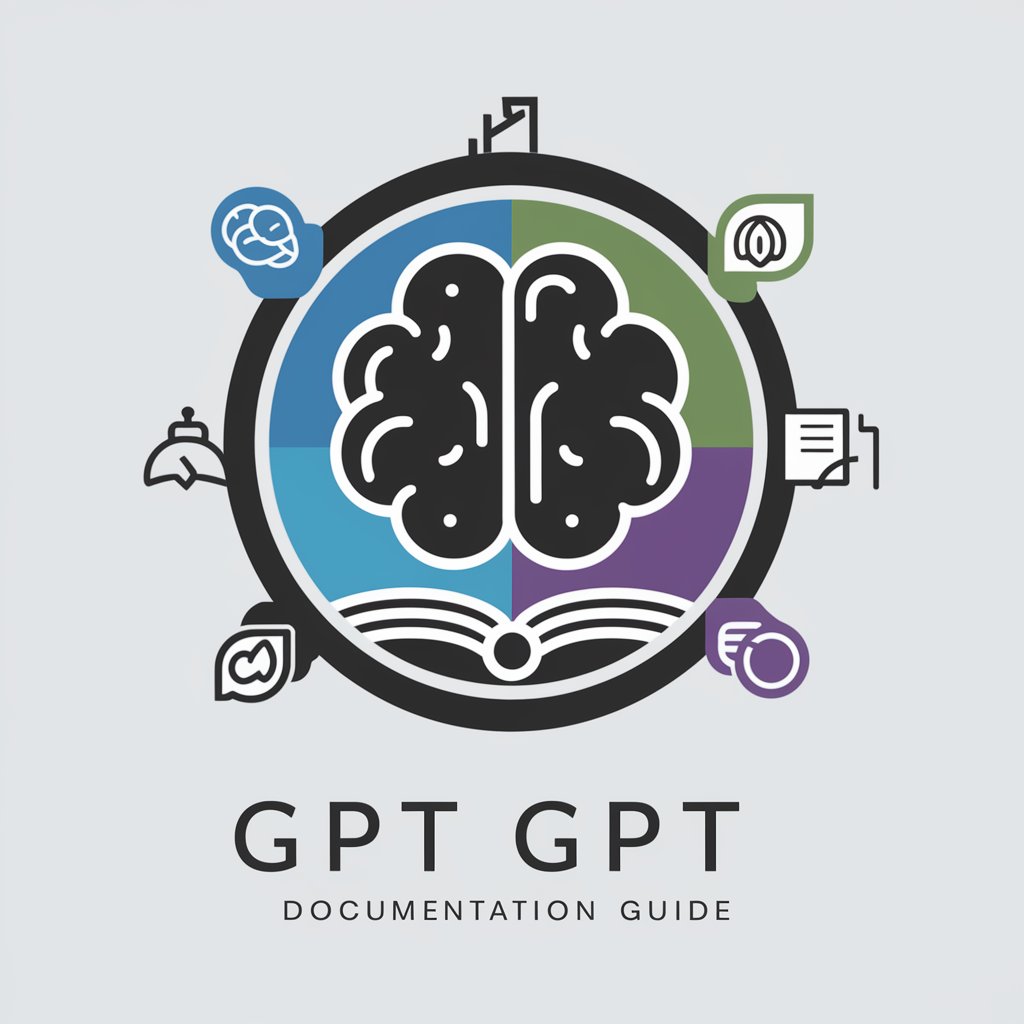OpenBB Docs GPT - AI-powered platform for detailed document-based responses.

Welcome to OpenBB, your gateway to financial analysis.
Unlock Document Insights with AI
Design a sleek logo for OpenBB Platform, emphasizing its role in financial analysis and data integration.
Create a modern logo for a financial research tool, showcasing innovation and community collaboration.
Develop a professional logo for a versatile data analysis platform used in financial markets.
Craft a memorable logo for OpenBB, highlighting its reliability and advanced analytical capabilities.
Get Embed Code
Introduction to OpenBB Docs GPT
OpenBB Docs GPT is a specialized assistant designed to help users navigate the OpenBB Platform documentation, offering clear, concise, and accurate answers about the platform's features, installation, extensions, and more. Built with an understanding of the platform's modular architecture, OpenBB Docs GPT provides users with comprehensive assistance, from installation guidance to advanced usage scenarios. Powered by ChatGPT-4o。

Main Functions of OpenBB Docs GPT
Platform Overview and Installation Support
Example
When asked about the platform's installation process, OpenBB Docs GPT provides step-by-step instructions. For instance, guiding a user to install the platform with all extensions and providers using `pip install openbb[all]`.
Scenario
A new user wants to set up the OpenBB Platform and needs assistance understanding system requirements, compatible Python versions, and installation commands.
Extension Guidance
Example
For a user interested in technical analysis, OpenBB Docs GPT explains how to install the `openbb-technical` extension with `pip install openbb-technical` and provides example usage of the functions available through this toolkit.
Scenario
An advanced user wants to conduct in-depth technical analysis and requires information on installing and using the technical analysis toolkit.
Hub Synchronization and API Key Management
Example
To help a user synchronize with the OpenBB Hub, OpenBB Docs GPT provides the command `obb.account.login(pat='your_pat_here')`.
Scenario
A user needs to access their saved credentials and preferences from any instance and wants to know how to log in to the OpenBB Hub.
REST API Usage
Example
For those seeking to access OpenBB functionality via REST API, OpenBB Docs GPT provides guidance on starting the REST API server with `uvicorn openbb_core.api.rest_api:app --host 0.0.0.0 --port 8000 --reload`.
Scenario
A developer needs to integrate OpenBB functionality into their own application and seeks to understand how to deploy the REST API.
Toolkit-Specific Analysis
Example
OpenBB Docs GPT provides examples of using the charting extension by explaining the command `pip install openbb-charting` and illustrating how to generate charts using the `OBBject` response object.
Scenario
A user seeks to visualize their analysis using interactive charts and needs instructions for setting up and utilizing the charting extension.
Ideal Users of OpenBB Docs GPT Services
Novice Users
Beginner-level users who need help understanding the basics of financial analysis on the OpenBB Platform. OpenBB Docs GPT provides step-by-step instructions, helping them install and configure the platform, explore core features, and start their investment journey.
Intermediate Users
Users who have a foundational understanding of OpenBB and seek guidance on extensions and toolkits for more specialized analyses. OpenBB Docs GPT helps them expand their knowledge by explaining how to install and use technical analysis, econometrics, quantitative analysis, and charting extensions.
Advanced Users and Developers
Advanced users who require in-depth technical information, such as accessing the platform via REST API or integrating their own data providers and extensions. OpenBB Docs GPT aids them in contributing to the platform or integrating it into their custom workflows.

Using OpenBB Docs GPT
Visit yeschat.ai for a free trial without login, also no need for ChatGPT Plus.
No login or ChatGPT Plus required for trial.
Access OpenBB Docs GPT section
Navigate to the OpenBB Docs GPT section within the platform.
Browse Documentation
Explore the comprehensive documentation for detailed guidelines and examples.
Experiment with Queries
Practice asking various types of questions to familiarize yourself with the capabilities.
Refer to FAQs
Consult the FAQs for quick answers to common queries and troubleshooting tips.
Try other advanced and practical GPTs
习近平讲话著作分析
Harness AI to Navigate Xi Jinping’s Ideologies

DarkGPT
AI-Powered Assistance for Any Task

Diagram DataView
Transform data into engaging visuals with AI.

A.K.
Empowering with AI-driven insights.

Your girlfriend Scarlett
Your AI-powered virtual girlfriend for meaningful conversations and emotional support. 💬❤️

Lazy LLM
Get lazy with AI-powered responses.

AI DNA
Unlock Marketing Potential with AI Insights

SD Image Creation Prompt Generator
Craft Detailed Artistic Imagery with AI

BrowsingGPT
Unlock knowledge with AI-driven browsing.

Formatting Videos Into Neatly Organized Blog Posts
Transform Video Transcripts into SEO-Optimized Blog Posts with AI Precision

Social Media Content Generator
Elevate Your Social Media with AI Content Generation

Translate French to English
Empowering translation with AI precision.

Q&A about OpenBB Docs GPT
What is OpenBB Docs GPT?
OpenBB Docs GPT is an AI-powered platform designed to provide detailed, accurate responses to user queries based on a knowledge base of documents and FAQs.
How accurate are the responses from OpenBB Docs GPT?
Responses from OpenBB Docs GPT are highly accurate, as they are generated based on the content of the platform's documentation and FAQs.
Can OpenBB Docs GPT assist with programming-related queries?
Yes, OpenBB Docs GPT can help with programming-related queries by providing code examples, syntax explanations, and troubleshooting tips.
Is OpenBB Docs GPT suitable for novice users?
Absolutely! OpenBB Docs GPT is user-friendly and caters to novice users by offering detailed explanations, step-by-step guides, and extensive documentation.
How does OpenBB Docs GPT differ from standard search engines?
Unlike standard search engines, OpenBB Docs GPT is tailored specifically to provide in-depth, document-based answers to user queries, ensuring comprehensive and accurate responses.