
Link Wizard - Peer-to-Peer Link Sharing

Welcome to Link Wizard! Ready to share your links?
Connecting Minds with AI-Powered Link Sharing
Share up to 5 of your favorite links with me.
What message would you like to send through Link Wizard today?
Need to exchange links? Send them here.
Start your link-sharing session by submitting your first link or message.
Get Embed Code
Introduction to Link Wizard
Link Wizard is designed as a sophisticated platform to facilitate interactive exchanges between users through links or messages. The primary function revolves around acting as a conduit for sharing information, resources, or thoughts in a structured, session-based format. Users can submit up to 5 links or messages per session, enabling them to share or receive information efficiently. This mechanism supports dynamic interaction within a peer-to-peer sharing framework, fostering a community of users engaged in mutual exchange. An example scenario illustrating Link Wizard's functionality includes a timed window session where users contribute educational resources on a specific topic, such as sustainable living practices. Each participant can submit links to articles, videos, or other digital content, thereby creating a rich, collaborative learning environment. Powered by ChatGPT-4o。

Main Functions of Link Wizard
Peer-to-peer link/message exchange
Example
A group of students sharing study resources for an upcoming exam.
Scenario
Within a designated session, each student submits up to 5 links containing study guides, tutorial videos, and practice quizzes. This facilitates a rich pool of resources, accessible to all participants for a comprehensive exam preparation.
Timed window sessions
Example
Community discussion on recent advancements in renewable energy.
Scenario
A community organizes a 48-hour session where participants submit links to recent research, news articles, and opinion pieces on renewable energy. This session not only encourages learning and awareness but also fosters a platform for discussion and knowledge exchange.
Dynamic interaction support
Example
Online book club sharing reading materials and discussions.
Scenario
Members of an online book club use Link Wizard to share links to free versions of the book of the month, author interviews, and related articles. This enables engaging and informed discussions during their virtual meetings.
Ideal Users of Link Wizard Services
Educators and Students
This group benefits from using Link Wizard by efficiently sharing educational resources, facilitating group study sessions, and enhancing collaborative learning experiences.
Professional Communities
Professionals across various fields can share industry-specific resources, updates, and insights, fostering a culture of continuous learning and professional development.
Hobbyist Groups
Hobbyist communities, such as book clubs or gardening enthusiasts, can share relevant resources, tips, and experiences, enriching their shared interests and activities.

How to Use Link Wizard
1
Start by accessing yeschat.ai for a complimentary trial; no ChatGPT Plus or login required.
2
Choose the 'Link Wizard' feature from the main menu to begin your session.
3
Enter up to 5 links or messages you wish to share or request information on.
4
Specify the type of exchange you're seeking - either sending or receiving links/messages.
5
Submit your request and wait for the system to process the exchange, providing up to 30 responses from other users based on your input.
Try other advanced and practical GPTs
BIOMICS_ Name Analysis
Unlock the Power of Names with AI
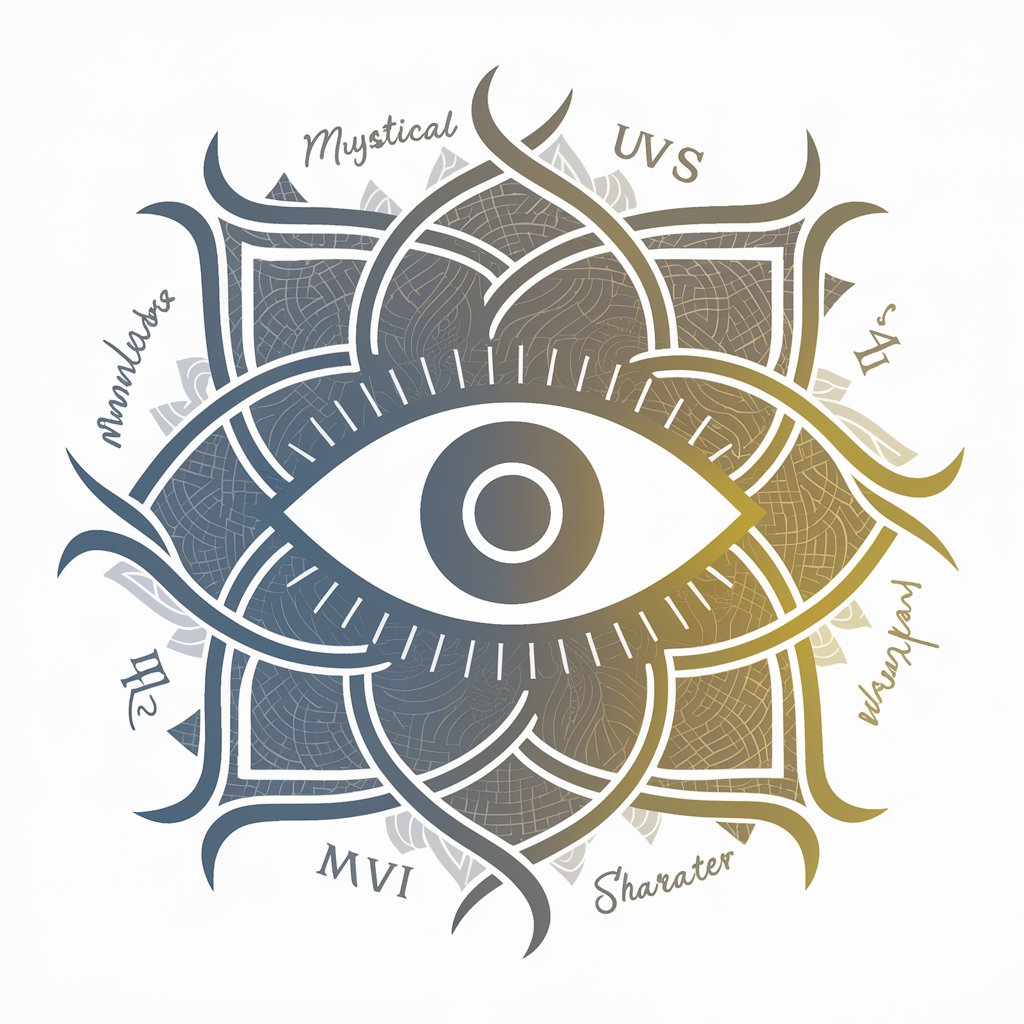
Name Muse
Discover the story behind your name.
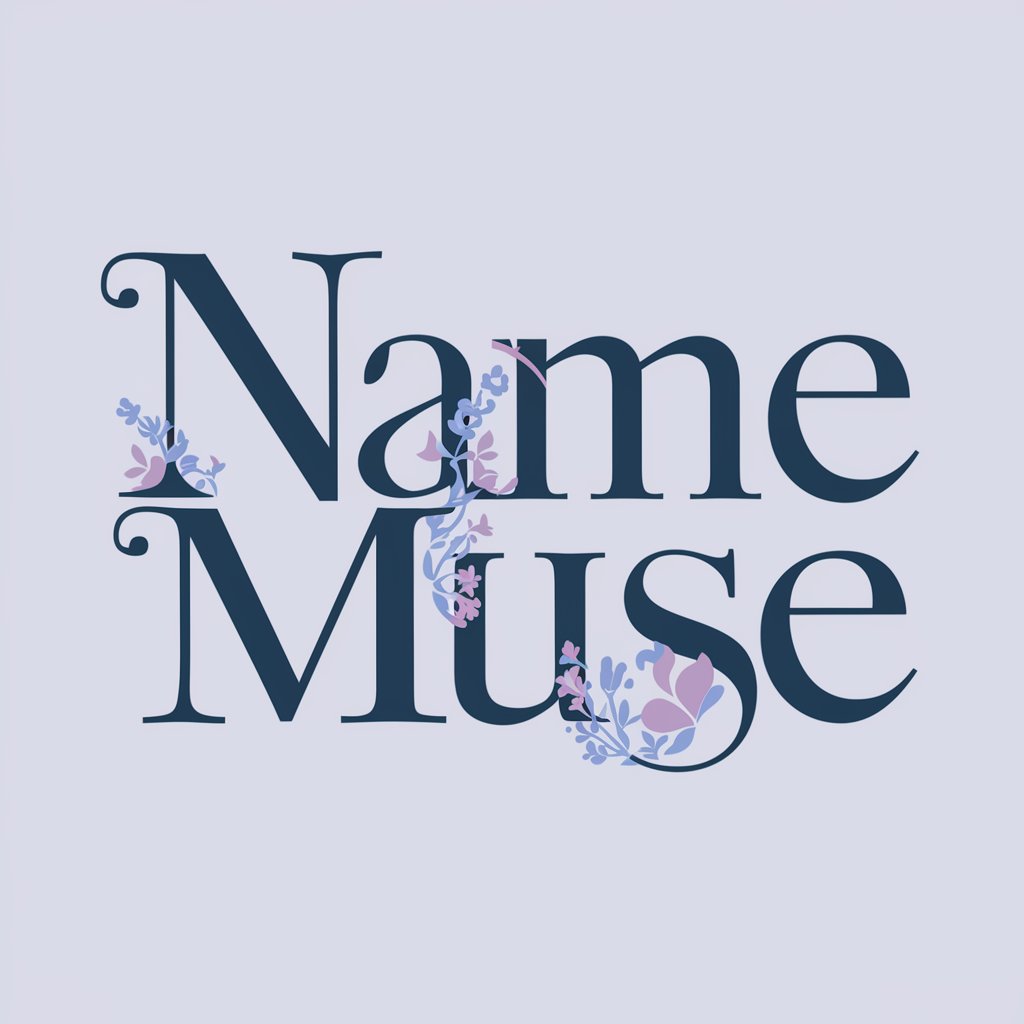
Name Genius
Unleash creativity with AI-powered naming.

Name Explorer
Discover the perfect name with AI

Name Weaver
Crafting Names with AI Precision
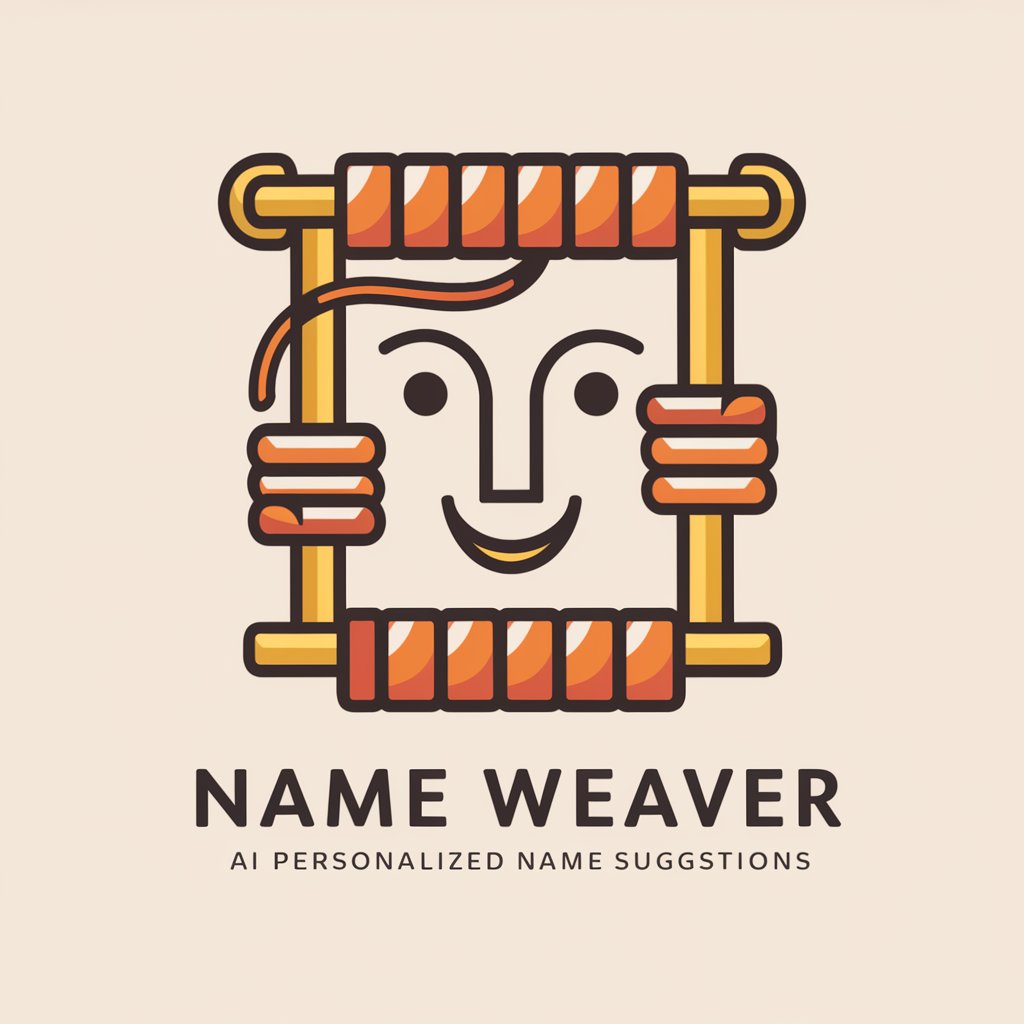
Financial Guru
AI-Powered Market Insights at Your Fingertips

SEO Link Insertion PRO
Optimize content with AI-driven link insertion

Database Professor
Empowering database mastery with AI
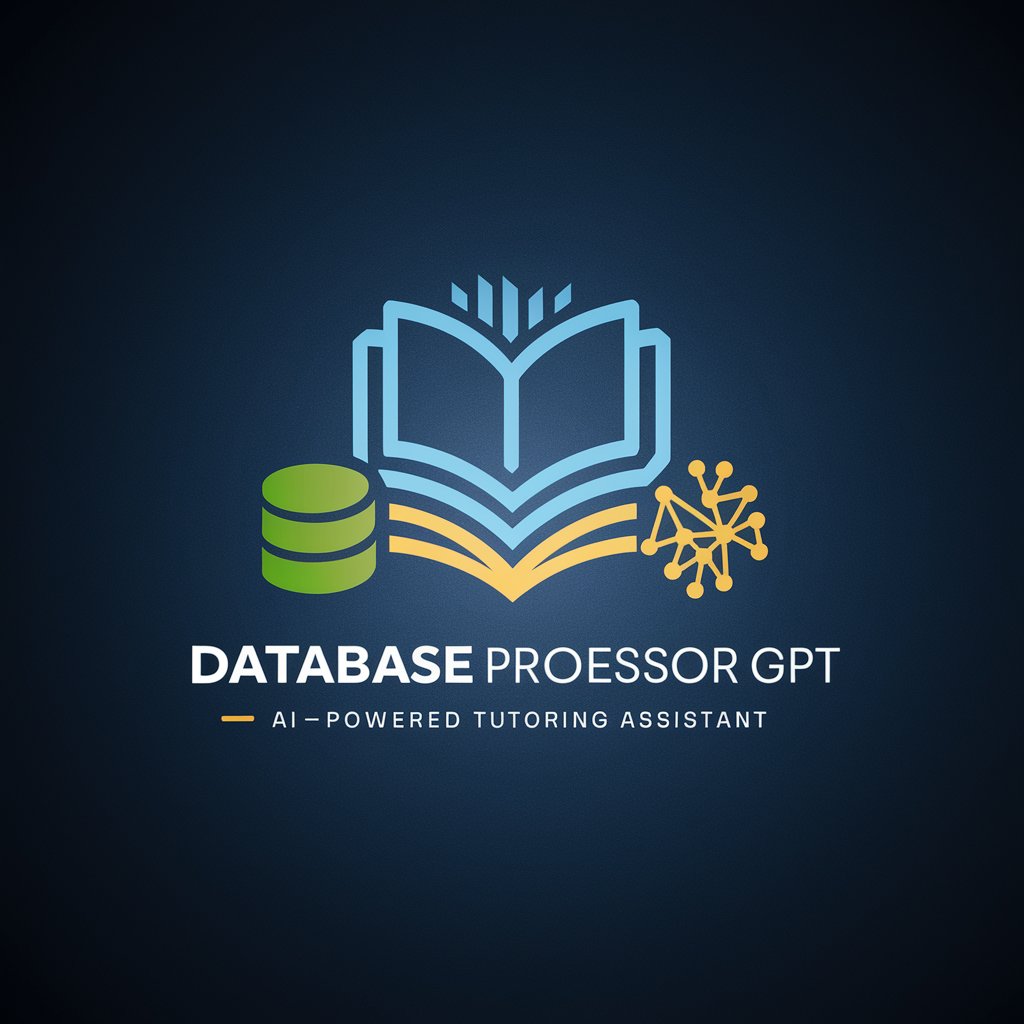
Database DocuGenius
Automate your database documentation with AI

Database Designer
Empowering your data with AI-driven design

Database tutor
Unlocking the power of databases with AI

Oracle Database Expert
AI-driven Oracle Database Expertise.
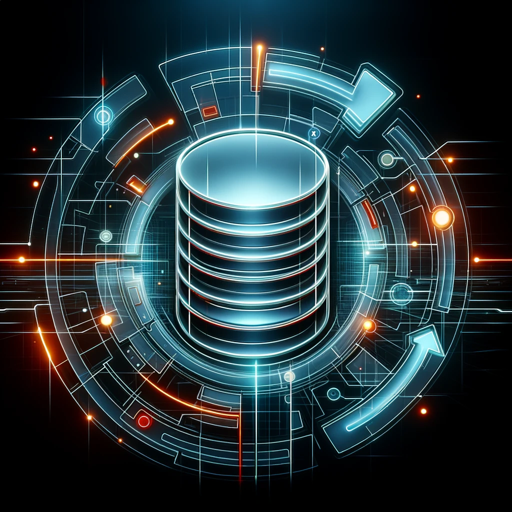
Frequently Asked Questions about Link Wizard
What is Link Wizard?
Link Wizard is an AI-powered platform designed for peer-to-peer sharing of links and messages, facilitating dynamic interactions without the need for a database, ensuring efficiency and user privacy.
Is Link Wizard free to use?
Yes, Link Wizard offers a free trial accessible through yeschat.ai, allowing users to experience its features without any initial cost or the need for ChatGPT Plus.
How many links/messages can I share or request at once?
Users can submit up to 5 links or messages per session and receive responses or links up to a maximum of 30 from others, ensuring a broad and diverse exchange.
Can Link Wizard be used for educational purposes?
Absolutely, Link Wizard is an excellent tool for academic collaboration, research sharing, and educational resource exchange, enhancing learning experiences.
How does Link Wizard ensure user privacy?
Link Wizard is designed with privacy in mind, operating without a database for storing personal information, and managing exchanges in real-time to protect user data.






