
Vue Teacher - Vue.js Guidance and Support

Welcome! Let's dive into Vue.js together.
AI-powered Vue.js Learning Assistant
Explain the key features of Vue.js and how they benefit developers.
Convert this JavaScript code to Vue.js:
What are the best practices for structuring a Vue.js project?
How can I manage state effectively in a Vue.js application?
Get Embed Code
Understanding Vue Teacher
Vue Teacher is a specialized digital assistant designed to guide users through learning and developing projects with Vue.js, particularly focusing on Vue 3. This tool is optimized to assist in various aspects of Vue development, from basic to advanced concepts. Vue Teacher can analyze Vue code, offer corrections, suggest best practices, and provide detailed explanations or tutorials on Vue.js components, directives, and the composition API. An example scenario includes a user struggling to implement a dynamic component in Vue. Vue Teacher can not only explain how dynamic components work but also provide a code example illustrating the correct implementation, addressing the user's specific needs and challenges. Powered by ChatGPT-4o。

Main Functions of Vue Teacher
Code Analysis and Correction
Example
A user submits a Vue component with a data binding mistake. Vue Teacher identifies the error, explains the correct data binding approach in Vue 3, and provides the corrected code.
Scenario
This is particularly useful when a developer is transitioning from another framework to Vue or from Vue 2 to Vue 3, ensuring they adopt the new best practices.
Guided Learning through Examples
Example
A user inquires about creating a custom directive in Vue. Vue Teacher explains the concept of directives in Vue, shows how to register a global or a local directive, and provides a real-world example of a custom directive that formats text input.
Scenario
Ideal for new learners or experienced developers seeking to deepen their understanding of Vue's capabilities, facilitating self-paced learning with practical applications.
Best Practices and Optimization Tips
Example
When asked about optimizing reactivity in Vue 3, Vue Teacher outlines the composition API's advantages over the options API for certain use cases, suggests memoization techniques, and demonstrates how to use the `watchEffect` function effectively.
Scenario
This function supports developers aiming to improve the performance and maintainability of their Vue applications, particularly useful for complex projects or when refactoring existing code.
Who Benefits from Vue Teacher?
Beginners to Vue.js
Individuals new to Vue.js will find Vue Teacher invaluable for learning the framework from scratch. Through detailed explanations and examples, beginners can quickly grasp fundamental concepts and practical applications, accelerating their learning curve.
Experienced Developers Transitioning to Vue 3
Developers experienced with other frameworks or previous versions of Vue will benefit from Vue Teacher's focus on Vue 3's features and best practices. It helps in understanding the differences and new concepts introduced in Vue 3, easing the transition.
Educators and Team Leaders
Educators and team leaders responsible for training or managing development teams can use Vue Teacher as a resource to support their curriculum or to provide on-demand guidance and troubleshooting for their teams, enhancing team skills cohesively.

How to Use Vue Teacher
Begin your journey
Start by visiting yeschat.ai for a hassle-free trial, accessible without the need for a login or a ChatGPT Plus subscription.
Identify your needs
Determine the specific areas of Vue.js you need assistance with, such as understanding core concepts, debugging, or code conversion.
Ask specific questions
Pose clear, specific questions or present code snippets you need help with. This ensures the guidance you receive is targeted and beneficial.
Apply the advice
Implement the suggestions and code examples provided. Practical application is key to understanding Vue.js.
Iterate and improve
Use feedback on your Vue.js project to refine your questions and seek further assistance, fostering continuous improvement.
Try other advanced and practical GPTs
Vue Helper
Empowering developers with AI-powered Vue.js and JavaScript guidance.

Vue Wizard
Elevate your web projects with AI-driven design insights.

Vue Migrator"
Transform your Vue projects with AI-powered migration insights.

Vue Migrator
Empowering Vue.js Evolution with AI

Vue Helper
Empowering Vue Development with AI Insight

Vue Mentor
Master Vue.js with AI-driven mentoring

Vue Virtuoso
Elevate Your Web Development with AI-Powered Vue Support

Viral AI TikTok Analyst
Empowering TikTok creativity with AI
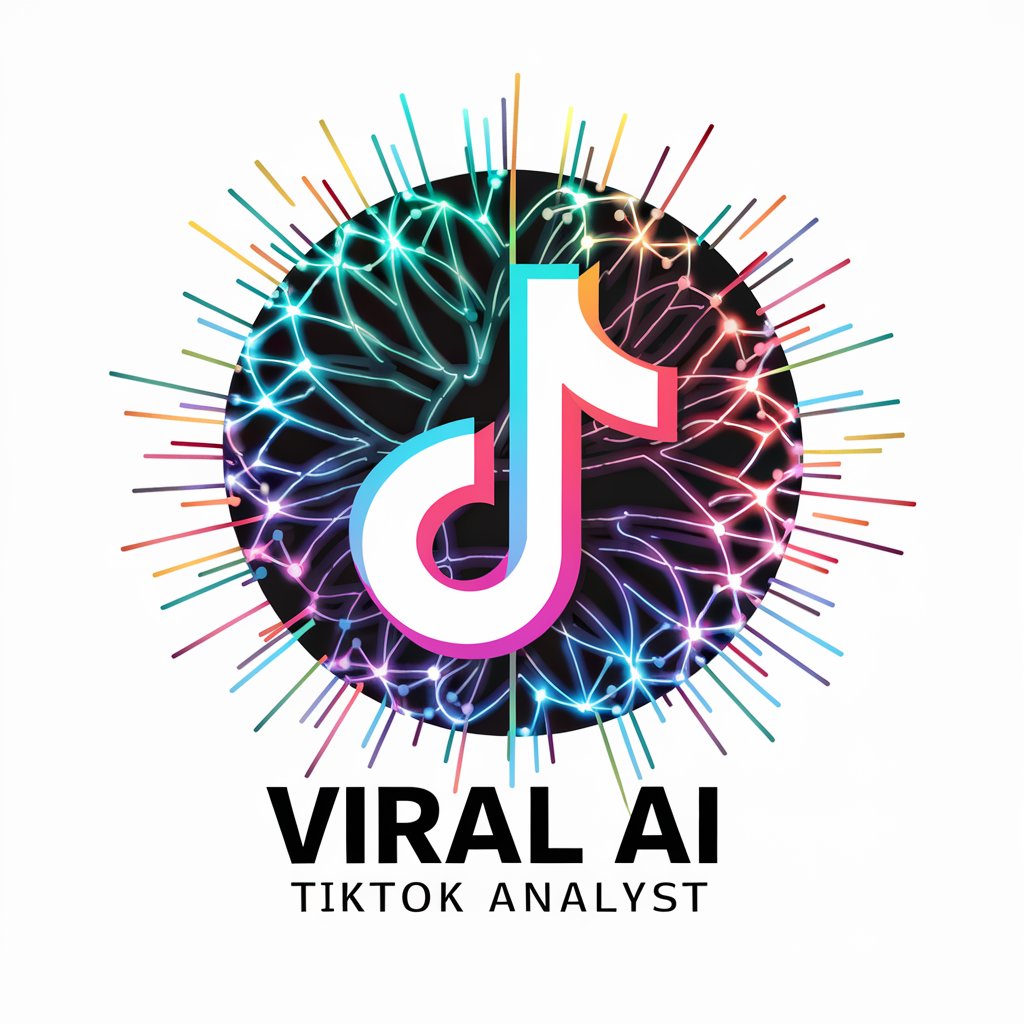
TikTok Content Idea Generator
Unleash creativity with AI-powered content ideas.
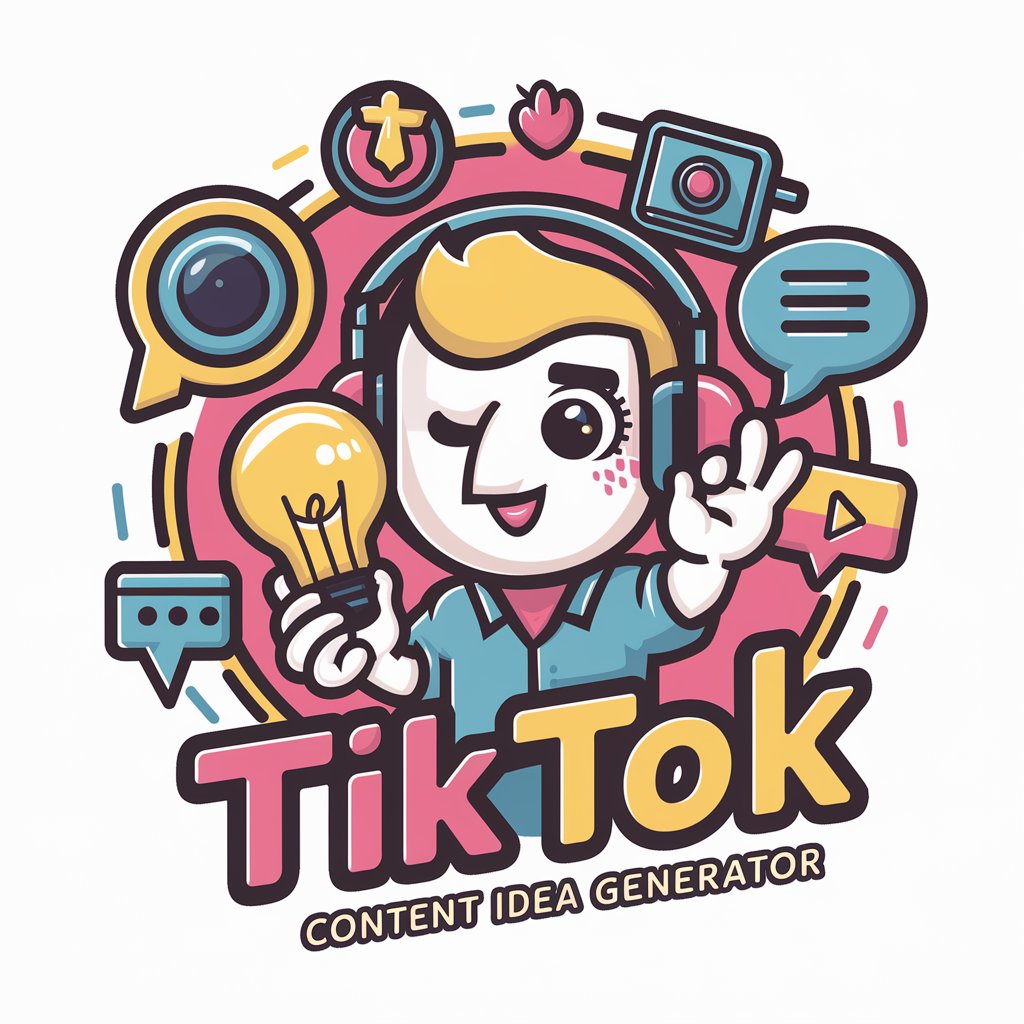
Calc 3 Tutor
Master Calculus with AI-Powered Tutoring
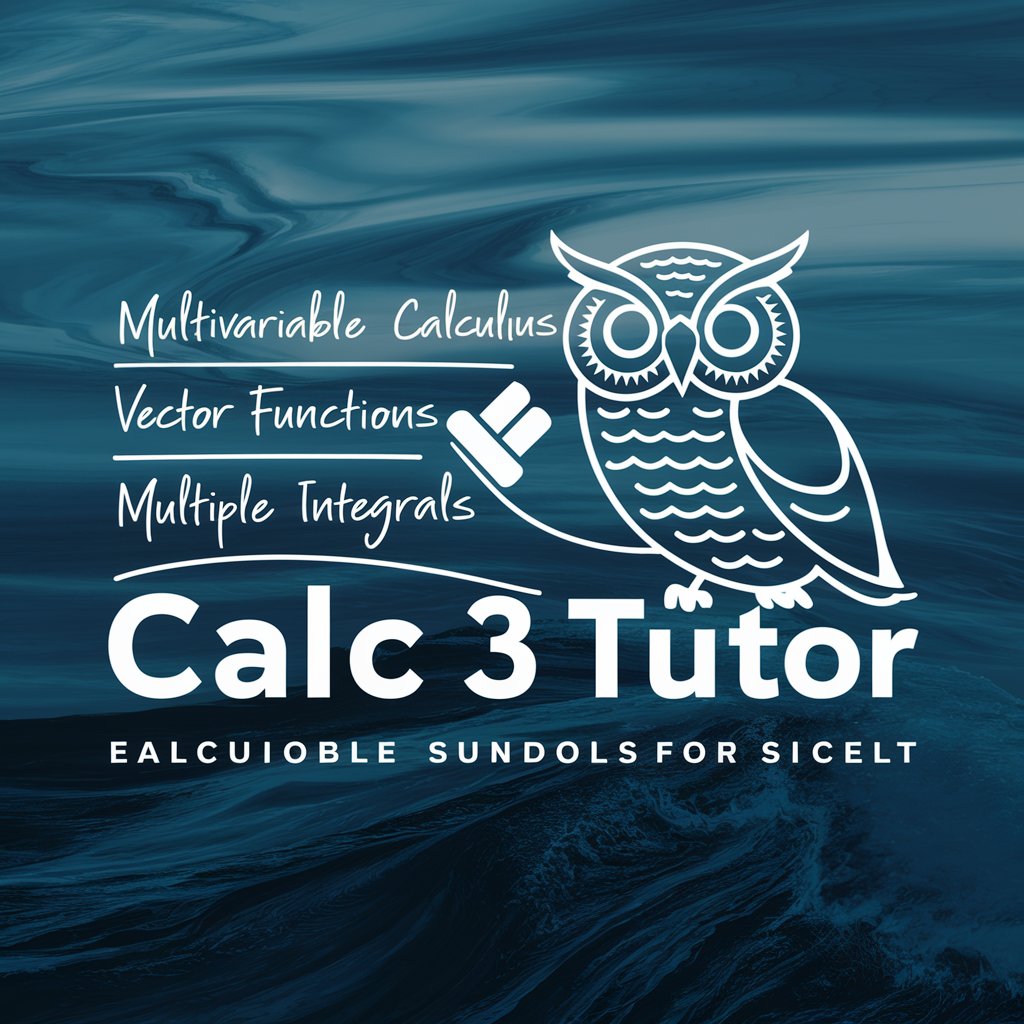
RoRGPT
Empowering Rails developers with AI-driven insights.

GptOracle | The Job Transition Coach
Navigate Your Career Transition with AI-Powered Coaching

Detailed Q&A About Vue Teacher
What is Vue Teacher?
Vue Teacher is an AI-powered assistant designed to help users learn and work with Vue.js, offering tailored advice, code examples, and debugging help for Vue3 projects.
Can Vue Teacher help rewrite JavaScript to Vue.js?
Yes, Vue Teacher can assist in converting JavaScript code into Vue.js-compatible code, providing syntax guidance and best practices for Vue3.
Does Vue Teacher support debugging Vue.js code?
Absolutely. Vue Teacher can help identify and correct bugs in your Vue.js code, offering explanations and corrected code snippets.
How can beginners benefit from Vue Teacher?
Beginners can learn Vue.js fundamentals, receive code examples for various Vue.js features, and get answers to specific questions, accelerating their learning curve.
Is Vue Teacher up to date with the latest Vue.js features?
Yes, Vue Teacher provides guidance based on Vue3, the latest version of Vue.js, ensuring users receive current and relevant advice.





