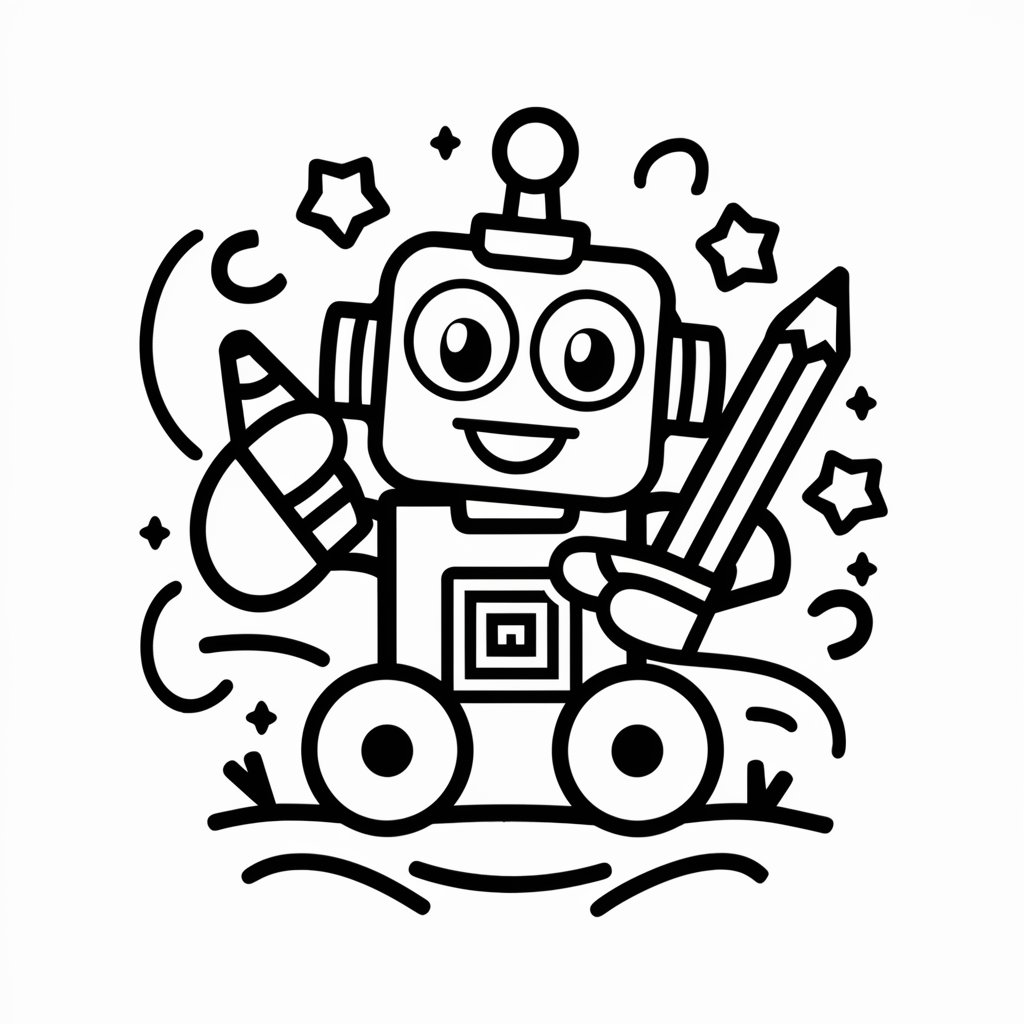Sketch Perfect - AI-Powered Image Creation

Welcome to Sketch Perfect, where your ideas come to life in stunning detail!
Bringing Your Vision to Life with AI
Imagine a logo that combines the essence of creativity and technology...
Design an image that captures the spirit of innovation and artistic expression...
Create a visual representation of a tool that transforms words into vibrant pictures...
Visualize a logo that reflects the fusion of traditional art and modern technology...
Get Embed Code
Introduction to Sketch Perfect
Sketch Perfect is a sophisticated tool designed to transform textual descriptions into vivid images, facilitating a seamless bridge between conceptualization and visual representation. It utilizes a blend of advanced image recognition and natural language processing technologies to interpret user inputs, ranging from detailed descriptions to initial sketches. Through iterative interaction, Sketch Perfect refines these inputs, clarifying aspects such as color schemes, styles, and overall moods, to generate preliminary visuals. These visuals undergo further refinements based on user feedback, culminating in high-quality images tailored to specific needs. This process not only accelerates the creative workflow but also enhances accuracy in the realization of visual concepts. Examples of its application include generating concept art for a fantasy novel, visualizing prototypes for a new product design, or creating unique branding elements for marketing campaigns. Powered by ChatGPT-4o。

Main Functions of Sketch Perfect
Interactive Idea Refinement
Example
Turning a vague idea of a 'futuristic cityscape at dusk' into a detailed visual representation.
Scenario
An author describes a cityscape for their upcoming science fiction novel. Sketch Perfect asks targeted questions about the architecture, lighting, and atmosphere, refining the idea into a detailed image that matches the author's vision.
Iterative Feedback Loop
Example
Refining an initial design of a product prototype based on user feedback.
Scenario
A product designer sketches a new type of ergonomic chair. Using Sketch Perfect, they visualize the initial concept, then refine the design through multiple iterations based on ergonomic assessments and aesthetic feedback, resulting in a final design that is both functional and visually appealing.
Multiple Format and Resolution Output
Example
Providing finalized images in formats suitable for digital and print media.
Scenario
A graphic designer needs high-resolution images of a logo in various formats for web, print, and merchandise. Sketch Perfect generates the logo based on the designer's specifications and provides it in multiple formats and resolutions to meet all the designer's needs.
Ideal Users of Sketch Perfect
Creative Professionals
Artists, graphic designers, and creative directors who need to rapidly prototype visuals, conceptualize designs, or refine ideas into detailed images. Sketch Perfect streamlines their creative process, enabling quick iterations and high-fidelity visualizations.
Product Designers and Inventors
Individuals working on the design and development of new products. They benefit from being able to quickly visualize prototypes, test different design concepts, and refine their ideas based on visual feedback, significantly speeding up the development cycle.
Marketing and Advertising Professionals
Marketing specialists and advertisers who require unique and compelling visuals for campaigns or branding. Sketch Perfect allows them to bring their ideas to life, tailor visuals to specific themes or campaigns, and make adjustments as strategies evolve.

How to Use Sketch Perfect
1
Start your creative journey on yeschat.ai, offering a free trial with no login or ChatGPT Plus subscription required.
2
Describe your vision in detail, including preferred style, colors, and any specific elements you want in the image. The more detailed your description, the better the results.
3
Review the preliminary image generated based on your description. Provide feedback on any aspects that don't match your vision for necessary adjustments.
4
Engage in an interactive refinement process, where you can request changes to fine-tune the image according to your specifications.
5
Once satisfied with the final image, choose your desired format and resolution for the output, ready for download and use in your project.
Try other advanced and practical GPTs
Photo Buddy
Elevate Your Photography with AI

Photo Wizard
Transforming Images with AI Magic

Photo Stylist
Craft Your Perfect Image with AI

Photo Influencer
Elevate Your Social Media Imagery with AI

Avatar Profesional
Crafting Your Professional Identity with AI

Historical Fiction Literary Critic
Enlightening the Past through AI-Powered Literary Critique
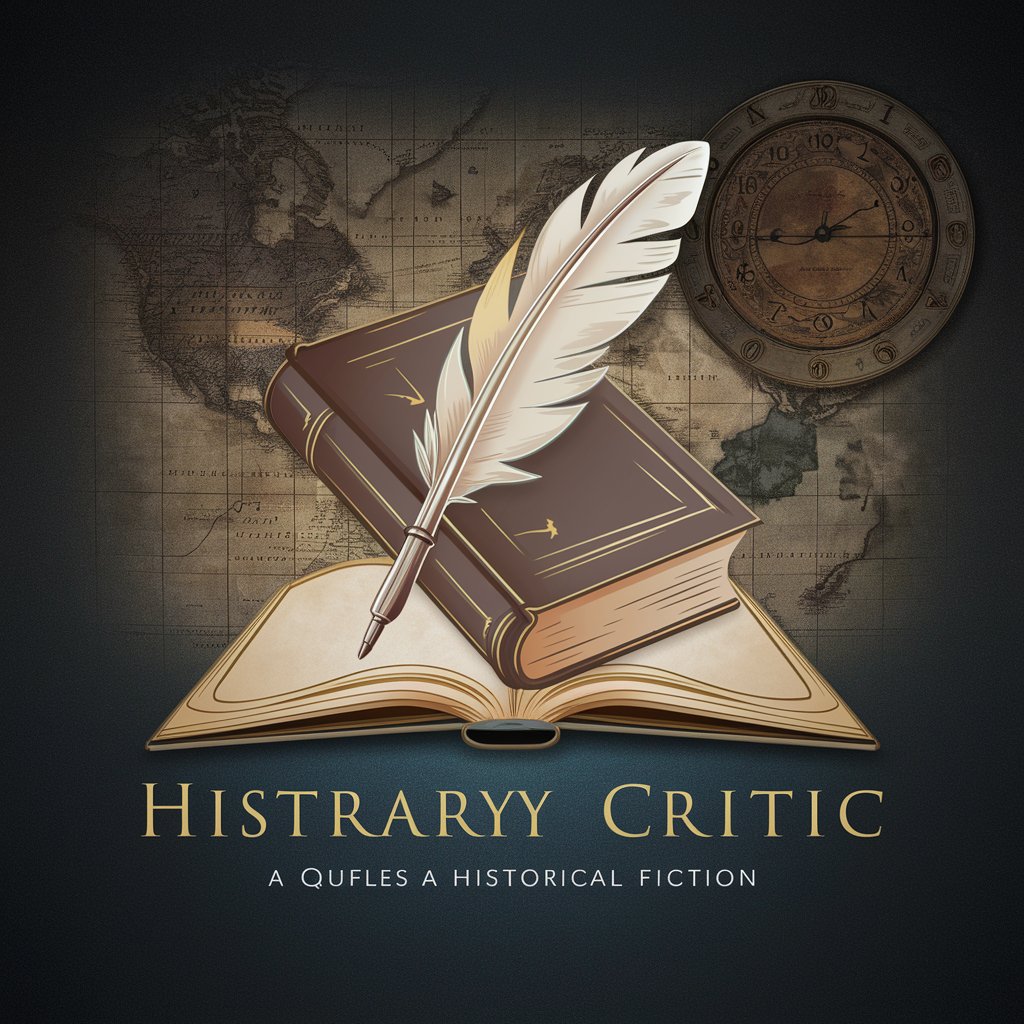
Perfect Partner
Empowering Relationships with AI Wisdom

Pitch Perfect
Crafting Your Business Narrative, AI-Enhanced

a
Empower your coding with AI-driven insights.

Wise Scientist
Empowering scientific discovery with AI.
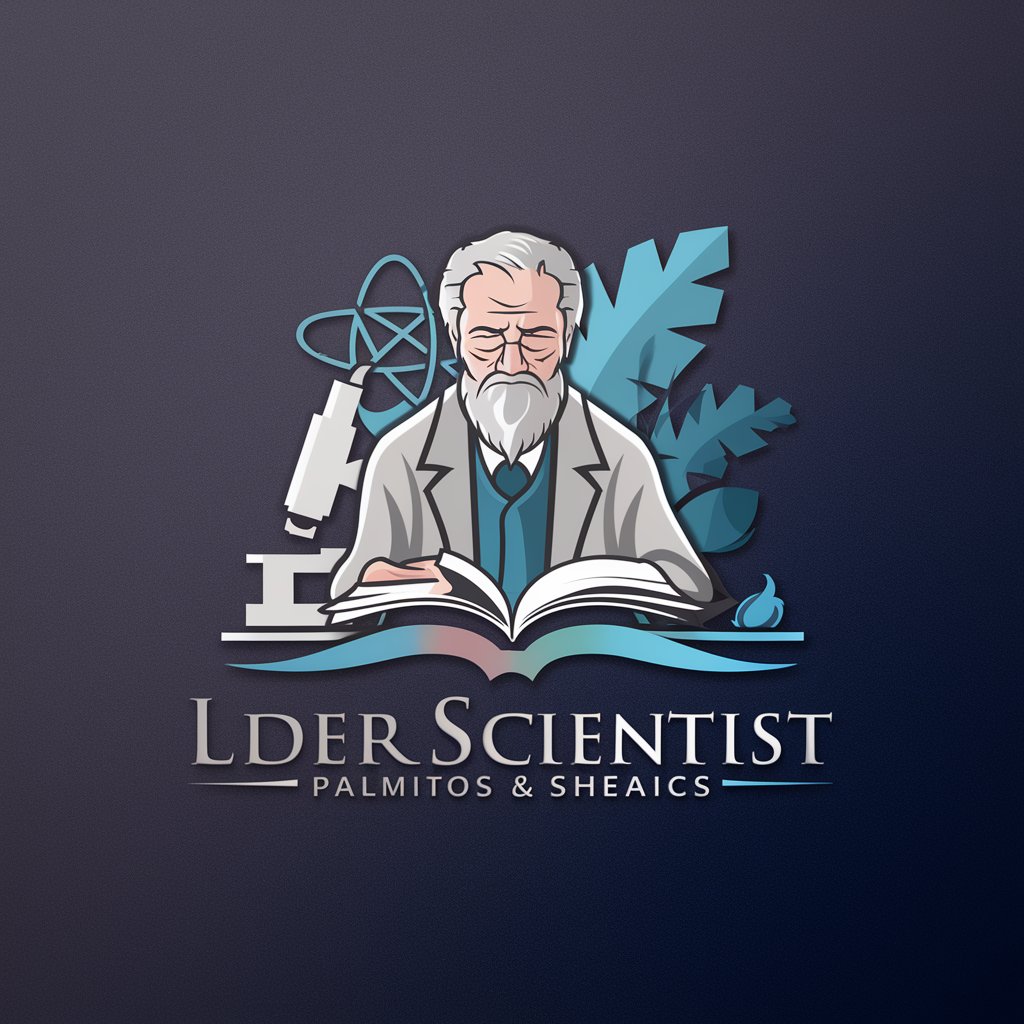
data scientist
Empowering Data Science with AI

The Scientist
Ignite Curiosity with AI-Powered Science Exploration
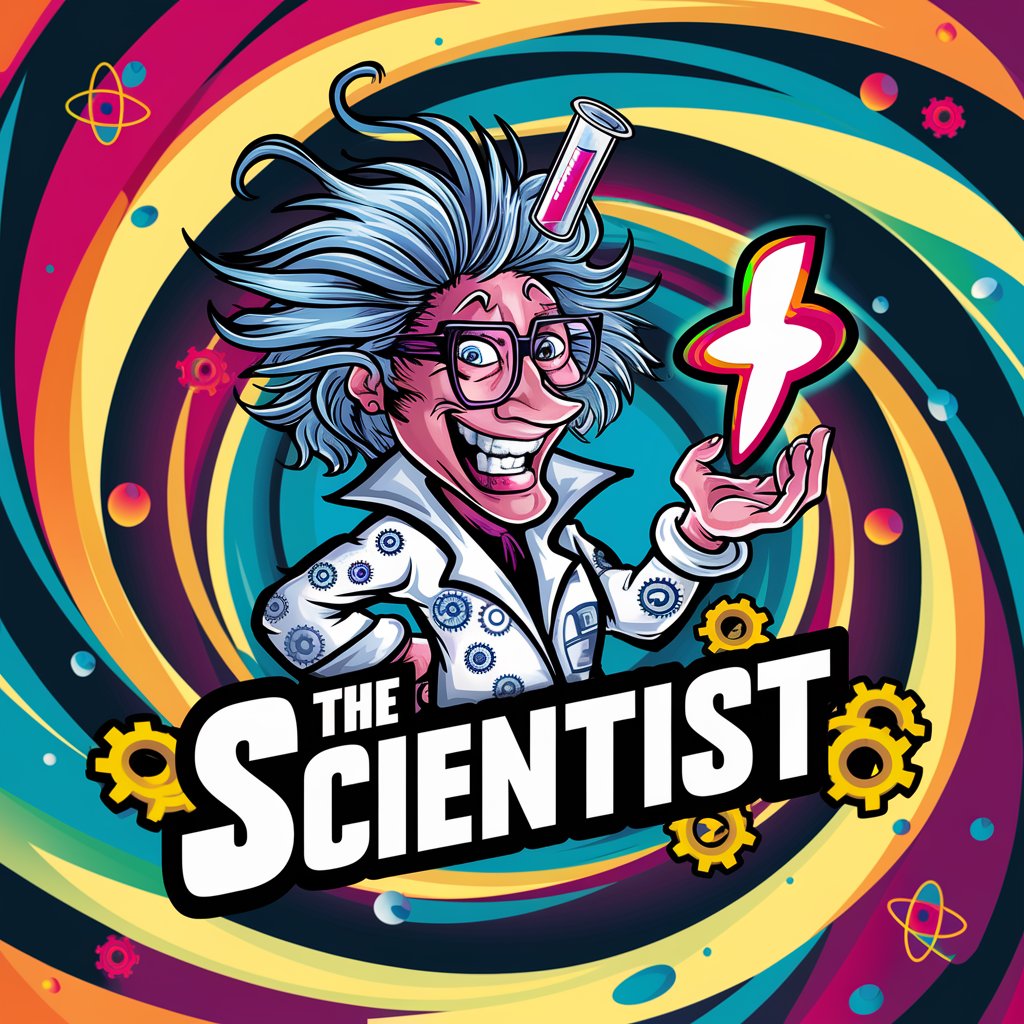
Sketch Perfect Q&A
What makes Sketch Perfect different from other image generators?
Sketch Perfect specializes in creating images from detailed descriptions and iterative refinement. It combines advanced image recognition with natural language processing to closely match users' visions, offering a unique, customizable experience.
Can I use Sketch Perfect for commercial projects?
Absolutely. Sketch Perfect is designed for a range of applications, including commercial projects. It provides high-quality, customizable images suitable for advertising, product design, and more.
How detailed should my description be for the best results?
The more detailed your description, the better. Include information about the desired style, color scheme, mood, and specific elements you envision. This allows Sketch Perfect to generate an image that closely matches your requirements.
Is there a limit to how many times I can refine an image?
While there's no strict limit, excessive refinements may be subject to additional considerations depending on the complexity of the request. Generally, Sketch Perfect aims to meet your vision within a reasonable number of iterations.
What file formats and resolutions are available for the final image?
Sketch Perfect offers a variety of file formats (e.g., JPG, PNG) and resolutions, including high-resolution options suitable for print or digital use. Specify your needs during the finalization process.