
Photo Wizard - AI-Powered Photo Editing

Welcome to Photo Wizard GPT, your photo editing assistant!
Transforming Images with AI Magic
Can you help me edit this photo to...
Please create an image that shows...
I need a photo with the following elements...
Could you transform this picture by adding...
Get Embed Code
Introduction to Photo Wizard
Photo Wizard is a specialized AI designed to streamline and enhance the photo editing process through the power of AI-driven image generation, specifically utilizing DALL-E. Its core purpose is to simplify complex photo editing tasks, making high-quality photo manipulation accessible to a broad audience regardless of their skill level in traditional photo editing software. Photo Wizard can perform a wide range of editing tasks from basic adjustments like color correction and cropping to more complex transformations such as altering backgrounds, adding objects, or even creating entirely new images based on detailed descriptions. For example, if a user wants to see how a street in Paris would look at sunset, Photo Wizard can generate this scene with accurate lighting and atmosphere. Powered by ChatGPT-4o。

Main Functions of Photo Wizard
Image Transformation
Example
Transforming a day scene into night, or altering weather conditions within an image.
Scenario
A user wants to see how their garden would look under a snowy blanket, despite the original photo being taken in summer. Photo Wizard can recreate the garden with a realistic snowy appearance, reflecting how it would look during winter.
Background Replacement
Example
Replacing the background of an image with a completely different scene.
Scenario
An author is looking for a unique cover for their upcoming fantasy novel. They have a concept of a character standing before an ancient castle. Photo Wizard can take a description or base image of the character and generate a fitting scene with the castle in the background, tailored to the book’s theme.
Object Addition or Removal
Example
Adding or removing specific items from a photo.
Scenario
A marketing professional needs an image for a campaign but wants to customize it by adding their product into an existing scene. Photo Wizard can seamlessly integrate the product into the image, making it appear as though it was part of the original photo.
Stylization
Example
Applying artistic styles to photos, such as watercolor, oil painting, or pencil sketches.
Scenario
A couple desires a unique artwork of their favorite photo together to celebrate an anniversary. Photo Wizard can transform the photo into a digital painting in the style of Van Gogh, providing a personalized and artistic rendition of their special moment.
Ideal Users of Photo Wizard
Creative Professionals
Artists, designers, and marketers who frequently need to visualize concepts, create compelling imagery, or tailor visuals to specific themes or campaigns. Photo Wizard's ability to generate and modify images on demand saves time and fosters creative exploration.
Social Media Enthusiasts
Individuals seeking to enhance their personal or professional social media profiles with unique and eye-catching images. Photo Wizard enables them to easily create high-quality, customized content without needing advanced editing skills.
Writers and Storytellers
Authors and content creators looking for visual representations of their stories or concepts to engage their audience or for personal inspiration. Photo Wizard can bring their visions to life, offering a new dimension to storytelling.
Educators and Students
Those in educational fields needing to illustrate complex ideas, historical events, or future scenarios for better understanding and engagement. Photo Wizard offers a novel way to visualize and communicate educational content.

Using Photo Wizard: A Step-by-Step Guide
Start Your Journey
Visit yeschat.ai to access Photo Wizard for a free trial without needing to login or subscribe to ChatGPT Plus.
Select Your Task
Choose the photo editing task you need from options like color adjustments, background changes, or style transformations.
Upload Your Image
Upload the image you want to edit. Ensure it's in a supported format (JPEG, PNG) for optimal results.
Customize Your Request
Provide detailed descriptions of the edits you require. The more specific your request, the better the outcome.
Review and Adjust
After receiving the edited image, you can request further refinements or alterations to achieve your desired result.
Try other advanced and practical GPTs
Photo Stylist
Craft Your Perfect Image with AI

Photo Influencer
Elevate Your Social Media Imagery with AI

Avatar Profesional
Crafting Your Professional Identity with AI

Historical Fiction Literary Critic
Enlightening the Past through AI-Powered Literary Critique
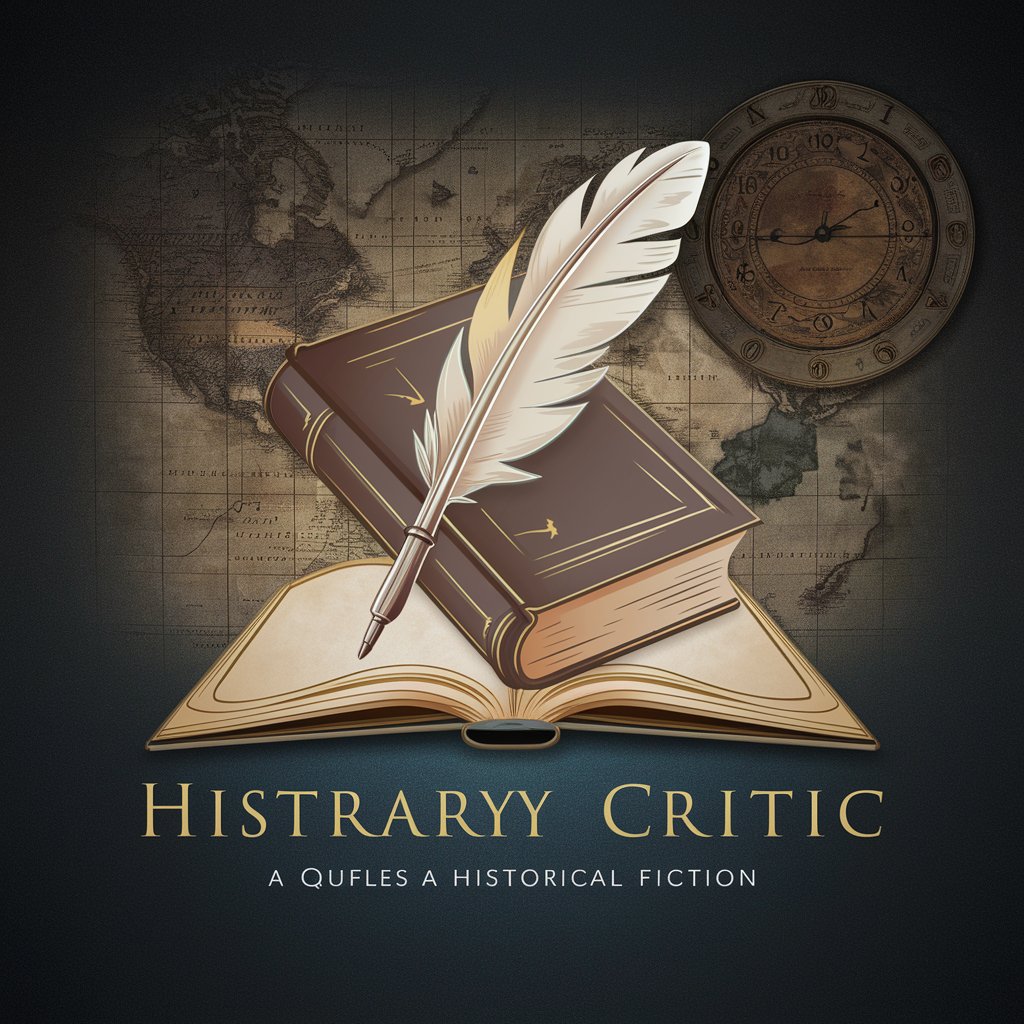
Historical Hypotheticals
Reimagine history with AI-powered exploration
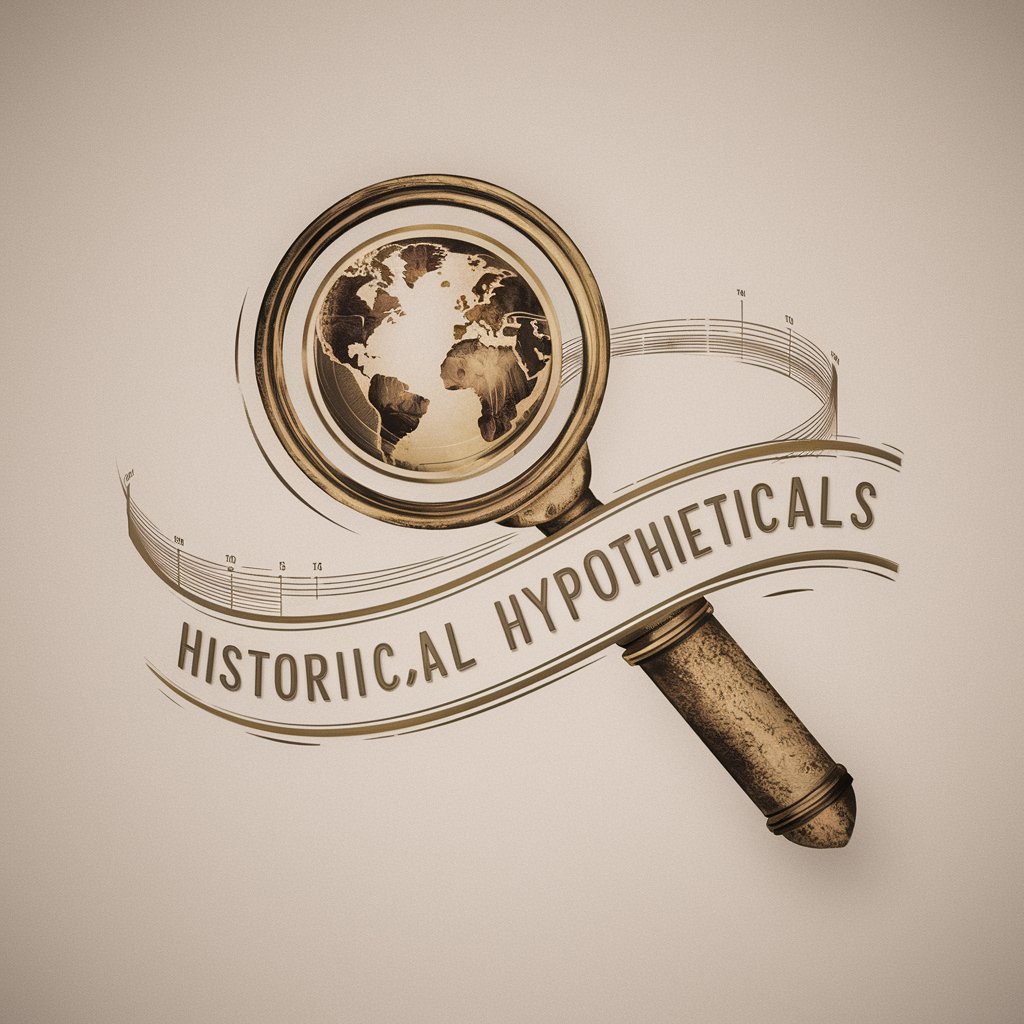
Transcript Thief 👉🏼 From Video Url
Unveil video insights with AI-powered transcription.

Photo Buddy
Elevate Your Photography with AI

Sketch Perfect
Bringing Your Vision to Life with AI

Perfect Partner
Empowering Relationships with AI Wisdom

Pitch Perfect
Crafting Your Business Narrative, AI-Enhanced

a
Empower your coding with AI-driven insights.

Wise Scientist
Empowering scientific discovery with AI.
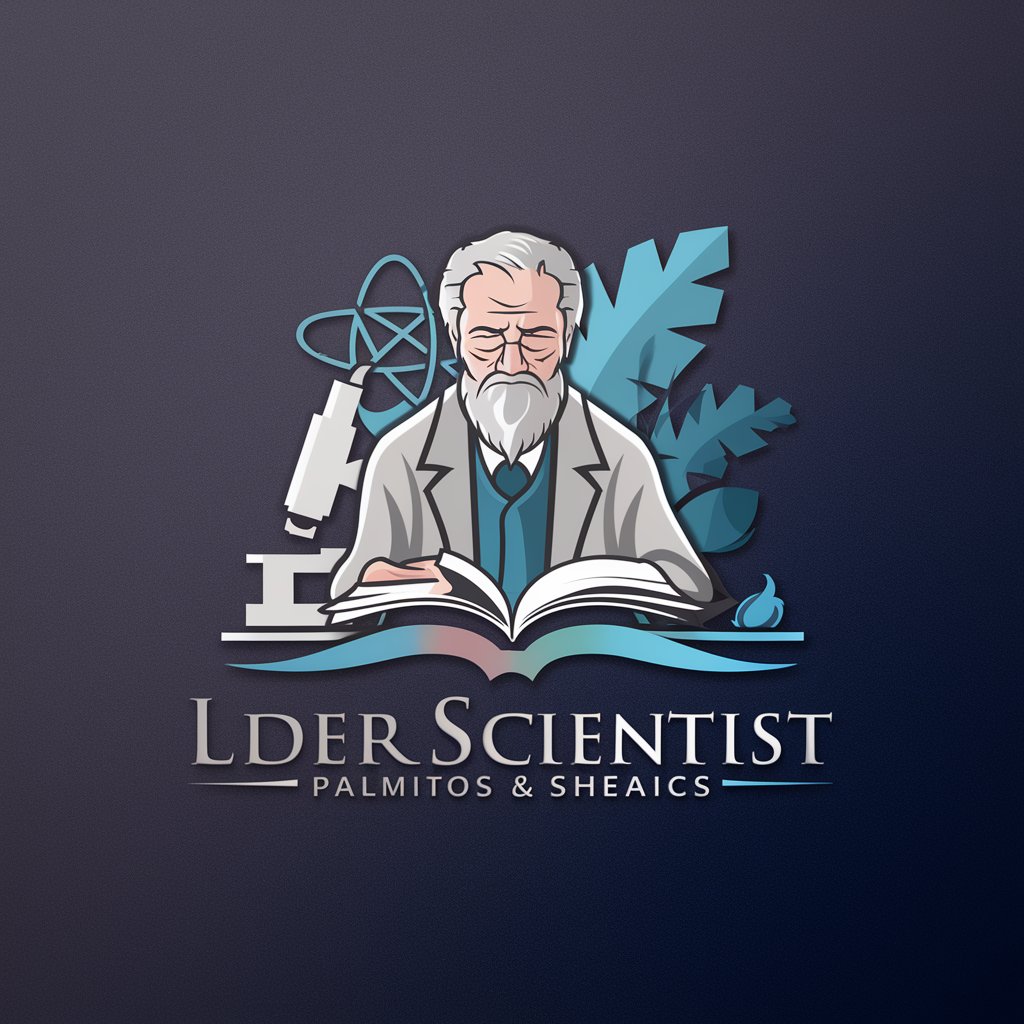
Frequently Asked Questions About Photo Wizard
Can Photo Wizard add elements to a photo?
Yes, it can add elements or objects to a photo based on user descriptions, ranging from simple items to complex scenes.
Is Photo Wizard capable of altering the style of a photo?
Absolutely, Photo Wizard can modify a photo's style to mimic different artistic genres or effects, depending on user preference.
How does Photo Wizard handle privacy and data security?
User privacy is a top priority. Images and data are handled securely, with respect for user confidentiality and compliance with data protection regulations.
Can I use Photo Wizard for professional projects?
Certainly. Photo Wizard is suitable for both personal and professional projects, offering high-quality, customizable photo editing.
Does Photo Wizard support batch editing?
Currently, Photo Wizard focuses on individual image edits to ensure each edit is tailored and precise, rather than batch processing.





