
School Application Resume Builder - AI-Powered Resume Crafting

Welcome! Let's create a standout resume for your school application.
Crafting Your Academic Future with AI
List your academic achievements and describe their significance.
Describe your extracurricular activities and their impact on your personal growth.
Highlight any professional experiences that are relevant to your school application.
Share any personal skills or attributes that make you a strong candidate for the academic program.
Get Embed Code
School Application Resume Builder: Overview
The School Application Resume Builder is designed to assist individuals in creating resumes tailored for school applications, emphasizing academic and professional achievements, extracurricular activities, and personal skills. This tool understands the nuances of what academic institutions look for and helps users present their experiences and strengths effectively. For example, a high school student applying to college would use the builder to highlight academic honors, relevant coursework, volunteer experiences, and leadership roles in clubs, presenting a holistic view of their candidacy. Powered by ChatGPT-4o。

Core Functions of School Application Resume Builder
Information Analysis
Example
Extracting and organizing key information from uploaded documents like transcripts, certificates, and recommendation letters.
Scenario
A student uploads their academic transcripts and certificates. The builder analyzes these documents to identify and highlight key academic achievements, GPA, and award recognitions for the application resume.
Customization and Optimization
Example
Tailoring resumes to specific schools or programs by emphasizing relevant experiences and skills.
Scenario
Adjusting a resume for a business program application by focusing on the user's leadership roles in business-related clubs and including relevant coursework and internships.
Formatting and Structuring
Example
Offering various templates and design options to ensure the resume is professionally presented and easy to read.
Scenario
A user chooses a clean, modern template that highlights their educational background at the top, followed by experience and extracurricular activities, ensuring the resume meets the professional standards of academic institutions.
Target User Groups for School Application Resume Builder
High School Students
Students applying for undergraduate programs who need to showcase their academic achievements, extracurricular involvement, and personal skills in a structured format.
Graduate Applicants
Individuals applying for master's or doctoral programs who must highlight their academic background, research experiences, publications, and professional skills relevant to their field of study.
Non-traditional Students
Adult learners or individuals with unconventional educational paths seeking to align their diverse experiences and skills with academic requirements and goals.

How to Use School Application Resume Builder
Step 1: Start for Free
Begin by visiting yeschat.ai to access a free trial of the School Application Resume Builder, without the need to sign up or subscribe to ChatGPT Plus.
Step 2: Upload Documents
Upload your academic transcripts, certificates, and any other documents that highlight your achievements, extracurricular activities, and skills.
Step 3: Input Personal Information
Enter your personal information, including educational background, professional experiences, and any other relevant details you'd like to include in your resume.
Step 4: Customize Your Resume
Use the tool's customization options to tailor your resume. This includes editing sections, rearranging items, and choosing from various templates to match the requirements of the academic institutions you're applying to.
Step 5: Review & Download
Review your generated resume for any final adjustments, and then download it in your preferred format, ready for submission with your school applications.
Try other advanced and practical GPTs
Aussie MHE Guide
Empowering MHE decisions with AI insight
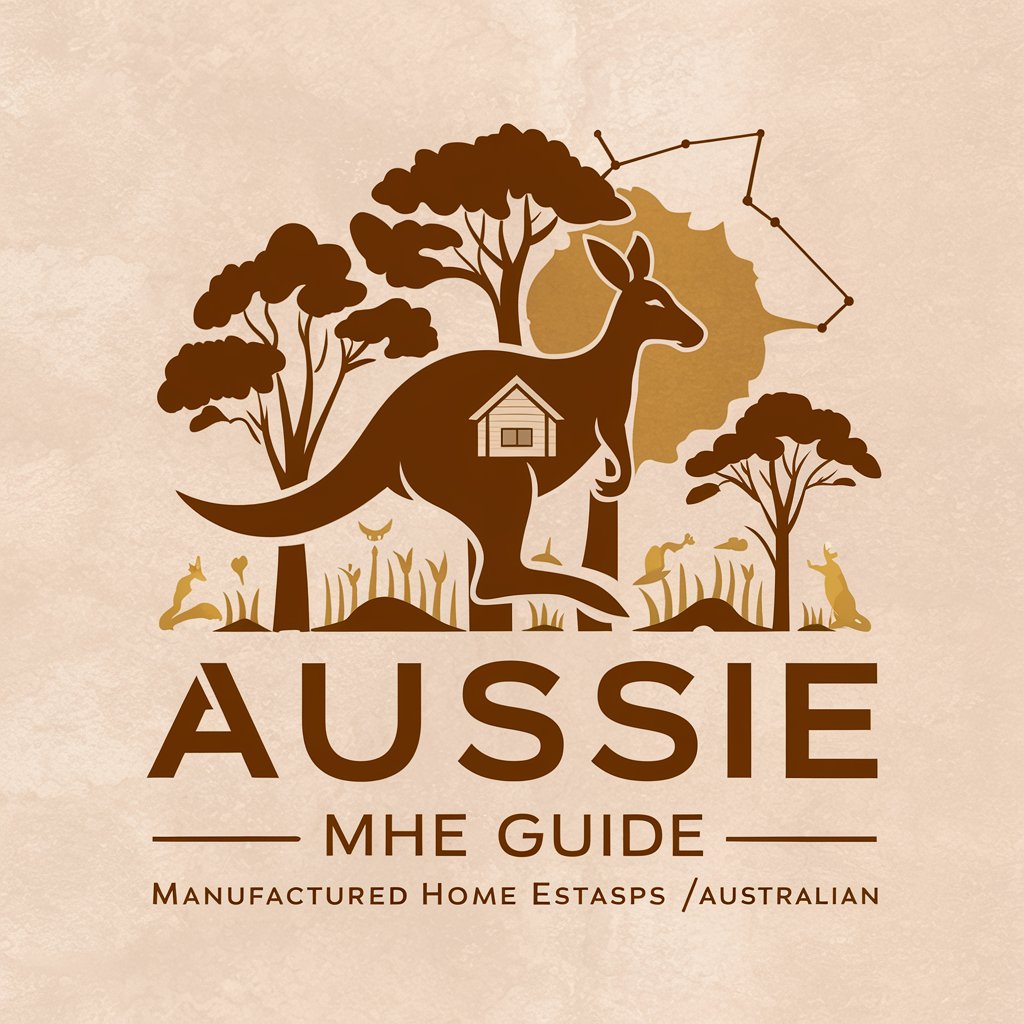
Scene Scout
AI-powered Prop and Brand Integration Scout

Mr Prop
Empowering Your Property Investment Journey with AI

Value Prop Creator
Craft Your Unique Selling Point with AI

Prop Engineer
Enhance Your Productivity with AI

Sentence Sculptor
Sculpting clarity with AI-powered precision.

Glyph Value Prop Generator
Craft Your Value, Amplify Your Voice

Unique Value Prop Shop
Craft Your Edge with AI

Sports Prop Scout
Empowering your sports strategy with AI analytics

Prop Artist
Crafting cinematic pirate worlds with AI.

Table Format Image Analyst
Transform images into structured tables with AI
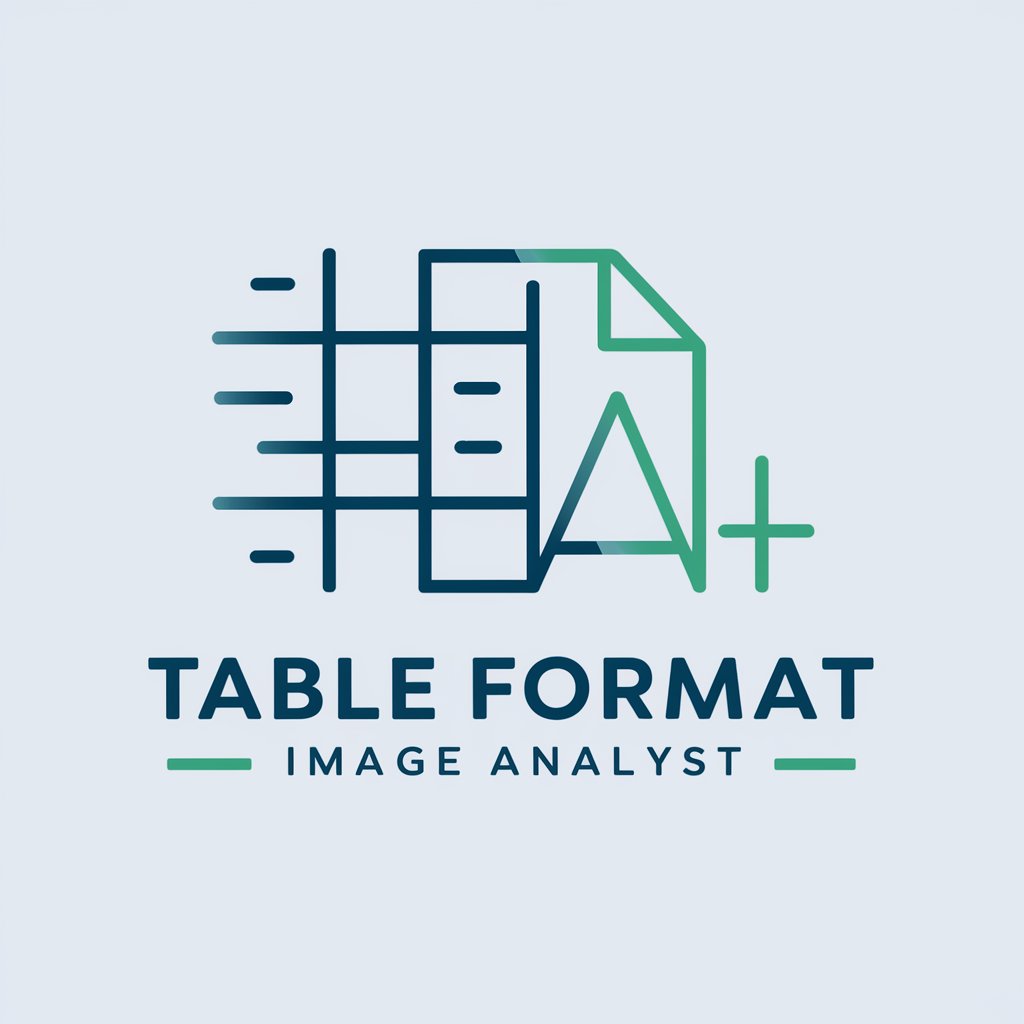
Cosmic Tutor
Explore the Cosmos with AI

Frequently Asked Questions About School Application Resume Builder
What type of documents should I upload for the best results?
For optimal results, upload your academic transcripts, achievement certificates, letters of recommendation, lists of extracurricular activities, and any other documentation that showcases your academic and personal achievements.
Can I customize the design of my resume?
Yes, the School Application Resume Builder offers various templates and design customization options, allowing you to tailor the visual appearance of your resume to best suit your preferences and the application's requirements.
How does the tool enhance my resume for school applications?
The tool analyzes your uploaded documents and inputs, highlighting your strongest achievements, skills, and extracurricular activities. It organizes this information in a structured, compelling format that aligns with academic institutions' expectations.
Is there a limit to how many resumes I can create?
No, there is no limit. You can create and customize as many resumes as you need for different applications, allowing for a tailored approach to each application.
What formats can I download my resume in?
You can download your resume in various formats, including PDF and Word, ensuring compatibility with the submission requirements of most academic institutions.






