Resume Builder - Resume Creation Tool

Welcome to Resume Builder! Let's create a standout resume together.
Craft Your Professional Identity
Provide your recent job titles and responsibilities to enhance your work experience section.
List your educational background, including degrees, institutions, and graduation years.
Share your top skills and certifications relevant to the job you're applying for.
Detail any notable projects or achievements that highlight your professional expertise.
Get Embed Code
Overview of Resume Builder
Resume Builder is a specialized tool designed to assist users in creating professional and well-organized resumes tailored to specific job applications. It functions by collecting detailed information from users regarding their work experience, educational background, skills, and personal details, and then formats this information into a coherent and attractive resume layout. The primary design purpose of Resume Builder is to simplify the process of resume creation, ensuring that each resume is not only aesthetically pleasing but also structured in a way that highlights the user's qualifications in alignment with job requirements. For example, if a user is applying for a software development position, Resume Builder would emphasize technical skills, relevant programming languages, and software development projects. Powered by ChatGPT-4o。

Core Functions of Resume Builder
Customizable Templates
Example
John, a recent graduate, uses Resume Builder to select a template that emphasizes educational achievements and internships to suit entry-level job applications.
Scenario
John inputs his degree information, the projects he worked on during university, and his internship experience. The builder organizes these in a format that highlights his academic background upfront, appealing to recruiters looking for fresh graduates.
Skills Highlighting
Example
Sarah, an experienced project manager, uses Resume Builder to highlight her project management skills and certifications that are crucial for her next job application.
Scenario
Sarah provides details about her certification in Agile and Waterfall methodologies. Resume Builder strategically places this information along with her leadership skills in a dedicated 'Skills' section that catches the eye of recruiters looking for advanced project management capabilities.
Tailoring to Job Descriptions
Example
Alex, looking to transition from a marketing coordinator to a digital marketing role, uses Resume Builder to tailor his resume to include specific digital marketing skills like SEO and social media advertising.
Scenario
Alex inputs his previous job duties and the builder suggests adding specific digital marketing skills that he has experience in, aligning his resume with the keywords and skills mentioned in the job descriptions of his desired role.
Ideal Users of Resume Builder Services
Recent Graduates
Recent graduates often lack comprehensive work experience. Resume Builder helps them focus on their academic achievements, coursework, and any internships or part-time work to build a compelling entry-level resume.
Career Changers
Individuals looking to switch industries or roles can benefit from Resume Builder's ability to reframe existing skills and experiences to suit new career paths, emphasizing transferable skills and relevant coursework or training.
Experienced Professionals
For those with extensive professional histories, Resume Builder can help prioritize and format their experiences and achievements to target specific senior positions or industries, ensuring their resumes do not become too lengthy or cluttered.

How to Use Resume Builder
Step 1
Go to yeschat.ai to start using Resume Builder with a free trial; no registration or ChatGPT Plus subscription required.
Step 2
Select the type of resume template that best suits the job you're applying for. Options may include professional, entry-level, academic, or technical layouts.
Step 3
Input your personal information, including work history, educational background, skills, and any certifications. Be thorough and precise to ensure all relevant details are included.
Step 4
Customize your resume by adding or removing sections as needed. Utilize keywords related to your industry and include measurable achievements to enhance your profile.
Step 5
Review and finalize your resume. Check for any errors, ensure the formatting is consistent, and make sure it is tailored to the job and industry you are targeting.
Try other advanced and practical GPTs
Resume Builder
Craft Your Future with AI

Resume Builder
Craft Your Success with AI
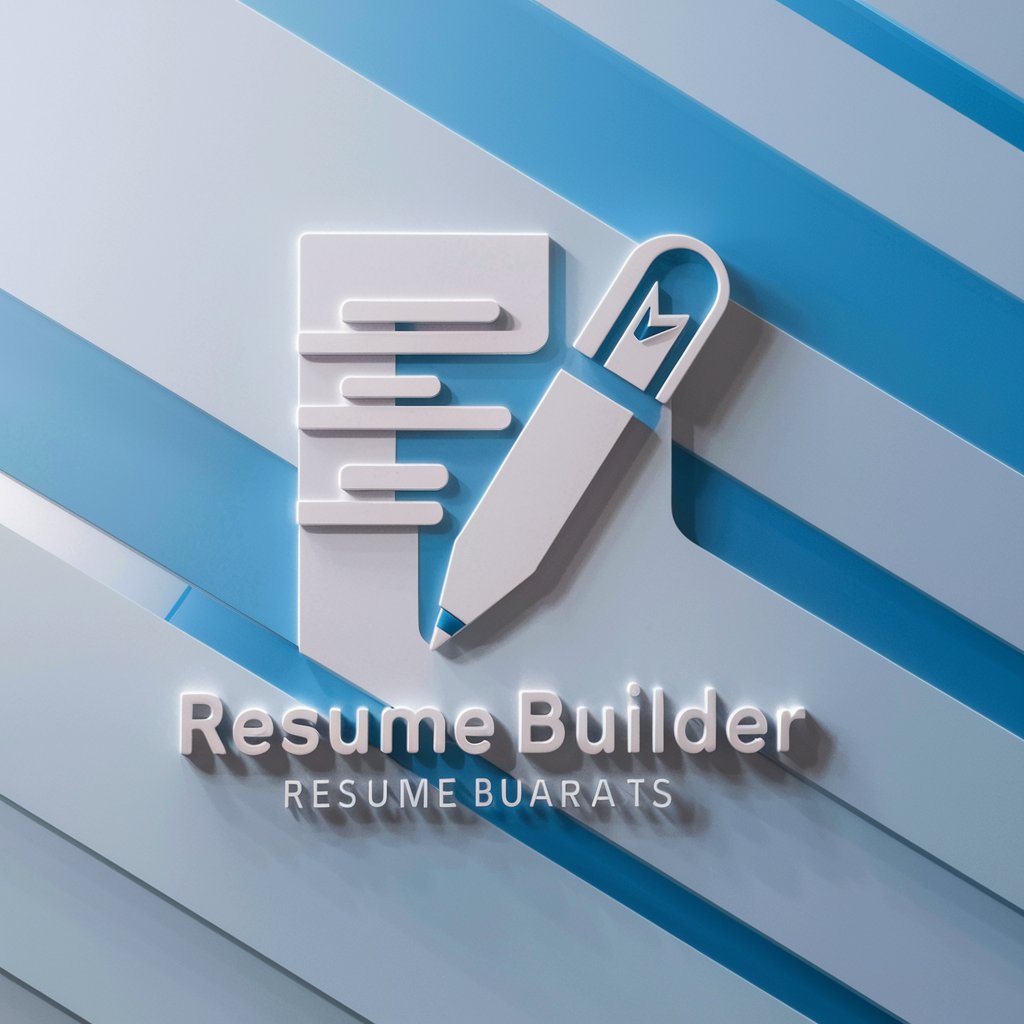
Resume Builder
AI-powered Resume Refinement
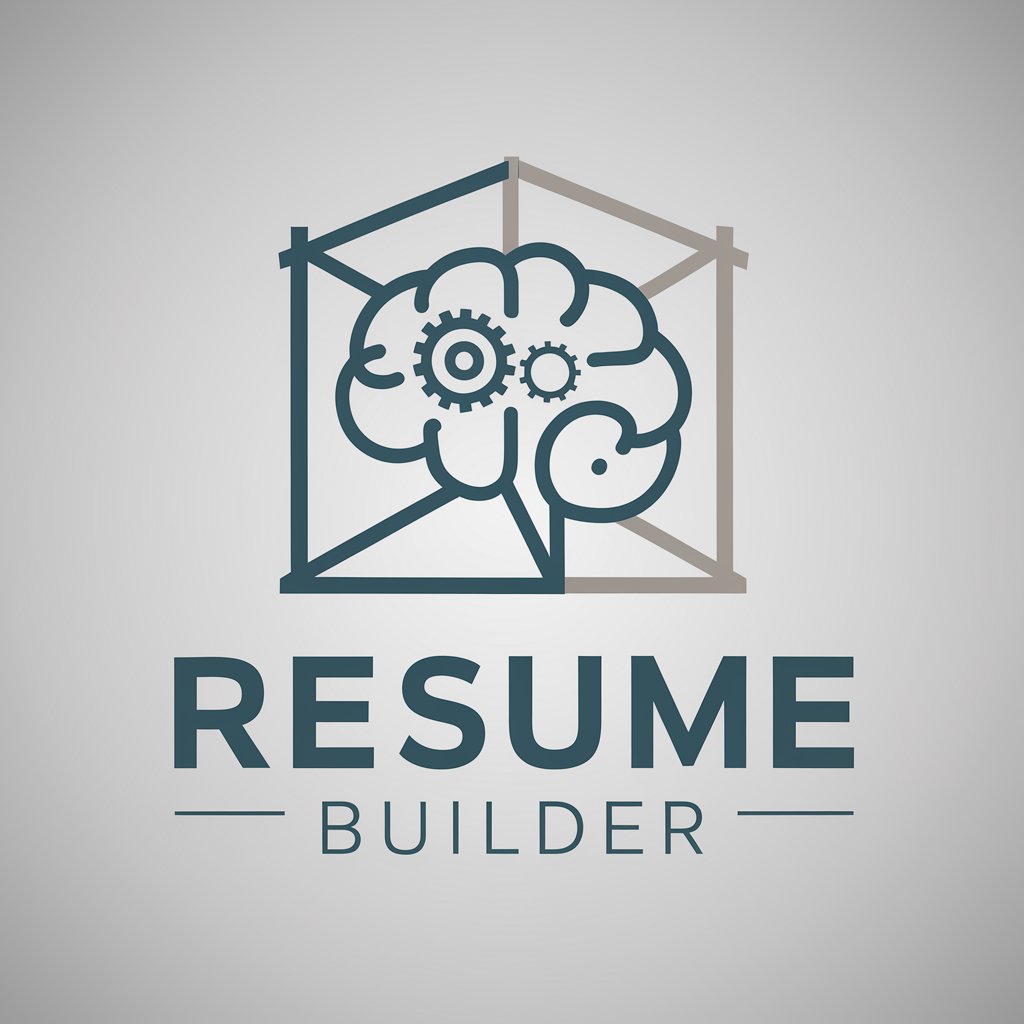
Resume Builder
Craft Winning Resumes with AI

Resume builder
Craft Your Professional Story with AI

Resume Builder
Craft Your Path with AI
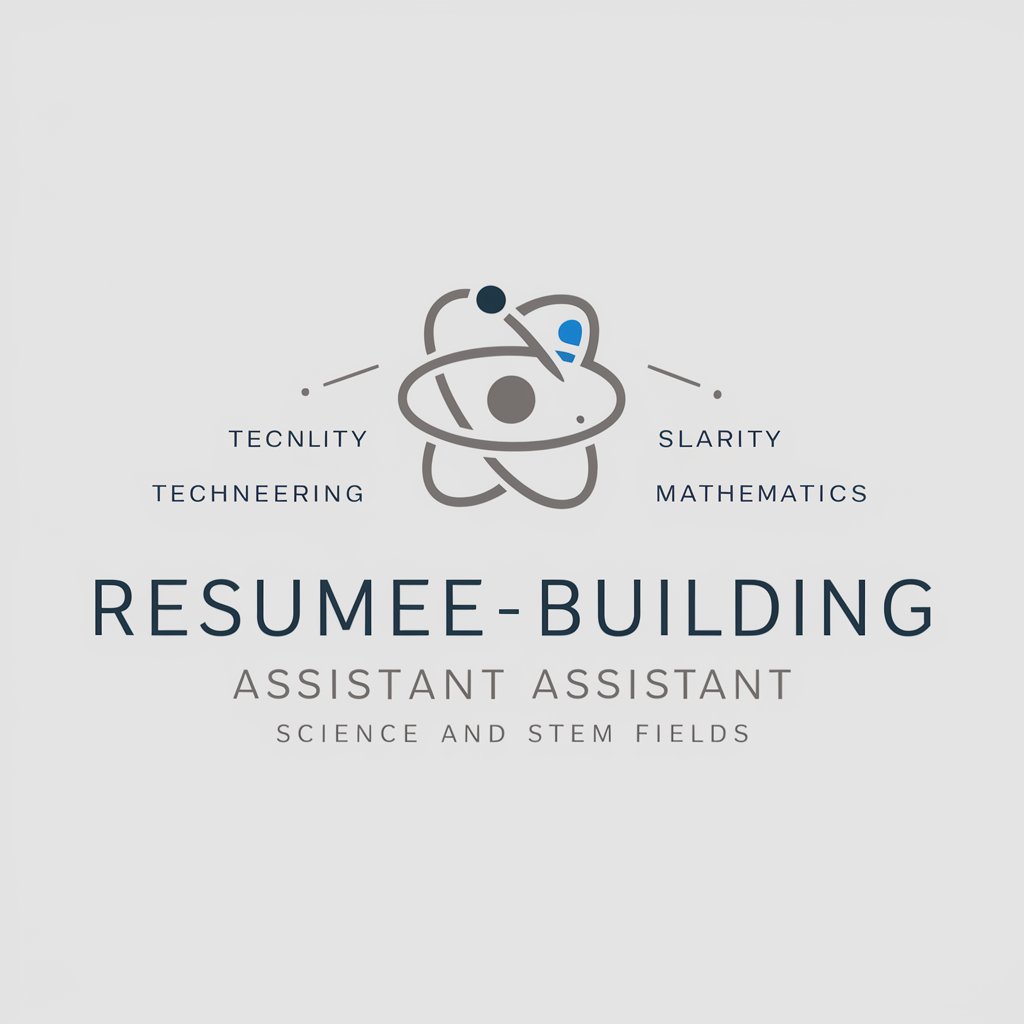
Resume Builder
Craft Your Success with AI
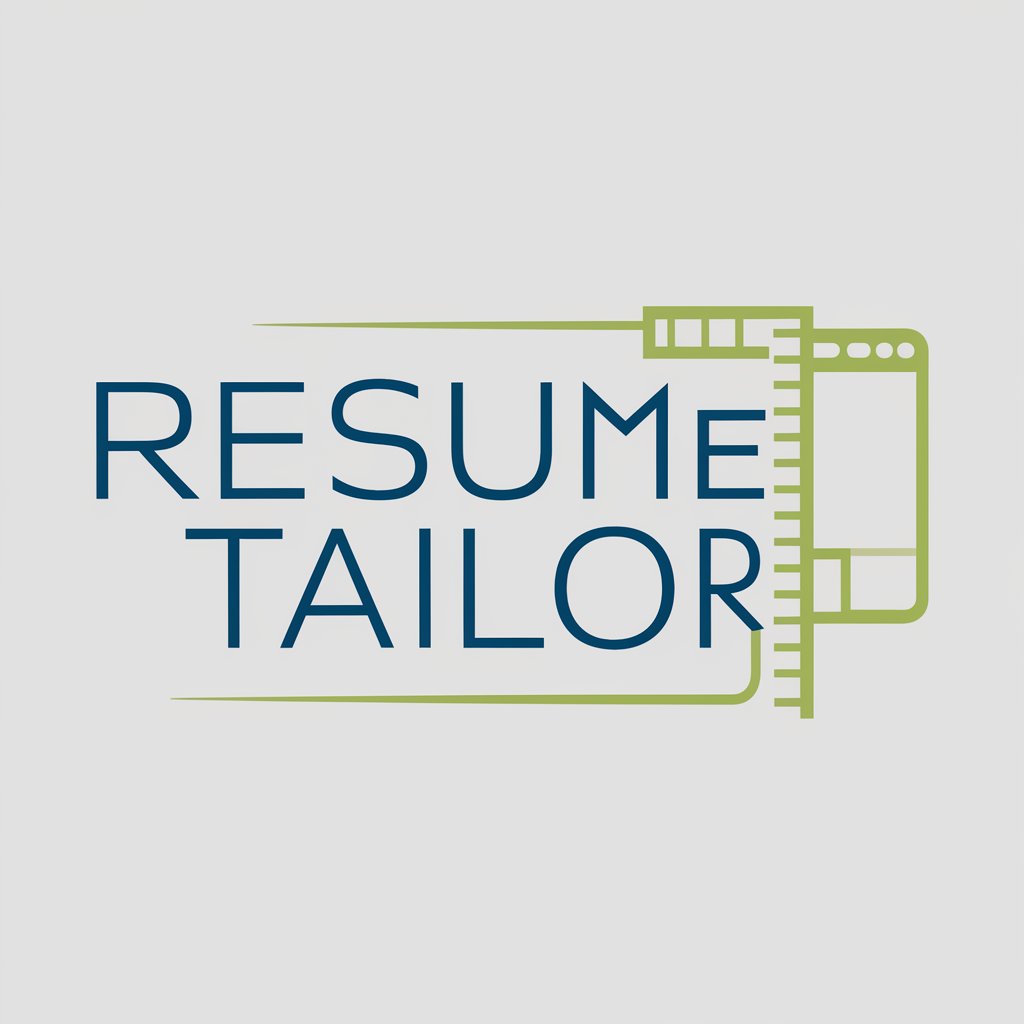
Resume Builder
Craft Winning Resumes with AI

Resume Builder
Optimize Your Resume with AI Power

PDF Resume Builder
Craft Your Professional Edge with AI

Resume Builder
Empowering Your Career Journey with AI

Eng→Rus single word
Instantly translate English to Russian with AI.

Frequently Asked Questions About Resume Builder
What formats can I export my resume in using Resume Builder?
Resume Builder supports multiple formats for resume export, including PDF, DOCX, and plain text to ensure compatibility across various platforms and professional scenarios.
Can I create a custom layout or do I need to use a template?
While Resume Builder provides a variety of templates to get you started, it also allows for extensive customization, enabling you to adjust fonts, colors, and section placements to create a unique layout.
Is Resume Builder suitable for making CVs for academic applications?
Yes, Resume Builder includes templates and formatting options specifically designed for academic CVs, which are often more detailed and require a different structure than resumes for corporate jobs.
How does Resume Builder handle privacy and data security?
Resume Builder prioritizes user privacy and data security, with all personal information being encrypted and no data stored after the resume creation process is completed.
What support options are available if I encounter issues with Resume Builder?
Resume Builder offers comprehensive support through a dedicated help center, including FAQs, user guides, and the option for live chat support to resolve any issues promptly.
