Resume Builder - AI-Powered Resume Building
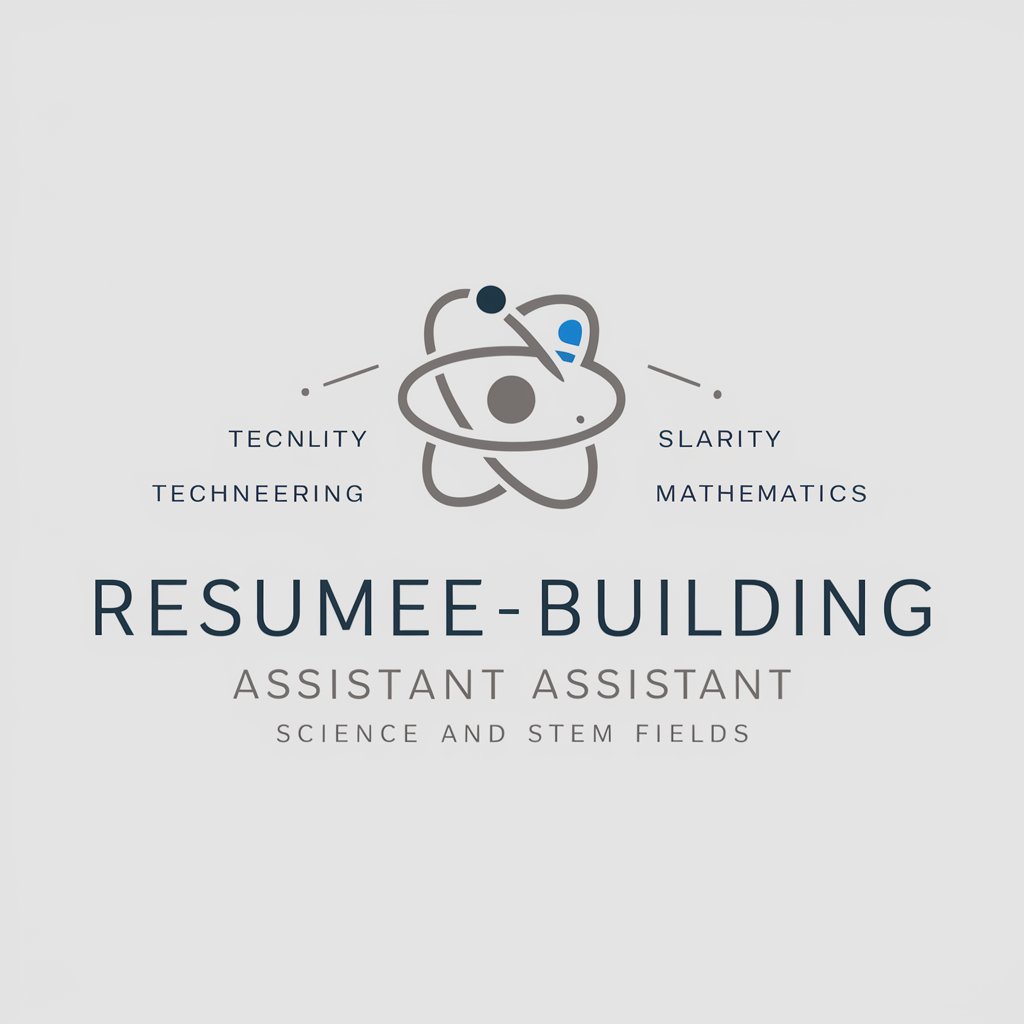
Welcome! Let's craft your perfect STEM resume.
Craft Your Path with AI
Describe your educational background and any relevant degrees or certifications.
What specific skills or technical proficiencies do you want to highlight on your resume?
Share details about your professional experience, including key projects and achievements.
What are your career goals and how do you want your resume to reflect them?
Get Embed Code
Overview of Resume Builder
Resume Builder is designed to assist users in crafting professional resumes tailored specifically for science and STEM fields. This tool interacts with users to transform their general comments and experiences into impactful, professional resume content. By encouraging detailed discussions about users' backgrounds, career goals, and specific experiences, Resume Builder facilitates the creation of resumes that effectively showcase their qualifications and achievements. A common scenario illustrating its function might be helping a recent graduate in biochemistry formulate their first professional resume by translating academic projects and internships into relevant job experience and skills. Powered by ChatGPT-4o。

Key Functions of Resume Builder
Interactive Customization
Example
A user inputs their experience as a laboratory assistant, detailing techniques they mastered. Resume Builder suggests how to frame this experience to highlight expertise in high-demand lab techniques, relevant to a targeted job application in biomedical research.
Scenario
A graduate looking to enter a competitive field like biomedical engineering would be guided through emphasizing specific skills in their resume, such as PCR, electrophoresis, and cell culture, aligning their resume with industry expectations.
Advice on Resume Layouts and Design
Example
For a mid-level software engineer, Resume Builder suggests a layout that prioritizes their programming skills and successful software projects. It advises on fonts like Arial or Calibri for clarity and how to use bullet points to effectively draw attention to key achievements.
Scenario
The user adjusts their resume layout to highlight their progression from junior to senior roles, emphasizing leadership in projects and expertise in specific programming languages, which is crucial for advancing in their career track.
Tailored Content Development
Example
A user with experience in environmental science is coached to convert complex projects into concise, quantifiable achievements, such as 'Led a team that reduced water waste by 20% through a revamped conservation protocol.'
Scenario
By articulating their accomplishments in impactful terms, the user effectively communicates their capability to lead and innovate, appealing to potential employers in environmental consultancy.
Target User Groups for Resume Builder
STEM Graduates
Recent graduates or final-year students in STEM fields who need to translate their academic and project experience into a compelling professional narrative. Resume Builder helps them articulate the relevance of their theoretical knowledge and practical lab or fieldwork to potential employers.
Career Changers within STEM
Professionals looking to pivot within different areas of STEM, such as a biologist moving into biotechnology or an IT professional stepping into data science. Resume Builder assists in re-framing existing skills and experiences to suit new roles, emphasizing transferable skills and relevant cross-disciplinary expertise.
Mid-Career STEM Professionals
Individuals with several years of experience who are seeking promotion or more specialized positions. These users benefit from advice on advanced resume layouts and content strategies that highlight leadership roles, specialized skills, and significant achievements in their field.

Guidelines for Using Resume Builder
Initial Access
Start by visiting yeschat.ai to explore Resume Builder with a free trial, no login or ChatGPT Plus subscription required.
Select Template
Choose a resume template that aligns with your field and career goals. Templates are tailored for various science and STEM fields.
Input Details
Enter your educational background, work experiences, skills, and any certifications. Be specific to ensure the content is relevant to your target job.
Customize Layout
Adjust the layout by selecting font styles, spacing, and the arrangement of sections to ensure clarity and a professional appearance.
Review and Export
Review your resume for any errors or improvements. Use the built-in tips for enhancing content, then download or directly apply to jobs.
Try other advanced and practical GPTs
Resume Builder
Craft Winning Resumes with AI

Resume Builder
Craft Your Success with AI
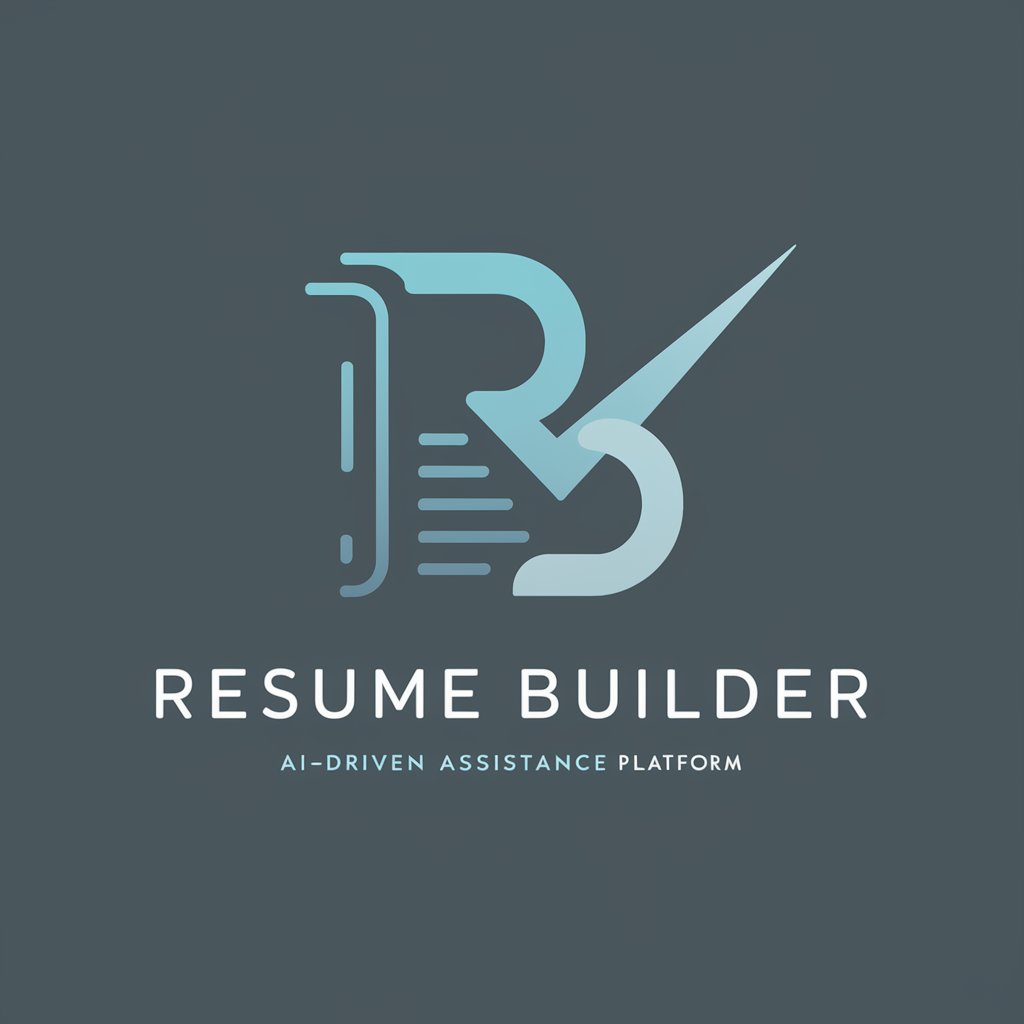
eKB "eScire Knowledge Base"
Empowering Open Science with AI

data base
Empower your curiosity with AI insights

Dad-a-base
Elevate your humor with AI-powered dad jokes.

Airmenu Knowledge Base
Empower Your Service with AI

Resume builder
Craft Your Professional Story with AI

Resume Builder
Craft Winning Resumes with AI

Resume Builder
AI-powered Resume Refinement
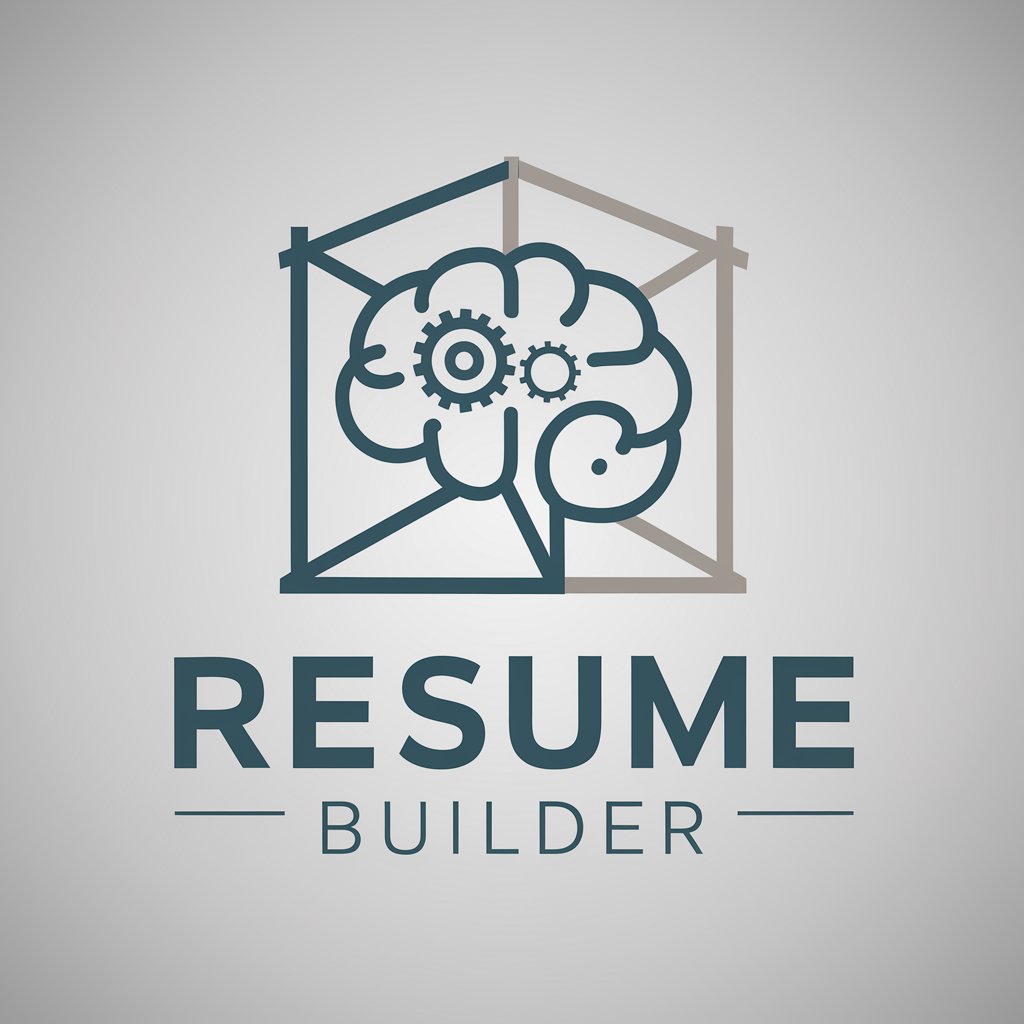
Resume Builder
Craft Your Success with AI
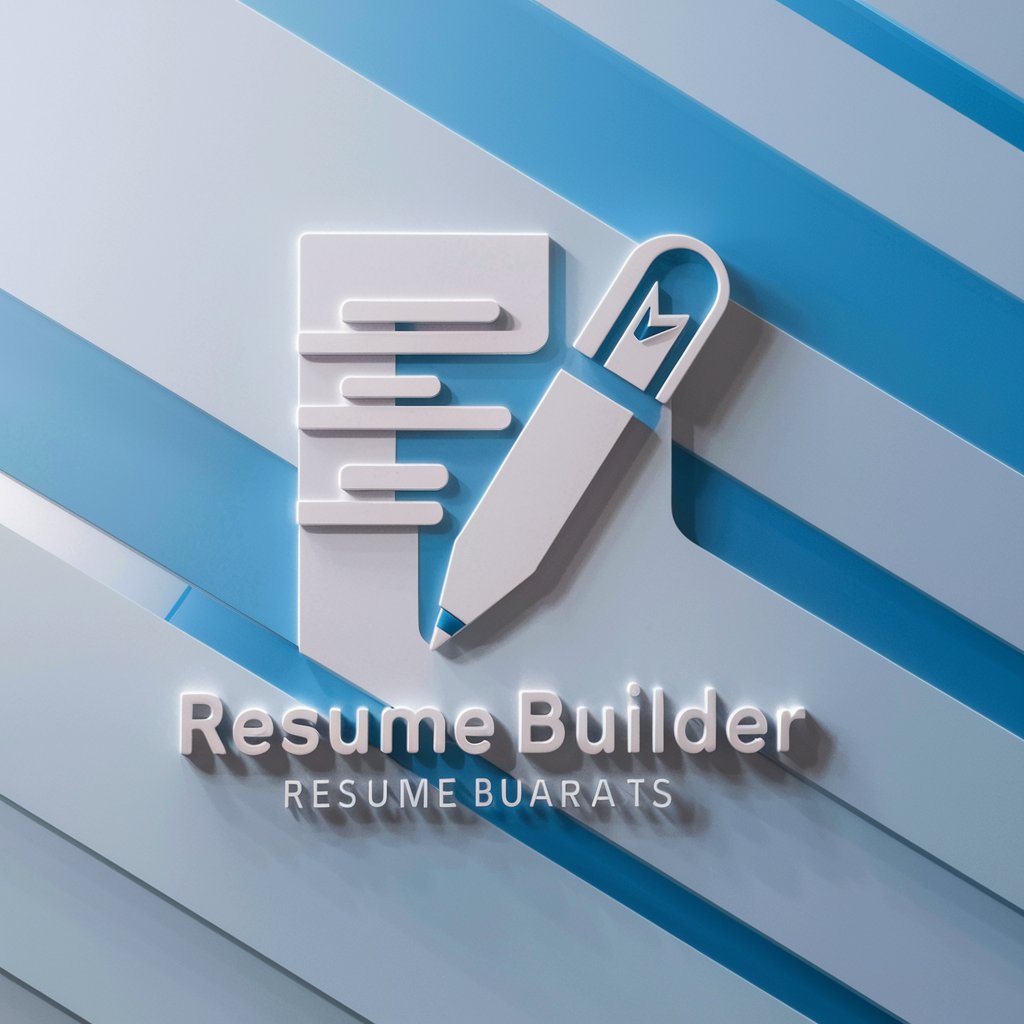
Resume Builder
Craft Your Future with AI

Resume Builder
Craft Your Professional Identity

Frequently Asked Questions about Resume Builder
Can Resume Builder help if I'm switching industries?
Absolutely, Resume Builder is designed to emphasize transferable skills and experiences, making it ideal for career transitions within or between fields, particularly in the sciences and STEM.
What file formats can I export my resume into?
Resume Builder allows you to export your resume in various formats, including PDF and DOCX, ensuring compatibility with job application portals and professional presentation.
Does Resume Builder offer resume critiques or feedback?
Yes, it includes a feature for automated critiques based on industry standards and key metrics, helping you polish your resume before applying for jobs.
How does Resume Builder handle privacy and data security?
User privacy and data security are paramount. Resume Builder uses advanced security protocols to ensure your information remains confidential and protected.
Are there resources for beginners who are new to resume building?
Resume Builder provides comprehensive guides and tips for beginners, making it easy to start from scratch and build a professional resume in a step-by-step manner.
