Resume Builder - AI-Powered Resume Crafting

Welcome! Ready to craft a winning tech sales resume?
Craft Winning Resumes with AI
Describe your most successful sales achievement in the tech industry.
How do you approach building and maintaining client relationships?
What technological skills do you bring to a tech sales role?
Share an example of how you've adapted to a new sales challenge.
Get Embed Code
Overview of Resume Builder
Resume Builder is designed as a specialized assistant to enhance resume crafting, particularly for individuals targeting tech sales roles. It blends a professional and friendly tone to provide authoritative yet accessible guidance. By focusing on the tech and sales industries, it helps users highlight crucial skills such as sales achievements, technological proficiency, and client relationship management. For example, a tech sales professional aiming to showcase their proficiency in CRM platforms could use Resume Builder to effectively highlight these skills through optimized job descriptions and key achievements. Powered by ChatGPT-4o。

Core Functions of Resume Builder
Personalized Content Creation
Example
If a user has significant achievements in exceeding sales quotas, Resume Builder can guide them in articulating these accomplishments in a compelling way, using industry-specific jargon that resonates with tech employers.
Scenario
A user needs to update their resume for a tech sales manager position. Resume Builder would offer suggestions to emphasize leadership in sales teams, mastery of SaaS products, and successful client relationship management.
Feedback on Existing Resumes
Example
Analyzing and providing feedback on an uploaded resume, identifying areas where the user can better highlight their tech expertise or sales metrics.
Scenario
A user uploads a resume that lacks quantifiable achievements in sales. Resume Builder could suggest specific modifications, such as including percentage growth in customer acquisition or revenue generated from new software solutions.
Tailored Advice for Different Career Stages
Example
Offering different advice for entry-level job seekers versus seasoned professionals, focusing on what is most impactful at each career stage.
Scenario
For an entry-level sales associate, Resume Builder might emphasize skills development and certifications in tech products. For a senior role, it would highlight leadership experience and strategic contributions to past employers.
Ideal Users of Resume Builder
Tech Sales Professionals
Individuals in this group benefit from Resume Builder’s ability to tailor resumes to emphasize sales performance, technical product knowledge, and client management, crucial for roles that require blending tech expertise with sales acumen.
Career Changers Targeting Tech Sales
Career changers, particularly those transitioning to tech sales from other fields, will find the service beneficial for highlighting transferable skills and reframing past experiences to align with tech sales roles.

How to Use Resume Builder
Step 1
Start by visiting yeschat.ai for a no-login, no-commitment free trial to explore Resume Builder.
Step 2
Choose a resume template that aligns with your industry and personal style to create a strong first impression.
Step 3
Enter your personal information, educational background, and work experience in the provided fields, utilizing industry-specific terminology to highlight your achievements.
Step 4
Use the tool's built-in tips and guidelines to refine your content, ensuring it's concise and impactful.
Step 5
Review your resume with Resume Builder's AI-powered feedback system to optimize it for job application success, making necessary adjustments based on the suggestions.
Try other advanced and practical GPTs
Resume Builder
Craft Your Success with AI
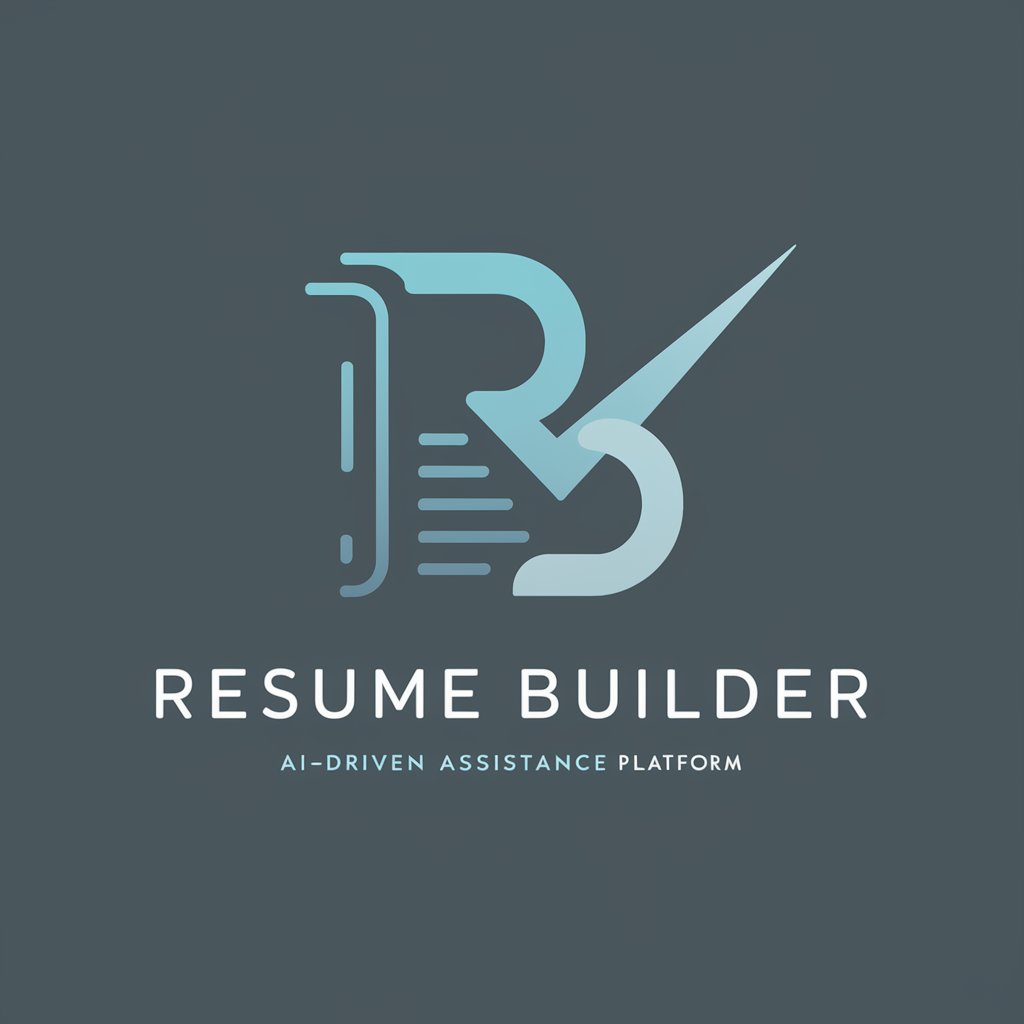
eKB "eScire Knowledge Base"
Empowering Open Science with AI

data base
Empower your curiosity with AI insights

Dad-a-base
Elevate your humor with AI-powered dad jokes.

Airmenu Knowledge Base
Empower Your Service with AI

Mars Base 101
Design Martian Habitats with AI
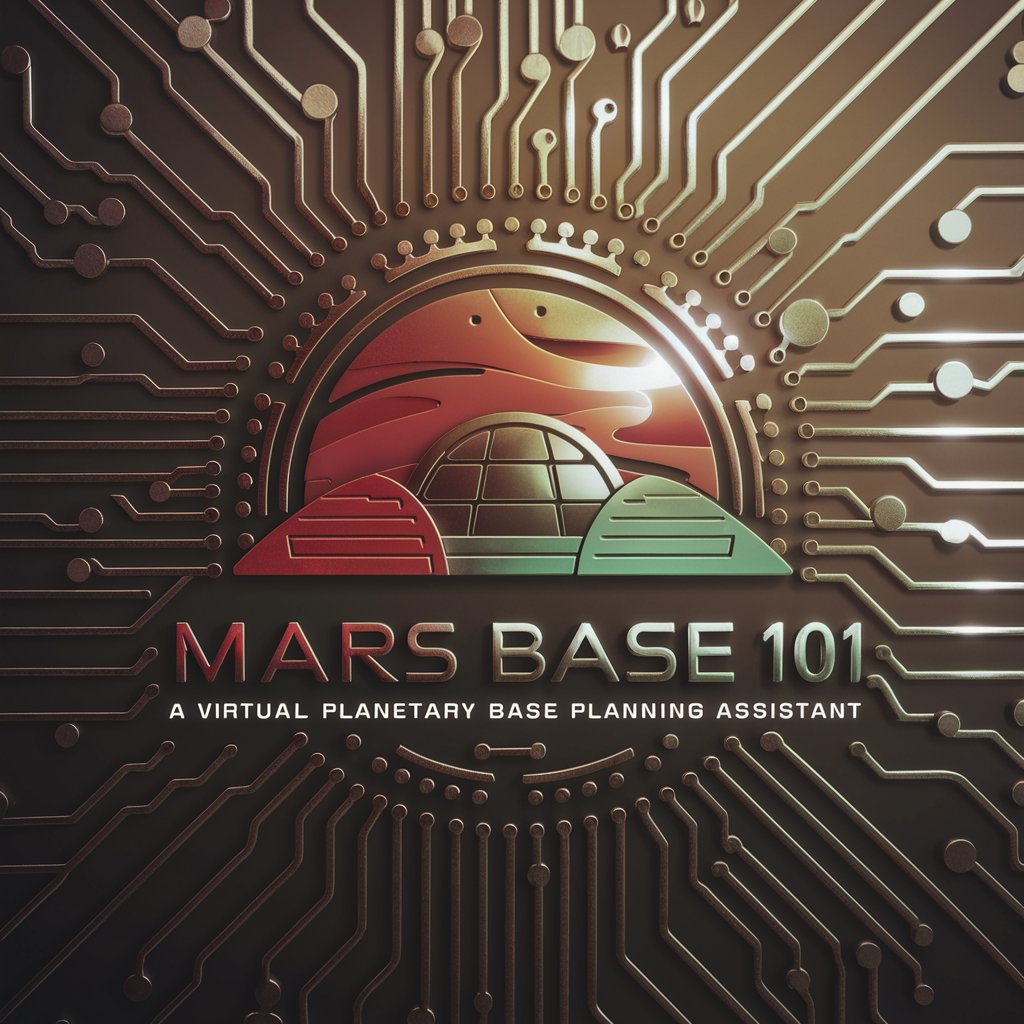
Resume Builder
Craft Your Path with AI
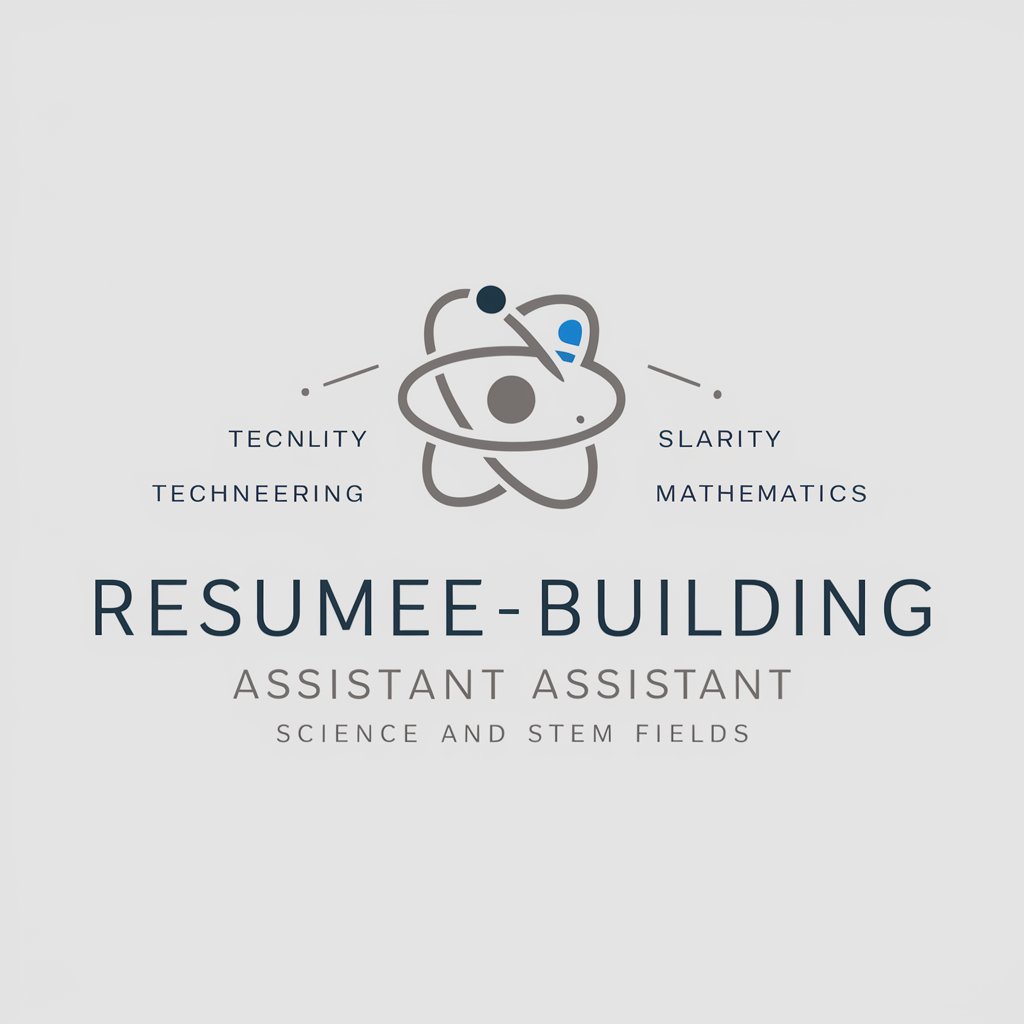
Resume builder
Craft Your Professional Story with AI

Resume Builder
Craft Winning Resumes with AI

Resume Builder
AI-powered Resume Refinement
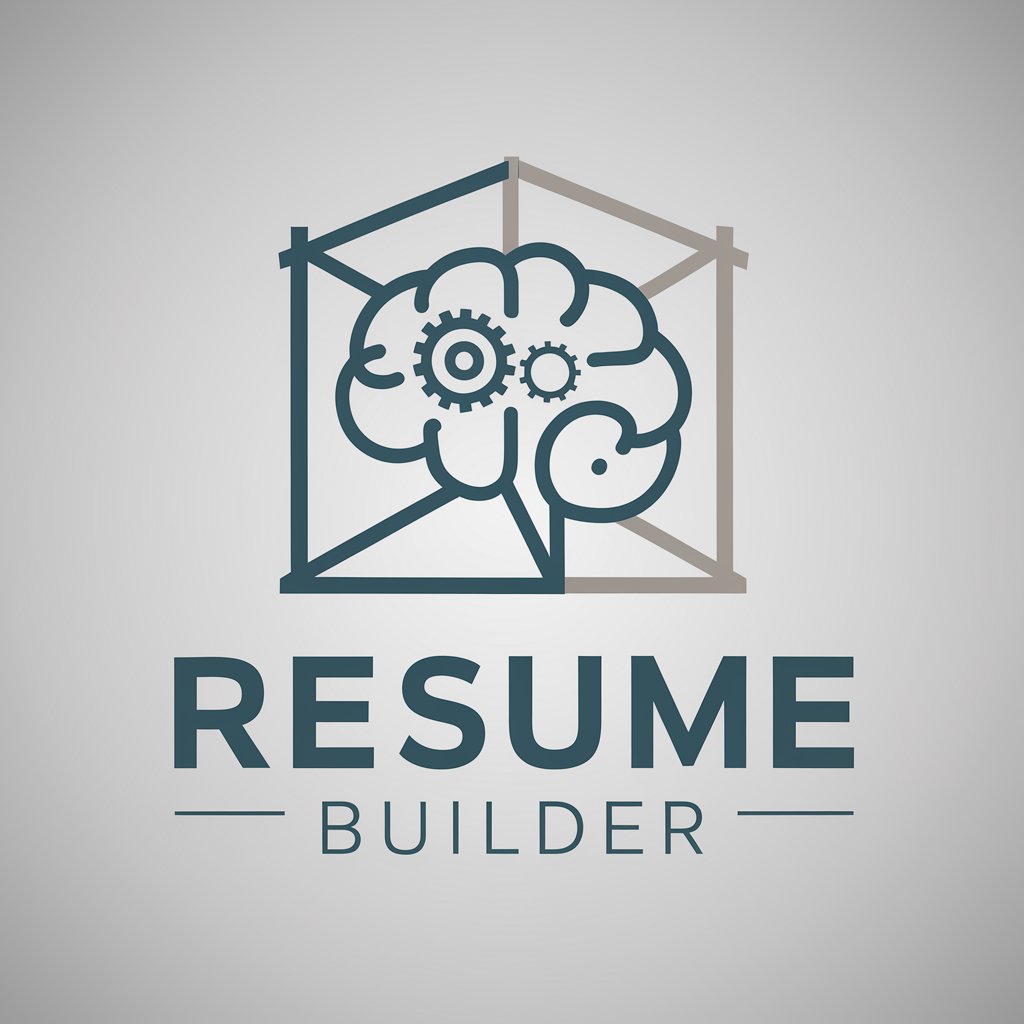
Resume Builder
Craft Your Success with AI
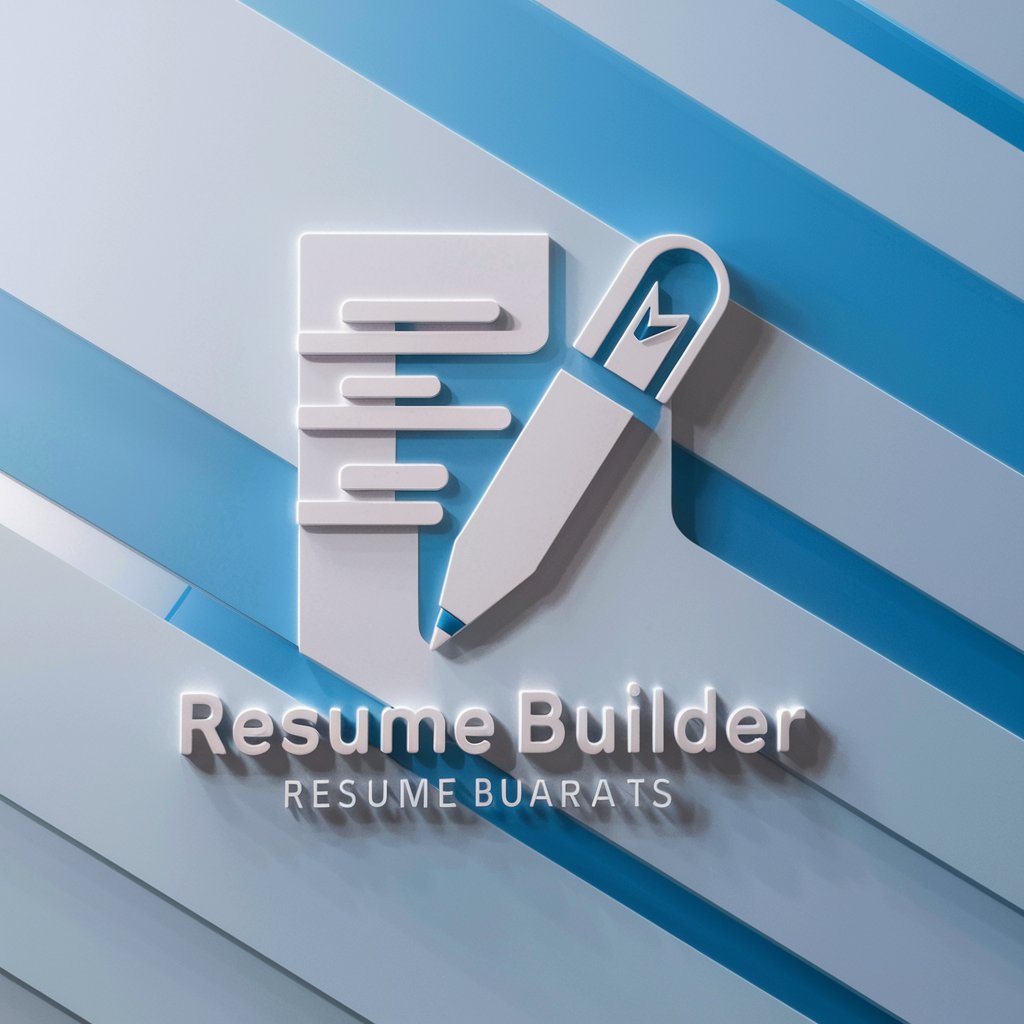
Resume Builder
Craft Your Future with AI

Resume Builder Q&A
Can Resume Builder help tailor my resume for specific job applications?
Yes, Resume Builder includes features that allow you to customize your resume for different job applications by highlighting relevant skills and experiences that meet specific job descriptions.
Does Resume Builder offer different resume formats?
Absolutely, Resume Builder offers a variety of templates ranging from traditional to modern styles, suitable for different industries and job levels.
What kind of support does Resume Builder provide if I encounter difficulties?
Resume Builder offers customer support via email and chat. Additionally, there are extensive help resources, including FAQs and tutorials, available on the platform.
Can I export my resume in different formats from Resume Builder?
Yes, you can export your finished resume in multiple formats such as PDF, DOCX, or TXT to ensure compatibility with various application systems.
How does Resume Builder ensure my resume stands out to employers?
The tool uses AI technology to provide suggestions for powerful action verbs and job-specific keywords that help your resume stand out in applicant tracking systems and to hiring managers.
