Resume Builder - Easy-to-Use Resume Creator

Hi there! Ready to build an impressive resume?
Craft Your Future with AI
What is your current job title and company?
Can you describe your most recent job responsibilities?
What are your key skills and expertise?
What are your career objectives and goals?
Get Embed Code
Overview of Resume Builder
Resume Builder is designed as a streamlined tool aimed at simplifying the process of resume creation. Its primary purpose is to assist users in crafting clear, professional resumes that effectively highlight their skills, experiences, and career aspirations. The design is focused on a user-friendly interface that prompts users through a step-by-step process, asking relevant questions to ensure all necessary information is captured. An example scenario where Resume Builder excels is in helping a recent college graduate create their first professional resume. The tool guides the user by suggesting which academic achievements and internships might be relevant, how to format them, and even what kind of language to use to make their resume stand out to potential employers. Powered by ChatGPT-4o。

Core Functions of Resume Builder
Interactive Resume Building
Example
For a user with multiple job experiences, Resume Builder can suggest how to prioritize and present these roles based on the job they are applying for, ensuring relevance and impact.
Scenario
A user is transitioning from a technical role to a managerial position. The tool helps reframe technical achievements into leadership and project management successes.
Customization and Optimization
Example
Resume Builder offers various templates and formats that suit different industries and job levels, from entry-level to executive.
Scenario
An executive is looking to switch industries and needs a resume that highlights transferable skills while fitting the new industry's standards. The tool offers template suggestions and phrasing for industry-specific jargon.
Real-time Feedback and Tips
Example
As the user inputs their career history, Resume Builder provides instant suggestions on how to improve descriptions or quantify achievements.
Scenario
While entering job descriptions, a user receives suggestions to quantify their achievements, such as 'Led a team of 10 in a project that increased revenue by 20% over one year.'
Target User Groups for Resume Builder
Recent Graduates
This group benefits greatly as they might lack experience in resume writing. Resume Builder helps them effectively showcase internships, part-time jobs, and educational achievements in a professional manner.
Career Changers
Individuals looking to pivot to new industries can find Resume Builder particularly useful for highlighting transferable skills and reformatting their experiences to appeal to different sectors.
Seasoned Professionals
For those with extensive career histories, the tool helps in condensing and prioritizing content, making sure the resume is not overly lengthy while still showcasing key achievements.

How to Use Resume Builder
Start Your Free Trial
Visit yeschat.ai to begin using Resume Builder without needing to log in or subscribe to ChatGPT Plus.
Choose a Template
Select a resume template that best suits your professional profile and intended job application.
Fill Your Details
Input your personal information, work experience, education, and skills. Use specific achievements and quantifiable outcomes to enhance your entries.
Customize Your Content
Tailor your resume to highlight the most relevant experiences and skills that match the job you are applying for. This may involve emphasizing certain projects or skills over others.
Download and Apply
Once your resume is complete, download it in your preferred format. Proofread your resume before submitting it with job applications.
Try other advanced and practical GPTs
Resume Builder
Craft Your Success with AI
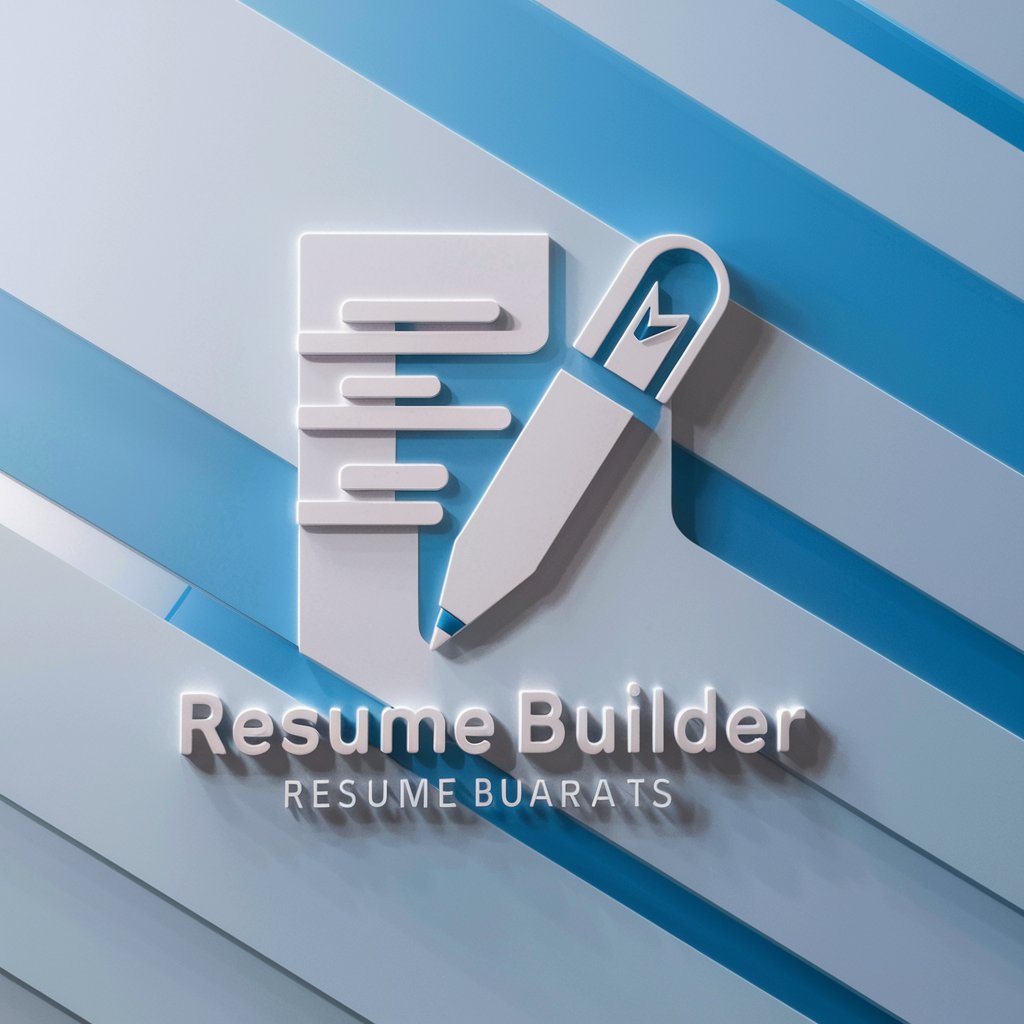
Resume Builder
AI-powered Resume Refinement
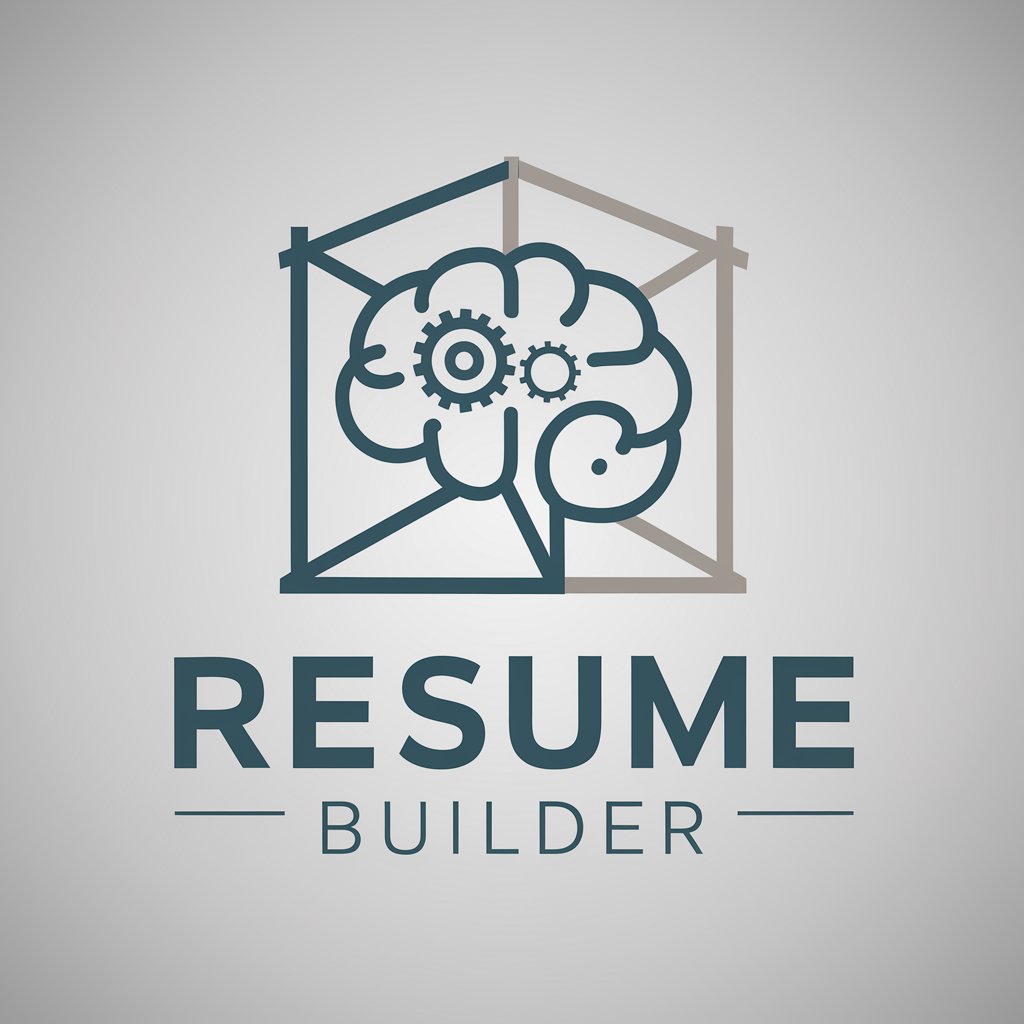
Resume Builder
Craft Winning Resumes with AI

Resume builder
Craft Your Professional Story with AI

Resume Builder
Craft Your Path with AI
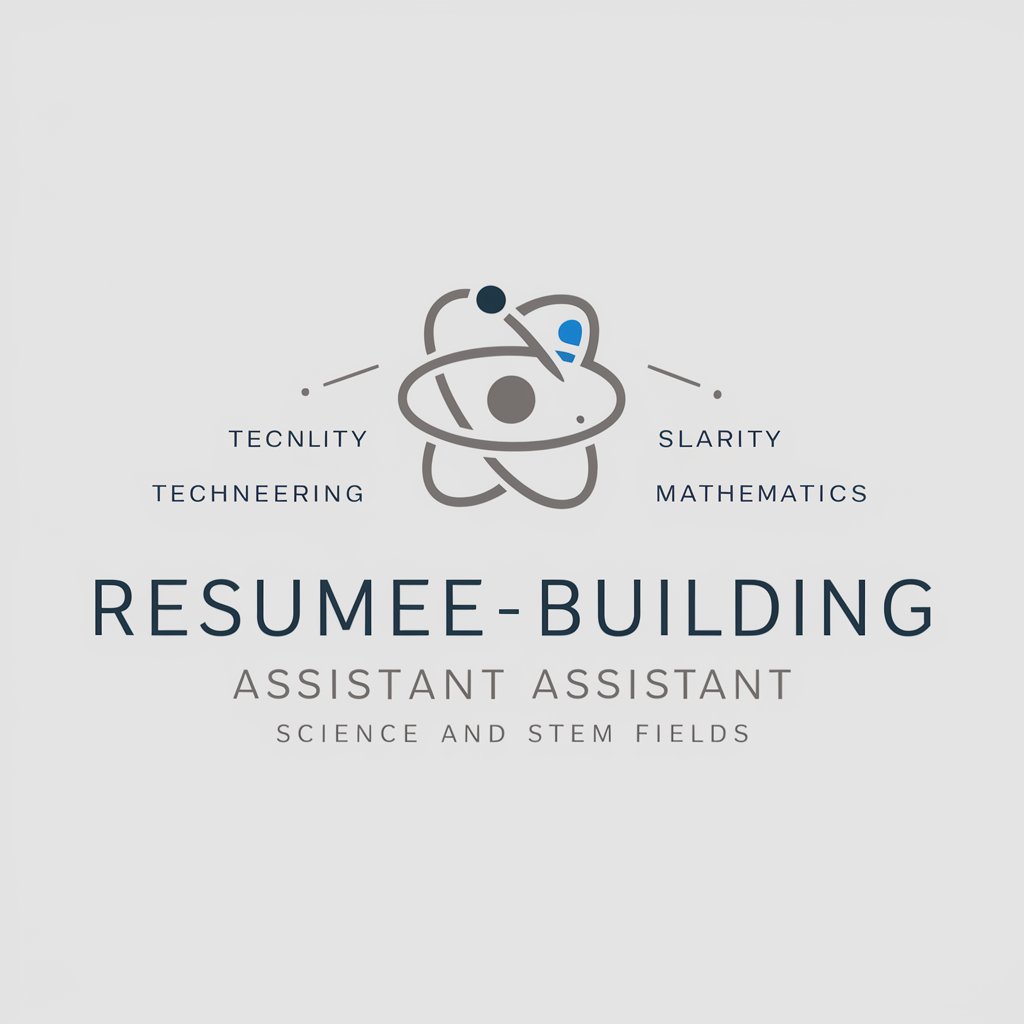
Resume Builder
Craft Winning Resumes with AI

Resume Builder
Craft Your Professional Identity

Resume Builder
Craft Your Success with AI
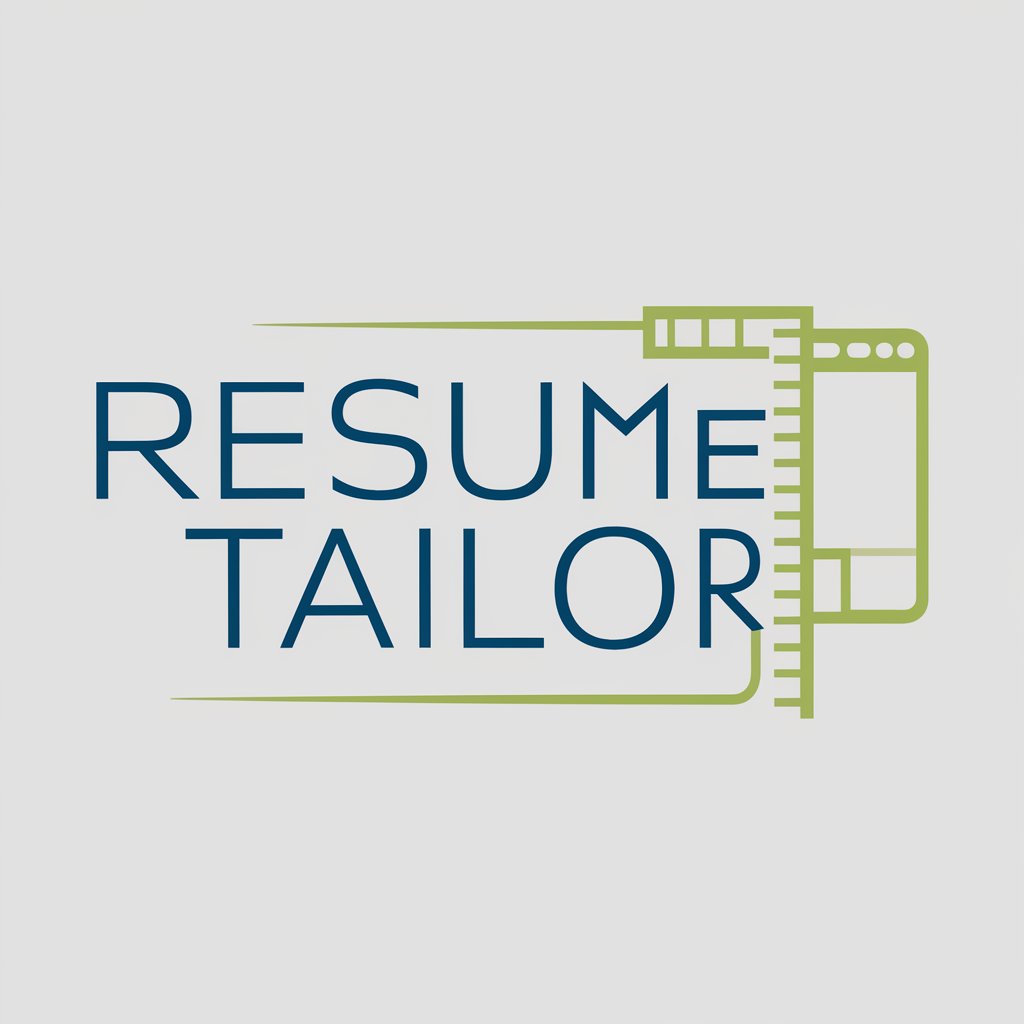
Resume Builder
Craft Winning Resumes with AI

Resume Builder
Optimize Your Resume with AI Power

PDF Resume Builder
Craft Your Professional Edge with AI

Resume Builder
Empowering Your Career Journey with AI

Frequently Asked Questions about Resume Builder
What makes Resume Builder unique from other resume writing tools?
Resume Builder distinguishes itself by offering a step-by-step guided approach, personalized templates, and AI-powered suggestions to enhance the relevance and impact of your resume content.
Can I edit my resume after downloading it?
Yes, you can make changes to your resume after downloading it. Resume Builder allows you to save your information on the platform, enabling continuous updates and edits as needed.
Is Resume Builder suitable for different industries?
Absolutely, Resume Builder includes a variety of templates and customization options tailored to different industries. Whether you're in tech, education, healthcare, or arts, you can find and adapt a format that suits your sector.
How does Resume Builder handle privacy and data?
Resume Builder prioritizes user privacy and data security. Your information is stored securely and is only accessible by you, with clear options to delete or modify your data as you wish.
Does Resume Builder provide guidance for first-time job seekers?
Yes, Resume Builder is designed to assist users at all career stages, including first-time job seekers. It provides tips on crafting impactful entries and choosing appropriate templates to reflect entry-level skills and experiences.
