Resume Builder - AI-Powered Resume Crafting

Welcome! Let's craft a standout resume together.
Craft Winning Resumes with AI
Can you help me enhance the summary section of my resume?
What are the key elements to include in a resume for a marketing position?
How should I format my resume for a software engineering role?
What are some tips for highlighting my leadership experience in my resume?
Get Embed Code
Overview of Resume Builder
Resume Builder is designed to assist individuals in crafting effective and professional resumes tailored to their specific career needs. It functions as a digital assistant that guides users through the process of creating a resume that highlights their strengths and experiences in a manner that is attractive to potential employers. The tool provides personalized advice on resume structure, wording, and formatting based on the user's career level and industry. For instance, if a recent graduate is unsure about how to effectively present internship experiences, Resume Builder can suggest an entry-level resume format emphasizing educational accomplishments and any real-world application in internships or school projects. Powered by ChatGPT-4o。

Key Functions of Resume Builder
Industry-Specific Guidance
Example
For a software engineer, the tool might suggest including specific programming languages and projects, while for a marketing professional, it would focus on campaigns and analytics skills.
Scenario
A mid-career IT professional looking to transition to a senior developer role would be advised to highlight specific technical skills and successful software projects to showcase their ability to lead large-scale projects.
Wording and Phrasing Suggestions
Example
Instead of 'worked on sales', Resume Builder might suggest 'spearheaded a team that increased sales by 20% through strategic marketing tactics'.
Scenario
An individual trying to transition from a technical role to a managerial position might struggle with showcasing leadership skills. Resume Builder assists by recommending powerful action verbs and phrases that highlight leadership and management expertise.
Formatting and Layout Advice
Example
Provides templates ranging from chronological to functional resumes depending on the user's career stage and industry.
Scenario
A recent college graduate would be directed towards a format that emphasizes education and coursework at the top of the resume, while a seasoned executive would receive a template that highlights their years of relevant management experience.
Who Benefits from Using Resume Builder?
Job Seekers
Individuals actively seeking new employment opportunities who need to tailor their resumes to different job postings effectively. The tool helps them emphasize relevant skills and experiences that match the job descriptions.
Career Changers
Professionals looking to pivot to a new industry or role who must reframe their existing skills and experiences to appeal to different employers. Resume Builder guides them in highlighting transferable skills and downplaying irrelevant experience.
Recent Graduates
New entrants to the job market who often lack extensive professional experience. Resume Builder helps them effectively showcase their academic projects, internships, and part-time jobs in a professional light.

How to Use Resume Builder
Begin Your Experience
Access yeschat.ai to start your free trial of Resume Builder without needing to log in or subscribe to ChatGPT Plus.
Select Resume Type
Choose the type of resume that best fits your career goals, whether it's chronological, functional, or combination format.
Input Your Information
Enter your personal information, work history, education, skills, and any certifications to build the foundation of your resume.
Customize Your Content
Utilize the AI suggestions to enhance the wording and impact of your resume content, tailoring it to specific job postings or industries.
Review and Export
Review your generated resume for accuracy and coherence, make any necessary adjustments, and export it in your preferred format, ready to be sent to potential employers.
Try other advanced and practical GPTs
Resume Builder
Craft Your Success with AI
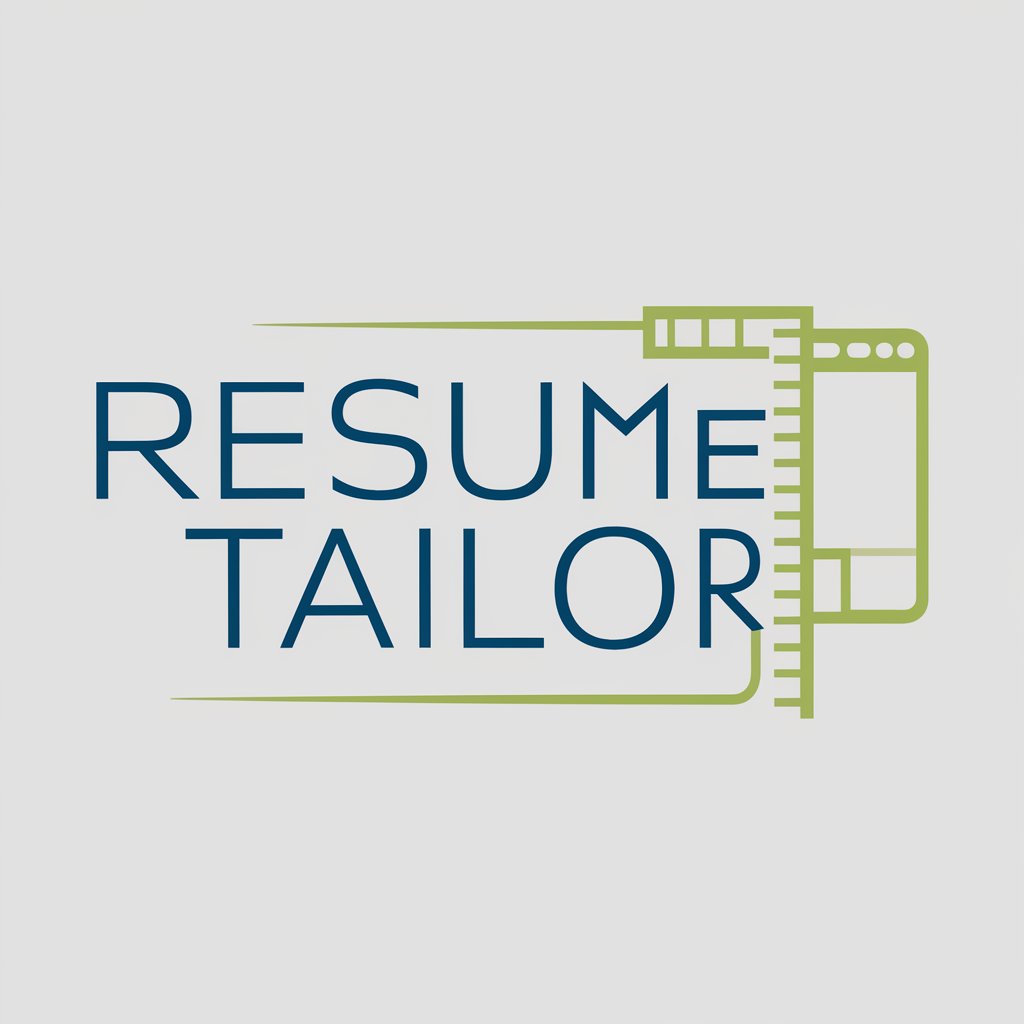
Resume Builder
Craft Your Professional Identity

Resume Builder
Craft Your Future with AI

Resume Builder
Craft Your Success with AI
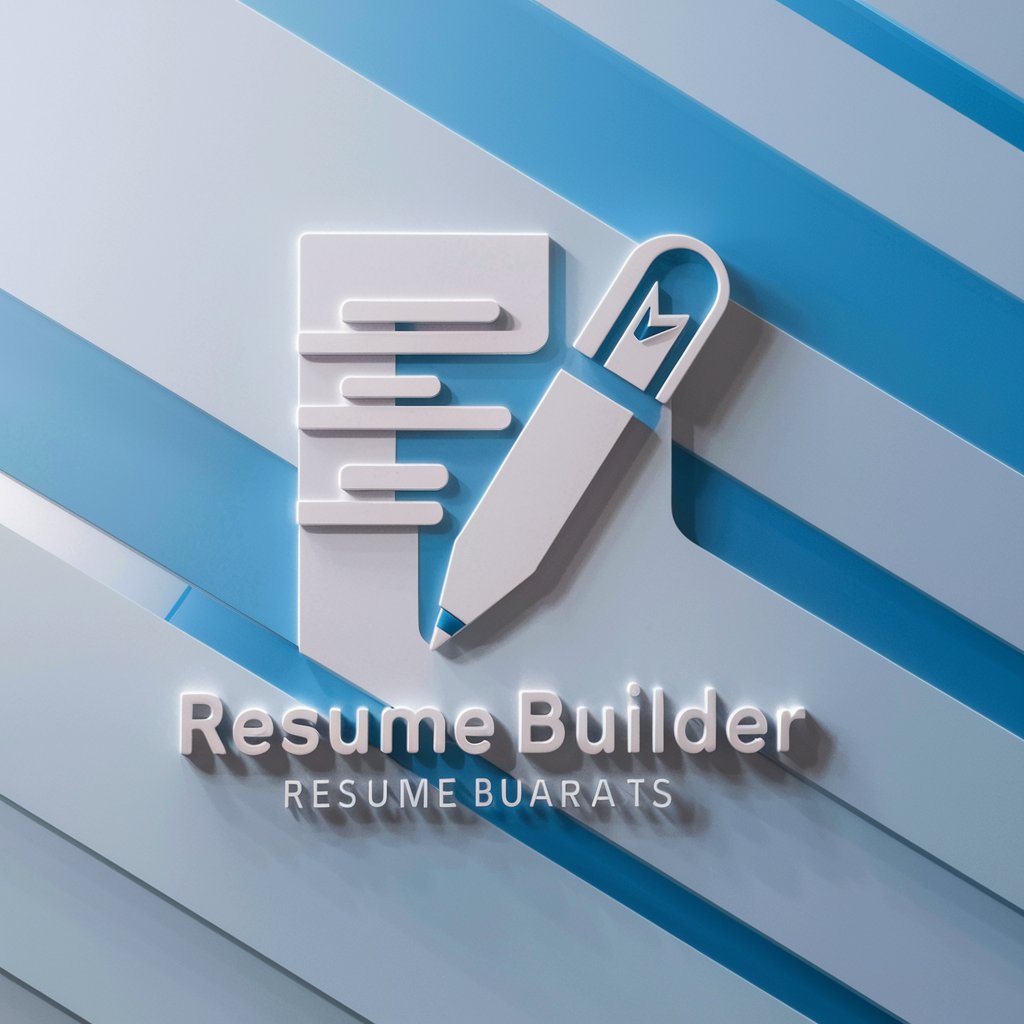
Resume Builder
AI-powered Resume Refinement
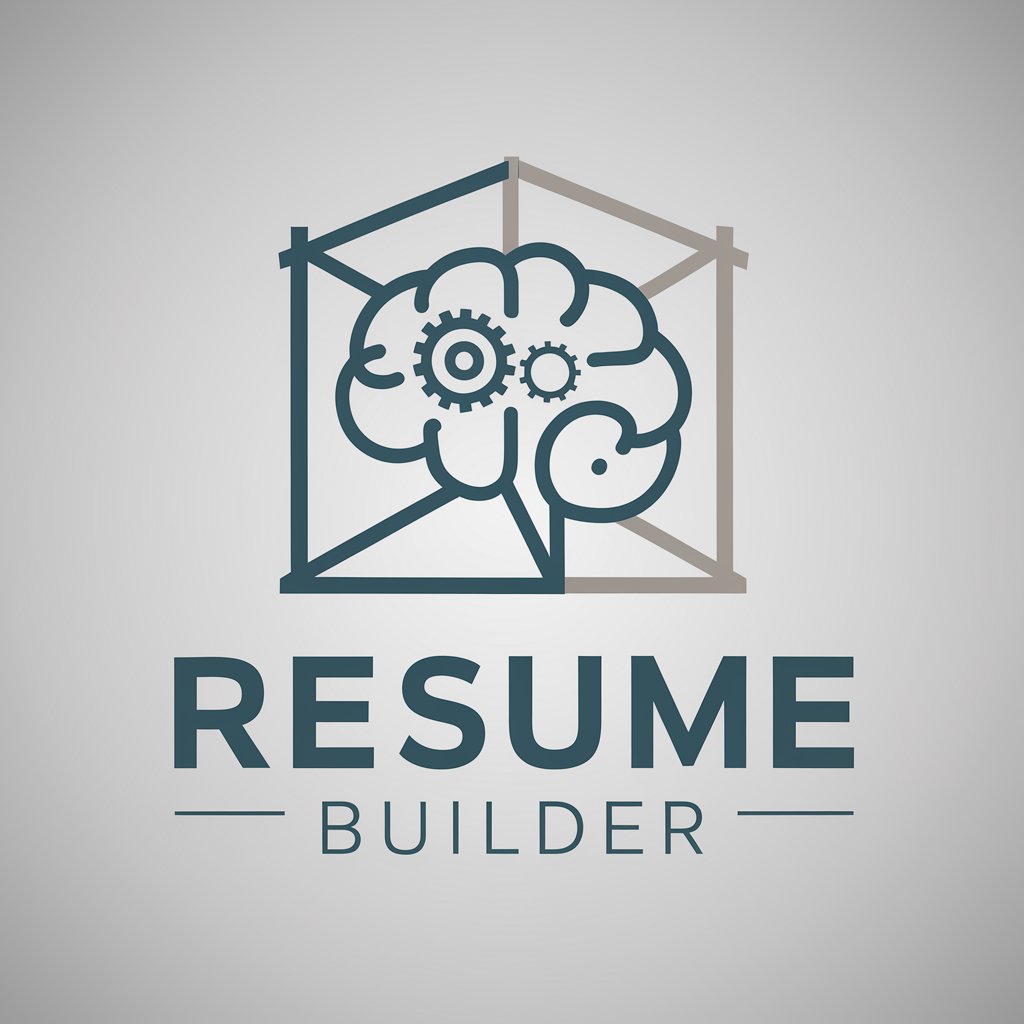
Resume Builder
Craft Winning Resumes with AI

Resume Builder
Optimize Your Resume with AI Power

PDF Resume Builder
Craft Your Professional Edge with AI

Resume Builder
Empowering Your Career Journey with AI

Eng→Rus single word
Instantly translate English to Russian with AI.

Single Girl Memes
Craft your laugh, share your spirit!

Single Malt Master
Discover Whisky with AI

Common Questions about Resume Builder
What resume formats can I create with Resume Builder?
Resume Builder supports several formats, including chronological, functional, and combination resumes, allowing users to select the structure that best showcases their career trajectory and skills.
Can Resume Builder help me tailor my resume for different job applications?
Absolutely. Resume Builder includes features that suggest changes and enhancements to make your resume more suitable for specific job listings, helping you to emphasize the most relevant experiences and skills.
Is there a limit to how many resumes I can create with Resume Builder?
No, there is no limit. Users can create multiple resumes and customize each one for different job opportunities or industries, maximizing their chances of securing interviews.
How does Resume Builder ensure my resume stands out to employers?
Resume Builder uses AI to provide expert advice on keyword optimization and layout improvements, ensuring your resume is not only tailored to your industry but also appealing to recruiters' ATS (Applicant Tracking Systems).
Can I export my resume in different formats?
Yes, Resume Builder allows users to export their resumes in various formats such as PDF and Word, ensuring compatibility with most application processes and systems.
