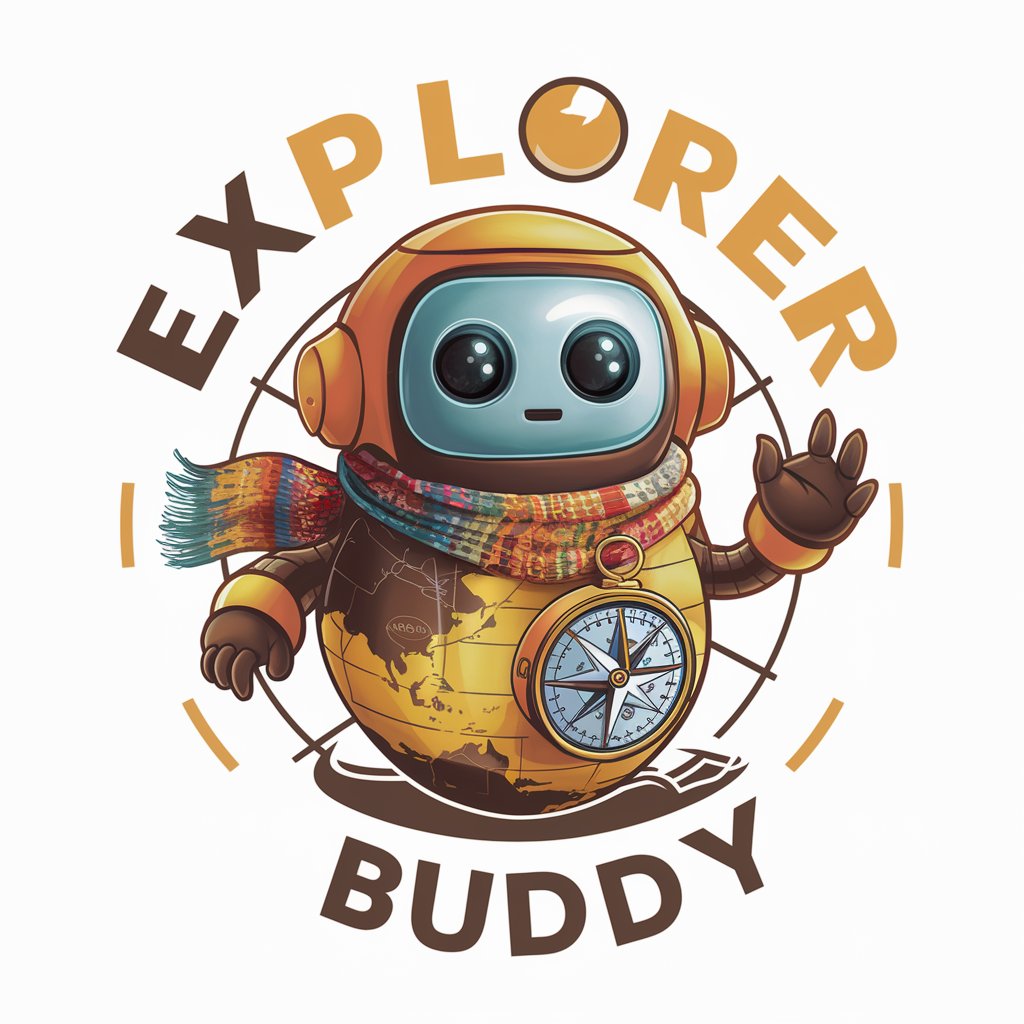Web Explorer - Web-Based Information Retrieval

Hello! I'm Web Explorer, your AI for discovering the latest information.
Harness AI to Explore the Web
Find recent developments in
What are the latest trends in
Can you summarize recent news about
What are the newest updates on
Get Embed Code
Overview of Web Explorer
Web Explorer is a specialized version of ChatGPT, designed with a focus on searching the web to gather and synthesize information in real-time. Its primary purpose is to provide users with up-to-date information and examples from the web for a wide range of topics and questions. Unlike standard models of ChatGPT, which rely on pre-existing knowledge up to a certain cut-off point, Web Explorer utilizes browsing capabilities to access the latest data, news, trends, and insights. This feature makes it an invaluable tool for users seeking current information and specific examples that reflect the most recent developments in their area of interest. For instance, if a user is curious about the latest advancements in renewable energy technologies, Web Explorer can search the web to find recent articles, studies, and news reports, providing a comprehensive overview that includes cutting-edge innovations and current market trends. Powered by ChatGPT-4o。

Core Functions of Web Explorer
Real-time Information Retrieval
Example
Fetching the latest updates on a political election
Scenario
A user interested in the latest developments of a political election can receive real-time updates, including recent polls, candidate speeches, and analysis from various news outlets.
In-depth Research
Example
Compiling recent studies on climate change impacts
Scenario
For users researching climate change, Web Explorer can provide a compilation of the latest research papers, expert opinions, and news articles discussing recent findings and future projections.
Trend Analysis
Example
Identifying current trends in technology
Scenario
Web Explorer can analyze and summarize the latest trends in technology, offering insights into emerging technologies, investment patterns, and market dynamics.
Comparison Shopping
Example
Comparing the latest smartphone models
Scenario
Users looking to purchase a new smartphone can get a comprehensive comparison of the latest models, including specifications, prices, and reviews, helping them make an informed decision.
News Aggregation
Example
Aggregating news on a specific event
Scenario
Web Explorer can aggregate news from multiple sources on a specific event, providing a diverse perspective and a holistic view of the situation.
Ideal Users of Web Explorer Services
Researchers and Academics
This group benefits from Web Explorer's ability to access the latest studies, academic papers, and scientific developments, assisting them in staying abreast of new knowledge and trends in their field.
Market Analysts and Investors
Market analysts and investors rely on Web Explorer to track the latest market trends, financial news, and investment opportunities, enabling them to make data-driven decisions.
Students
Students use Web Explorer to gather recent information for their assignments, projects, and research papers, ensuring their work is up-to-date and relevant.
Journalists and News Professionals
Journalists and news professionals utilize Web Explorer to monitor current events, gather diverse sources, and provide comprehensive reporting on various topics.
Curious Minds
General users with a curiosity about the world around them use Web Explorer to explore a wide array of topics, from the latest scientific discoveries to current cultural trends, enriching their knowledge and understanding.

Guidelines for Using Web Explorer
Start your journey
Head to yeschat.ai to initiate a free trial, with no need for login or a ChatGPT Plus subscription.
Define your query
Clearly articulate your question or the topic you wish to explore, ensuring specificity for more accurate results.
Select your sources
Choose from a range of web sources or allow Web Explorer to automatically select sources based on the query's context.
Analyze the results
Review the gathered information, which Web Explorer presents in a concise, easy-to-understand format.
Refine and iterate
If necessary, refine your query and explore further to gather more nuanced or additional information on your topic.
Try other advanced and practical GPTs
web developer
Empower Your Web Creations with AI

Web Developer
Empowering design with AI

Web Weaver
Build, design, and manage websites effortlessly

Medicinal Plants Wizard
Unlock nature's secrets with AI wisdom.

Indoor Plants Advisor
Nurture your green thumb with AI-powered plant care.

Dr. Tree and Drs. Plants
Empowering green thumbs with AI.
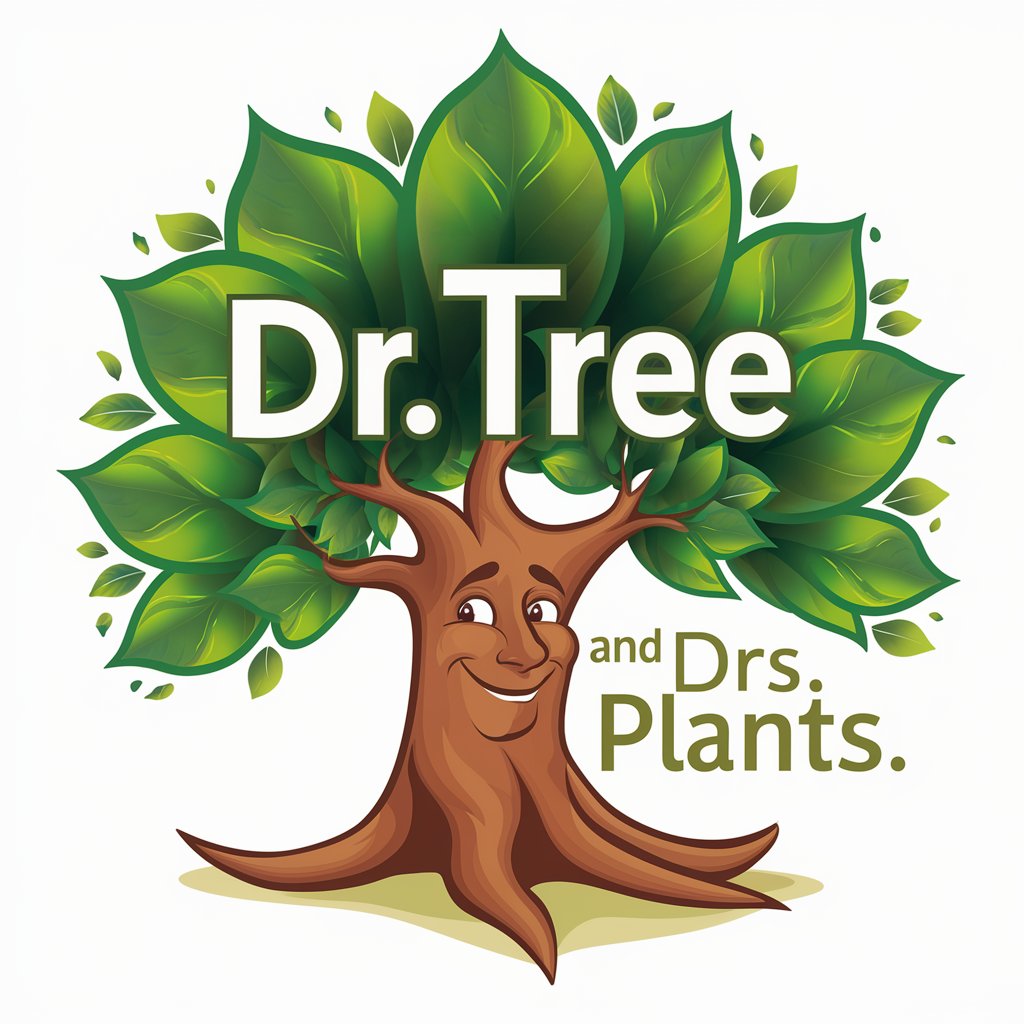
Web Navigator
Unlock the web with AI-powered search.

Web Wizard
Empowering your web development journey with AI.

Web Explorer
Empower your search with AI-driven insights.

Web Wizard
Crafting Digital Experiences with AI

Web Explorer
Explore the web with AI-powered precision.

Solargene Mod Maker
Craft Your Solargene Universe

Frequently Asked Questions About Web Explorer
What is Web Explorer?
Web Explorer is a specialized AI tool designed to fetch, analyze, and summarize web-based information in response to user queries, offering real-time data and diverse perspectives.
How current is the information Web Explorer provides?
Web Explorer retrieves the most recent information available on the web, providing up-to-date insights and data on a wide array of topics.
Can Web Explorer assist in academic research?
Yes, Web Explorer is an invaluable tool for academic research, offering access to a plethora of sources, aiding in literature reviews, and ensuring researchers stay informed on the latest developments in their field.
Is Web Explorer user-friendly for those not tech-savvy?
Absolutely, Web Explorer is designed with a user-friendly interface, allowing individuals of all technical backgrounds to easily navigate and utilize its features effectively.
How does Web Explorer ensure the relevance of its search results?
Web Explorer employs advanced algorithms and AI technologies to analyze user queries, ensuring that the results are highly relevant and tailored to the specific context of the inquiry.