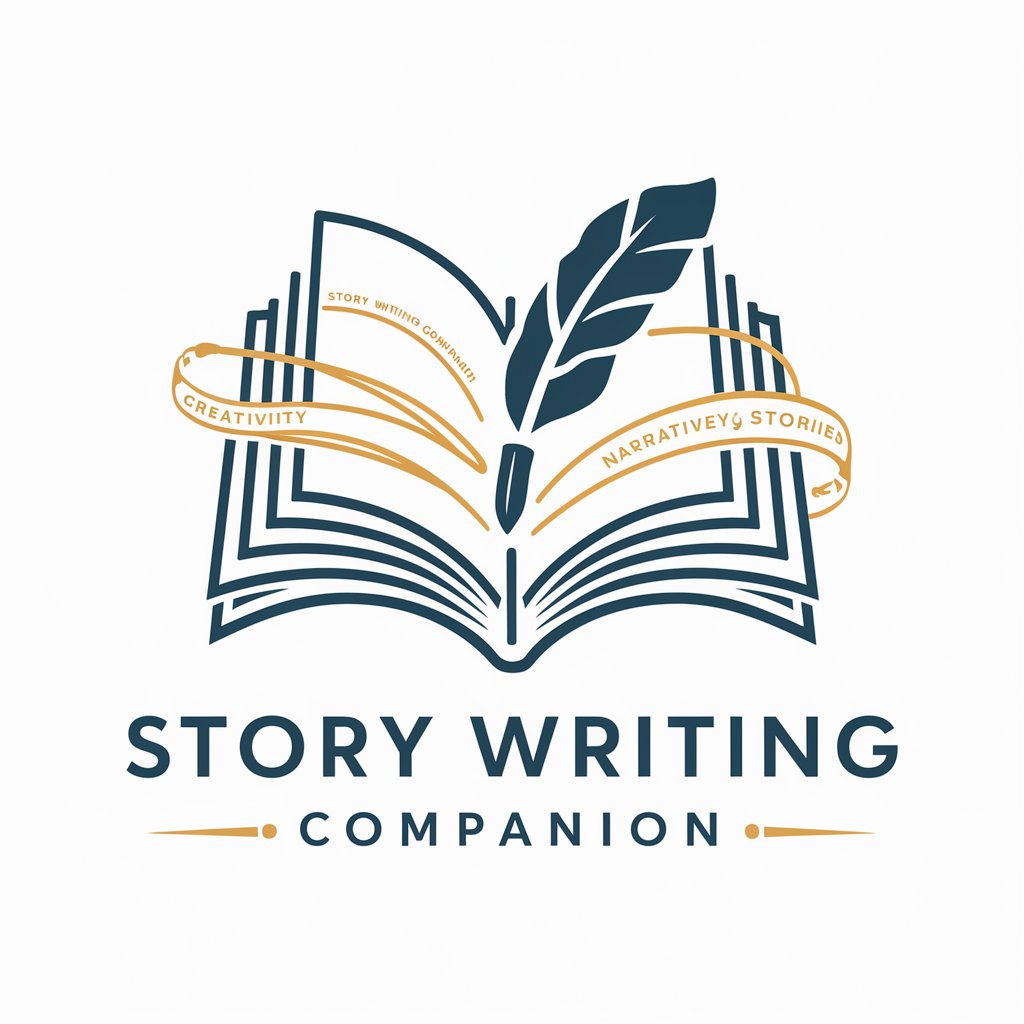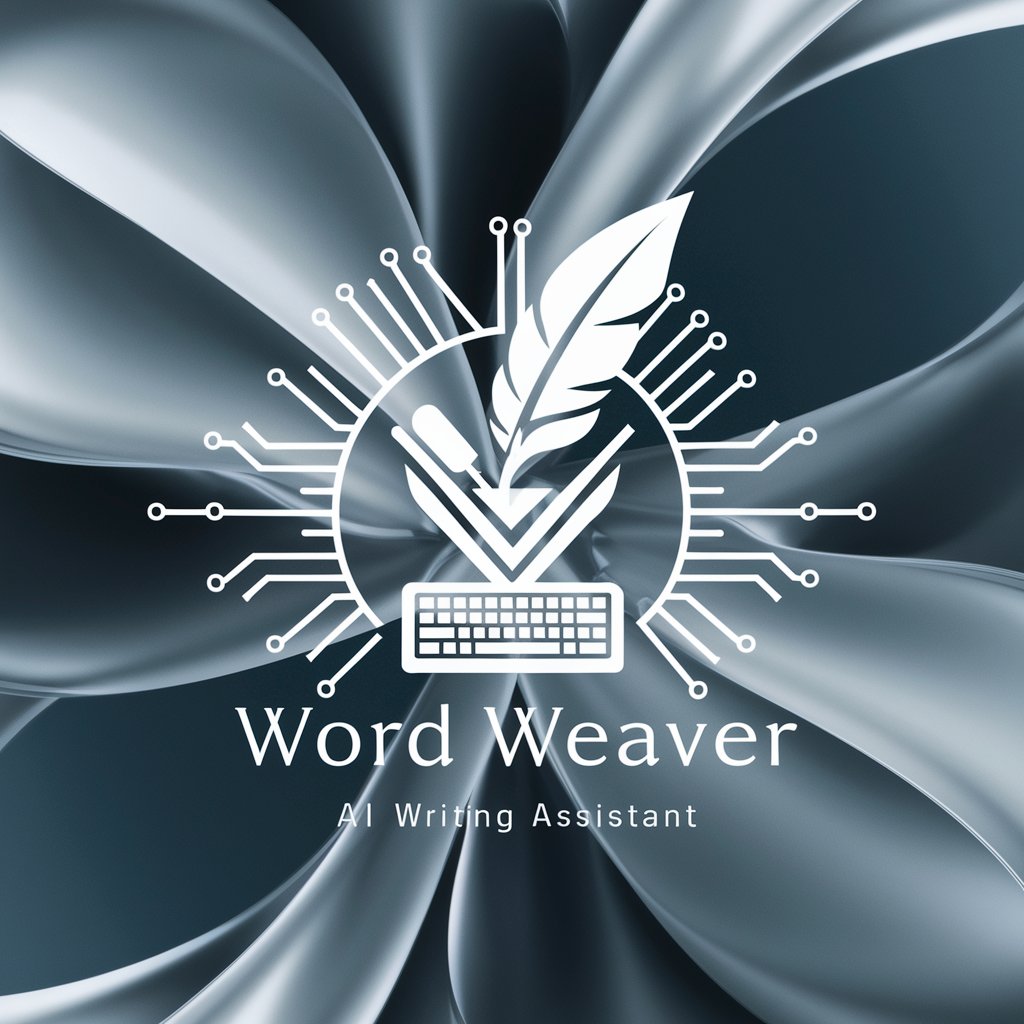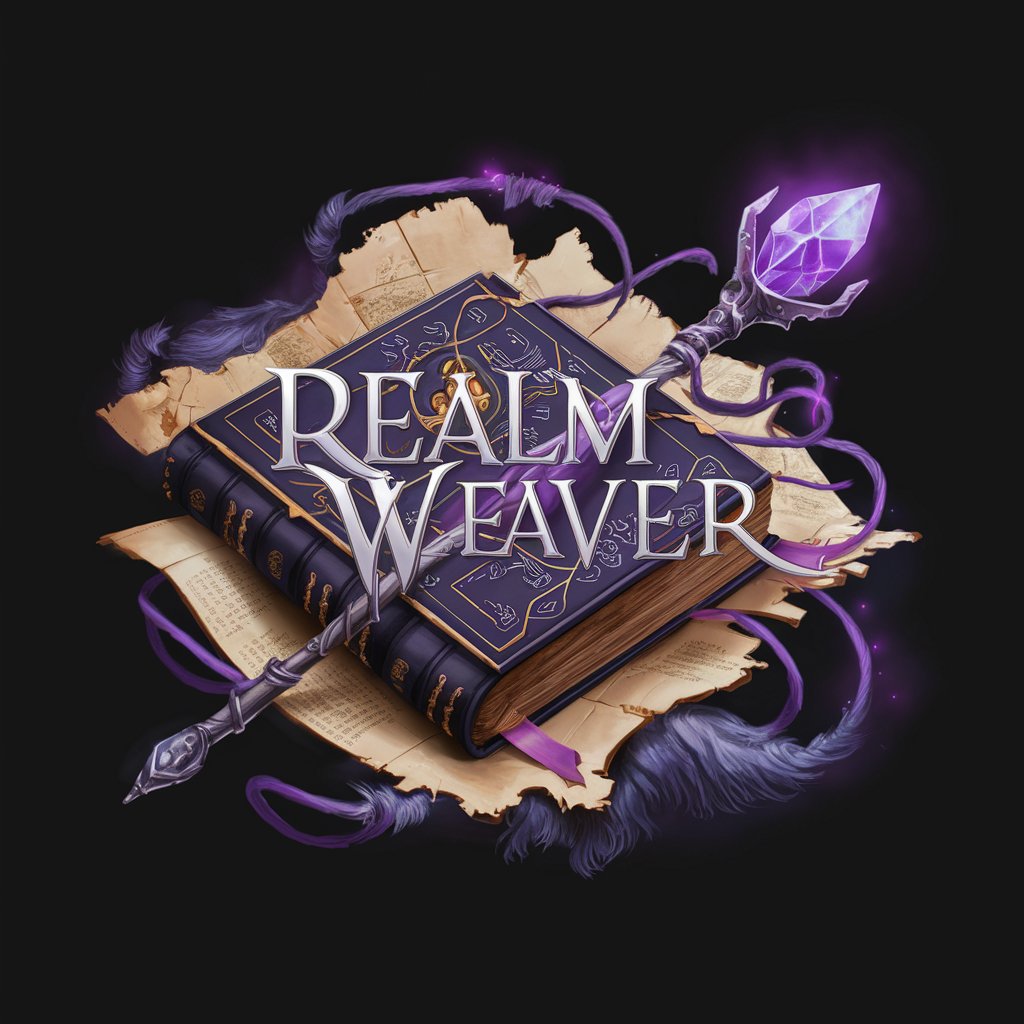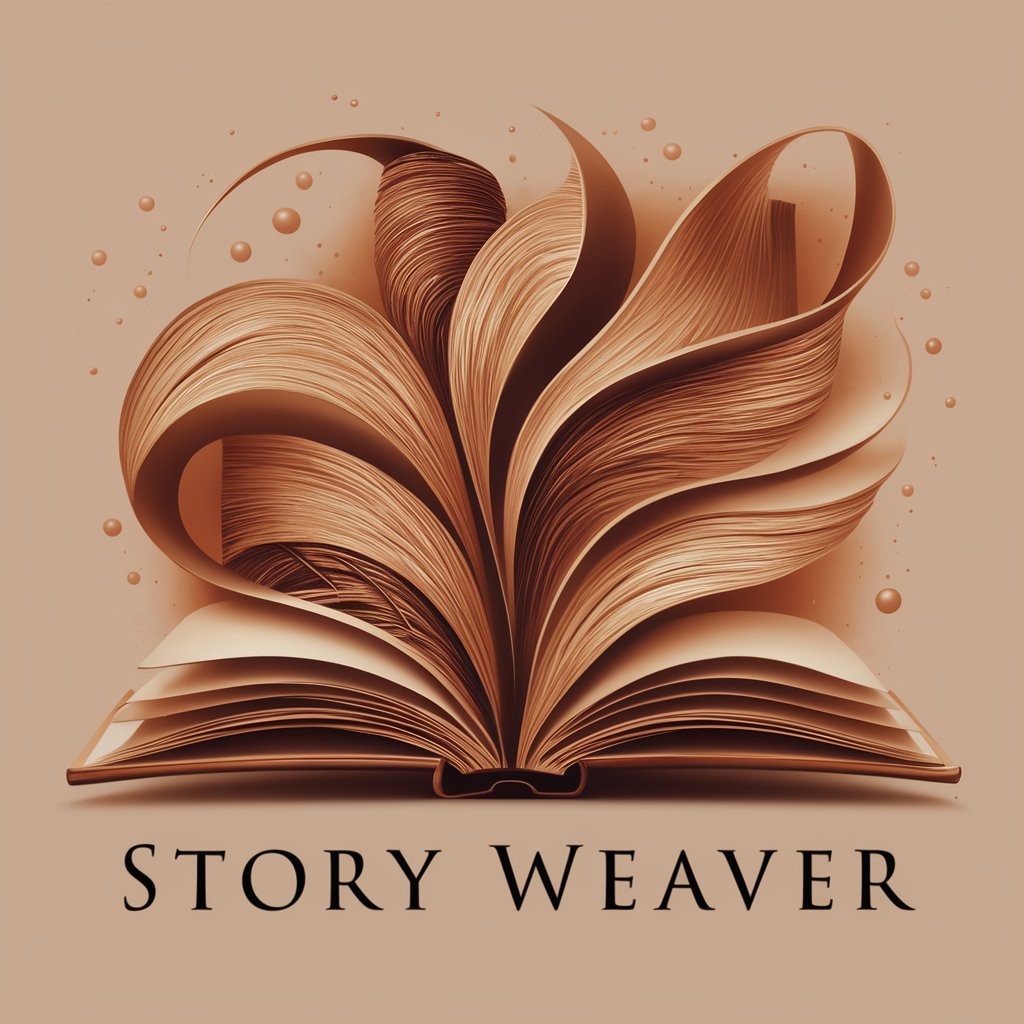Web Weaver - AI-powered website creation

Welcome! Let's build something amazing together.
Build, design, and manage websites effortlessly
How can I optimize my website for better performance?
What are the best practices for responsive web design?
Can you guide me through setting up an e-commerce site?
What are the essential SEO strategies for a new website?
Get Embed Code
Understanding Web Weaver
Web Weaver is designed as a supportive tool for individuals and businesses navigating the complexities of web development and online presence optimization. It strikes a balance between accessibility and professionalism, ensuring that users from diverse backgrounds can effectively utilize its features. Web Weaver aids in simplifying web-related tasks through clear, concise guidance and actionable advice. For example, a user wanting to create a website for their startup can receive step-by-step guidance on domain selection, website design, and SEO best practices. Powered by ChatGPT-4o。

Core Functions of Web Weaver
Website Guidance
Example
Providing a walkthrough for domain registration and hosting setup.
Scenario
A user is new to web development and needs a clear, step-by-step guide to start their first website.
SEO Optimization Tips
Example
Offering tailored advice on keyword optimization and content strategy.
Scenario
A small business owner wants to improve their website's visibility on search engines to attract more customers.
Web Development Best Practices
Example
Sharing the latest trends in responsive design and user experience improvements.
Scenario
A freelance web developer is looking for advanced techniques to enhance their project's mobile responsiveness.
Who Benefits from Web Weaver?
Small Business Owners
These users benefit from understanding how to establish an online presence, attract their target audience, and optimize their site for search engines.
Freelance Web Developers
Freelancers can utilize Web Weaver to stay updated on best practices, find resources for troubleshooting, and enhance their web development skills.
Digital Marketing Professionals
Marketing experts can leverage Web Weaver for insights on SEO strategies, content marketing tips, and analytics interpretation to drive campaign success.

How to Use Web Weaver
Start Your Journey
Visit yeschat.ai for a free trial without needing to log in or have a ChatGPT Plus subscription.
Explore Features
Navigate through the platform to explore the diverse features offered by Web Weaver, including website design, content generation, and SEO optimization tools.
Define Your Project
Use the intuitive interface to define the scope of your web project, whether it’s for a personal blog, a business site, or an e-commerce platform.
Customize and Create
Leverage the AI-powered tools to customize your site's layout, design, and content, ensuring it aligns with your vision and goals.
Publish and Promote
Once satisfied, publish your website directly through the platform and use the integrated SEO and marketing tools to promote your new site.
Try other advanced and practical GPTs
Medicinal Plants Wizard
Unlock nature's secrets with AI wisdom.

Indoor Plants Advisor
Nurture your green thumb with AI-powered plant care.

Dr. Tree and Drs. Plants
Empowering green thumbs with AI.
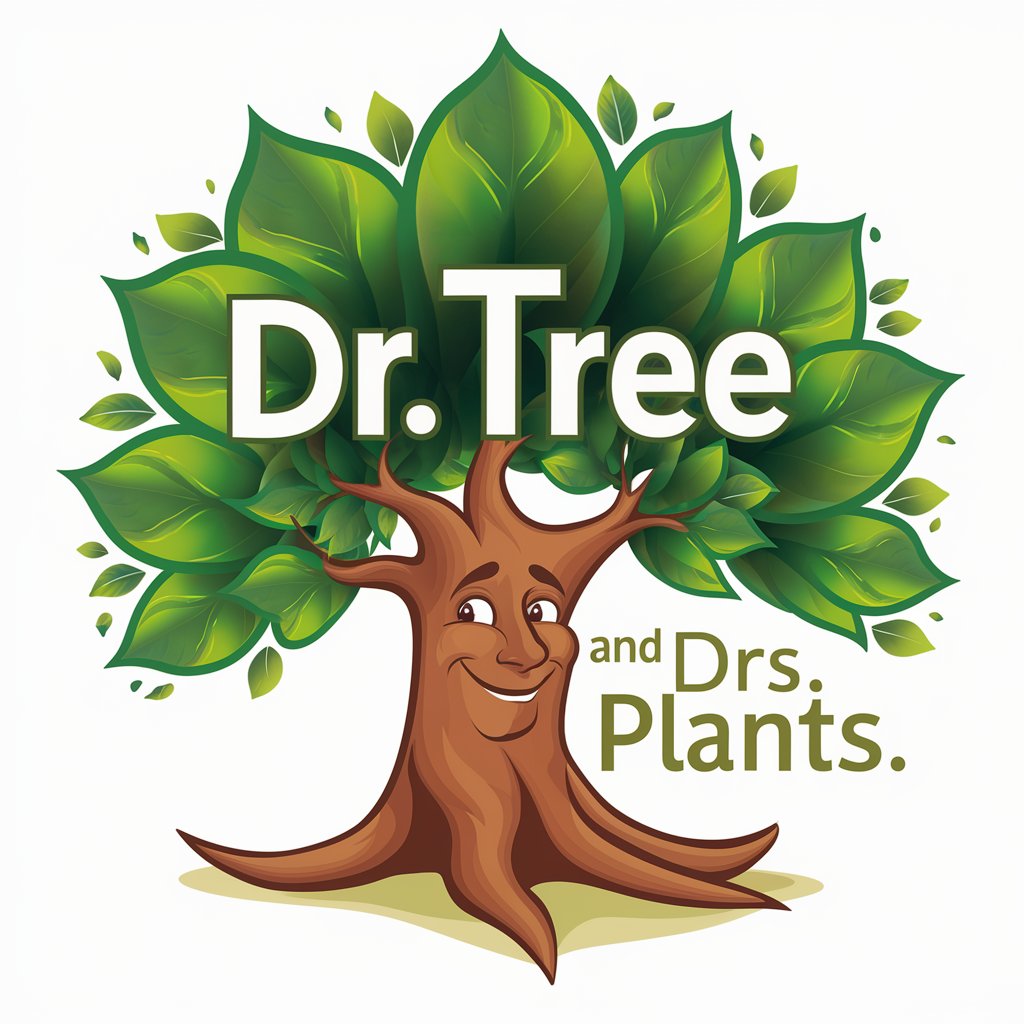
A Plants Life
Nurture your green thumb with AI-powered plant care.

EZ Plants to Keep Alive
Thrive with AI-Powered Plant Care

GIY Plants Guide
Cultivate your garden with AI insight

Web Developer
Empowering design with AI

web developer
Empower Your Web Creations with AI

Web Explorer
Harness AI to Explore the Web

Web Navigator
Unlock the web with AI-powered search.

Web Wizard
Empowering your web development journey with AI.

Web Explorer
Empower your search with AI-driven insights.

Frequently Asked Questions about Web Weaver
What is Web Weaver?
Web Weaver is an AI-powered tool designed to assist users in creating, designing, and managing websites effortlessly. It utilizes advanced algorithms to offer personalized design suggestions, content generation, and SEO optimization.
Who can use Web Weaver?
Web Weaver is suitable for a wide range of users, from individuals looking to create personal blogs to small business owners in need of an online presence, and even developers seeking efficient tools to streamline their workflow.
Does Web Weaver require coding knowledge?
No, Web Weaver is designed to be user-friendly for both novices and professionals. It offers a drag-and-drop interface and AI-powered suggestions, eliminating the need for coding expertise.
How does Web Weaver handle SEO?
Web Weaver incorporates AI-driven SEO tools that analyze and optimize your website's content for search engines, improving your site's visibility and ranking.
Can I customize my website’s design with Web Weaver?
Yes, Web Weaver provides a wide range of customization options. Users can select themes, adjust layouts, and modify design elements to match their brand identity and preferences.