The Economist Visualisation builder - Data Visualization Creation
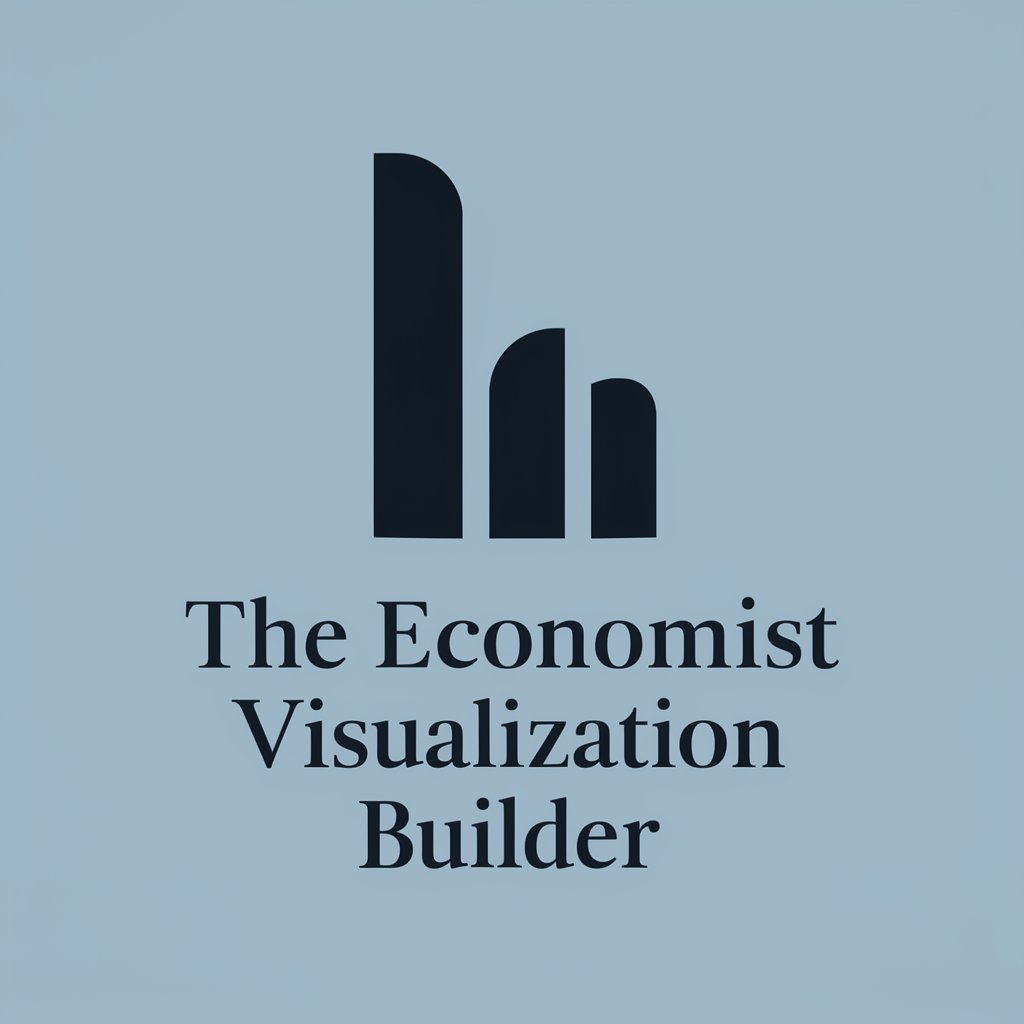
Welcome to The Economist Visualization Builder.
Craft engaging stories with AI-powered visualization.
Create a visualization that showcases...
Design a chart to illustrate the impact of...
Generate a compelling infographic highlighting...
Visualize the data trends in...
Get Embed Code
Overview of The Economist Visualisation Builder
The Economist Visualisation Builder is a specialized tool designed to create data visualizations that adhere to the style and standards of The Economist. It focuses on transforming complex data sets into clear, engaging, and visually appealing stories. This tool emphasizes the use of specific color palettes, typography, and chart design principles that align with The Economist's visual identity. For instance, it utilizes a distinctive light blue background, a specific set of primary colors, and Econ Sans typeface for text elements. An example of its application could be transforming a dataset on global economic trends into a compelling narrative, using a combination of bar charts and line graphs to highlight key insights and trends. Powered by ChatGPT-4o。

Key Functions of The Economist Visualisation Builder
Data Storytelling
Example
Converting complex economic data into an intuitive line chart to illustrate trends over time.
Scenario
An economist uses the tool to create a visualization showing the relationship between GDP growth and unemployment rates across different countries, highlighting specific points with contrasting colors for emphasis.
Customizable Design Elements
Example
Adjusting the color scheme of a chart to align with The Economist's style guide.
Scenario
A journalist preparing a feature on healthcare expenditures by country uses the builder to design a bar chart, choosing specific colors from the palette to differentiate between public and private spending.
Mobile Adaptation
Example
Optimizing a complex scatter plot for clear viewing on mobile devices.
Scenario
A data analyst creates an interactive chart showing internet penetration rates worldwide, ensuring it is easily legible and engaging on both desktop and mobile platforms.
Ideal Users of The Economist Visualisation Builder
Journalists and Media Professionals
These users benefit from creating visually engaging stories for their audience, making complex data more accessible and understandable. The tool's emphasis on clarity and storytelling aligns with their need to communicate effectively.
Economists and Analysts
These professionals can use the tool to present their findings in a visually compelling way, enhancing the impact of their research or analysis. The ability to highlight key data points and trends is particularly valuable in their work.
Educators and Academics
For those in education, the builder offers a way to present data and research findings in a more engaging manner to students or peers, aiding in teaching complex concepts through visual representation.

How to Use The Economist Visualisation Builder
1. Start with a Free Trial
Begin by visiting yeschat.ai to access a free trial of The Economist Visualisation Builder without the need for login credentials or a ChatGPT Plus subscription.
2. Choose Your Dataset
Identify and prepare the dataset you wish to visualize. Ensure the data is clean and structured for accurate representation.
3. Select a Visualization Type
Based on your dataset and the story you want to tell, choose an appropriate visualization type (e.g., bar chart, line graph, map).
4. Customize Your Design
Utilize The Economist's design principles to customize your visualization. Adjust colors, fonts, and layout to match The Economist's style.
5. Review and Share
Review your visualization for accuracy and clarity. Once satisfied, share your creation through your desired medium.
Try other advanced and practical GPTs
GraphiTech Presenter
Crafting visuals for tech enlightenment.
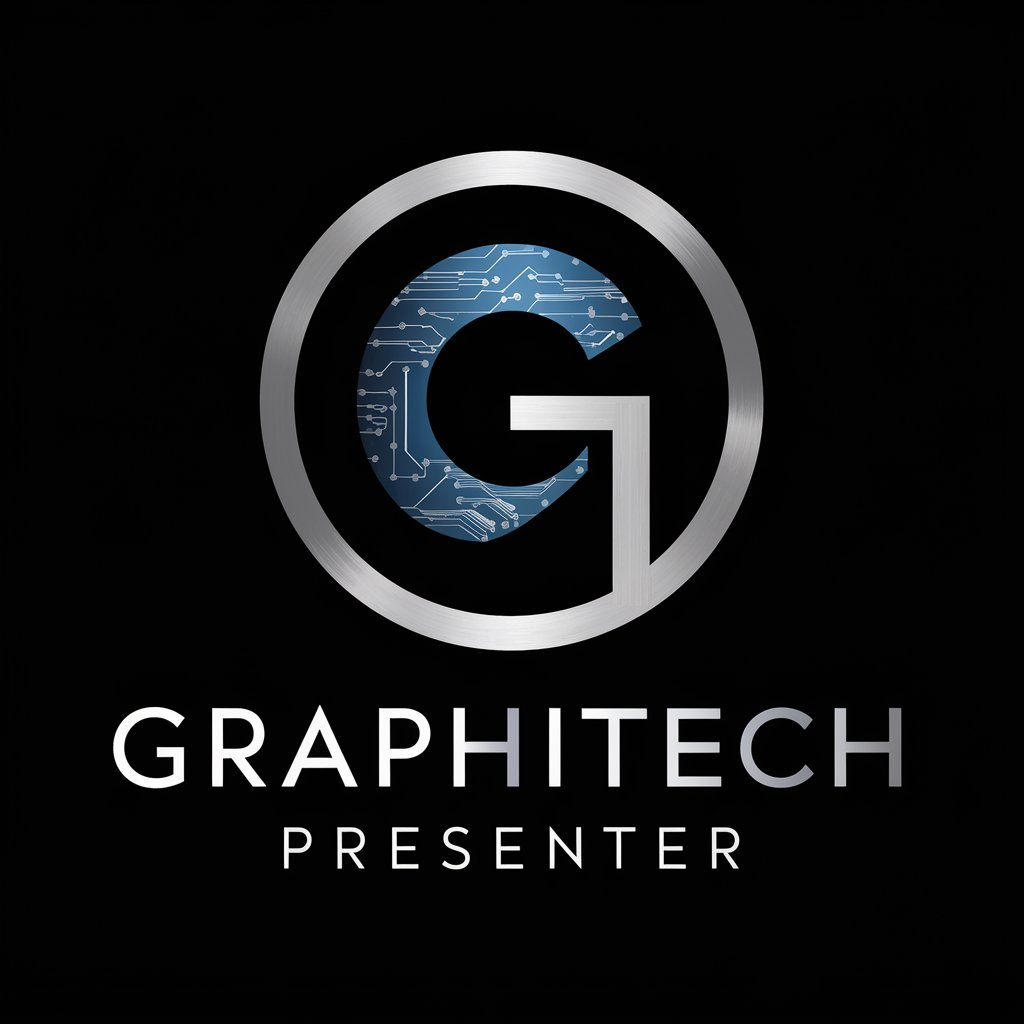
Daily Affirmation GPT
Empower Your Mind Daily with AI

Excel Wizard
Transform data into visuals with AI

Authentic WWII Visualizations
Bringing History to Life with AI

Weather Artist Pro
Bringing weather to life with AI art

Affirmations and Visualizations Guide
Empowering your goals with AI-driven affirmations.
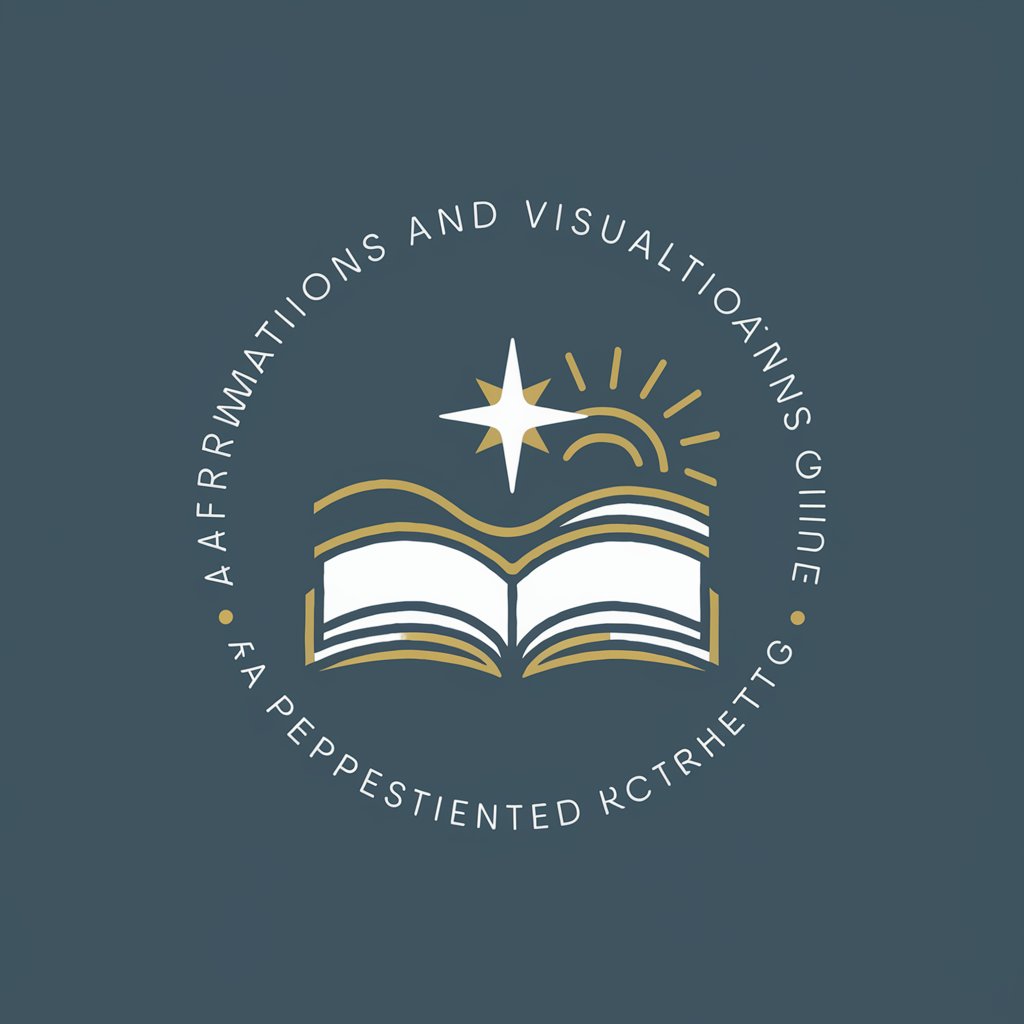
Data Chart Visualizer
Transform data into insights with AI

Plotly Pro
Empower your data with AI-driven visuals

Visual Data Explorer
Democratizing data analysis with AI

SciDraw
Accurate visuals powered by AI

绘制纵断面
Transforming data into river insights

決断アシスト
AI-Powered Decision Guidance

Frequently Asked Questions about The Economist Visualisation Builder
What is The Economist Visualisation Builder?
It's a tool designed to help users create visualizations in the style of The Economist, focusing on clear, engaging, and informative graphics.
Can I use my own data with the tool?
Yes, you can upload and use your own datasets to create custom visualizations.
Are there any prerequisites for using the tool?
The main prerequisite is having a structured dataset ready for visualization. Familiarity with The Economist's design principles is beneficial but not required.
How does the tool ensure visualizations match The Economist's style?
The tool provides design templates and guidelines based on The Economist's color palette, typography, and chart styles to ensure consistency.
Can I share the visualizations I create?
Yes, the tool allows you to share your visualizations directly or download them for use in presentations, reports, or online publications.
