SciDraw - Scientific Illustration Tool

Welcome to SciDraw, your precise scientific drawing assistant.
Accurate visuals powered by AI
Generate a diagram illustrating the process of
Create a visualization to represent the relationship between
Draw a schematic showing the components of
Design an illustration that explains the concept of
Get Embed Code
Introduction to SciDraw
SciDraw is designed as a specialized drawing assistant aimed at serving the scientific community by providing accurate and contextually relevant visual representations of scientific data and concepts. Unlike generic drawing tools that prioritize aesthetics, SciDraw emphasizes scientific accuracy and precision, ensuring that the illustrations it generates are devoid of any artistic embellishments that could potentially mislead or misrepresent the scientific truth. This focus on accuracy makes it an invaluable tool for researchers, educators, and students who require visuals that accurately reflect scientific concepts, data, or processes. For example, SciDraw can generate a diagram illustrating the complex stages of cell division in biology, or it could visualize the intricate patterns of fluid flow in a mechanical engineering context, ensuring that these representations are both accurate and easily understandable. Powered by ChatGPT-4o。

Main Functions of SciDraw
Data Visualization
Example
Generating a graph that accurately represents statistical data from a recent study on climate change.
Scenario
A climate scientist needs to present their latest research findings in a clear and concise manner. They use SciDraw to create detailed graphs that accurately depict changes in global temperatures over the last century, helping to convey complex data in an accessible format for their audience.
Scientific Diagram Creation
Example
Illustrating the Krebs cycle in a biochemistry textbook.
Scenario
An educator preparing materials for a biochemistry course requires detailed illustrations of metabolic pathways. They utilize SciDraw to produce precise diagrams of the Krebs cycle, ensuring that each enzyme, substrate, and product is correctly represented and labeled.
Conceptual Illustration
Example
Visualizing the concept of quantum entanglement in a physics presentation.
Scenario
A physicist is preparing a presentation on quantum mechanics and needs to explain the complex concept of quantum entanglement. They use SciDraw to create an illustration that simplifies the concept while accurately conveying the fundamental principles involved.
Ideal Users of SciDraw Services
Research Scientists
Researchers in various scientific fields such as biology, physics, and engineering who require accurate visual representations of their data or concepts to support their findings. SciDraw helps them create visuals that are precise and suitable for publication in scientific journals, presentations at conferences, or for educational purposes.
Educators and Students
Teachers and students at all levels of education, especially those involved in science, technology, engineering, and mathematics (STEM) fields. SciDraw assists them in creating or understanding complex scientific diagrams and models, making learning and teaching more effective and engaging.
Science Communicators
Individuals and organizations dedicated to explaining scientific concepts to the public. SciDraw enables them to generate visuals that simplify complex ideas without compromising scientific accuracy, thus enhancing public understanding and appreciation of science.

How to Use SciDraw
1
Initiate your SciDraw journey by accessing a free trial at yeschat.ai, where no login or ChatGPT Plus subscription is required.
2
Identify the scientific concept or data you wish to visualize. Clearly define your objectives and the information you need to communicate.
3
Submit a detailed description of the desired illustration, including any specific data sets, labels, and dimensions. The more detailed your description, the more accurate the visualization.
4
Review the generated illustration. Provide feedback or request adjustments if necessary to ensure the visual accurately represents your scientific data or concept.
5
Utilize the finalized illustration in your research publication, presentation, or educational material, enhancing understanding and engagement with your audience.
Try other advanced and practical GPTs
Visual Data Explorer
Democratizing data analysis with AI

Plotly Pro
Empower your data with AI-driven visuals

Data Chart Visualizer
Transform data into insights with AI

The Economist Visualisation builder
Craft engaging stories with AI-powered visualization.
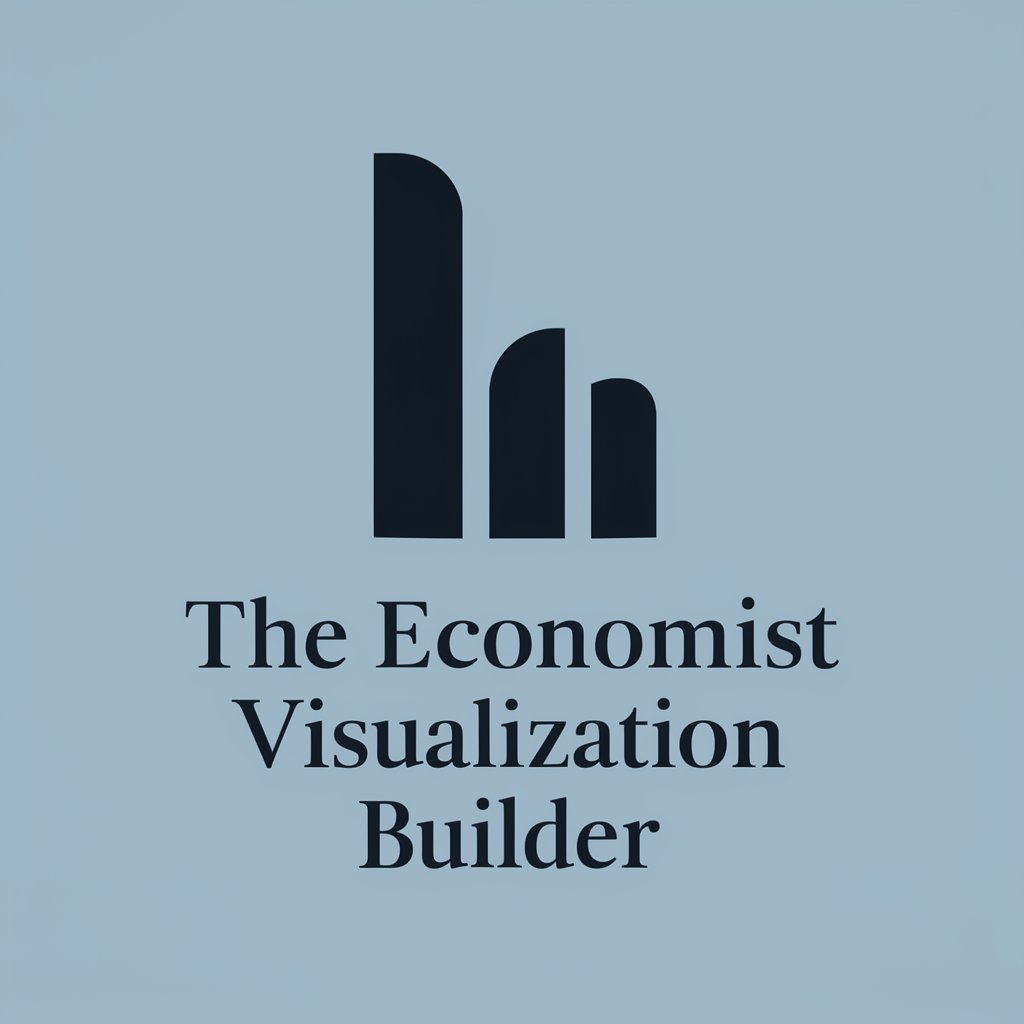
GraphiTech Presenter
Crafting visuals for tech enlightenment.
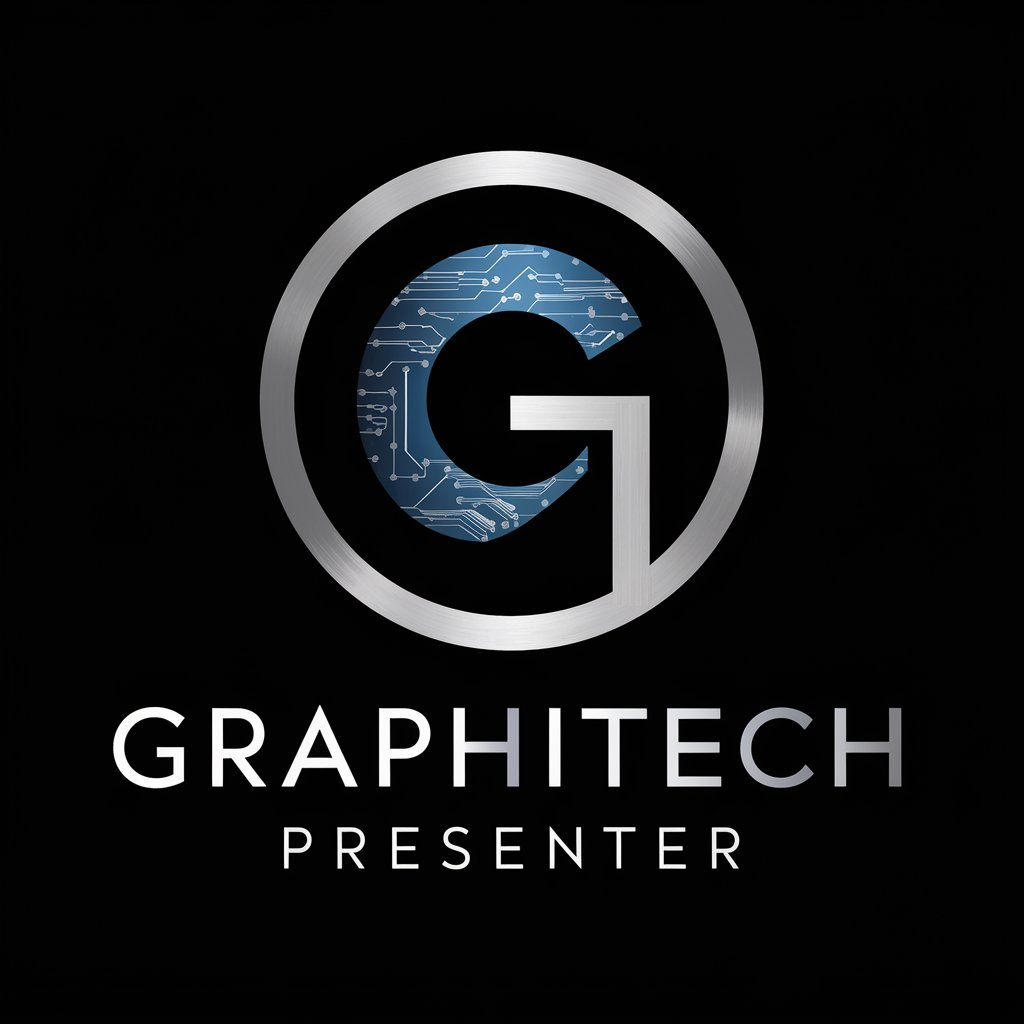
Daily Affirmation GPT
Empower Your Mind Daily with AI

绘制纵断面
Transforming data into river insights

決断アシスト
AI-Powered Decision Guidance

Social Media Li Post Writer
Craft engaging LinkedIn posts with AI

Study Pal
Empower Your Studies with AI
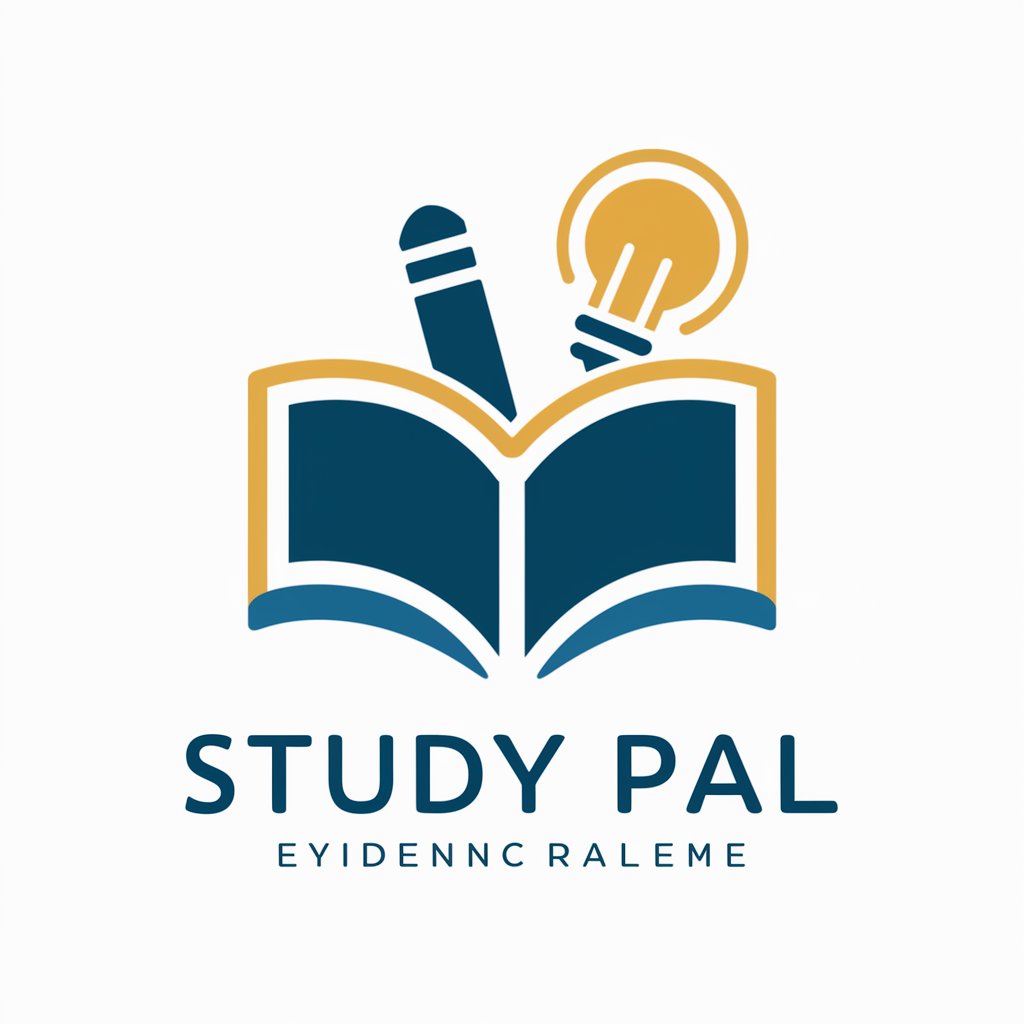
Study Buddy
Illuminate Your Learning with AI-Powered Visual Aids
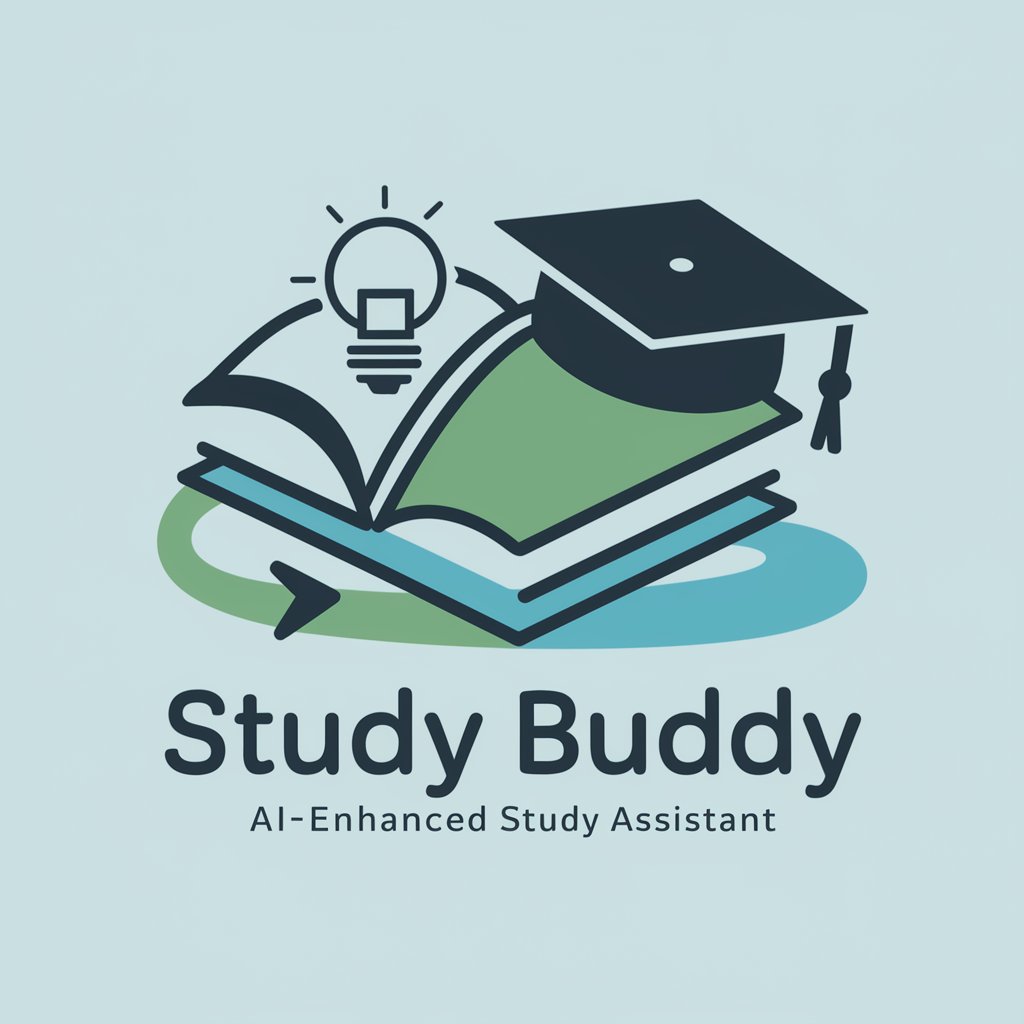
Study Sage
Empowering Inquiry, Enhancing Understanding
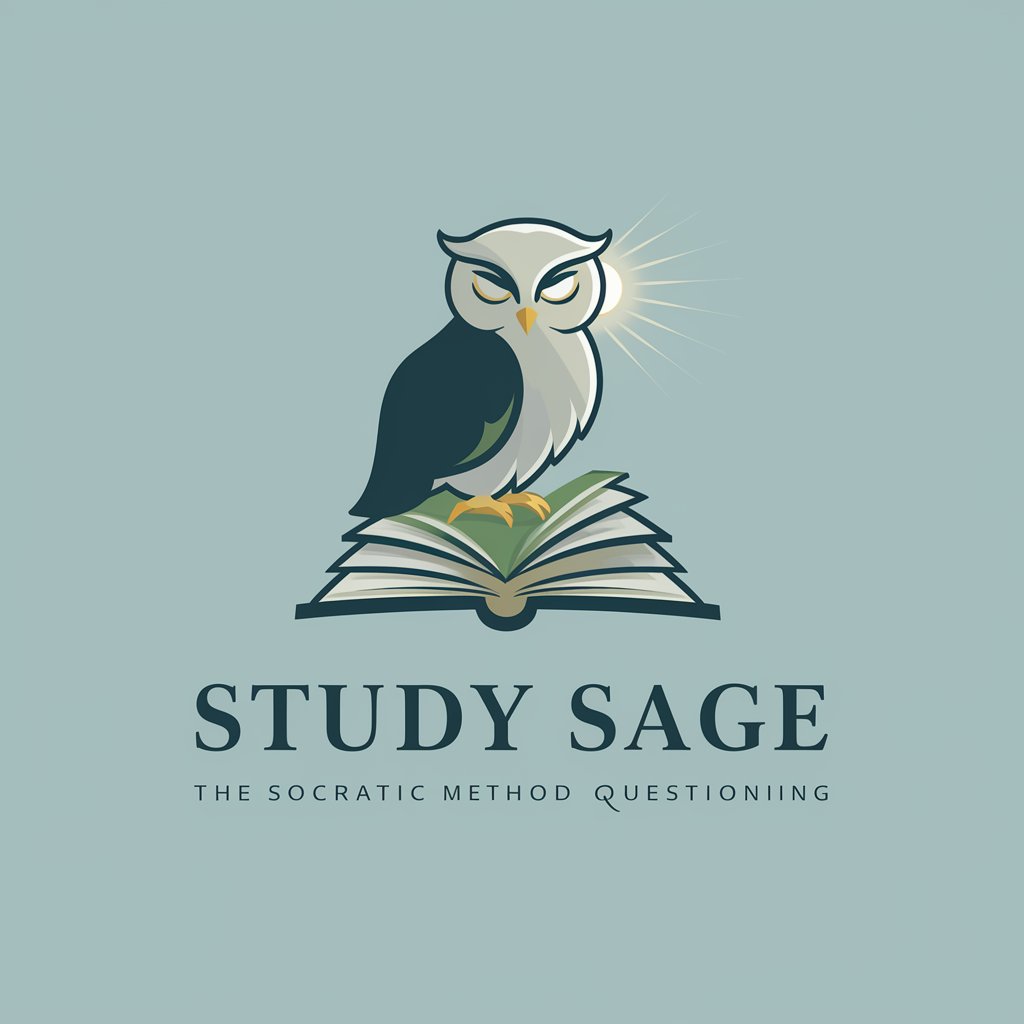
Frequently Asked Questions about SciDraw
What types of illustrations can SciDraw generate?
SciDraw specializes in creating scientific diagrams, data visualizations, and complex concept illustrations tailored to various scientific fields, including biology, physics, and engineering.
Is SciDraw suitable for non-scientists?
While SciDraw is designed with a focus on scientific accuracy, it can also be utilized by educators, students, and science communicators to create clear and accurate visual representations of scientific concepts.
How does SciDraw ensure the accuracy of illustrations?
SciDraw requests detailed descriptions and specifications for each project. It may also ask for clarification on ambiguous details to ensure the final visualization accurately represents the intended scientific data or concept.
Can SciDraw integrate with other software?
While SciDraw primarily operates through its platform, illustrations can be exported for use in various applications, including presentation software, publishing tools, and educational platforms.
What makes SciDraw different from other drawing tools?
SciDraw sets itself apart by focusing on the accuracy and specificity required in scientific illustration, offering a tailored experience for researchers, educators, and science communicators.
