Plotly Pro - Advanced Plotting

Hello! Ready to explore Plotly and Python?
Empower your data with AI-driven visuals
How do I create a scatter plot using Plotly?
Can you explain how to customize axes in Plotly?
What's the best way to add annotations to a Plotly graph?
How do I update data in a Plotly chart dynamically?
Get Embed Code
Introduction to Plotly Pro
Plotly Pro is not an official term within the Plotly ecosystem but could be interpreted as a reference to advanced or professional use of Plotly, a popular open-source graphing library for Python, JavaScript, and R. Plotly enables users to create interactive, publication-quality graphs and visualizations with ease. It's designed to make data visualization and analytics accessible across various domains, offering tools for creating plots like line charts, scatter plots, bar charts, pie charts, bubble charts, and many more, with the ability to integrate into web applications. An example scenario illustrating Plotly's capabilities might involve a data analyst creating an interactive dashboard for a business, showcasing sales trends, customer demographics, and product performance data to inform strategic decisions. The key design purpose of Plotly is to bridge the gap between data analysis and presentation, providing an intuitive interface for crafting visually appealing, interactive charts that can be shared online. Powered by ChatGPT-4o。

Main Functions of Plotly
Interactive Chart Creation
Example
Using `plotly.express` to create an interactive scatter plot visualizing the correlation between GDP per capita and life expectancy across different countries.
Scenario
In an economic study, researchers can use Plotly to visually demonstrate how economic prosperity relates to public health outcomes, allowing for interactive exploration of data points to identify outliers or exceptions.
Dashboard Development
Example
Leveraging `dash`, a Plotly framework for building web applications, to develop a dashboard that monitors real-time data feeds, such as stock prices or IoT device metrics.
Scenario
A financial analyst creates a dashboard for tracking market trends, enabling users to interact with the data, such as zooming in on specific time frames or comparing different stock performances.
3D Visualization
Example
Creating a 3D surface plot to visualize geographical terrain or scientific data, like a topographical map showing elevation or a molecular structure model.
Scenario
Geologists can use Plotly to create 3D models of land surfaces based on geological survey data, helping in the analysis of features like mountains, valleys, and plains, which can be crucial for environmental studies and planning.
Ideal Users of Plotly
Data Scientists and Analysts
Professionals who require robust, interactive visualizations to explore complex datasets, identify trends, and communicate findings. Plotly's comprehensive range of chart types and interactivity features suits the dynamic needs of data exploration and presentation.
Academic Researchers
Researchers in fields such as economics, biology, psychology, and more, who benefit from Plotly's ability to create detailed, interactive plots that enhance the understanding of data and support the dissemination of scientific findings.
Business Intelligence Professionals
Individuals responsible for the analysis and visualization of business data to inform strategic decisions. Plotly's interactive dashboards are invaluable for presenting metrics and KPIs in an engaging, easily understandable format.

Getting Started with Plotly Pro
Initiate Your Journey
Begin by visiting yeschat.ai to access a free trial of Plotly Pro without the need for login or subscribing to ChatGPT Plus.
Install Plotly
Ensure Python is installed on your system, then install Plotly using pip with the command 'pip install plotly'. This is a prerequisite for creating visualizations.
Explore Documentation
Familiarize yourself with the Plotly documentation to understand the basics of plotting with Plotly and its syntax. This step is crucial for leveraging Plotly's full potential.
Create Your First Plot
Start by creating simple plots to understand the workflow. Use Plotly's Express module for concise, high-level functions that make it easy to create common types of plots.
Experiment and Share
Experiment with different plot types and customization options. Share your plots online or embed them in your projects. Use Plotly's Dash library for web app integration.
Try other advanced and practical GPTs
Data Chart Visualizer
Transform data into insights with AI

The Economist Visualisation builder
Craft engaging stories with AI-powered visualization.
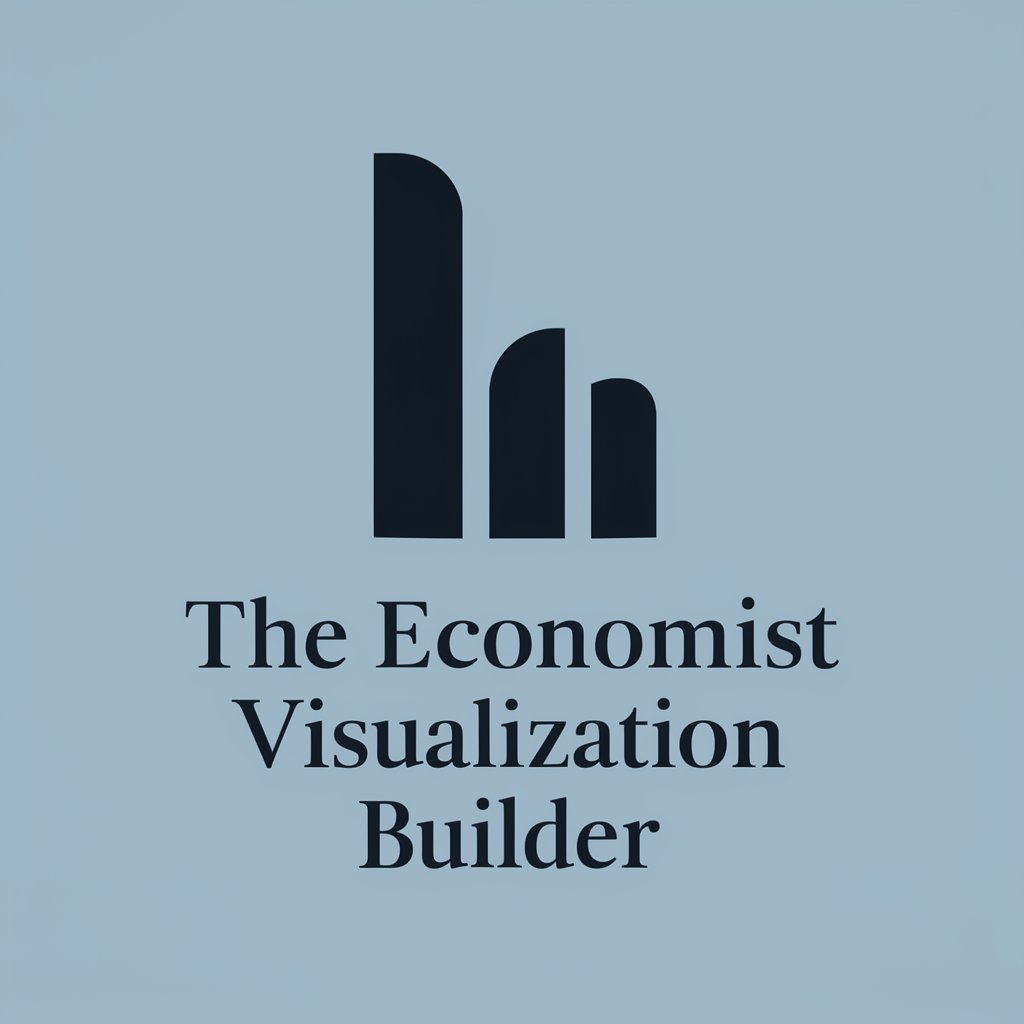
GraphiTech Presenter
Crafting visuals for tech enlightenment.
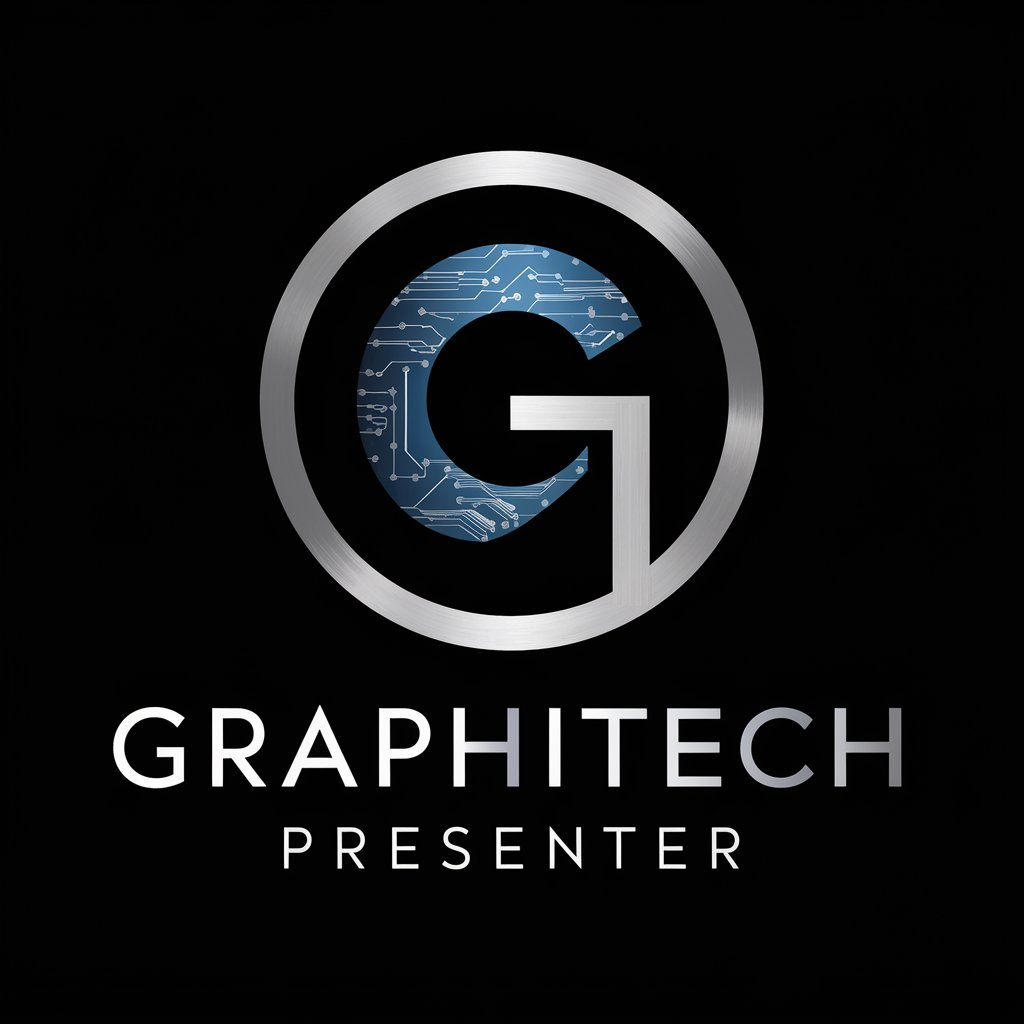
Daily Affirmation GPT
Empower Your Mind Daily with AI

Excel Wizard
Transform data into visuals with AI

Authentic WWII Visualizations
Bringing History to Life with AI

Visual Data Explorer
Democratizing data analysis with AI

SciDraw
Accurate visuals powered by AI

绘制纵断面
Transforming data into river insights

決断アシスト
AI-Powered Decision Guidance

Social Media Li Post Writer
Craft engaging LinkedIn posts with AI

Study Pal
Empower Your Studies with AI
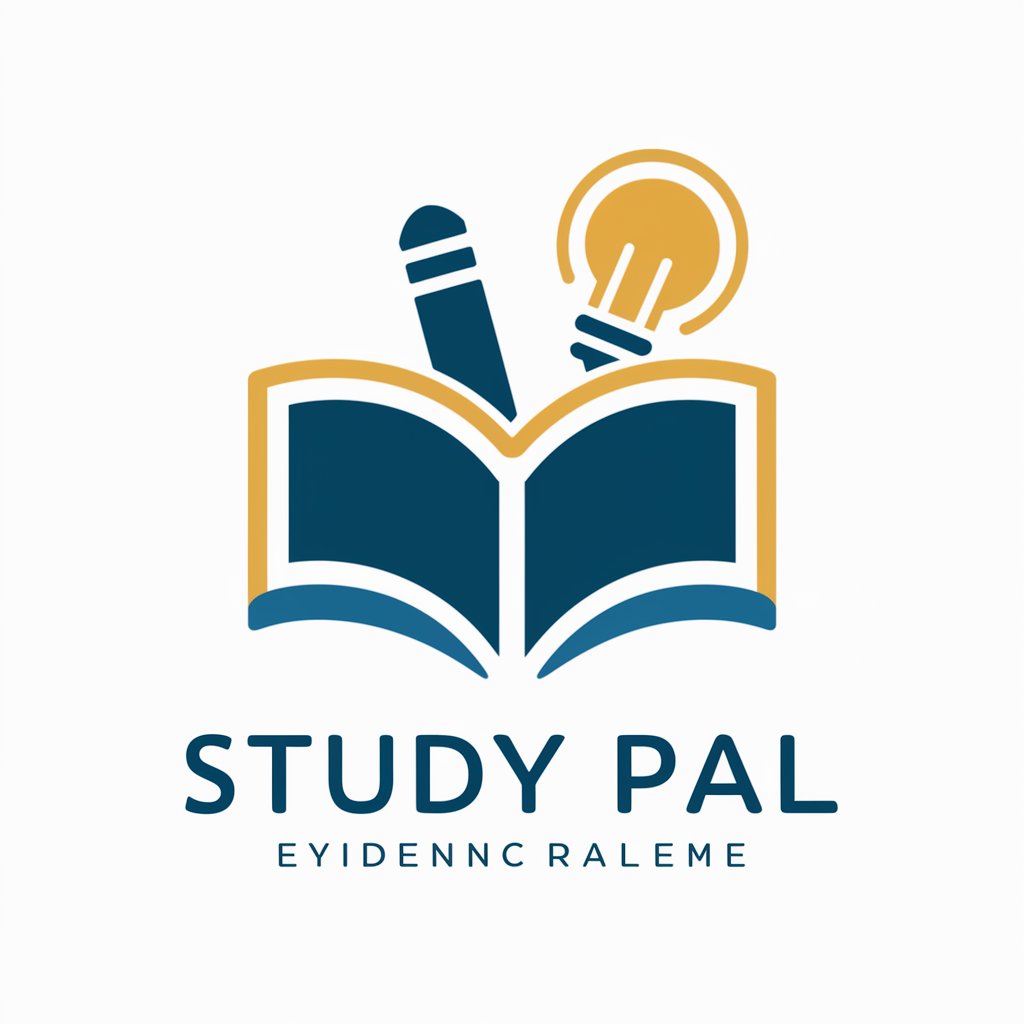
Frequently Asked Questions about Plotly Pro
What is Plotly Pro?
Plotly Pro is an enhanced version of Plotly, offering advanced plotting capabilities and additional features for creating interactive, publication-quality graphs and charts in Python.
Can I use Plotly Pro for commercial purposes?
Yes, Plotly Pro can be used for commercial purposes. However, ensure you comply with the licensing terms and consider acquiring a commercial license if your project requires it.
How does Plotly Pro differ from standard Plotly?
Plotly Pro offers advanced features and enhanced performance over the standard version. This includes access to premium graph types, increased customization options, and priority support.
Is it possible to integrate Plotly Pro charts into web applications?
Absolutely. Plotly Pro integrates seamlessly with Dash, a Python framework for building web applications, allowing you to embed interactive plots into your web projects.
What kind of support is available for Plotly Pro users?
Plotly Pro users have access to comprehensive documentation, community forums, and, depending on the subscription plan, priority email support to assist with any technical issues.
