Python Plotting Power Plays - Expert Data Visualization

Welcome! Let's turn your data into compelling stories with Python and matplotlib.
Crafting Compelling Data Stories with AI
Create a detailed line plot using matplotlib to visualize...
Show how to preprocess data in Python for effective visualization by...
Demonstrate the integration of matplotlib with pandas to...
Generate a customized bar chart that highlights...
Get Embed Code
Overview of Python Plotting Power Plays
Python Plotting Power Plays (PPPP) is a specialized service designed for data analysts and enthusiasts who aim to create informative and aesthetically pleasing data visualizations using Python, specifically through the matplotlib library. This service encompasses a range of functionalities from basic data manipulation to advanced plotting techniques, emphasizing clear, insightful visual representations of complex datasets. Examples of its application include generating time-series analyses for financial data, creating heatmaps to visualize clustering results, or plotting geographic data for environmental studies. The design purpose behind PPPP is to streamline the data visualization process, making it more accessible and efficient, while also promoting best practices in data storytelling and visual aesthetics. Powered by ChatGPT-4o。

Core Functions of Python Plotting Power Plays
Data Visualization Creation
Example
Generating line plots for stock market trends, bar charts for demographic analyses, or scatter plots for scientific data correlations.
Scenario
Used by financial analysts to track market trends, by sociologists to analyze census data, or by scientists to explore relationships between different variables in research data.
Data Manipulation and Preprocessing
Example
Cleaning datasets, handling missing values, normalizing data, or converting data formats to ensure compatibility with plotting functions.
Scenario
Applied by data scientists before creating visualizations to ensure accuracy and relevance of the displayed information, particularly in preprocessing stages of machine learning projects.
Customization and Styling
Example
Adjusting plot colors, labels, axes, and annotations to enhance readability and aesthetic appeal.
Scenario
Utilized by marketing professionals to create visually appealing reports for stakeholders or by educators to develop clear, engaging educational materials.
Integration with Data Analysis Libraries
Example
Combining matplotlib with libraries such as Pandas, NumPy, or SciPy to streamline data analysis and visualization workflows.
Scenario
Beneficial for researchers and analysts conducting comprehensive data studies, allowing seamless transition from data manipulation to visualization.
Target User Groups for Python Plotting Power Plays
Data Analysts and Scientists
Professionals who require detailed and precise visual representations of data for analysis, reporting, and decision-making. They benefit from PPPP by leveraging advanced visualization techniques to uncover insights and patterns in data.
Academics and Researchers
Individuals in educational and research settings who need to communicate complex data findings in a clear and understandable manner. PPPP aids in creating visual aids for papers, presentations, and lectures.
Business Professionals
Managers, marketers, and consultants who utilize data visualizations to make strategic decisions, create marketing materials, or present business results. PPPP provides them with tools to produce professional and compelling charts and graphs.

How to Use Python Plotting Power Plays
Start with YesChat
Access a free trial without needing to log in or subscribe to ChatGPT Plus by visiting yeschat.ai.
Identify Your Data
Gather and organize the data you wish to visualize. Ensure it's in a Python-friendly format, such as CSV, JSON, or directly from a database.
Select Your Plot Type
Choose the type of plot that best represents your data and the insight you wish to convey, such as line, bar, scatter, or pie charts.
Customize Your Visualization
Leverage matplotlib's extensive customization options to tailor your plot's appearance, including colors, labels, and annotations, for clearer data storytelling.
Interpret and Share
Analyze the visualized data to draw insights. Export the plot for presentations or reports to share your findings with others.
Try other advanced and practical GPTs
Virtual Companion
Your AI-powered friend for engaging conversations.

Python: Tool in CSV File Mastery
AI-powered CSV data mastery at your fingertips.

💻 Frege Lazy Data Handling
Efficiently manage big data with AI-driven lazy evaluation.

C# Data Processing Powerhouse
Empowering real-time insights with AI

Global X FORCE
Empowering Women Entrepreneurs with AI
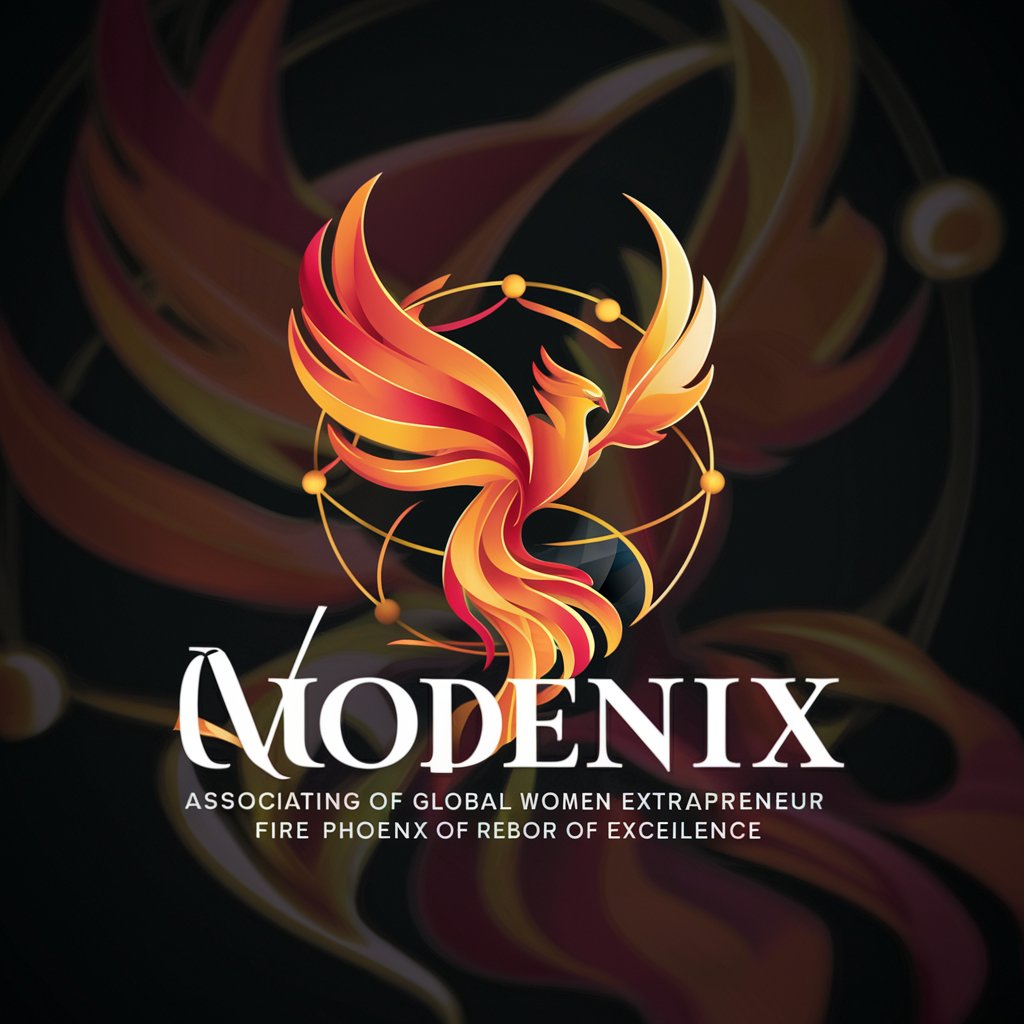
Global Linguist
Empowering Communication with AI Translation

JavaScript in Data Visualization
Transform data into dynamic visual stories

Revolutionize Data with R: Interactive Web Mastery
Transform data into interactive stories with AI.

New Years Resolution Builder
Empower Your Resolutions with AI Insight

JavaScript Data Viz: Making Complexity Clear
Simplifying data complexity with AI

100 Experts Collective
Harness AI-powered expertise across 100 fields

Revolutionize Data Science with R's Vector Magic
Empower data science with AI-driven R vectorization.

Frequently Asked Questions about Python Plotting Power Plays
Can Python Plotting Power Plays handle large datasets?
Yes, it's designed to efficiently manage and visualize large datasets by using Python's robust data handling libraries like pandas along with efficient matplotlib plotting techniques.
Is it suitable for real-time data visualization?
While primarily focused on static datasets, with the right setup, it can be adapted for near real-time visualizations by dynamically updating plots as new data comes in.
Can I integrate it with other Python libraries?
Absolutely. It's highly compatible with other Python data analysis and machine learning libraries, such as NumPy, pandas, and scikit-learn, for a seamless data processing and visualization workflow.
Is it beginner-friendly?
Yes, it provides a straightforward approach to data visualization with matplotlib, making it accessible to beginners while also offering advanced features for more experienced users.
How can it enhance my data storytelling?
By providing tools and techniques to create clear, informative, and aesthetically pleasing visualizations, it helps you convey complex data insights in an understandable and compelling way to your audience.
