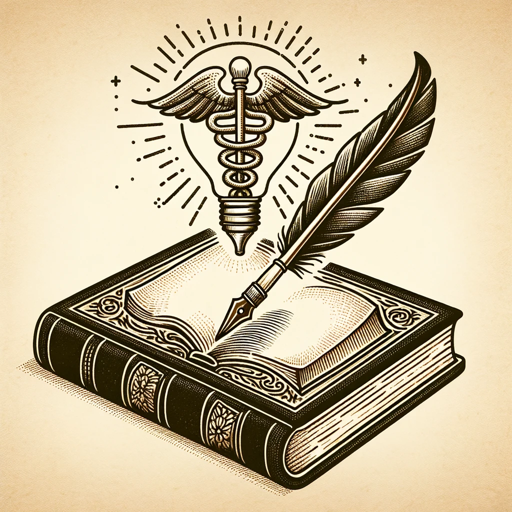Python: Tool in CSV File Mastery - CSV File Manipulation

Welcome! Let's master CSV file handling with Python.
AI-powered CSV data mastery at your fingertips.
Develop a Python script to efficiently parse large CSV files and handle various data types.
Create a user-friendly Python program to read and write CSV files with customizable parameters.
Implement error handling and data integrity checks in Python for robust CSV file management.
Optimize a Python script for high-performance processing of extensive CSV datasets.
Get Embed Code
Introduction to Python: Tool in CSV File Mastery
Python: Tool in CSV File Mastery is designed as a specialized utility focused on the manipulation, analysis, and management of CSV (Comma-Separated Values) files using Python. This tool leverages Python's powerful libraries, such as `csv` for basic file operations and `pandas` for more complex data manipulation and analysis. The primary design purpose is to provide developers, data analysts, and researchers with an efficient, flexible, and robust means to handle CSV files of various complexities and sizes. This includes tasks such as reading from and writing to CSV files, parsing and transforming data, handling different data types and encodings, and ensuring data integrity and performance efficiency for large datasets. Scenarios that illustrate the utility of this tool include automating the extraction of data from CSV files for reports, merging multiple CSV files for analysis, filtering or transforming data within CSV files, and exporting data from applications into CSV format for interoperability. Powered by ChatGPT-4o。

Main Functions of Python: Tool in CSV File Mastery
Reading and Writing CSV Files
Example
Automating the process of reading sales data from a CSV file, performing currency conversion, and writing the updated values to a new CSV file.
Scenario
Used by a finance analyst to update and maintain accurate international sales records.
Data Filtering and Transformation
Example
Filtering a large dataset to remove incomplete records and applying transformations, such as normalizing names and dates.
Scenario
Utilized by data scientists to prepare data for machine learning models.
Merging and Concatenating Data from Multiple CSV Files
Example
Combining multiple CSV files containing different pieces of customer information into a single, comprehensive dataset.
Scenario
Employed by marketing teams to create a unified view of customer data from various sources.
Data Analysis and Reporting
Example
Analyzing sales data from a CSV file to generate monthly sales reports, including summing up totals and calculating averages.
Scenario
Used by business analysts to generate insights and report on company performance.
Ideal Users of Python: Tool in CSV File Mastery Services
Data Analysts and Scientists
Professionals who deal with the analysis, cleaning, and manipulation of data. They benefit from the tool's ability to efficiently process and transform CSV files into actionable insights.
Developers and Engineers
Individuals involved in software development, especially those working on projects requiring data import/export functionalities, automated reporting, or data integration from various sources.
Business Analysts
Analysts who require a reliable and efficient means to extract, transform, and load (ETL) data from CSV files for reporting, analysis, and decision-making purposes.
Academic Researchers
Researchers in fields that utilize large datasets, who need to manipulate and analyze data stored in CSV format for their research projects.

How to Use Python: Tool in CSV File Mastery
Start Your Journey
Initiate your experience by exploring yeschat.ai, where you can access a free trial without the need for login or subscription to ChatGPT Plus.
Prepare Your Environment
Ensure Python is installed on your system, along with the 'pandas' library for handling CSV files. Installation can be done via pip: 'pip install pandas'.
Identify Your CSV Requirements
Determine the specific needs for your CSV file manipulation, including reading, writing, or data analysis, to effectively utilize the tool.
Engage with the Tool
Utilize the provided Python scripts and modify them according to your CSV file's format, data delimiter, and encoding requirements.
Explore Advanced Features
Leverage advanced functionalities such as handling large datasets, data cleaning, and transformation to enhance your CSV file processing.
Try other advanced and practical GPTs
💻 Frege Lazy Data Handling
Efficiently manage big data with AI-driven lazy evaluation.

C# Data Processing Powerhouse
Empowering real-time insights with AI

Global X FORCE
Empowering Women Entrepreneurs with AI
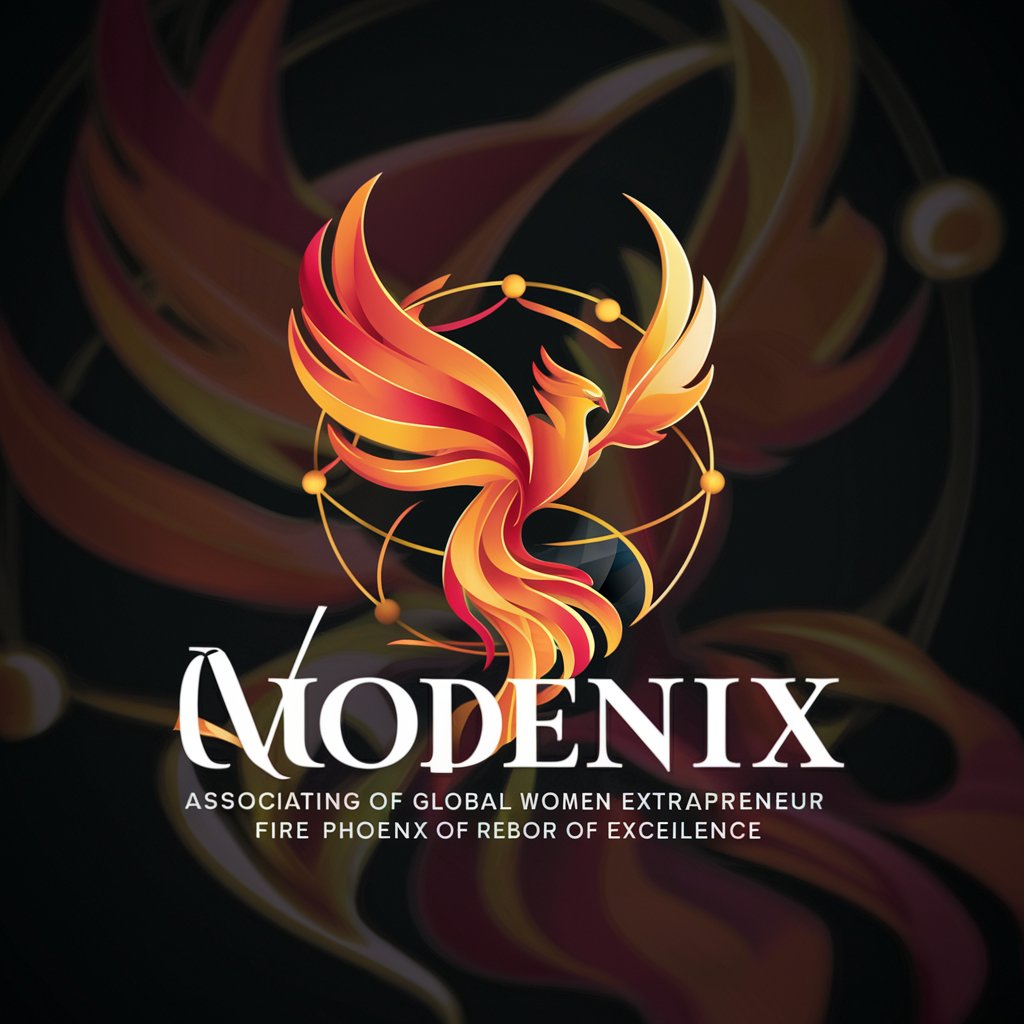
Global Linguist
Empowering Communication with AI Translation

GPT Enhancer
Elevate Your GPT with AI-Powered Enhancement

Data Analysis: R Programming Essentials
Empower your data analysis with AI

Virtual Companion
Your AI-powered friend for engaging conversations.

Python Plotting Power Plays
Crafting Compelling Data Stories with AI

JavaScript in Data Visualization
Transform data into dynamic visual stories

Revolutionize Data with R: Interactive Web Mastery
Transform data into interactive stories with AI.

New Years Resolution Builder
Empower Your Resolutions with AI Insight

JavaScript Data Viz: Making Complexity Clear
Simplifying data complexity with AI

Frequently Asked Questions about Python: Tool in CSV File Mastery
What Python libraries does this tool support for handling CSV files?
This tool primarily utilizes the 'pandas' library for its robust data manipulation capabilities, but it also supports the 'csv' module for more basic CSV file operations.
Can it handle large CSV files efficiently?
Yes, the tool is designed to efficiently handle large datasets by optimizing memory usage and processing time, thanks to the efficient data handling capabilities of 'pandas'.
Is it possible to customize the CSV delimiter and encoding?
Absolutely, the tool allows users to specify custom delimiters and file encoding to accommodate various CSV formats and international data standards.
How does the tool ensure data integrity?
It employs rigorous data validation and cleaning mechanisms to maintain the integrity of your data during processing, including handling missing values and data type conversions.
Can I automate repetitive CSV processing tasks with this tool?
Definitely. The tool supports scripting and automation, enabling you to automate repetitive tasks such as daily data imports, exports, or transformations.